Video není dostupné.
Omlouváme se.
LOGO Animation - 2D to 3D in DaVinci Resolve Fusion
Vložit
- čas přidán 17. 08. 2024
- In this video, I'll show you how to turn your 2D LOGO into 3D in DaVinci Resolve Fusion.
In this lesson, I'll show you how to create simple but effective logo animation. Whether you're a beginner or a pro, this video will teach you how to animate your logo like a PRO with DaVinci Resolve.
Join this channel to get access to perks:
/ @colorgradinginsights
Get 10% off on Motion VFX plugins:
mvfx.co/ColorG... - code: KASIA10
My mailing list:
mailchi.mp/74b...
And now you can also "Buy me a coffee":
www.buymeacoff...
I would very appreciate your donations!
Footage comes from Artgrid: artgrid.io
DaVinci Resolve Studio:
amzn.to/3EuuCTY
DaVinci Resolve Micro Panel:
amzn.to/3rfcr1v
DaVinci Resolve Mini Panel:
amzn.to/45KoRNX
DaVinci Resolve Editor Keyboard:
amzn.to/3ExshI4
DaVinci Resolve Speed Editor:
amzn.to/3Zqo8zn
Grading Monitor EIZO COLOR EDGE:
amzn.to/3PsaKXT
Philips Monitors:
amzn.to/45R1Rgw
BENQ screen bar monitor light:
amzn.to/3ZantBE
Logitech Wireless Illuminated Keyboard:
amzn.to/3r6KRDA
Logitech Ergonomic Mouse
amzn.to/45KO0bc
Filming GEAR:
Canon 5D Mark III
amzn.to/3R9o3Og
Canon 5D Mark IV
amzn.to/3Lh7GeT
CANON C100 MK II
amzn.to/3sNQQ0K
Canon Lenses:
Canon EF-S 18-55mm
amzn.to/44FbH3D
Canon EF 50mm
amzn.to/44HbzQZ
Canon EF-S 18-55mm
amzn.to/3sNPEup
Canon EF 16-35mm
amzn.to/3PtwdQd
Canon EF 70-200mm
amzn.to/3EwSR3R
Mic for DSLR:
amzn.to/48bKkko
Tripod:
amzn.to/45Jl2bU
LED Light:
amzn.to/46mUIV5
Video Lighting Kit:
amzn.to/462mBBs
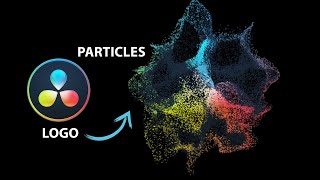








Very easy and nice tutorial! Thanks. I noticed that when the "cilinder" is at 90 degree we can see a not nice effect because we see the space between the copies. I did a test and a good solution is to create only 2 copyes instead ... be sure to know the distance. Then add a 3d shape cilinder and merge with a 3d merge. Adjusting manually the size , height and radius we can cover the space between the 2 copies with the 3d cilinder with a specific color. After that the 3d transform to rotate everything and looks great! Of course the other solution following your example is to increase the numbers of copies for the same space even if I think is more "heavy"
Such a great solution! Thanks for sharing it!
Works like a charm!
I should be thanking you for giving easy to follow, very informative and awesome videos/tutorials! You’re the only colorist I’m subscribed to (:
Thank you so much! It means a lot!
the duplicate applied to 3D is heavy. There is also a Krokodove plugin that creates the 3D, I wonder how Blackmagic hasn't created a node to create a 2D to 3D extrusion without resorting to compromises. For example, if you have a symbol font you can easily extrude them, in fact someone uses this technique. Thanks for the video.
Krokodove with studio version. the Kasia's tip is ok with FREE version at least ...
@@lesportautrement yes, I know. Thank you
Try using Shape 3D or Text 3D instead.
Krokodove is in disabled status in Reactor with Davinci V18.5 , so this tutorial is a saviour to me.
@@freedomisdead9638 Now in version 18.6 there is the Extrude 3D node
Perfect tutorial, so many youtuber failed to covering this subject in a clear maners, but not you
Thanks so much!
This was great, I am still learning how to edit videos and this short lesson took me to the next lvl. Thank You!
So nice to hear! I hope you’ll also get interested in my comprehensive Color Grading course: colorgradinginsights.thinkific.com/pages/master-color-grading-davinci-resolve
Hi Kasia, thank you for another great little video. Your tutorials are excellent and I really like the way you demonstrate 'changing your mind' as you go along (as in this example where the logo was too thick for your tastes). I have already created a 3D version of my logo for future use. Thanks again.
Thank you so much!
hi, already try, and thank you so much, it's working.
But my problem is, how can i save this without background?
Well said! Easy to follow! thank you!
Let´s go to the next level in 3D. Thank you!
Dear Kasia, how do we fix the slight color bugs during the animation of the 3D logo?
just what i was looking for Thanks!!
I love youuuuuuuuuuuuuuuuuu, you saved me
Very interesting & use full tutorial! Thank you so much Kasia !
You're so welcome!
any idea why the background looks transparent in the fusion tab but when i go to edit and add a background layer beneath it, it isnt visible?
Hi Kasia. Very useful tutorial and very well explained. Thanks!
You're so welcome!
Thanks for the video ...great tip to quickly elevate the look of a logo etc.
Glad it was helpful!
It would better to do the drops and round part in a 3d program like Lightwave 3d and export.
I like to have my logo exploding with the particle effects :) it would be really cool to incorperate the two and have the camera "move theough the explosion in 3D. Is this possible?!
Thanks for this quick tutorial - easy and fast results.
Glad it helped!
Hello! Thank you very much for this tutorial!! Everything was good until I tried to render the video and it failed, Is there any specific step for the rendering process that i could've missed? I followed the tutorial step by step, even put the background picture, but it fails almost reaching the end of the rendering process. Help please!!
the error says "the fusion composition on the current frame or clip could not be processed successfully" I traid again and it failed again :c
Thanks for the info.
Quick questions
1 when media is connected to the imageplane node why does it always connect to the foreground?
1.5 So what can we connect to the background input on the imageplane?
2 Is the only way to mask a 3d object is to connect to the render node. Can we mask the object before the render node?
I ask as I have noticed some nodes do not have a mask input.
Thank you.
wow thats wonderful it helped me a lot. thank you very much👏
You're welcome!
Thank you very much.
Great video, love it!!
So glad!
Thanks Kasia 👍🏻😘💞
Thanks for watching Michel!
Thank you so much!
Thank you so much
Thank you!
how to fix center point for animation
I added the image plane 3d node to median 1 and there's no preview. How are you able to view it? My fusion is blank
Even in your model, its not perfect. There is that one frame where the logo will dissapear when you look at it from the side. Ive tried experimenting with the values of the duplicate copies and z offset, and no matter what you put into it you will always get the same dead frame on the side. How can it be prevented? Can you please make a follow up video making a 3D logo without any dead frames? would highly appreciate it. Thanks
There’s a video on my channel showing extrude 3d in resolve! This will solve the problem!
my Pc almost blew up but thank you
how to remove reflection on sunglasses in davinci resolve Please any tutorial on it
Thank you
Great. Thank you.
You are welcome!
Thank you Casia
Thanks so much for watching!
deserved like!
Thanks so much for watching my videos!
GREAT VIDEO HERE. NEW SUB
Thanks for the sub!
Wow
Super!
Thank you! Cheers!
Hello mam, If I want to use 2 side 2 others images, how do I do it?
thank you
Thanks so much!
Im not an expert on 3D but im under the impression that the duplicate 3D path that was taken should be best for still images…..the finished product when animated you can very clearly see issues as its turning on its sides and it doesnt look too pleasing to the eyes
No hate….just pointing out
Sure, appreciate your opinion and the way you’ve expressed it as as you can imagine - Im getting a lot of unnecessary hatred sometimes. And I don’t like explaining myself but Im creating tutorials simply to show how the software works, different tools and options etc. - Im not trying to create a blockbuster movie here, really. Thanks for the visit!
great job. I want to do this with my logo and then use some sort of motion graphic template to make my logo move and look fancy. I have been looking at cinematic logo revealers pack to give my intro to my videos more pop. Do you have any suggestions on the best ones I can use?
Would recommend visual fx or motion vfx!
@colorgradinginsights where do I get that? I am a hardscaper so not not super up to date lol
супер, спасибо большое. tutorial! Thanks
I tried to do same using shape 3D -> Cylinder. But it looks like that you can't and different material in extrusion if you add logo in front and rear.
Have never tried it before!
@@colorgradinginsights In text3D you can add set extrusion and bevel material. Now I found font which has circle which works this kind of logos...
Can you please tell how to remove that little glitch when logo rotates 90 degrees......its so irritating !!!
You found solution?
@@XARECZEK no
You are amazing
Thank you 😌
how could I render just the logo? without the background image? Like so I can put my spinning logo on my youttube videos in the bottom corner or somethhing
You can set the alfa on the background node 😉
plz make a tutorial on how to render logo without background
Have a look at this tutorial and let me know if it helped! czcams.com/video/OX8RicJG__Y/video.html
Basically you have to export your composition as dnxhr with alpha
Does this work on Davincy resolve 18.5?
Yes!
Because you are unrealistically beautiful😊
That’s very flattering but I’m 100% real
It looks kinda glitchy
Not familiar with the 3D capabilities of DR, I'm assuming it's not better than AE?
It’s just a different system - you’ll have to get used to using nodes. But check out my upcoming tutorial about USDs! It’s a pretty cool update and it’ll be a real game changer!
@@colorgradinginsights already subbed. I'm making the transition from PP to DR very soon! Hope you get all the subs you're looking for. Would probably make the intros just a tiny bit shorter though, otherwise I love your content as someone's who's moving to DR.
Edit: actually in this one you were thanking your viewers sorry didn't see that. Nice job keep doing what you're doing. You have a new follower.
@@DaiZRB Thanks so much for the feedback! It's always appreciated! I'm trying to be as concise as I can - as I know that people just look for a quick answer! But yes! Trying to get as much support as I can for my work - so sometimes I mention my other pages and so on.
@@colorgradinginsights totally understandable. I think you're onto something with the format here, and the thumbnails are solid! Keep up the polish! Goodluck!
Ae is a 2.5D software so anything that it does with 3D will be worse than Fusion or Nuke or other dedicated 3D program.
o.o 90% i9 11g lol
Are you an AI model???
Does this work on compound clips?
Thank you so much