Georeferenced PDF for Avenza Maps QGIS 3.2
Vložit
- čas přidán 16. 07. 2024
- Newer version accessing Google Earth imagery: • Making an Avenza-ready...
Web service location: viewer.nationalmap.gov/services/
0:27 Connecting to the National Map imagery server | 2:15 Reprojecting the data frame to NAD 1983 UTM Zone 19N | 4:14 Creating the print layout that will become the exported map | 6:12 Final exportation step
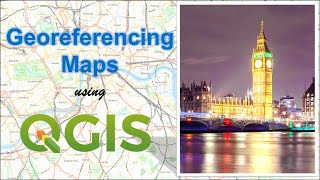








Thank you for making this video, it was very helpful.
Thanks for an excellent demonstration of exactly what I wanted to do.
I followed the video but at the end my exort came out with out a map. I was able to download in in Avenza and it had the GpS in the right area but there was no map. Can you please assist?
Hi Cassie, are you using a Mac or PC, and which version of QGIS are you running?
@@UMFK_Forestry I was using a PC but also have a MAC I was running QGIS 3.10.6
@@cassiesnipes1185 Two things to try first: a lower resolution (see gis.stackexchange.com/questions/259544/exporting-to-pdf-blank-pdf) and if that doesn't work, create a new map document, set the page size to a generic preset (8.5x11), confirm the projection, and try exporting again.
If the WMS resolution turns out to be the issue, you could try getting around it by downloading the air photo to your computer instead of accessing it through the server: datagateway.nrcs.usda.gov/GDGHome_DirectDownLoad.aspx