How to Add Image in SAP Analytics Cloud Story | How to resize image in Styling in SAP SAC Story
Vložit
- čas přidán 13. 03. 2024
- How to Add Image in SAP Analytics Cloud Story | How to resize image in Styling in SAP SAC Story.
Visit Website - www.saplearningacademy.com/
Email / Contact me - saplearningacademy99@gmail.com
SAP BW/4 HANA Online MCQ Test Series - www.saplearningacademy.com/p/...
Watch Tutorial -
SAP BW4 HANA Full Course-
• SAP BW4 HANA Presentat...
Full course tutorial on SQL Script (Procedure) -
• Data Types in SQL Scri...
SQL Basics: Tutorial on SQL -
• What is the difference...
SAP BW/BI Tutorial for Developers -
• Video
SAP ABAP Tutorial -
• How to write a simple ...
SAP BW Integrated planning Tutorial (SAP BW IP) -
• SAP BW Integrated plan...
Tutorial on Excel VBA & Macros -
• How to write a simple ...
Tutorial on Python: Data Analytics
• Python Tutorial 1: Wha...
Tutorial on SAP MM, Purchase, SCM
• How to assign Plant to...
SAP Interview Questions and Answers - Technical Module
• Top 10 SAP Data Servic...
………………………….
CZcams channel link - / @saplearningacademy3678
To Subscribe - / @saplearningacademy3678
#saplearningacademy #sap #planning #sac - Věda a technologie


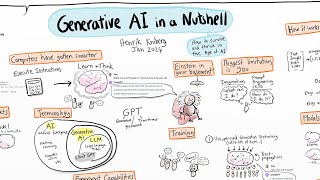






Hello,
I have activated standard data source in RSA5 and checked in RSA6 and tested in RSA3 it is all good and also entry with version A is present in ROOSSOURCE table but the entry is missing in ROOSATTR table how can i release data source