How to Create and Use Excel Macros 😎
Vložit
- čas přidán 30. 06. 2024
- ❤️ Get 25% off on Ready made website template ➜ go.makeyourwp.com/MacroInExce...
🏆 #1 Content Generator ➜ gravitywrite.com/
⚡ The Best Place to Host your Website ➜ webspacekit.com/
Do you spend hours on repetitive tasks in Excel? Do you wish there was a way to automate them so you can focus on more important things? Excel macros are the answer!
🎬 Table of Contents
00:00 Intro
01:49 Enable macros option
02:40 Record steps using macros
03:05 Start macro recording
05:38 Stop macro recording
06:46 Set the shortcut key to run the macro
07:12 Save macro recordings
08:00 Add button to run macros
10:00 Edit macro after recording
11:32 Include new data for formatting
In this video tutorial, you will learn everything you need to know about creating and using Excel macros. From the basics of recording and editing macros, we'll cover it all.
By the end of this video, you will be able to create and edit custom macros to automate any task in Excel, assign macros to buttons, shortcut keys, and even other macros
Mastering Excel macros is the key to unlocking a new level of efficiency and productivity. With this powerful tool at your disposal, you can save time, eliminate errors, and streamline your workflow.
#ExcelMacros #ExcelVBA #AutomationTutorial #ProductivityHacks #ExcelTips #DataManipulation #VBAProgramming #SpreadsheetEfficiency
🎁 Tools & Discounts
🟡 📋 GravityWrite | wl.tools/gravitywrite
🟡 📊 WebSpaceKit | 50% off | wl.tools/webspacekit
🟡 🌐 Hostinger|10% off | Coupon: WL10|wl.tools/hostinger
🟡 🔍 Grammarly|20% off|wl.coupons/Grammarly
🟡 📈 Mangools|10% off|wl.coupons/mangools
🟡 🖼️ Astra|10% off Coupon: WLDiscount|wl.coupons/Astra
🟡 📹 Pictory.ai | 20% off, Coupon: WLPROMO | wl.tools/pictory.ai
🙌 Officially
We’re Hiring websitelearners.com/careers/
Want your website developed by us? Email us your requirements to contact@websitelearners.com
💬 Follow &Chat with us
Instagram ➜ / websitelearners
Facebook ➜ / websitelearners
LinkedIn ➜ / website-learners - Jak na to + styl
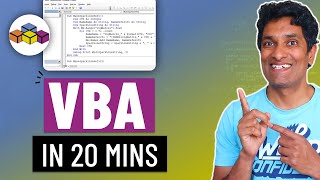








*🚀 Check out these tools made by Website Learners*:
📊 Get Excel formulas at GravityWrite AI ➜ Visit GravityWrite.com _(Rated 4.7/5 by customers)_
⚡ Get Lightning Fast Website at WebSpaceKit ➜ WebSpaceKit.com/offer
Thanks for watching! Share the awesome macros you created in the comments below 👇 Let's see your Excel automation in action! 🚀
I was stuck in this topic, but you uploaded this video right on the time when I really needed it... Thanks for this video
Deepest gratitude to you for sharing the valuable knowledge with us about Macro, Honestly it's a game changing knowledge,
Once again Thank you! ❤
Superb Video clearly explained everything - Kindly cover other complex tasks also using macros
Such a good explanation and format very helpful for a newbie
Very well explained. Thank you.
love it, need more
Hey can you do an excel video on how to use veelook
Nice video and I just want to add one point in updating the macro for rows. If you use keyboard keys rather than mouse for selecting the rows and colums.. then its easy to run macro for N number of rows added and you no need to update the macro..
Thanks for sharing, could you confirm which application do you use to edit Vedio?
❤nice
Please do one video on how to clean text data to excel data
Super
Sir the best PDF editor 🙏
Hey,
Liked your content. I am struggling to create social media popup banner which will popup in video. Can you please create video on that how to create social media popup banner and add it to video for certain time?
Thanks in advance 😊
Very nice as an intro.
I did macros in Excel, Outlook , Aceess and vbs/vba for years, but I stagnate.
It would be nice to have such à pragmatic vidéo covering thé caveats : how to troubleshoot, how to find and cover windows api's, rest API' how to deploy, how to workaround sécurité blockers.
VBA is still the most accessible automation environnent I know : country in Java, Bash, Node Réd, Python, Power Bi, C all with heavy learn8ng curves.
Are you in ?
Second Comment and Thank You Message to Website Learner ❤❤❤
Hey,How i build website like GravityWrite?
hi according to your video when i create a macro and when i run it gives a run error"error 1004 no data was selected to parse" your help is required sir
How to buying content generate with gravity write? Tutorial need.
Please make Excel videos ❤
kindly make a video on how to make medical animated video easily .
By using macro sending the mail can u do
If you add new row based on filter ....its useless
Recorded macro code....
Someone please clean that up
First comment
Second cmnt
Literally a copy of the OG - czcams.com/video/uyj_OljPlcU/video.html