How to rebase a denture in exocad in under 5 minutes
Vložit
- čas přidán 2. 08. 2024
- How to digitally rebase a denture in under 5 minutes in exocad. This is an incredible technique. If you did a exocad denture for a patient and a few years later the denture become loose, just make a new scan, bring up the old design and almost instantly refit it to the new impression without needing to redesign anything.



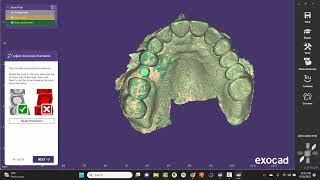





Me just going through a whole year making a complete denture by hand in dental school, wondering why digital approaches weren’t taught and practiced in lab classes, lol.
Anyways, wonderful contents as always, thank you, sir!
lol I knew you’d make a video on this ASAP!
So much confusion out there. You figures this out on your own but most would not be able to without a tutorial 🎉
@@wallyrenne always appreciate what you do for the community!
Is it not too much work at the chair when you have no border molding in digital scan?
That's a good work..
i have two questions please:
1-What type of scanners are you using?
2-Do you prefer make degital dentures than make an traditional impression? and who it the best for more retention an stability?
Primescan. I like digital much better and retention of digital dentures is largely based on knowledge of design