iPhone can not send text message but can receive it
Vložit
- čas přidán 24. 06. 2019
- iPhone can not send text but can receive it
This video also answers some of the queries below:
iPhone not sending messages
why are my messages not sending
android not receiving texts from iPhone
text message not delivered
why is my iPhone not sending text messages
iMessage error
If you can't send messages from your iPhone to a number but can receive the text messages then there are certain things you can do in order to try to fix this issue. Let us start with the basic at first. The first thing is you need to make sure that there is network signal in your iPhone. Sometimes when you go inside a closed room or sometimes when you go at a certain place then may be the network signal decreases or there may not be network at all. So, make sure that there is full tower of the network signal and the other thing what you need to make sure is the person to whom you are sending the text message, check if you have entered the correct number. Also check if the iPhone is airplane mode or not. Make sure that this airplane mode is turned off. So, once you have check all of the basics then what you do is go to "Settings" options here. Go to the "Messages" here and check if you have enabled this iMessage feature. iMessage feature is a feature that is used to send SMS between two iOS devices. But if you are trying to send a message to an android device then what happens is you can't use this iMessage feature. So, you can do two things, either you can disable this iMessage feature. If you want to enable this iMessage feature then make sure that "send as SMS", it is enabled because when you try to send an SMS to an android device then the iPhone will by default try to send the SMS or the text message as an iMessage. But since android can't receive iMessage so you should enable this option "Send as SMS" so that iPhone can send the text message as a plain SMS, if there is no iMessage in the other device. So, this is very important to select Send as SMS and the last thing what you can do is you can reset the network settings. Go to "Settings" - "General" - "Reset" and then select "Reset Network settings". Enter the passcode and what does this do is, it will reset all the settings for the WiFi, for the cellular data, for the mobile network and then check if you can send SMS again.
Subscribe to my channel: / kundastech
Like my page: / kundanstech
Watch some of other popular videos of our channel:
How to check who is using your WiFi
• How to check who is us...
2 ways to reset forgotten gmail password
• 2 ways to reset forgot...
Solve computer proxy server problem refusing connection
• How to solve computer ...
What to do if you can't connect to wireless interent
• I can't connect to the...
Remove VPN settings from iphone and browsea internet faster
• Remove VPN settings fr...
How to reset forgotten apple id password with the help of an email address
• How to reset forgotten...
How to transfer mp3 songs from computer to iPhone without iTunes
• How to transfer mp3 so...
How to recover both apple id and password
• How to recover both yo...
This channel is about technology related tips and tricks. You will find tutorials related to computer, iphone and android phones. - Věda a technologie
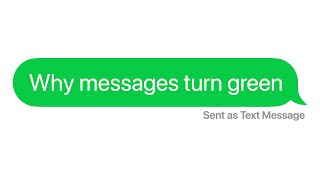








Thank you... Resetting Network Settings worked when nothing else did. Watched many videos to get to this.
Thank you! Resetting iphone networks worked for me
Thanks for the info for now the reset thing does it pop out to see it works or what
All I needed was the last 5 seconds of this video - resetting my iphone's network settings. THANK YOU!
How do you do that
Oof
@@keiyo4396 lol
Thanks u for giving information
The only option that worked for me was the network reset thank you
Signing out & signing back apple id ! Perfectly worked for me! Or else just reset the network but in my case that not worked
I was on the phone with my carries for 1hour and 30 minutes and they couldn’t fuckin help me you my friend fixes it with network settings thank you !!!!!
Very good thanks
Thank you so much
Thanks. Resetting my Network settings worked for me.
My problem is whenever I reply to a message it doesn’t send the message I need to open another chat room and send my messages in another room and receive the text in another room. How to fix this?
Thank you!!!
Thanks it works
Top tip reset network settings and it worked thanks very much i dont know what we would do if wasn't for geniuses who know their way around this tec world we live in Brian
I have iphone 11 and I hv tried all of ur suggestions.... sadly nothing happened....any suggestions
@@athulkrishna5802 how tho?? Lol
Same here plss suggest something
@@jharna____ch8277 is it fixed yet? What did you do
@@snehasamadder3790 has it gotten fix for you yet? Is so, how did you fix it?
@@jharna____ch8277 simply reset networking setting
My iMessage is not activating and I can’t send sms either but I receive
How did you fix it
Signing out & signing back apple id ! Perfectly worked for me!
Brother same Problem how did fix
Me too
This worked for me
Go to settings - Phone - My number then change the number to one without the country code. Im not sure why but this fixed the issue for me.
Bhai reset krne pr all data dlt ho jayega kya
hello dai mero iphone 6 ho simcard chip halera chako chu ... sms sent nai hudaina ... aru ko message receive chahi huncha
i am running an esim also on my iPhone. will resetting the network settings affect esim?
Hi. Hve u tried resetting with esim?? i m facing same issue
You give me idea how to do madness now i can send SMS thanks
Great 🤛🤛🤛🤛
I am gpp user. Am i able to reset network setting on my phone or not?
Can anyone help I can send messages and it shows nothing about not delivered is just is blue
Same
bruhh same omfg have you fixed it yet?
@trap.skull no
@PWS Shadows how did u fix it??
Will this make you redo the WiFi?
yes
I need help with the opposite of this pleease
Samen
Same*
Vicente McGuinness s a m e n😳
Nothing works for me please anyone have any suggestions reply me I really need solution
Nothing works! Not even resetting network settings!
If I rest my network settings what then happens
i have the same question, did u do that?
@@manu12353 this was a year ago so I really don’t remember cause I’ve upgraded my phone by now but try pressing volume up then down then hold the power off button , that resets your phone & also make sure your iMessage thing in your setting is turned on cause it turns off by itself sometimes or hold down your message & send it as a text message & if this still doesn’t work & your message only isn’t sending for a specific person you’re most likely blocked
@@miyak7366 it’s not just one person, anyone receive my text messages…
Bro can some one help me!!! I receive messages and they say delivered! But when I want to send a message back it just sends but Dosent ! Say delivered ! It’s Liek if I was blocked but I’m not! Help
How did u fix it??
frrrrr helpppp
I already enable all options but iphone not send text msg
Maham chaudhary ever find a solution?
Maham chaudhary ?????
Abigail Rhule Try “resetting all settings” option. That’s what worked for me. It will not remove any files or apps from your device. It will just reset your setting app.
Keon what if u have a screen time ? And need the code but mom or big brother don’t want to put the password because they think we are gonna restart the phone and eliminate the code so we can play and be on social media
Whatever
Nothing working for me... What can i do... Please helpp dear
Same happening with me 😢
Hi everyone! If all of the above in the video fails like it did with me, try checking the number that is linked to your phone by going to settings>phone>my number.. if it’s not your up to date number then change it to the correct one. Turned out my number had changed back to an old one (I’m not sure how, must be something to do with apple id) but it fixed the problem right away for me. Good luck!
Tysm was really helpful ❤
Didn’t even watch the video, just followed the advice in your comment and it fixed my problem. Thanks a lot
Hi
I do all of it and still not working
Same happening to me😢
It worked for me thank you
Tried all methods, didn’t work
Same here for me
Update: I took my phone to my provider (MetroPCS) and they did a Network refresh or something themselves. For some reason when I tried before at home it didn’t work at all. Thankfully they fixed the issue. They told me it’s an iPhone issue itself though so it must be common.
The Coyote thank you!! That’s my service provider too
Toni Richard No problem man
@@thecoyote9866 having the same issue...should i also visit my network provider?
I was going to watch it but it got Annoying bc he...nvm what I was going to say was mean
His accent?
God nothing works for me. Im so frustrated
Fool
Waste of time. it's not working
Useless info
Nothing worked. Thumbs DOWN.
We have all sinned and fallen short of Gods glory sin is terrible because of sin we are separated from God but gladly here is the good news Jesus Christ came and walked this earth for everyone taught us the perfect way to live and how we should live and he died for our sins because we need a sacrifice to pay the price for our sins since our sins deserve hell if we live in sin but also more good news Jesus rose from the dead three days later we have to leave the sin behind and put it away and live new with Jesus this world is like a vapor it passes away but your eternity is forever and it is up to you what you want to do with it Jesus Christ is coming soon…