How to Change The Perspective of ANYTHING In Photoshop - Perspective Warp Guide
Vložit
- čas přidán 13. 07. 2024
- In this Photoshop CC tutorial, you will learn how to change the perspective of anything using Perspective Warp.
📘 INDEX - Perspective Warp Tool Guide
00:00 - Introduction
00:41 - Perspective Warp Tool Guide
07:21 - Change the Perspective of Half a Photo
09:04 - Change the Perspective of a Building
11:01 - Change the Perspective of a Truck
13:31 - Perspective Warp and Compositing
LINKS
Perspective Compositing Tutorial
► • How To Use PERSPECTIVE...
Perspective Bending Effect
► • MIND-BLOWING Perspecti...
PTC Newsletter:
► ptcvids.com/subscribe
Premium Tutorials:
► ptcvids.com/shop
Website:
► photoshoptrainingchannel.com
FOLLOW ME
Instagram:
► / jrfromptc
Facebook Group:
► ptcvids.com/group
Twitter:
► / jrfromptc
LinkedIn:
► / jesusramirez9
CREDITS
● Stock Images provided by stock.adobe.com
● Photoshop video tutorials by Jesus Ramirez
#PhotoshopTutorial #Photoshop #PTCvids


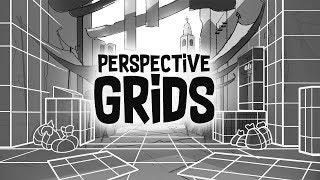
![How to Change The Perspective of ANYTHING In Photoshop [Complete Guide]](http://i.ytimg.com/vi/BKKllyNZPNg/mqdefault.jpg)





*Perspective Compositing Tutorial* ► czcams.com/video/OoHfZFl65fo/video.html
*Perspective Bending Effect* ► czcams.com/video/mqpACr1Kak4/video.html
Hi
DUDE!!! Your video was SO GOOD, and captivating .... that I wasn't looking as I was eating, and straight up started chewing on a pepper in my kung pao chicken!!! VERY good video
Thanks a lot, i really appreciate your work and I'm a huge fan of your channel.
I need your help in case, when i use perspective warp and start select the area of the object, when I click on "Warp" it turns it upside down i don't know why.
I’ve never even knew something like this was on photoshop.
It looks so cool!
Thank you, thebahooplamaster!
@@user-no3tu9kh3p just piratw photoshop lol
*I
Not I've
Damn how amazing is this?
You can basically get new povs from one image.
We really live in the future...
If it was that easy to change the perspective of some things in my life.
U took the words out my mouth 😂
it is
This tool it's just mid-blowing what can do.
Simple, but powerful.
What I'd be really concerned about is if it happened to be top blowing, or, the God save us from, forbidden bottom blowing. Ever thought about that?
wtf.. this guy is so talented and real smart, he combines like top of the line photoshop knowledge (been to design school for years and years and this is new to me) plus real smart perception logic.. damn, one of the very few tutorials that really teach you a lot.. gained a subscriber! keep being awesome
Thanks for the comment, Joe!
I like how he hearts ONLY comments that jerk him off.
@@Prismate Mate, why would you heart a mean comment?
Mentos Cubing
Jerk him off as in like: “WOW YOU’RE THE GREATEST GUY EVER AND IM GONNA COMMENT ONLY THAT BECAUSE I HAVE NO ACTUAL CRITICISM ABOUT THE VIDEO BUT I STILL WANT LIKES AND HEART AND PIN”
Finally, a Jesus that gives me the answers I need.
wtfuchattin Jesus is real
@@exo7027 Yes jesus ramirez is real
@@vargskelethor your name annoys me
@@exo7027 nah Jesus as in the god, doesn't exist
😂😂😂😂😂
Mate, you are a legend, you walk through things and simplify it a lot. Just shows how deep your understanding of photoshop is. Really appreciate the help.
Wow! I used to literally mask out each side of an object and warp it individually. you just saved me hours of work. Unreal! Thank you
some people are making quality tutorials in a paid course online, but this guy really does the same quality tutorials for free. You deserve a lot of views! great job!
I love how clear and concise you are. This channel has been a life saver for me learning photoshop in college where my professor was unclear.
You did a great job showing the power of this tool. I've been using Photoshop for a long time, but was unaware of this perspective warp. Really amazing, and will save me a ton of work on projects I may end up working on at some point. Thanks for sharing this!
You're literally enlightening everyone about Photoshop's features! God bless, thank you! Keep on your work and videos man!
Whaaaattt! This video just blew my mind. Super helpful, quick and informative. All the right info needed to get the perspective sorted out easily, and correctly! Thank you for this!!!
Excellent tutorial! Very well done & easy to understand. Exactly what I was looking for. Keep up the great work!
Your explanations and guidance through the process is phenomenal. I will definitely be watching more of your videos as I understand clearly each point you explain, as you don't skip & rush through the process like many channels do. Thank you so MUCH!!!
I've seen other tutorials on this subject, but this was the most complete and clear of them all!
Brilliant tutorial! Thank you! This is just the tool in Photoshop that I've been looking for for 10 years.
Guy, your're really great! Thanks! This Channel has really a lot to offer. I use PSD since 1995 as a graphic designer and although I gave lessons in Multimedia Schools in the past I can learn new things in here quickly and easily. I wish you huge success with your work.
you are awesome!!! I'm a graphic designer and often i get assignments that have unpredictable editing requirements, so it really helps to have quick and effective ways to get the job done. THANK YOU!
I love your tutorials always to the point no BS and worth every second of my time, I've learned more about PS form your tutorials than any other. Thank you for sharing your knowledge
Clear, concise, and precise! Great work man.
Super helpful man!!! Offers so many avenues I can go down now!!
I do a lot of product photography, and perspective warp is absolutely essential. Well done!
Very nicely explained. Step by step was easy to follow. Gonna try it with a composite of a person looking out of a window from an angle. Thank you!!!
Fantastic lession with covering all tips, thanks you so much
I thought this was a troll tutorial
Why?
@@PhotoshopTrainingChannel I didn't know this was possible until now lol
@@Chizzyy same
same
yes! exactly
Beautifully explained ... Thanks!!
Fantastic! Just what I was looking for! Never even played around with photoshop enough to realize this tool in the menu! Thanks a bunch!
AWESOME video and technique, thank you for sharing
You just changed my life! Thank you so much for this!!!
Wow! My mind is blown. By far the best tutorial on the perspective wrap tool. Great instruction! I plan to use these techniques mostly to correct perspective on travel (monuments, cathedrals, etc.) and real estate photography. I might now even be inspired to do some compositing so I can learn the tools better. Thank you!
You're welcome, Frank!
You are the Best Photoshop Trainer in CZcams. Thank you for your uploads.
Thank you, Maruf!
Piximperfect says “hi”
Super amazing, informative and helpful tutorial! Thanks so much 👏🏼👏🏼👏🏼
Brilliant tutorial, very well explained. I hope to use this method to improve my Photocomposition. Thank you so much.
thank you very much man ! i was searching for this for 2h
This is exactly what I needed. Thank you for posting!!!
A bundle of valuable lessons. Tq very much
You've taught me such cool pieces of information. Thanks a lot, man!
Very good tutorial. Well structured, well paced, great visuals. Great job ! thanx
Found it very useful, thank you very much. I'd be kicking it till midnight on my own instead of getting 20 minutes of clear explaining. And it's free. Thank you again. Wonderful.
Your tutorials are amazing! So very clear and concise. Thank you for taking the time to help me understand Photoshop better.
You're welcome, Lilybelles!
Well done. It was useful for me. Thank you!
Life changing! Thank you.
This is terrific and very useful for my compositing. All very clearly explained. Thank you very much.
Very helpful! Thanks a million.
Great tutorial. Thank you!
Brilliant! Best Photoshop Channel.
thank you for this tutorial. I will be using it for compositing
I sooooooo needed this video this wk. Perfect timing. I love this tool.
Never knew it was possible until now, thank you so much this is amazing!
Amazing way of making this tool understand. Its really new for me and I think this tool really going to help with 3D object.
Thanks You
This video is awesome! I am going to use Perspective Warp when designing training materials for hazard recognition purposes. Perspective compositing is going to be great for making realistic scenes. Thank you so much!
OMG!!!this is awesome & useful tutorial !
thank you so much!!!!
Thank You!!! This will be a huge help.
Thank you Jesus! Useful tips, you don’t make us waste time: concrete and helpful ⭐️
Love this tutorial dude!
Daaang this dude is a great teacher. Felt like I was in a class. I understand it completely now. Thanks for taking the time to make this vid 👍
You're the best... love your tutorials! Thank you
Hi, thank you for showing me this tool in photoshop .There are so many tools I still don't know. And every new version of Photoshop that comes out, there's more to learn. I love your video's there are direct and to the point, there isn't any going around the houses.
Wow! this tool rocks! And a great presentation with zoom ins/outs and highlighted. Perfect. Thanks!
You're welcome, G. Deoudis!
Great tutorial, you made it super easy to follow. Thanks! :)
Extremely useful! Subscribed!
This is very good. I love the clear way you explain things.
Very helpful, Thanks!
Thank you! Very helpful!
That was super helpful. Thanks!
Very useful tutorial. I really liked it. Thanks.
Really really helpful video.....these kind of videos should make people think about the use and purpose of Photoshop....Thank you very much. A big salute to you Sir 🤝
Thanks! This was very useful. I used this in the past, but not in too many situations. This will remind me to try it again.
Thanks Jesus, for explaining the Perspective tool in easy way 👍
I love your tutorials, great work!!! Me encantan tus tutoriales, buen trabajo!!!. Greets from Valencia, Spain
,,,just what I needed to place a vehicle into my composite. Thank you for this. I will check out you companion vids to this tutorial.
Brilliant!! I've never been able to master this tool - until now!! Thank you again for a very informative tutorial - one I will use over and over again! :)
Thank you, Vicki!
i always enjoy your tutorials and I am new to Photoshop but i'm able to follow tutorials and practices it.
I like the draw of your perspective, very easy to understand after, how to instal an object above or below the horizontal area :)
Thank you again for your very easy explanations.
Thank you Jesús. I have been using Photoshop for 19 years (!) and this trick somehow eluded me. Great explanation!
never knew i could add more than one of those perspective grids, thanks!
I ACTUALLY SAT AND WATCHED THE WHOLE VIDEO, AND GOT EXCITED TO TRY! GREAT JOB!!
Thank you, JLC Imagery!
Very clear and thorough tutorial. Thanks.
This video was pretty crazy Jesus, thanks for putting it together! Have a great day ✌️
Very useful and I will use it both for compositing as well as in my general photography.
Wow! I've never used the Perspective Warp Tool before. I will use it in both photography and compositing. Thanks so much for the great tutorial!
You're welcome, Rosa!
Jesus, you are quite simply the best PhotoShop tutor on CZcams. Bravo and thank you
This is fantastic!!
You are the best brother!!!
👏👏👏👏
Thanks
Very useful. Thanks very much! 👍
Great tutorial as always, thanks for sharing your awesome talent!
Just amazing!
This is of great help as I have always had difficulty with perspective. Many thanks again.
You're welcome, Richard!
This is incredibly usefull tut just for my current project! I use to think I know everything in PS... but not this, as I see now. So thank you so much, I did learn much from You, Jesus! TY!
It is a very good tutorial and perfect fit to what I do here. Thx
Thanks, Jesus, this video was extremely useful to me. I am working on creating our Christmas card and doing some composing like adding the tree, gifts overlays, and of course, they all need to patch the perspective lines. Now I think I will have fun practicing this tool a lot. Thanks very much
A video I needed to see years ago - best video ever!
This is very helpful. Thanks a bunch!
Very useful tutorial, thanks.
Very nice! Thanks!
this video blew my mind!!
really helpful, thanks!
you are one of the best in photoshop, thanks so much