FIX Doesn't Recognize Ink Cartridge Epson WF-7720 INXPRO CISS Sublimation Hack SOLVED!
Vložit
- čas přidán 15. 11. 2019
- This short video walks you through the exact steps to reset the "Epson WF-7720 / WF-7710 Printer Does Not Recognize Ink Cartridge" CISS INXPRO and other CISS errors that come up during sublimation. Don't worry. It's not broken. It just thinks it's out of ink, again.
Please subscribe for more updates and special tips to save you the heart ache we've learned over the years.
COMMENT BELOW with questions or for other video requests. I am going to be adding a TON of helpful videos to keep you in your creative groove and keep from pulling out your hair with frustration. - Jak na to + styl


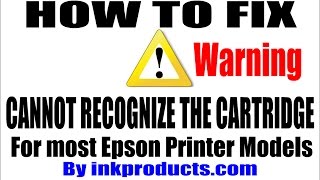






FYI - beware of printer firmware updates.
I just got my new WF-7720 12/22/2019 - so not an expert. One thing is Epson has been relentlessly trying to update its firmware. No big deal right? WRONG! The updated has a little warning - "BTW, it's highly likely your compatible ink cartridges won't work after the update." WTF. I haven't received my CISS yet, but sure want to use it, so I killed the update. I also turned off software update in the Epson printer monitor.
Research tells me printer owners won a battle in the US Supreme Court allowing us to use compatible ink cartridges in our printers. BUT, printer manufactures will try to stop you anyway. Why? They sell printers for cost or below bc selling ink is the cash cow. I think HP is the worst. So they get real tricky trying to update your firmware ANYWAY! I thought I worked around it by shutting off updates. NO! Low and behold, I get up in the middle of the night to tinkle and my Epson screen is lighting up the room. It says "We want to update your firmware so press OK". Not!
The other thing I found out is the printer manufactures will attempt to sneak it in packaged as a Windows Update security fix. The only fix here is making sure printer manufactures have plenty of money in the pockets.
Anyway, I've downloaded the older firmware just in case.
thanks for sharing.. unfortunatelly I updated the firmware.. how do they get away with this? ... will see this more and more since even cars now are sold as apps. imagine if your car doesnt start because you went to a non official service.
What happens if you don't have the issue cartridge and you are just using the regular sublimation cartridge? The machine is not recognizing my black ink cartridge but does recognize the other colors. How can I fix it.
@@tamaraharrell3137 put the original epson black cartridge back in and reset the printer off then on. Before printing. Replace with sub ink cartridge
@@fernandoecamp4462 hey, have you found a way to downgrade your epson firmware ?
dooma flatchie I wish I knew this before I recently brought my printer
Thank you for your video! Your step by step instructions were simple to follow.
Thank you for the video, I was able to get it working again...
Thank you so much!! I was panicking!!!
I had orders 😅 and thought it was broken!
OMG I dont have the ciss system but I have empty refills cartridges and I did the same method and it worked. Thank you so much because I thought I had to buy a new printer lol. This really helped.
This actually worked. Thank you!
YOU SAVED ME!!!! THANK YOU!!!
You are a lifesaver!!! THANK YOU!!!!
Thank you for this video. I needed to hear the click
Saved my freaking life!!!! 🙌🏻🙌🏻
I have tried the steps several times and I still have not been able to get the machine to recognize my ink cartridge. Do you have any other suggestions?
Change the battery
God damn thank you!!!!! Have a 7710, same concept
It doesn’t work for my epson 7720😩 I don’t know why😭
Thanks, mate, you're damn good!!!
I have a WF 7710 and WF 7720 i use 1 for my everyday printing needs and the other for sublimation. My question is can I use eco solvent inks in this type of printer? can it be converted just like i converted for sublimation?
Is there anyway to do this with the 7620?? Please & thank you!
It’s so great. I followed him step by step. I think that it cannot work but finally it’s okay. But I have a question 🙋🏼♀️ May u do the video about the speed of Epson print because mine it’s not faster. So tell me what is the solution with Epson print’s speed
This video is in my videos.
as a follow up to my original question: I have the refillable cartridges and have filled them with sublimation ink. epson 7720.
I tried using the epson 2720 and it seemed to work OK but would seem to dry out overnight. so opted to go with the 7720. is there a way to remove my sublimation ink prior to returning the printer? concerned that if it gets tipped the wrong way it will leak all over the printer. i know that's not my problem but hoping to prevent it
I don’t see the blue plug you pulled out or the button you pressed near the yellow ink. I have the 7720. And currently in the middle of a big order 😪😪
Same.
@@CIUTIU same
Same
My question is would this Ciss system work for a Epson 7820 and do you have a video showing how to install the Ciss system on a 7820 printer
Nice and informative buddy. I've been using the CISS for my WF3625 for about 2 years until the print head was gone completely due to wear & tear but managed to get at least 2000prints which served me well. Then I bought the WF7725 (recently) with the 2 trays and put the CISS ink cartridges in and alas gave me nothing but problems & only lasted 2 bloody months. After going through the reset procedures like in your video the printer was coming up with a power error message.asking me to shut down the printer. I found out from the Epson service centre that the motherboard was cactus and needed replacing (which Epson warranted) The print head (was fu**ed) unfortunately & they did not cover it; I was advised it was because I was using the CISS cartridges which contributed to one malfunction after another. They have urged me to use genuine Epson ink cartridges otherwise I will void the warranty. So...what did I do? I bought a second hand WF7710 for $75 to use and abuse with the CISS ink. BUT Im not taking any chances with my beloved WF7725 so Im gonna use either Epson or generic until some freakin printer geek figures all this shit out...once and for all.
Will this process work for the refillable cartridges? My black keeps saying it can't recognize ink cartridge.
Thanks, It's working
Hi there i just made this hack last time but when i did it this time been working for several times now but still not working what should i do? I don’t have the blue thing and also sa reset button but for some reason i did it before cant do it now hope you can help me
Life saver!
Thank you!!!!
thank you for the vido, i tried to reset as per your instructions, i keep getting same warning that black ink is out, any suggestions. thank you in advance for your help.
Might be chip reader... i fixed mine and made a video, with links to order new ones. Check it out!!
I have the Epson Work force 7820 with the same message, but I don't have the plug etc. any idea how i reset the 7820 so it works? thanks in advance.
I watched and rewatched.....yay it's working now. I guess the ink levels aren't accurate though thank you so much
Sometimes it takes a couple trys.
Thanks for responding back appreciate it
@@daringmocha1 what did you do? My magenta is recognized
Thank you!
this helped alot
I have a workforce 7720 and I don’t have that blue thing you pulled out.
Mine recognizes the ink cartridges but now it wont show any of the inks when I do print head cleanings. Any advice or suggestions?
I don't have the CISS but this keeps happening at the worst times, is there a direct process that works without the CISS? it has cleared for me before but I can't get it to now
سوپاس بۆ زانیاریەکانت
I have a WF 7720 and it’s printing more on pink side. any help
thank you
Can someone help? I bought epson photo stylus r300 to use it for sublimation with CISS ink system, but it doesn't work, what might be the issue?
What do you do if you do not have ciss use cartridges
Hello, I have a Workforce wf 7725 and tried this multiple times but not working
Thank you need this
Thanks!
Thanks 😊
I don't have the system you have but I do have the refillable cartridges. I just topped off the black large cartridge but it doesn't show in the ink level. it still prints - but it would be nice to see that reflected in the ink level. suggestions?
It will likely reset when you reset it the next time another color runs out. I have to say that is odd but perhaps go with it for now and see what happens? Are you using the CISS SYSTEM?
@@clixstormdiy4352 no - just the refillable cartridges
What’s that setup u got going for the ink? Where can I buy it from?
Its called a INXPRO. $60 W/INK on Amazon.
I have a printer work force 7820 I change the ink cartridge for refill I use the cheap for the old one but printer is not recognize it
I am having similar issue. My magenta won't print. Is there a way to reverse the firmware update? I did the print head cleaning. Please help.
I have the same issue without the update
Thanks for your video post but its not what I'm searching for. Anyone that has the CISS Ink cartridges has these help videos on the Companys website and comes with the mini brochure, the cleaning solution, syringe & gloves. My issue is something diabolic happened after flushing out the head unit (ie. lines were broken in my test prints) , installed the CISS cartridges back in, pressed the reset button and "voila" it stalled then tried to run a initial start up sequence and then I get a fkn power error "03301 error" telling me to turn the power off and take it to an authorized Epson service center...any suggestions why??
Do a hard restart on the printer after putting the oem carts back in, but don't print w them. Just use to factory reset
I'm from the Philippines I'm using
Auto reset cartridge refillable after printing about 2500 on black the printer says cannot recognize ink cartridge I replaced the black cartridge after about 1000 prints
Printer says cannot recognize black cartridge again please help
How can i do that for 5710 ?
where did you buy resettable ciss for wf7725
Amazon had them
👍. Thank you
Where I can order system like you have ??
Mine is the Inxpro refillable sublimation carts from Amazon.
HELP, HELP. I have a wf 7210 sublimation printer however, it is not recognizing the magenta cartridge, i tried three different ones. this is not a CISS printer. can anyone help me please????
I have the Epson WF 7720 but not the CISS SYSTEM. I just have regular refillable sublimation cartridges and sublimation ink. I believe I accidentally did an update. My printer is now throwing the error in the middle of a print that the ink is out. It does it after about 10 prints. How can I stop this? I'm wasting so much paper. Thanks.
Did you get help with this? I’m having the same problem
@@BendicionBella no I did not. I just keep taking them out and putting them back in. Works for a min
@@nicolemarchant4880 try messaging the seller sometimes they can help with doing a firmware roll back
I dont have CISS I just have refill cartridges and my WF 7720 will not recognise my cartridges. I bought a second set it will recognise for 10 sec and then again nothing. I dont have the button u press on the catridges. Please help
Have you tried to resinatall but not print with the factor carts and then replace. Do a reset to factory with factory carts. Then start over.
What to do? Only cyan is not regonized. It's a red x on the missing color.
Pleas, Please help!!! I have gone through these steps a dozen times and I have no idea what to do now! I've never had an issue from the first time I installed this system over a year ago. I have the WF-7710. I have orders to get out and I am in a panic trying to figure this out! Please help me!
What's it doing? Or not doing?
Do u have original ink carts sitting around? If so, turn off your printer, replace them to stock, let it start and then replace them back WITHOUT PRINTING BEFORE HAND) with ur refillable cartridges
This is happening to me but I just have the refillable ones. Any advice?
Me too!! :( I have been trying to make my wf7720 printer to work for the last 3 days... please let me know if you fix yours....
Hello Stephanie, did you figure out how to fix your printer?
Do the same thing.
Follow this video.
.do you have the original ink carts that Epson gave you.
1. Printer on. Select change ink setting.
2. Remove custom ink cartridges
3. Turn off /unplug while in ink change mode. Leave 5 mins.
4. Put OEM ink back in (Do Not Print)
5. Reset OEM ink triggers back.
6. Should solve the issue.
7. Follow this video to return to special inks.
Hey, how can I contact you. I need some help regarding WF 7710 😔
Whats up. Just saw this. Sorry.
I followed Your instructions and it did everything yours did and ist says its full and completed but my black ink still is not printing? HELP
Did you ever fix it ?
You have a clogged print head. You need to find the video about flushing it and what stuff it takes to do it. I've had to do that before. Did you do 3 print head cleanings though?
My InkXPro CISS tank didn’t come with the blue plug 🤷🏻 how can I refill cartridges
Use anything rubber.
what if we dont have ciss set up and just sub cartridges?
Do the same thing. Or... Reoakce with original carts if you have them, reset it but DONT print. Just get the system to clear and replace with sub carts.
How to manually clean his printer epson 7710
I am having a problem with only the magenta not reading. what can i do? i followed what you did and it didnt work. HELP
dqrids rblx me too
hey me too did you find out a fix???
How do I do this with cosmos ink?
Same process if you have the ink system. If you don't have the ink system shown, you can get it on Amazon. Any sub ink works.
Dear sir how about fixing this error (close ink catridge cover)
What printer do u have?
@@clixstormdiy4352 Epson wf7720
AngieW Sigmon
0 seconds ago
My wf7710 sublimation printer keeps saying ….
Turn power off, cover opened, recovering, printer error turn power off and on. I am ready to throw this printer out the door! I have messed with this for over 7 hours of an on!!
❤❤❤❤❤❤❤❤ THANKKKKKK YOUUUUU VERY MUCH🙋🏻♂️🙋🏻♂️🙋🏻♂️🙋🏻♂️🙋🏻♂️ 🇦🇿🇦🇿🇦🇿
mine doesnt look like yours its a 7720 too
I am getting that notice, but I don't have the CISS so what do I do for that
Same thing.
@@clixstormdiy4352 there’s no button like your pressing on mine. No CISS tank. Didn’t even touch the yellow only changed black and cyan. It now won’t recognize there’s a yellow cartridge and it didn’t update the two colors I did change. Any ideas?
@@jennifersherman5034 do u have any factory inks around to just put back to reset but NOT print then change back?
@@clixstormdiy4352 I do, I’ll try that if it happens again. But it finally recognized it after just sitting untouched. Epson’s are crazy. Thank you and have a great day!
☀️😊
@@clixstormdiy4352 the yellow is still registering fine, however it’s not recognizing that I refilled black and cyan. Any suggestions. By the way, thank you for your quick response yesterday!
I don’t have the little white button in the cartridge 😢
I'm getting a "03301" power error on my new Epson WF7725..and is asking me to turn the machine off and take it to an Epson service centre...WHY??
New? Take it back and exchange it.
@@clixstormdiy4352 It turns out it was the motherfknboard and Epson honored the warranty by replacing after 3 months purchase. What they didn't honor was the print head which was damaged thanks to the CISS cartridges Ive been using and set me back AUS $120 for a replacement head (part & labor)
Always out back the original ink. Ciss ink wouldn't blow the motherboard, but remove it and sell it@
Help!!! Mine still won't work. :(
there are 2 types of chips for CISS: with battery and without battery (like yours).
#25 chips (same as #27 europe) was designed for previous family WF-7110. with old 7110 they both works well, but with new 7720 chip without battery give "not recognised" problem. you need chip with battery (must be available on ali).
also battery chip always reset all ink levels by default, and it is really important.
I hate CISS manufacturers and sellers for they keep silent about this.
removing cartriges every time you reset level you unfortunatly will get very unstable printing quality: cartrige's rubber gasket not nice and have high chance to be deformed when reinstalling cartriges, so system may suck air bubbles.
(I'm printer technician and I worked a lot with CISS to, after 7720 released I stop offering CISS service because really tired of DIY level quality of CISS manufacturers :)).
This is great information and I can see exactly what you are referring to and how it would be far more beneficial and you're right unfortunately many sellers on Amazon do not have access to that technology and therefore remain silent for their own financial gain and here we are stuck trying to solve minor issues.
CISS manufacturer should produce new chips to crack the restriction.
Mine doesn't have those buttons?
tried this and ended up with only yellow being recognized twice
imat at a loss with this 7720!!!!
I followed all steps and I can’t get it to work. Please help
Trinidad Gutierrez me neither
I tried that got all but one color recognized
What about if the printer doesnt have the blue cap
You can use anything to do what it does. It just holds the button down inside that makes the printer think the lid is closed.
Anyone can help please
Mine still show ink is low!
We did this but it still is not recognizing the black... everything else is recognized. Any ideas??
Remove and try again.
I just tried a dozen times, and it will not recognize the black.
@@raw900rr It is possible you have a defective cartridge.
I don’t see a plug on mine 😩😩 someone help. Please
did you figure it out, ,mine doesnt have a plug
My printer won’t print color even tho it’s full with ink
my epson doesn't have that blue plug so it won't recognize ink
I did everything I said and it still won't recognize my cartridges help please
I am having the same problem
Me too
Me too, did anyone figure out what to do?
Might be chip reader... i fixed mine and made a video, with links to order new ones. Check it out!!
I "fixed" mine. It was all my fault. I was trying to "replace" the inks when the ink was low. I had to wait until the ink was completely out before I could "replace" the ink. When the printer sensed the ink was out i pulled my cartridges rest the chip and was good to go. Hope this helps
Didn’t work for me...I don’t have the blue stopper on my 7710...wish it had.
Use anything rubber to plug it
Didn't work for me...still shows the same status after it said "Replacement Complete". Now what?
KL Davis me too 😢
SAME ERROR IM HAVING TOO
@@sheltonsealey8575 me too
Says the same for me, but only for the black
Hmm...My printer WF-7720 doesn't have that plug to pull out.
Mine still not working. Please help ne
Did u get it yet? Dont give up. Some are picky.
I just got the wf7710 and boy it's a NIGHTMARE
I don't have that blue plug on mine 😕
The plug just tricks the machine into thinking it's closed. You can use anything.
The plug just tricks the machine into thinking it's closed. You can use anything.
still cannot detecy ink
It still does not work for me :(
Still not recognizing black ink
I did it and still nothing!!😩😩😩
I don’t have a plug on my WF 7710.
The plug is just for tricking the printer to thinking its closed. Instead, just open the cover.
Helllllpppp. It’s registering every colour but blue 😢😢😢