How to Edit a TikTok Video 2023 - Tik Tok Editing Tutorial
Vložit
- čas přidán 5. 06. 2024
- COACHING: If you are a freelancer or agency owner and would like to grow your revenue, you might be the right fit for The Social Clique. Apply now - rachelpedersen.clickfunnels.c...
How to Edit a TikTok Video 2023 - Tik Tok Editing Tutorial: In this video I’m sharing: how I edit TikTok videos without expensive software or using my computer, how I edit TikTok videos in the app, and some of my favorite TikTok editing tips!
5 Day Freelancer Success Accelerator: rachelpedersen.clickfunnels.c...
FREEBIE // Get my FREE TikTok Starter Pack: rachelpedersen.clickfunnels.c...
COMMUNITY // Join my free TikTok community for Business Owners: www.tokwithrachel.com
FREEBIE // Get 300+ TikTok Content Prompts:
rachelpedersen.clickfunnels.c...
COURSE // Grab my TikTok Academy:
www.thetokacademy.com/get-acc...
TIKTOK PLAYLIST - WHAT TO WATCH NEXT
How to Edit a TikTok Video - Tik Tok Editing Tutorial
• How to Edit a TikTok V...
How To Get Verified On Tiktok Complete Tutorial For Tiktok Verification
• How To Get Verified On...
How to get 1000 FOLLOWERS & LIKES FAST on TikTok!
• How to get 1000 FOLLOW...
How to go live on TikTok
• How to go live on TikT...
HOW TO ADD A LINK TO TIKTOK
• 2023 HOW TO ADD A LINK...
How To Get Tik Tok Famous It's Not Hard
• How To Get Tik Tok Fam...
FREE TIKTOK TRAINING - HOW TO MAKE TIKTOK VIDEOS
• FREE TIKTOK TRAINING -...
QUIZ - Is TikTok the Right Fit For Your Business? Find Out Now: content.leadquizzes.com/lp/4W...
COACHING: If you are a freelancer or agency owner and would like to grow your revenue, you might be the right fit for The Social Clique. Apply now - rachelpedersen.clickfunnels.c...
WORK WITH RACHEL & TEAM: Consulting for 7-10 figure companies, application only:
pedersenrachel.wufoo.com/form...
RACHEL PEDERSEN’S WEBSITE:
www.rachelpedersen.com?sl=HowToEditTikToks
• How to Edit a TikTok V...
Say hi on social:
TIKTOK PROFILE: / themrspedersen
FACEBOOK PAGE: / the.mrs.pedersen
INSTAGRAM: / themrspedersen
LINKEDIN: / themrspedersen
PINTEREST: / therachelpedersen
CZcams: czcams.com/users/RachelPeder...
TWITTER: / themrspedersen
PODCAST: rachelpedersen.com/podcast/
FREE BOOK CLUB
I LOVE LOVE LOVE to read. I can't get enough reading. I would rather spend $$$ on books than shoes.
You get the point…
So in 2020 I decided to host an online book club as a passion project....
Today we have THOUSANDS of members from around the world. It's amazing 😭😭😭😭
Every month we buy 10 copies of our monthly book and give them to 10 different members of the book club.
You’re invited to join us: / rachelpedersensbookclub
ABOUT ME:
I’m Rachel Pedersen.
I’m a Social Media Strategist and TikTok Expert. I help busy people with big dreams to build THRIVING businesses WITHOUT sacrificing their family, friends or their sanity.
AKA - If you’re a business owner looking to grow or someone looking to become a social media manager, you’re in the right place.
As a wife and mom of 3 kids, I don’t have time for fluff, boring strategies or pretending to be anything but myself.
I specialize in combining social media tactics with sustainable, long-term strategies to build profitable businesses that actually create an impact.
Not too long ago, I was a single mom on welfare and food stamps. We even had our heat shut off one year at Christmas.
So I did what any scrappy person would. I pulled myself up by the bootstraps and got to work!
Today our businesses are thriving, I speak on stages around the world, and we’ve had the privilege of seeing MILLIONS of lives impacted directly by our work.
I’ll keep this short and sweet, just like me (and maybe a little bit spicy) - but if you like what you see so far, subscribe to my channel so you don’t miss any of the gold coming your way.
#tiktokgrowth #tiktokstrategy #tiktoktutorial #socialmedia #tiktok #howto #business #socialmediamarketing #tiktokforbusiness #tiktokfamous #socialmediatips #tiktokmarketing #tiktoktips #tiktokmarketingstrategies #tiktokmonetization - Jak na to + styl



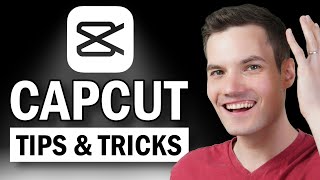





If this tutorial goes too fast for you (or it's confusing) - you may want to start with the beginner's tutorial :] I slow down my speed in the basic tutorial, too!
Here's the link to the basic tutorial: czcams.com/video/-3-Sm5ZGFM4/video.html
How do you make the tik tok song start later in the video? I dont want it to start at the beginning.
Is this all done w a computer or from your phone app?
Finn Mc following...i also wanted to know this
Hello ,can u plz make a video about noise cancellations by using tiktok app ,thanks
When I hit the + sign to start a video, I do not have the 1x, 2x, 3x, ect. Any idea how I get those on my app?
I got tik Tok as a joke
And now Im here
all of did too
ME TOOO
Not me
same
SAME LMAO
I’m old enough to need a tutorial video for this.😂
😂😂 same here bud
Same. I’m 27 😂😂😂
23 year old boomer here XD
same & i’m 20😂
Ikr
I spent the last year and a half ridiculing my friends for having tik tok.... now found myself here joining the cult 🤣
Same 🤦😂😂😂
Ohhhh yes my best friend laughed about me after downloading it today
Same
Same
hahahahahaha I hear thatttt we are such a hypocrite 😂😂😂
me: downloads tiktok as a joke
also me: *watching this video*
LOLLL Love that!
here we go ahhahaha
I gonna drop out of school to be an editor 😎
(Jk)
Same😂😂
Rachel Pedersen yep!!!
Bless you, lol. This is what I'm doing with my quarantine.
Same here lmao
Now is the best time!! Lol
Same lol
Same lol 😂
Me to
I downloaded tiktok because trump was threatening to ban it.... now I’m trying to practice editing so I can post a video of my hamster birthday party
go for it, who knows😊
Now I want a hamster to give it a birthday party!
That sounds so cute!
😂
I work at a Film School and think this is an incredibly useful video to study for the new age of digital filmmakers. You are exceptionally articulate, charismatic, and relatable. Well done! No surprise why you have become so successful!
She's married Timmy.
I was resisting joining Tik Tok but I really see its value. Thank you for this tutorial! I am a comedian and it's one more outlet to spread Joy. Have a great day!! 😀
This is super useful! , thanks so much
:)
C:
I love how sweetly she says “when the mobs are coming”
Lollll
"we run 2 multi million dollar companies" ok dam no need to flex on me I just wanted to cure my depression by wasting my life on tiktok😭
got it. this is year is tough for everyone😃
hola china
@@harri_ea hi there
@@harri_ea Hi there, Happy New Year😊
Literally came to the comments to find this comment.
love how you get straight to the point, very thorough and well spoken. excellent job! and thank you
You're so welcome!!
1:53 How to begin making a video
(Because of copyright issues, she shows where to add songs from but she doesn't use one)
2:21 Using the timer to start recording or set how long to record for (thanks! I didn't know about setting it to stop)
2:50 Record by either tapping the button OR holding it down
3:34 Using effects, with her recommended ones (green screen is very useful btw)
5:25 Beauty mode and using filters to look better
6:05 Adding voice effects
6:55 Adding text and setting how long it's on screen.
8:20 Adding effects to video you already recorded.
I want to add detail here about music levels, which she quickly mentioned. After you've added music, you'll see an icon that looks like a music note 🎵 and scissors ✂️ combined. Click it and it gives you 2 tabs. One lets you set what part of the music clip it starts at (useful for making it line up with what happens in the video) and one lets you set the volume of the music AND the volume of audio from your recording. So if you only want the music playing, set "original audio" all the way down. Otherwise you might also hear yourself breathing, or have white noise added.
9:30 Finishing up. Adding hashtags, sharing, final settings and then posting your video!
THANK YOU VERY MUCH!!!
OHH YOUR SO UNDERRATED
Underrated comment
Thanks super helpful!
What is the maximum duration for a video ?
@@munnak3695 They just announced that in the next few weeks, it'll be 3 minutes. Right now it's 1.
Omg! You saved me. I finally took time out of my 12hr shift and finally I’m getting it together.
You’re a blessing and God bless.
You’re LOVED! You matter!
Literally the easiest and most (informative) straightforward how to I think I've ever seen 👌 thank you very much
Finally a good tutorial on how to make Tiktok videos!! I’ve watched so many that aren’t helpful! Thank you!
Thank you Rachel. I'm a newbie on tik tok and i've been looking for the tutorial. This video is helping me. Thank u so much! ❤️
I've been wanting to learn those transitions, where the video stops on it's own! Thank you so much!
I love how you don't get straight to the point but your good at talking to the camera and the best part is is that your not annoying! 💗
Thank you for your transparency and simplicity of this Tik Tok tutorial 🙌🏻
super concise and made me feel not like an old person who grew up in the 90s - thank you!
Super helpful! Covered the basic basics, so to speak! I really appreciated a short, easy-to-watch video that didn’t go super in-depth. Now if I want to learn other stuff beyond the basics, I can watch other tutorials on that specific subject. THANKS!
Oh my gosh, Debbie! You are so welcome!!
This was very informative! 😀 Have already started testing out & playing around with some of the elements in TikTok and your video really tied a lot of things together!
I am usually a free from leaner with apps, but seeing so many social media blunders and being a successful business owner, I’ve switched to making sure I know how to do the basics before I get into posting content. I sometimes use them in airplane mode then turn on the signal to post. Appreciate your video so I can refer it to others… very clear and easy to follow.
Thank you!! I'm about to start producing a series of clips for an awareness programme and this is SUPER helpful!
You're so welcome!
The most in depth tiktok tutorial I’ve seen, thank you so much!! I’ve been searching for some of these answers for months ❤️
You are so welcome!!
@@RachelPedersensocial what is the name of the app which you are sing to edit these things
Thank you so much! This was so helpful! I got Tik Tok YESTERDAY and needed some help. This DEFINITELY was the right video. :)
Just posted our first one today. Thank you for sharing, will definitely be dipping back in & trying all these.
Ughhh I've been trying to figure out the timer feature, I didn't know you can select for when it to stop recording! This video was soo helpful. Thank you!
You're welcome!!
Thank you so so much! It was super informative and helpful! Great short concise bits of info that is greatly needed
Thank you so much! Have a great weekend!
OMG, thank you so much! It was a simple explanation on how to do it and I really appreciate it!!
Thank you SO MUCH for making this! It was super helpful for someone new to TikTok!!!
Thank you so much for this awesome tutorial! It was incredibly helpful and exactly what I needed
Me: *downloads TikTok to follow cool people and fellow artists*
Also me: *ends up here*
LOL
This was helpful for me! I usually only watch Tik Tok videos and now I'm getting ready to create and post but have no idea how to do really anything. Thank you for the tips! I feel that the learning to insert the texts is what will be more valuable to me as I'm starting out.
Thank so much I never really understood some of the filters but thanks to you i can make my vids without confusion❤
This is such a useful video thank you so much!!!
YAY! You are SO welcome :]
This is sooo helpful!! Thank you!
YAY!!! You are welcome!!!
Thank you for this tutorial. Very informative and easy to follow!
this video is super helpful! I literally paused and did each step you covered. I feel like I actually understand this app now
Just by your intro alone I could already tell u bout to teach us some fire edit techniques 😫🔥🔥🔥
You already know!!
I finally found a video on tic toc edits that helped, thank you.
You are so welcome!!
This is the single best video to get started I have seen! Thank you so much for sharing. :)
Thank THANK THANK YOU So Much Rachel!!!!!! This helped me soooo much‼️‼️‼️‼️
Rachel Pederson: "I have a pretty basic life."
Also Rachel Pederson just a few seconds later: "Me and my husband run two multi-million dollar businesses."
Are. you. kidding. me.
LOL
I think she said pretty busy, not basic
Lmao 😂
I heard basic too 🤣
She said busy
Thank you. Thank you. Thank you. I’ve been searching for days trying to figure out how people do skits on tiktok and record themselves doing all the parts. ITS THE TIMER FUNCTION!!!!! Not one video I’ve found talks about it. You’ve just made my tiktok experience a million times better. I wish I could do more than thank you. THANK YOU!!!!!! ❤️❤️❤️❤️❤️❤️
AW YAY! You are soo welcome!
Glad you showed how to do the simplest editing method! Thanks!
This is extremely wholesome and I really appreciate it!!
No joke. Your step by step tutorial (start to finish) was extremely helpful. I'm curious about piecing different videos together on the app. I.e. from movie scenes or other published content that transitions into my video.
I'm so glad it was helpful!!!
Hey Rachel! this is great, thank you. How do you share your phone screen while you're on as well?
Thank you. I just recently joined TokTok and posted one video just to try it out. I've had a difficult time finding information this thorough that my ADHD doesnt clash with, so again, thank you. I'm not looking to really gain follwers and stuff, just something to entertain my mental health issues, and this was a great resource. Keep rockin'.
Thanks for the tips! I'm jumping in and learning as I go after watching this tutorial :)
You literally solved my biggest question that I had no idea how to do
YAY!
I always see videos where people dress up as two different characters in different outfits. Without changing back and forth what is the easiest way to make those types of videos?
Erin Uncapher this is what i want to know😂
Sameee
Erin Uncapher then use the same clothing then add an accessory for the other ones.
Usually what I do is I film all the parts in the first outfit then re-record the other parts. So, if the 1-3 seconds and the 7-9 seconds are my first outfit, I record 1-3 seconds, then record the 4-6 seconds (still in the first outfit), then record the 7-9 seconds. I then change my outfit and you can re-record the 4-6 seconds. Hopefully this makes sense!
czcams.com/video/8ssA3WOMKhQ/video.html
I hope this helps
thanks 😊 for this video, the thing I found most valuable in this video is you did a simple tutorial that teaches us everything and not being too complicated. This is the best review keep it up and please do more
I love that you understand Bloopers never get old!
Thanks a lot lol I was such a noob at editing now I’m a pro
LOL You are so welcome!
Thankssssss, I'm so glad for this video! I started Tik Tok cause of quarantine and it's so fun! Now I've learned more about it!
super useful Rachel, thank you!😁
OMG!! THIS WAS SO HELPFUL!! THANKS 😊
2:29 omg thank you so much!!!!! i’ve been trying to figure out how to stop the video without having to touch the record button for the longest! ur the best
THIS IS FAAAAABULOUS!!!!! Thank you Rachel! I am working hard to get out of technical neophyte status🤪 My 11 year old daughter is a whizz at this stuff, so I think I’m going to employ her to take over for me. I’ll get her to watch this tutorial tonight.
I heard you on Jaclyn Mellone’s Go-To-Gal podcast, and loved your chat. Do you ever appear on brand new podcasts???🙏🏾🤞🏾🙏🏾
Oh my gosh that is awesome! You are so welcome! Yes, sometimes - email my assistant kellyanne@rachelpedersen.com :]
Wooooooooooooooo Hoooooooooooooooooo🙏🏾🤞🏾🙏🏾🤞🏾🙏🏾🤞🏾🙏🏾🤞🏾🙏🏾🤞🏾🙏🏾🤞🏾🙏🏾🤞🏾🙏🏾🤞🏾🙏🏾🤞🏾🙏🏾🤞🏾🙏🏾🤞🏾🙏🏾🤞🏾🙏🏾🤞🏾🙏🏾🤞🏾 ☺️
Great content. Thank you so much Rachel!!!
This Is Super Helpful Thank You So Much! I have been wanting to do more fun videos i just did not know how to edit my videos in the app !!
Thanks for the helpful video! Just curious, is there a way to make it so the voice effects are only in segments so that you could almost do multiple voices for different "characters"?
But you didn’t show us how to record multiple clips and splice them together to make one video. And where do the previous recorded clips go while you’re recording subsequent clips? And how do you find them all to piece everything together? 😩🤦🏾♀️
This is what I needa know too🥺
@@babyemzokearney7098 She goes way to fast! I need to find somebody else - she throws everythin g in.....Confusing!
I need to know this too!! But this video was really good!
This is exactly what I need to know
She does show hot to record multiple clips - use the timer and the trim option on the timer to get your videos to start and stop when you want them to. Then repeat the step til your video is done. Or do you mean to record video and add previously recorded videos from your phone library?
Omg thank you so much I subscribed!❤️
Thank you from Belarus!
say you wanted to start with a normal video and then have the audio start on the second clip, how would you go about that?
2:13
no one:
literally no one:
me: BTSS
Thank you! I couldn't find this information anywhere. I am not new to Tik Tok but I am just now utilizing it more. Thank you! THank you!
This is SUPER AWESOME! Wowzers! Great Job!
I still don’t know how to edit different scenes with different outfits together and jumping back and forth between the scenes :)
She explained the transitioning part in the video
You can re order them.
I agree, I feel this video is not properly titled. It should be "How to make a TikTok video" or "TikTok Tutorial". It doesn't really cover editing at all.
@@annchang6393 you're correct
which needs lots of work🤪
Thanks for this video, I didn't know how to make the text appear on the specific time in the video, now I can practice your way. I would also like to ask how can you do the transition when you don't record in the same day, I've noticed that if the video is not long enough it will not save in drafts.. so if you can explain that in your next video, will be great! Thanks 😘
Ohh I will try and do a video of this!! Thanks for the input :]
Alexandra Pescaru same question. Thanks for asking
THANK YOU!! I appreciate the inforamtion!
Omg can I just say such huge thank you for this video!!!
Hi, I still don’t understand how I can make 60 second videos from camera roll/presaved videos. Would appreciate your help
I was actually wondering how to make uploaded clips longer. I was trying to upload multiple videos and the first video is 19 seconds long but tiktok only plays it for 5 seconds and then it jumps to the second clip. How can I make the first clip last the whole 19 seconds?
This was awesome! Thank you! I didn’t know I could do all this so easily!!
Super helpful! Thank you Rachel!
Got laid off because of the virus so now I’m here...
Aw i'm sorry!!
Samme
The Buzz Inc aw
Same
I'm just trying to figure out how to put audio on my duet
PЯӨJΣᄃƬ KΛЯMΛ press mic on the side on your duet bid
Mine doesn't work eitherrrrr
This was amazingly helpful! I saw everyone doing these things and could not figure it out. The starting/stopping part especially, I didn't understand how people shot the transitions in app without pressing the 'stop record's manually
St8 to the point and super simplified for a first time user like myself great vid
After i upload my own 60s video from camera roll, how can i add a 30s song or background music (cause i want to keep the original audio) but that it starts at the middle of the video or after 30s? Like how can i edit the sound to move it around the clip and for it not to start at the very beginning of the video :( help
Sadly idk if the app allows that yet
After you have the selected sound you want to use, you hit the ‘trim’ button on the right side of the screen and then you move it back and forth to get the selected song area you want to use. Hope that helps
When you upload a video from your camera roll how do you sync a sound on it
Omg I figured it out there’s little trim button for the music it’s a note with scissors !
@@kaoticdrew2566 Well done😊
This is the best and easy tutorial i have watched so far that was so helpful for a beginner like me!!! 😩😁
Super clear and useful. Going to branch into TikTok to assist with my YT growth and this was super useful thanks
You're so welcome!
My question is: how do i edit out me tapping the record button in a skit without leaving the app?
Jacquard Isaiah Wyse you can set a timer on it
Set a timer
tried that, I still have to stop recording to do skits
Jacquard Isaiah Wyse change the length of the recording when you use the timer
There should be an “adjust clip” near the right hand of the screen somewhere. You hit that and you can shorten your video but any effects or text will be removed and you’ll have to re-add them.
wym by "the mobs are coming?" lol
Excellent. Thank you ma'am.
Direct and to the point.
You should teach everyone how to make videos
Thank you! Love the ending❣️
What do you think about lightycase? I have order them. I think it will be great.
I think it is awesome. I have order them 2 days ago and can not wait to get them.
When your mom finally lets you download TikTok so now you must research so you can be actually good
everything is possible😃
@@HiChinachannel haha correct I now have 67 followers and cosplays ;)))
Thank u for this! I really needed this and I pressed on the perfect video
This was very helpful, thank you!!
Thank you so much Rachel. I’m a baby boomer and I’m learning how to do my TikTok reels for my business of Ergonomic‘s 👩🏻💻👩🏼💻🧑🏽💻 and I am so excited 💥to learn what you taught me! I’m going to try each step and experiment. I have a colleague who does an awesome TickTock and Instagram reels for her business #cherylcrowe and I was inspired by her work so I thank you for your information! Pre-production was the most valuable for me in your video but actually all of it was great! I’m learning and I’m doing👍🏼
You are so welcome!! Keep it up :]
I want to know how tiktokers make their videos when they are pretending to be two people.. like in those type videos are they switching their clothes on and off again or are they editing it? Please let me know
There switching there outfits
Susan Michelle So you continue recording as you change clothes???
So they quickly change their outfits in .5 seconds is what you are saying?
Thank you! I couldn’t figure out how to do the disappearing text. You’re the best.