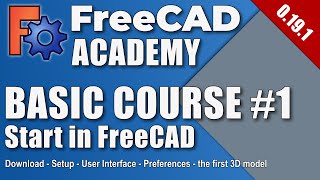Master AutoCAD Text Management with Free Lisp Routines | AutoCAD Lisp Tutorial
Vložit
- čas přidán 24. 07. 2024
- Welcome to our video tutorial on leveraging free Lisp routines for efficient text management in AutoCAD. In this tutorial, we explore five powerful Lisp routines designed to streamline text handling in engineering drawings.
0:00 Introduction
0:45 Align Text: Align text parallel or perpendicular to line segments effortlessly.
2:15 Select Text: Append prefixes and suffixes to selected texts in AutoCAD.
3:30 Rotate Text: Rotate texts in layout to match model space angles seamlessly.
5:00 Select Text: Select texts within specified value ranges with ease.
6:15 Split Text: Divide text into individual words for uniformity.
7:30 Snap Text: Precisely snap text entities to polyline endpoints.
Make sure to visit our Free Lisp page on our website to download these Lisp files. Simply register and log in to access these tools. Once downloaded, place the .FAS or .DES files in any folder of your choice. To load these programs, use the 'Appload' command in AutoCAD.
Detailed Lisp Routines Covered:
1. Align Text
Learn how to align text parallel or perpendicular to line segments using the 'Align Text' Lisp routine. Improve readability and professionalism in your drawings with this straightforward tool.
2. Select Text
Discover how to append prefixes and suffixes to selected texts using the 'Select Text' Lisp routine. Enhance text descriptions effortlessly and maintain consistency across your designs.
3. Rotate Text
Explore the 'Rotate Text' Lisp routine, which allows you to rotate texts in layouts to match model space angles. Ensure all text orientations are optimized for clarity and presentation.
4. Select Text
See how the 'Select Text' Lisp routine simplifies selecting texts within specified height ranges. Streamline your workflow by quickly isolating texts based on your criteria.
5. Split Text
Learn how to divide text into individual words using the 'Split Text' Lisp routine. Achieve uniformity and consistency in text arrangement with this automated splitting tool.
6. Snap Text
Discover the 'Snap Text' Lisp routine, which automatically snaps text entities to polyline endpoints. Ensure precise alignment without manual adjustments, saving time and effort.
We hope these Lisp routines enhance your drafting efficiency and improve the quality of your engineering projects. Download these free Lisp files today and streamline your AutoCAD workflow. Remember, we also offer custom Lisp routine services tailored to your specific needs. Contact us at info@esurveying.net with your sample drawings for personalized Lisp solutions.
Thanks for watching, and happy drafting!
Contact ESurveying Softech if you want to see a free demonstration of our ‘Road Infra Suite’ or ‘Water Infra Suite’ software. - Věda a technologie