Upgrade to Windows 11 on unsupported hardware
Vložit
- čas přidán 7. 10. 2021
- In this video, I will explain how to upgrade an existing Windows 10 installation to Windows 11 for unsupported hardware. There might be different methods to overcome the hardware check but this one definitely works.
I'll be performing this upgrade on a Dell Optiplex 9020 which does not have a supported CPU, no TPM nor secure boot. This is possible by combining the Windows 10 installer with the Windows 11 installation files.
In the meanwhile, Microsoft has released Windows 11 23H2. You can find an updated video about upgrading to 23H2, from Windows 10 on unsupported hardware over here: • Upgrade to Windows 11 ...
For other scenarios, you can also check the following:
- Upgrade to Windows 11 23H2 from Windows 11 22H2 or 21H2 on unsupported hardware: • Upgrade to Windows 11 ...
- Perform a fresh installation of Windows 11 23H2 on unsupported hardware: • Install Windows 11 23H...
In case you wonder how performance would be running Windows 11 with unsupported hardware, check this video: • Windows 11 performance...
If you're interested in seeing if updates are still working after doing the upgrade, have a look here: • Windows 11 updates on ...
If you have issues with Windows Security/Defender after upgrading, check the following video for a solution: • Fix empty Windows 11 S...
Download links used in the video:
Windows 10 ISO: www.microsoft.com/en-us/softw...
Windows 11 ISO: www.microsoft.com/en-us/softw... - Věda a technologie


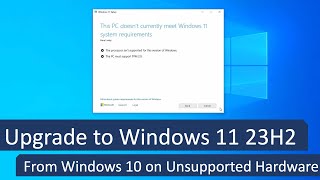






In the meanwhile, Microsoft has released Windows 11 23H2. You can find an updated video about upgrading to 23H2, from Windows 10 on unsupported hardware over here: czcams.com/video/sjezpIdnbbk/video.html
For other scenarios, you can also check the following:
- Upgrade to Windows 11 23H2 from Windows 11 22H2 or 21H2 on unsupported hardware: czcams.com/video/crAQMMLanE4/video.html
- Perform a fresh installation of Windows 11 23H2 on unsupported hardware: czcams.com/video/7uY3cVxrLP8/video.html
---------------------------------------------------------------------------------------
Newer method: faster, only a single ISO and less issues: czcams.com/video/GI2B5H2tYLs/video.html
Fix for issue with Windows Security: czcams.com/video/p-ba-7yHHsI/video.html (does not happen with the newer method)
In case you are interested in doing a fresh install of Windows 11 on an unsupported PC, I did a video on that before: czcams.com/video/iPc4Tmhv-1o/video.html
In case you wonder how performance would be running Windows 11 with unsupported hardware, check this video: czcams.com/video/6zkAxYOe_IM/video.html
If you're interested in seeing if updates are still working after doing the upgrade, have a look here: czcams.com/video/_ECCgzne2UI/video.html
---------------------------------------------------------------------------------------
-55#1381792653
What is if there is no install.wim
I don't have install.wim
@@rlewis3049 You can replace install.esd with install.wim and vice versa. The installer knows how to handle both. Do check out the newer method to accomplish this. It's easier and faster. You can find that video here: czcams.com/video/GI2B5H2tYLs/video.html
What
Your instructions are on point! Just updated my Microsoft Surface 4 Pro to Win 11. Thanks you!
You do a great job of explaining and showing everything step by step. Thanks a lot!
G Tom f knapi dryr(qa
Awesome! i've upgraded a 6yo desktop computer and a 7 yo dell laptop. been using them for over a month and have had zero issues. thanks for the excellent video. and the video was very easy to follow. great instructions. thanx
how is performance compared to Windows 10
I knew if I waited I would have found a fast and easy setup bypassing unsupported hardware. This was super easy and worked flawlessly. Thank you so much for a great tutorial and so far updates are working. 🤗
How's it going so far?
@@ElwoodBluesAK it is going very well and I am happy that this fox worked.
@@tinaguiguidornbaum2778 Glad to hear
link plz
@@m.r.rafitonmoy9911 In desc
Thank you for your instruction. It works perfectly. I had many issues when trying to installingn windows 11. None of them works on other sites. My MB has no header for TPM and it does not support security boot. Following your instr, I was able to complete the Win 11 installation. It is perfecto. Thanks again.
Hi Jens, Thanks a lot for this comprehensive guide. It worked as a charm. You are the man!!!
Just a follow up to my previous comment. I updated my older system using this exact method today and it worked perfectly. Currently trialling WIN11 on a separate (duplicated) boot drive. Not seeing any performance issues and all seems to be ok! Once again thank you for this content.... much appreciated. I have subscribed.
Just now i have followed the same steps again and it got succeded.U r genious.This is the most easy and simple way for bypass the TPM issue.Thank you sir.
Outstanding! The installation process worked just as you said from start to finish even a year later and the process you provided was/is a lot better than most. I am using the Dell Optiplex 9020 with an i7 4790 and the system is about as fast or if not faster than Windows 10 on the same system. Great video.
That was absolutely amazing! You are a genius. Thanks for your humongous effort.
it took like 30 to install windows 11 but the steps like 5 mins and IT WORKS you earned a sub and a like
Great job on explaining the whole process. Thank you for the video. No videos like this are better!
how long does it take
Excellent way to update to WIN 11 and it worked. I did use the advice from this video, and everything was fine including the software updates. However, I have to say, that my new Alienware 17 laptop top of the range was ready to be updated to WIN 11 anyhow. It took only two weeks after Dell came up with the installation facility. I am happy about your video as I had another computer that was not updatable, and it worked fine. Thank you for your well to understand documentary.
I've seen a few of OS 11 upgrade video's and this one is by far the simplest and most straight forward video. You Sir are a GENIUS ! ! Thank you for sharing !
My newest video on the same: czcams.com/video/7QMrB4LxqQ8/video.html This method is even a lot easier and with less potential issues.
Phone 📱
@@jensdbe thank you so much
@@jensdbe i will see you again
@@jensdbe next time
This is a very good tutorial, I have been trying from long to get windows 11. Thanks a lot man :)
I hope this works to mine also
Amazing stuff. Works perfectly. Easy to follow instructions 👍👍👍👍👍👍
Thank you ! You did a great job simplifying such a complex daw....Looking forward to be a great producer
Your classes are top notch. Keep up the fine art of true hackery.
OK
Thanks so much this helped me a lot to update my Lenovo ThinkPad from Windows 7 all the way to 11 and I gotta say it was so smooth and relaxing watching the windows 11 logo pop up on my screen when it opened ! You are a legend
bro which generation processor you had ?
@Gaurav Patel it does not lag at all the performance is the same as it was in windows 7 and I can actually see some improvements in apps/games because they run faster and smoother
@Gaurav Patel updates appear and I have downloaded them and they seem to be working just fine
@@nikos_ar Can you please inform me that did you upgrade from 32bit or 64bit.
@@nikos_ar I have a laptop, Acer, windows 7, 32bit and really want to update to windows 11...do you think its possible?
Just perfect! Thanks to you, i have installed Win11 on a Lenovo Z51 with a i7-5500U CPU. And everything is working great! So easy! Thank you so much! 🙌👍
I just installed Windows 11 on my HP Elitebook Revolve 810 G3 following your steps and it's working perfectly. Thanks a lot.
This is the best video l have ever watched on how to do an update to Windows 11 very simple to follow and FYI even the updates are continually working / updating on my 10 year old laptop
Yes, really its very easy
Hello i know its been a year but are you still using window 11 without any issue
I also have a 10 year old pc
Yes still all OK 👌
I have a 2010 asus pc. 2.8 ghz AMD Athlon X2 processor 16gb ddr3 475gb hard drive. Was running windows 10 pro. I followed these steps exactly and upgraded to win11 pro. I didn't mess with tpm or anything else really just followed these steps. Worked great. Also windows update ran this morning downloaded 2 updates. I read somewhere about not being able to get updates on unsupported processors after doing this but haven't had that issue yet. GREAT VIDEO
Thank you so much ! I was able to upgrade my unsupported laptop to Windows 11! You are truly great 😁
Thanks so much... After a dozen failures this method worked flawlessly.... You are the best...
Fantastic. Tried this on an older laptop just to be safe and it worked perfectly! You're awesome and thank you. Now will play around with W11 to see whether i like it.
Do you like it?
Trust, loyalty and respect are a must for eternal happiness. No matter how much you love someone if you don’t have these ingredients you will never succeed.
Love is like trust, when you find your special someone it is as if you're trusting them with your heart.Trust is what you put in someone's hands. Faith is what you hold on to.Trust is what makes everyone realize that you are always there for them.
Thank you for this thorough and comprehensive guidance in the installation of Windows 11. Bravo.
Awesome simple and straightforward. You are a genius
Don't know how you figured out this install, pure genius! Very much appreciated as this saves me from buying new hardware for a while. My setup has no TPM header and running AMD A10-7850K Radeon R7 about five years old.
Also check out my newest video on the same: czcams.com/video/7QMrB4LxqQ8/video.html This method is a lot easier and with less potential issues.
My friend you are a absolute legend, every other method I used would get to a black screen with installing on it then it would say undoing halfway through but this one finished completely you my friend are a life saver.
Thank you! Simple, to the point, clear to follow. You rock.
I've installed it on my old lenovo X220. Works like a charm! Thanks for that.
Worked flawlessly. Easy and fastest method. Thanks.
Using your method I installed Windows 11 on a Toshiba L50-B laptop with a processor Core i3-4005U. Thank you!
Using this method I am using a Dell PC Inspiron 537s from 2009 running windows 11 perfectly, and also on my Samsung laptop from 2013 . Thank you sir you are a boss👍
I thought I am a legend running 2011 laptop.
But I won't be doing this as my lap already lags as hell on windows 10.
@@theeMask 2009 Dell PC actually runs way faster than 2013 Samsung laptop for some reason but I don't know much about PC sruff
@@cesaraguilar9096 good to know.So did the performance improve after the update?
@@theeMask yes , PC runs quiet and snappy for 11 years old I have Netflix and Amazon prime running with no issues
Explained it in a very simple way. Keep it up bro
This deserves mor than just a video keep up the great work !I might be late to this video but it worked for me respect ❤️🔥
Lets go and try it! Already updated to win11 in my newer PC and enjoyed a lot. Thanks for the clear instructions!
Is it safe on Laptop AMD 5 2500U?
@@mominadil2279 dont try it, you wont get updates, and theres a big chance it wont run and you cant revert back, its literally *unsupported*
@@JMP256 How do you know this is true? I don't ever hear that happening to a lot of people.
@@jumpman2326 You're hardware is literally unsupported, also, windows 11 is windows 10 but with some new looks and some better security
@@JMP256 The only issue is that my CPU isn’t supported but everything else is fine and also I have seen people download windows 11 on unsupported PC’s and it worked fine
not all heroes wear capes
followed ur method now it works thanks for making video
Every step worked for me, thank you for helping me out with this! Dropping a like 🌹👏🏼
REST IS ASSURED . . . . DAAAAAAAMN!
I have upgraded my Surface Laptop easily. And even updates are working just excellent and fine. You earned a subscriber
don't do this ur pc can be hacked or it can be slower
Total crap. Works perfect as does the Windows Security center. How much does Micro$oft pay to spread lies?
@@midnightrider4ever If u download pirated windows 11 u can't upgrade to windows 12 i am a software engineer
Bro damn lol I didn’t think upgrading this easily would be a thing!! Good job easy great simple tutorial video!! 👏🏽
I have an obbsession over windows 11! But my hardware is not supported for windows 11. This by far was the only tutorial that was LEGIT! Thank you so much man! Keep u the content
I tried this on an ancient dual-core PC and it works surprisingly well. BRAVO
Excellent! Thank you for this video, it was very informative with easy step by step instructions! Worked perfectly!
Incredible video. Thank you I can concern that it does work. Just installed on my 8yr old desktop i5-2500k. Brilliant
Does it effect the performance of your machine? I want to do it but afraid that my machine is going to perform even worse than it already is..
@@user-zc2hz3yj2k im testing already im gonna text you after the Upgrade! Come back here again in like a hour or so
Mine too i have dell i5 2nd gen. Pls let us know the outcome after upgrades 😊 thanks mate..
@JesseRedbull I installed it on a 12 year old machine havent seen any problems.....Yet
@JesseRedbull yea
It just worked !! Thank you 😊
It took a couple of hours to install but usually my Amd A8 laptop processor back from 2012 takes similar time for every OS.
So for others, It should be fine...
Upgraded to Win11 using your intructions. Easy peasy. Thanks!!
FINALLY! something that helps me a lot! Thanks for this easy and great tutorial, pretty straightforward! Keep up the good work 🥂
why would you upgrade to unsupported hardware when you won't recieve any udpateS ?
Bit of a misnomer calling it "good work". It has not helped you. It is called a faux pas. It's the kind of thing that costs people dearly.
@@AS-xe3qj As it relates to getting updates. So far I have visited windows updates using windows 11 and I have received windows defender updates for the built in anti virus. When Microsoft puts out any other update I will check back to see if any of them are available to my unsupported hardware but now I can say for sure you will get updates for your built in antivirus
It works.. Thank you very much🙏👍
Thanks for your help now am using windows. 11 on my unsupported device
Installed, everything works, thanks!
Great, so easy! Upgraded and Updates installed. Makes you wonder why Microsoft deemed our computers unsuitable for Windows 11 when they obviously run it fine.
It's because Microsoft plan on introducing new features which unsupported hardware won't be able to run.
My Windows 10 Dell laptop (8 years old) was not compatible with upgrading to Windows 11 but your ingenuous recommendation worked great! I am running Windows 11 on my old laptop just fine.
THANK YOU! 🙏🏻
Let me try on my Dell laptop 💻
@@pranadthemctalkie7151 it worked?
@@dhiraneditz376 yes now I am using windows 11
I just used this method today, and it worked. Thank you!
It worked for me!!!thank you bro. You are so logical and intelligent
Followed your instructions, and worked well for me, thank you very much, my pc working very well and got updates too, working as like previous and pc performance is as it is like old no change.
Using windows 11 in my pc is a good experience for me
Thanks bro its just as simple as that. A lot of tutorials out there but this one is simply one of the best tut and highly recommended. Smooth!
Is it right does it make any harm or problems to the computer
@@roboexpert7060 I too have the same question... please answer to this we dont have conformation its recorded...
But man my setup.exe file is not running
@@roboexpert7060 so far nothing harms
Thank you for your help, this days it's difficult to come by people like you, i want you to know that my heart will never stop appreciating your generosity..
i followed all the steps and literally it is installed in my pc
great work
Thank you so much, this worked for my friend! I will be trying it when I get my 64 bit Windows 10 disk for my birthday (which is in 3 days!)
Happy birthday in 3 days lol and also it worked for me as well so you can upgrade with no fear:)
@@nikos_ar Thank you so much bro, and have an amazing day! :)
@@KieranPlayzYT You too bro :D
U can get it online get a gpu
Happy birthday bro
Did both the full install and upgrade on two different computers and both worked well. Thanks.
Trust, loyalty and respect are a must for eternal happiness. No matter how much you love someone if you don’t have these ingredients you will never succeed.
Love is like trust, when you find your special someone it is as if you're trusting them with your heart.Trust is what you put in someone's hands. Faith is what you hold on to.Trust is what makes everyone realize that you are always there for them.
Thank you soo much man. This method worked totally authentic.
Thank You so much for taking the time to update all members of youtube this is a great video that teaches us well, your a great tech, i have the same processor i5 and this did the job, update are installing good as of now....👍👍👍👍
Absolutely great video. Thank you for a clean, precise guide on upgrading to Windows 11 on old hardware.
hi will i get tpm 2.0 support and regular updates after this upgradation
pls let me know
@@Nobody-ws4ix no
its hardwere
Great video, informative and to the point and direct instructions. Thumbs up. Would have saved me a lot of hassle installing on "not compatible" PC's a few days ago.
Hi, This is Siva from Abu Dhabi here i want to tell thank u so much because the last few days I was struggling with upgrade win 11 but which one you told me very well. now it's working fine with windows 11 upgradations.
Omg omg omg.finally after so many tutorials I am able to download this.omg ty so much.keep up the good work
Worked perfectly on my dell 3521 that's 7 years old and runs smooth with the upgraded ssd and ram! loving it Thanks!
Just did this process, took me about 30 mins all together, everything seems to be working as it should (even updates), thank you for the short and concise tutorial.
I followed your method and it worked. Now my laptop has win 11. Before it wasn't supported. Thanks
Perfect work. Big up man
Awesome! Thanks for this detailed yet quick tutorial. Windows 11 is installing as I type this comment. ☺️
Now, I will try updating it. I will return later after finishing
I installed completed. Win 11 is wonderful. Beautiful and smood
smood
@Spidermanxxx9 My computer is i3-7200U, quite weak. So It took me more time than stronger computer. I installed in 40 minutes
did ur Windows defender working? is ur image viewer working? is ur windows store working? i have a lots of bugs not recommended for older pcs
Omg! This worked! The other video I watched broke my laptop. Thanks!
Worked like a charm. Thanks OP
To be honest this is the best tutorial at first I started to have doubts because it wasn't working well for me but I kept following the steps and after hours of waiting it worked ....now I can run Windows 11 on my old pc and the performance is okay 😊😊
you just use this method just before 2 hours only ?!
Yeah and so far everything seems good
Hey bro how is it now cuz I'm honestly scared of downloading Windows 11 lol
I have i3 5th gen laptop. I was very disappointed 😞when i got to know that W11 is not supported on my machine. But, now I can do it. Kudos to you bro!!!
i5 7200U here
It is not even supported in my i5 4th gen
@EXOPIK Gaming Intel Core i5 11600K ::here vro
i3 10100 here
Did it work on your laptop .?
It worked! It didn't work the first couple times I tried to install, but that's because I forgot to change the "Get updates, drivers, and optional features" selection to "Not right now." After doing that, it installed successfully, and my Thinkpad is now running Windows 11. Thank you!
I is working perfectly, even my system and processor was unsupported you are a GENIUS👍🏻👍🏻👍🏻
this is dope thanx man have been struggling
What Ras said.
Wonderful, I didn't know this was too easy... Thanks to this genius man
@Chris bro it wasn’t released months ago are you dumb?! It was released on October 5 and thats 6 days ago
@Chris and shame on you for being disrespectful
an Amazing video and it works perfectly. its getting updates even way more faster that before. thanks a lot dude. Big Ups
Genius! It's works! Thank you.
Now I can use my 7 year old PC for 10 more years.
Me tto but my pc 10 years old
My pc 12 years
Mine is 20 years
@@BeamerBeamyes
same but mine is 10 years old
Amazing stuff. Works perfectly. Easy to follow instructions 👍👍👍👍👍
no it will crash your pc keep on watching! to me also it did so i needed to repair my computer.
You are a genius. I can't believe that I was able to install windows 11 on my Elitebook 840😻. Since the day windows 11 came out, I was desperately looking for a way to install windows 11 but nothing worked for me. But yesterday I suddenly found this video and fortunately it worked out😍😍. Thank you so much. I really appreciate your work, thanks for making this amazing content.
wow this is so easy all instructions were perfect i updated 5 computers in 1.5 days. thank you for this
Thank you! Your instructions are on point! Simple, to the point, clear to follow... 🙏🙏🙏
dude, it worked. Installed on PC without secure boot, TPM and an unsupported CPU. It performs even better than 10. 11 pro is epic.
But what it Microsoft decide no more updates etc?
thanks for the tutorial, now i can enjoy windows 11!
This really works and is so easy, thank you
So far this is the most reliable method to install Windows 11 on unsupported hardware. I can also confirm that security and feature updates work, which is great!
is it smooth?
@@MsHackthat Yes, it is, very similar to windows 10.
@@jwcalipes That is because it is Windows 10( plus 1 )
Until they don't support it?
Thanks man I updated my pc to Windows 11 pro!! Your the best!
Yo i have wanted windows 11 for a long time thanks man
Excellent work! So far so good, seems stable. Testing and running w11 using an AMD A12-9800e CPU on my m715q micro with UEFI, secure boot, and TPM 2.0.
You're a god! Thank you, i didn't thought it would work. I am still sad that the some features are not available yet, like installing "Apk"s.