Vision Board 2024 with me | plan year theme & find purpose (Notion & Canva Tutorial + Free Template)
Vložit
- čas přidán 9. 07. 2024
- Hi Everyone!
2024 is just around the corner so we find this time perfect to reflect on our 2023. In this video, we will reflect on our 2023, find purpose, and set a new year theme with a vision board. We will share our process and tips for setting goals and intentions for the upcoming year using Notion and Canva. Subscribe to our channel for the latest tips & templates about productivity & organization.
✨New to Notion / Interested in Notion AI?✨
If you like how Notion AI automates the workflow in our videos or if you're new to Notion you can sign up here through our Link-in-bio: bit.ly/organizednotebook
❗Full disclosure: we are a Notion Partner, so when you sign up with my link, you also help support us and our content!
✨Interested in Canva?✨
www.canva.com/
✨Time Stamps✨
0:00 Intro
0:42 Let's start the creation process on Notion
1:23 Set a layout and a year theme for the vision board
2:27 Create gallery view database
3:18 Add beautiful photos to visualize the theme
4:08 Categorize vision for different life areas
6:22 Choose a matching quote for each vision
6:45 Design inspiring vision pictures using Canva
7:38 Use Elements in Canva | photos, graphics, and more
10:37 Finalize all photos and download in PNG files
11:08 Embed images in my vision board in Notion
11:27 Finalize my vision board
✨Download this template?✨
For the finished version of the template, you can grab it here.
theorganizednotebook.com/visi...
Make sure to add code: VBOARD100 during checkout to get it for free. We are doing this to prevent bots from downloading our entire template library. Although it’s free, we would greatly appreciate any support so that we can continue doing this. ❤️
✨The Organized Notebook 🗓💼 ✨
Our store: theorganizednotebook.com/store/
Our classes: theorganizednotebook.com/clas...
Our coaching service: theorganizednotebook.com/coac...
Our community: www.meetup.com/notion-meetup-...
🎵 Music
Music track: Concierge Lounge by Lukrembo | Source: freetouse.com/music | Royalty Free Background Music
Music track: Hot Mocha by Lukrembo | Source: freetouse.com/music | Music for Video (Free Download)
Music track: Rudolph by Lukrembo | Source: freetouse.com/music | Free Background Music for Video
Music track: Marshmallow by Lukrembo | Source: freetouse.com/music | Free Vlog Music Without Copyright
❗️* This video is not sponsored by Notion
Copyright 2023. The Organized Notebook © All rights reserved.
#notion #notiontemplate #visionboard
@The Organized Notebook - Věda a technologie
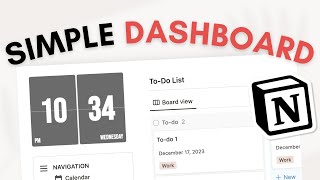








✨Download this template?✨
For the finished version of the template, you can grab it here theorganizednotebook.com/vision-board-notion-bwm/
Make sure to add code: VBOARD100 during checkout to get it for free. We are doing this to prevent bots from downloading our entire template library. Although it’s free, we would greatly appreciate any support so that we can continue doing this. ❤
This is helpful, thanks.
Glad it was helpful!
Good idea for planning!
Thank you for watching!
Loved this, fantastic idea!
Thank you so much!
Thank you, it's help❤. By the way, what size canvas do you use?
You're welcome 😊! And the Canva size we used in this video is 1640px * 924px.
@@theorganizednotebook thank you so much :)
Please let us know if you need more help! Please dont hesitate to let us know your question by leaving us a comment :)