Video není dostupné.
Omlouváme se.
How to Show Metric and Imperial Dimensions in AutoCAD 2018
Vložit
- čas přidán 9. 12. 2017
- For USA Visitors - Don’t Miss-- AutoCAD Product amzn.to/2MBADGp
For Indian Visitor -- Don’t Miss--AutoCAD Product amzn.to/2XFokKm
For UK Visitor- Don’t Miss-- AutoCAD Product amzn.to/31qhDhc
For CANADA Visitor- Don’t Miss-- AutoCAD Product amzn.to/31mWlBq
For More Visit- cadin360.com/
AutoCAD Tutorial: How to Show Metric and Imperial Dimensions in AutoCAD 2018
In this tutorial, you will learn How to Set Alternate Units in AutoCAD 2018
also how to show dual dimension imperial and metric dimension both together.
You will be able to do
1. display alternate units autocad
2. multiplier for alternate units autocad
3. how to show metric and imperial dimensions in autocad
4. show autocad dual dimensions
5. Creating an alternate units dimension style
6. use autocad alternate units below
7. use Alternate Units Tab (Dimension Style Manager)
8. show Multiple Dimension Style Units
9. show Display primary and alternate units in drawings
10. Change existing dimensions from imperial to metric
11. Stack Alternate Dimensions
12. Stacking alternate dimensions
13. Placement of Alternate Units in Dimensions
14. Setting Primary Units
I hope this tutorial helps you to learn Autocad from the basic level.
Visit Our Website for more CAD tutorials and e books.
www.cadin360.com/
Ebooks
150 CAD Exercises
www.amazon.com/150-CAD-Exerci...
AutoCAD Exercises
www.amazon.com/AutoCAD-Exerci...
CAD Exercises
www.amazon.com/CAD-Exercises-...
Keep watching us and don't forget to subscribe, like and comment.



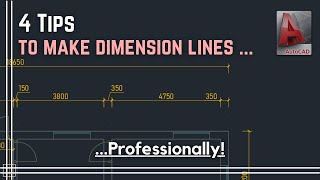





For USA Visitors - Don’t Miss-- AutoCAD Product amzn.to/2MBADGp
For Indian Visitor -- Don’t Miss--AutoCAD Product amzn.to/2XFokKm
For UK Visitor- Don’t Miss-- AutoCAD Product amzn.to/31qhDhc
For CANADA Visitor- Don’t Miss-- AutoCAD Product amzn.to/31mWlBq
For More Visit- cadin360.com/
thank you so much. It is a very helpful video.
Thank you - very clear tutorial !
Thank you very much, fellow CAD user. It has been frustrating never being able to see the dimensions of particular items when I need to.
Thank you very much, it is very clear, it did helped me a lot.
Thk u so much
Very helpful. But the volume is very low! I can barely hear it!
Can you define the difference between ENgineering and Decimal in Dimension style manager???
How can i turn off primary units and display only secondary units
Why you need to change scale from 1 to 3??
Atleast increase your volume
Jore blo
no sound.
I dont understand. Tsssss😑
Voice is slow..