How to Install Canon LBP 2900B Printer Driver in Windows 11 or windows 10
Vložit
- čas přidán 25. 08. 2024
- This video we are going to see how to download and install canon lbp 2900b printer drivers in Windows 11 operating system, Windows 10 operating system or any other Windows operating system in a very simple way.
🔔 *Stay Connected:*
WhatsApp Channel whatsapp.com/c...
link :
in.canon/en/su...



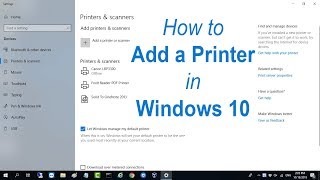





i tried so many times but i didnot get and i searched too many video in youtube but no one solved my problem, but you make my day...thank you very very much..god bless you
Glad to hear that
Same here, thanks Rajesh Khadha
Same here sir....thank you...
Thank you very much sir. I tried for several days to install my old LBP 2900 printer but it didn't work, until I watched your video which helped me a lot. Now it works fine.
thank you again
Glad I could help
My goodness, thanks a million times brother! I recently upgraded to Win11 and my LBP2900B suddenly stopped working. I did everything to get it to work, even went halfway to the steps you show here but I didn't know how to continue. Now I followed every one of your steps and I just printed my first few pages again on Windows 11!
THANK YOU SO MUCH FOR THE HELP! Bless you brother.
For those having problems during the actual installation (around 2:44 in the video - I think it says driver cannot be installed or something), I deleted the extracted files and re-extract them again. And everything went smoothly. Great day everyone.
thanks
Hey does the problem was communication error?
My Friend, God Bless You ... Since Last 1 Year i was trying to install My LBP 2900B on windows 11 ... you are great for person like us who know use of PC but need little support from guys like you ..... God Bless You
Glad I could help
thank you so much i have been trying for days to connect my laptop to my printer but nothing was working until i found your vedio it really worked i hope you get a lots of subscribers
Thank you !
Thanks sir bhut din baad jaake install hua h printer bhut videos dekhe tab aaj aapki kripa se hua h thanks again
that's simple process bro thanks for comment
Спасибо тебе, индийский друг! Ты очень помог!) Хотел уже принтер выбрасывать.
Thank you !
Kaafi time se koshish kar raha tha but kaam ho nahi Raha tha. Aapke tareek se hogya. Bohot bohot Shukriya
Thank you !
Really helpful video. It works. Steps are a bit fast. Pause and follow each step.
Glad it helped!
Thank you, man. I was trying in every way to install, but you helped me. Thank you so much. God bless you.
Glad I could help
You really solve my problem 🎉🎉 Thankyou so much 👍
Glad to hear that
Thank you so much brother 🙏... Before watching your video I have tried so many times but didn't get installed the printer.But finally I have successfully installed the printer after watching your video.Thank you brother🙏
Glad it helped
Well Done! Step by step guide. The best tutorial so far!!!
Glad it helped!
Thank you so much for posting this video. I spent so much time to set up this printer but it didn’t work. But after watching your video, it worked in 5 mins 😊
Glad I could help
Very well explained and solved the issue . Thank you for helping out and keep doing the good work 😊
So nice of you
Thanks a lot. I am not able to use my printer after purchasing windows 10 computer. After watching your video I have just finished the process & it start working again. Thanks a lot.
Glad I could help
You really solved my problem.. Thank you so much ❤️
Thank you !
Thank you very much from core of my heart. I was really stressed but u got me out. 😊
I tried first while watching this video
Superb explanation
Thank brother
Thank you !
you are awesome . had to use my parent's old printer for a bit . now its working like a charm !! thanks a lot bro!
Great 👍
thank you sooooooooooooooooooooooooooooooooooooooooooooooooooooooooooo much i as struggling with papers that i want to print them but your way works thank you soooooooooo much
Thank you to bro
Bro I need your help the option of usb001 virtual I can't see it in my laptop it's a win11
use any other port com 4
thank you very much.Your video was very helpful & useful to solve my video.🤩🤩🤩🤩🤩
Glad it helped!
I added this printer successfully with the help of ur vdo thanx 🎉
Great 👍
Thankyou so much bro, saved your video for future. I will return here soon 🤣🤣
Happy to help
Genuine one ❤❤❤
Спасибо огромное, очень долго не получалось установить драйвера, но благодаря вам - всё получилось
first time a totorial worked
vgood
Thank you !
Thank you so much after wastage of 35 minutes I found your video that is really helpfull ... Thanks 😊....
Glad it helped
OMGG THhank youuu sooo much!!!!!!! This is the only video that helped me.
thanks
God!!!!! Thanks Yarrr I installed printer driver but suddenly printer was abesnt on the list this helped alot.
Thank you !
Thank you Thanks alot installing printer made easy
Glad to hear that
Thank you very much , it helped me to solve my problem....God bless you ❤❤
Glad it helped
It really works! Thank you so much!
Glad it helped!
Не знаю, из индии ты или нет, но мы из России вас любим, тем более если ты из индии, наши страны друзья))
Thank you !
Thanks very much your vedio make it successful to make driver load because of firewall o cant make it done .
Glad it helped
Wow... U just solved my biggest problem. Thank u sooo much broo.
Glad to hear that
Thank you so much this video is very helpful for me
Glad to hear that
Thanks , solved my problem good video sir
Welcome 👍
Thanku so much Sir.. My printer is finally online😂😊
Thank you !
thanks! Windows makes this pretty easy. Wish it were this easy on Linux :_(
Glad it helped!
Please solve paper pulling issue on this printer
Thank you very much it works perfectly.
You're welcome!
Found this helpful, thank you
Glad it was helpful!
Thankyou for ur valuable information 🙏
It's my pleasure
Still the best and easiest guide video
Glad you think so!
Thank you so much bro. That was fast and simple
Glad I could help
Thanks... because of you my problem is solved
Thank you too
I cannot possibly describe how much i love you
thanks bro
I relate
Thanks a lot... Very short explanation for installation.
Glad you liked it
Thank you very much. It works in windows 10 and LBP2900 printer
Glad to hear that
Thank you ... its working properly
Glad to hear that
THANKS BUDDY ITS WORKING
Welcome 👍
THANKS IT HELPED ME A LOT
thanks bro
GREAT tutorial working pefectly on my windows 11
Thank you !
Thank you sir you help me a lot😊
Glad it helped!
Thanks a lot for the video.... Very helpful
Most welcome!
I have this printer and trying to setup it as a wifi printer on Jio FIber router (also with network sharing). Can you please guide the setup please?
this printer is not Wifi printer
Thank you so much this video is so helpful
Thanks
great job sir thank you helped me lot
Glad to hear that
Thankyou soo much for this help🎉
My pleasure 😊
Thank you... Its very useful.
Glad it was helpful!
Thank you brother...U did fab and it worked fab
Thanks dear you solved my problem 🎉
Happy to help
Thank you dude it helped a lot😁😁😁
Glad to hear it
Bro can you tell me does Canon LBP2900 printer works with Windows 11 and yes
(I am not taking about canon LBP2900B printer)
both has same driver
@@discoverAll does Canon LBP 2900 printer works with Windows 11
Shall I connect the printer to the PC while I'm installing the driver or not
yes
Thanks .
you made my day.
Glad to hear that
Buenísimo! Gracias !! Súper recomendable ya pude instalar desde argentina !
thanks
Thank you so much, really great
Glad it was helpful!
🎉 👌👌 Thanks for your explanation
So nice of you
What an interesting guy especially when speaking English!!
??
Thanks you so much it helped me...
Glad to hear that
U are te BEST bro!
You too
Thanks dude...
You're welcome
Very helpful... thank you
Glad it was helpful!
Thank you so much....superb 👍
Most welcome 😊
You solved my problem bro
Very helpful no nonsense ❤
Glad to hear that
Thanks you solve my problem.
Thank you !
many thanks for resolve issue.
You're welcome!
SYSTEM COULD NOT FIND THE ENVIORMENT OPTION THAT WAS ENTERED ?? ANY SOLUTION TO IT
Thank you !
thank you so much sir
Thank you very much bro☺️
You are the best🧠🔥🙌
Welcome 😊
there must be a new problem with WIndows 11, I am not getting a Universal USB Device also installed. Printer is recognized but will not print to USB...... anyone have a fix on this for Win11??? TIA Dennis
Check Printer and USB Cable: Make sure your printer is powered on and connected properly to your computer using a USB cable. Ensure the cable is in good condition, and try using a different USB port on your computer.
Install the Latest Drivers: Visit the printer manufacturer's website and download the latest drivers for your printer model that are compatible with Windows 11. Install these drivers and follow any on-screen instructions.
Windows Update: Ensure that your Windows 11 operating system is up to date. Sometimes, Windows updates include fixes for hardware compatibility issues.
Printer Troubleshooter: Use the built-in printer troubleshooter in Windows to diagnose and attempt to fix common printer problems. To access it, go to Settings > System > Troubleshoot > Additional Troubleshooters, and select "Printer."
USB Device Troubleshooter: Similarly, you can use the USB troubleshooter to check for and resolve USB-related issues. Follow the same path in Settings as above, but select "Hardware and Devices" under Additional Troubleshooters.
Check Printer Spooler Service: Make sure the Print Spooler service is running on your computer. To do this, press Win + R, type services.msc, and press Enter. Locate "Print Spooler" in the list of services, right-click it, and select "Start" if it's not running.
Printer Defaults: Go to Settings > Devices > Printers & scanners, and make sure your printer is set as the default printer.
Reinstall the Printer: If none of the above steps work, try removing the printer from your computer, disconnect it, and then reinstall it using the latest drivers provided by the manufacturer.
Compatibility Mode: If the printer's drivers are not officially compatible with Windows 11, you can try running them in compatibility mode. Right-click the driver installer, choose "Properties," go to the "Compatibility" tab, and select an earlier version of Windows (e.g., Windows 10) to run the installer.
Contact Support: If you've tried all of the above steps and still can't get your USB printer to work with Windows 11, consider reaching out to the printer manufacturer's customer support or Microsoft support for further assistance.
Keep in mind that Windows 11 is a relatively new operating system, and driver support may still be evolving. It's essential to check for updates and ensure that your hardware and software are compatible with the new OS.
Thank you so much bro, you're a live savior
Happy to help
Thank you
You're welcome
Tq bro it helped me a lot ❤
Glad to hear that
I followed all the steps but after I installed the printer and tried to print, It told me to connect the printer but it was already connected. I tried many times but it failed. Please help me with this problem. 🙏
use another USb port
Thanks brother
Welcome
thank you .. worked for me
Great!
Your video helped a lot. THANKX
Glad to hear that!
Thanku bro❤❤❤❤❤❤❤
Really thanks a ton
What to do if there is no usbport option in my laptop?
com 4
Thank you
Very help ❤
Glad it helped!
Ur the best bro❤
thanks bro
You really solved my problem.thanks alot
Thank you !
My printer has worked before, but after I delete it to download again as it started getting errors it stopped working. Still, it is not working, the printing window opened, but closed after. How do I fix this?
And it says communication error even though I have connected the whole printer to my laptop.
use usb port
@@discoverAllYes, I use it.
But, thanks for the help! I appreciate it.@@discoverAll
Sir ye Arne ke baad bhi communication error aa raha hai
Sir
Still the message 'communication error ' displays and no printing. Pls help me
change port