How To Create Digital Stickers Using Procreate & Import To GoodNotes
Vložit
- čas přidán 21. 02. 2020
- Planning is my passion, it functional and it's fun. I want to share how I use my planner, what I offer in my Etsy store and other creative ways we can use an iPad to plan.
All opinions are my own. I am not a professional, just a girl having fun.
Come have fun with me today!
Please like this video and subscribe!
My Etsy Store: Bear In Mind Planner Co.
www.etsy.com/shop/BearInMindP...
Stickers in my planner: www.etsy.com/BearInMindPlanne...
Leave a comment on what you want to see in upcoming videos!
Time Stamps:
1:06 creating a new canvas
2:08 finding pure black and white (tip)
2:39 choosing a brush
3:14 adding a drawing guide
3:36 drawing a flag
5:59 moving image to GoodNotes
7:49 drawing a Polaroid picture
10:19 giving it a shadow 3D effect
14:00 move and resize picture and sticker together
Facebook Group: groups/23974...
Products Used:
iPad- 10.5 iPad Pro, bought at Best Buy
iPad Case- www.amazon.com/gp/product/B07...
iPencil- Generation 1 iPencil, bought at Best Buy
iPencil Silicon Case- www.amazon.com/gp/product/B07...
Paper Like Screen Protector- www.amazon.com/gp/product/B07...
GoodNotes 5- iOS Apple App Store
Procreate- iOS App $9.99 one time fee
Planner: Classic Black Planner www.etsy.com/listing/76190966... - Jak na to + styl
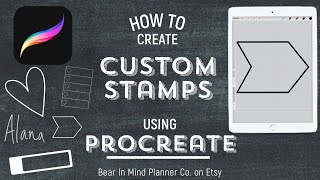


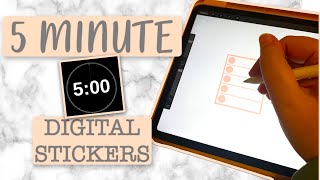





The fact that you can drag and drop the layers from Procreate straight up to GoodNotes just blew my mind 🤯
Thank you so much. I was struggling on how to make stickers
Wanted something this easy, simple and shortly explained. Thanks! Nice tutorial!
Wow thanks for sharing! This was awesome 👌
You have no idea how much I appreciate this as well! I've been trying to find a way to do this for months! Thank you so so much!
I am so glad you found me!!! And soooo happy you can create your stickers!! Enjoy Adrianna 🥰
Thank you for teaching me this! I’m so appreciative. ❤️
You are very welcome Christine! Thank you so much for watching. What are you planning on making?
OMG! Thanks for the tip! That's great that the image can be dragged and dropped straight into GoodNotes 🥰
Isn’t that the best!!? It makes life so helpful when you are moving things around. Thanks so much watching!!
Super super helpful!! I’m about to take the leap into digital planning and videos like this are lifesavers. Thanks for sharing!
You’re welcome 😊 happy planning Christina.
Thanks so much for sharing! I can’t wait to try this. You’ve earned a new subscriber!☺️
This was so simple to understand, thank you so much !
I just found your channel today. You make things so easy to understand. Thank you!
YEEEEES!!! Thank you for joining in on the fun and so happy I can help!
Oh my goodness...thank you for making this so easy to understand. I stopped using a digital journal over a year ago when I decided to go to paper. Yesterday I got a hankering to use the stickers I was creating in Procreate digitally as well as printed. I was going nuts trying to remember but your method with the split screen and drag and drop is perfect. I’m going to check out more of your videos right now.
I am so glad you found me Kathleen 🥰 It’s the little things to streamline your work that will have you falling in love with digital planning.
wow im so happy i found this! thanks!
Thanks so much ! So glad I found your channel ! You made making stickers for GoodNotes so easy ! Again thanks for the video you just gained another sub !😊
You’re welcome Melanie! So happy you found this informational and easy! Thanks for the subscribe ☺️
I saw your reply to the question about stickers in the Facebook group and came over to watch ☺️ You explain the process very clearly 👍🏻
Thank you so much! I really appreciate that compliment. I am not always the best speaker but I have knowledge to share and I want to give as much as I can to the planner community.
Hi! your tutorial is awesome it makes my life easier in creating stickers. Love it ! Thank you
Thanks so much. And thanks for watching!!!
Genius!!! Thank you so much ❤️
You just saved me so much time. TY!
Thank you so much for this video. I am new to digital planning and I have to ask my daughter to do stickers for me lol. She gets it.
What a sweet daughter you have to do your stickers!!! 🥰❤️
Thank you so so much for this video I really appreciate your time and your kind to share your knowledge it helpme so so much thank you 🙏
You are more then welcome 🙏 thanks for watching my channel! I appreciate the support
THANK YOU! I would love to see if you can do a trial on how to create stickers over a picture that is used for reference and then create a sticker over it and then move it to good notes…. FYI, lash extension stickers!!!!!
You are awesome. Thank you so much for the tips.
I’m so glad you found this helpful 👍🏼
Very helpful !! Thank you 😀
Thanks for teaching me something new ❤️
You’re welcome 😉 thanks so much for watching
Very helpful! Thank you!
You’re very welcome Kathy!
u r the best!!!!!!!!!!!!!!!!!!!!!!!!!!!!!!!!!!!!!!!!!
Awesome tutorial.....
Thanks so much!!
Thanks, great tutorial :)
Thank you for watching 🙏
Hi! thank you so much for all the videos...I really enjoy them and learn so much! What planner are you using?
I am using the Classic Digital Planner in this video. Now I have switched to the Undated Digital Planner. You can find the link to my Etsy shop in the video description. Thank you so much for learning along with me and having fun. It’s the community of planners that makes this so much fun!
I really am interested in learning how to use procreate in Goodnotes
Great!
Thank you 🙏
Have things changed in Procreate and GoodNotes? I can’t seem to drop and drag from PC to GN, and also I can’t use the laso tool 😢
hello, after creating a shape in procreate then is it possible to change color in GoodNotes?
Do you mind doing a video on how to create a sticker sheet? That would be awesome, this video was very helpful.
I will definitely try to get that done! I haven’t made a video all week because I have had to turn all attention to my oldest and became a 5th grade teacher 🤪 but hopefully this week we have a better schedule down and I can have some time to record!!! 🤩
I made a video based on your question! I hope you get the information you were looking for!
HOW TO MAKE STICKER SETS FOR ETSY - Learn How I Make Sets For My Shop With Goodnotes and PNG Files
Will the colors be editable in Goodnotes? I saw some like this in Etsy and I am on the prowl to make some of my own, so I don’t have to make a new one every time I want to fit a new color palette
Do you have a video of how to make a sticker book for goodnotes. Please.
Thank you so much for the presentation. I am new to digital- will this work with Notability also?
You are very welcome! It should work just fine. I would suggest keeping stickers in a file folder on your iPad for easy transfer
ok, what did I do wrong, after sending it to GN, I can't select copy. Only Take Screenshot. Image is selected on my lasso tool, too :( But omg the drag method is to DIE for!!! TYSM for this video!!!
Hmmm 🤔 that’s interesting. Has there been an update recently? Maybe try to close out the app and come back.
I love that polaroid. Do you include it in any of your sticker sets in your Etsy shop?
I don’t think I actually have it in my collections 🙈 lol I have no clue why I haven’t
I want to learn how to make digital stickers. What should I choose for color setting? CMYK or sRGB? Thanks!
I have always by default used CKMY just because if you want to print them you can. That might not be someone else’s preference but it’s what I use.
Please, can you tell me why you move to goodnotes?
How do you make a planner with sticker to sell. Do you just send each sticker separate or do it all as one with the planner
You usually would have one file as the planner and a second file with the stickers.
Can you help me? For example: I Make a black star and Write a number in it. But I also want the number being Transparent as the background. So my cameo 4 can cut Ort the number. How can I Make The number transparent With Any Fonts?
Using Procreate - how can I convert a photo to a line drawing such as a coloring book?
Another awesome tutorial! About how many stickers do you include in a set (not counting the functional stickers - just the illustration ones)? I wish I could sit down to tea with you and pick your brain, lol
I would love to have some tea with another adult 😂 sometimes I feel like I only talk to my kids. But it all depends how big the files get. I will put maybe 10-20 functional stickers and 10+ illustrations. I have an Etsy shop called BearInMindPlannerCo. You can take a peek at what I have there. They all very.
My lasso tool will only let me take a screenshot on things I bring in from procreat 🥺 help please
Check what your setting are in the lasso. You can choose to lasso images, text, handwriting. Make sure you have the right one selected.
Why such a high dpi for digital products?
That is my personal preference. There is nothing worse then enlarging a sticker and it is pixelated.
@@Alanasgiftshop1 got it. i was just learning about them in design class and for printing that's the number you would want so i was wondering about the preference. Perfectly valid! :D
Isn’t work with my iPad, do you know, why I can’t?
I hope you understand me, me English isn’t the best
I’m not sure why it not working. I’m sorry
It works but a in a different form that iPad Pro, works copying the layer ❤️
What a shame, that procriate IS not available on Android...