How to Animate a Still Image with After Effects and Photoshop | Tutorial ft. METROID DREAD
Vložit
- čas přidán 9. 06. 2024
- #metroiddread #motiongraphics #aftereffects
In this episode we use Adobe Photoshop & After Effects to animate a piece of key art. We're using some key art from Metroid Dread, but you can use any still image you want. First in Photoshop we plan out our motion, then use various tools like the patch tool, lasso tool, pen tool, clone stamp tool and transform tools to turn that still image into a series of editable layers. Finally we jump into After Effects to animate those layers and add various vfx to enhance the original motion graphics/ Animating images in After Effects. Let's get to it.
00:00 Intro
00:22 Episode Overview
01:00 Step One: Planning
03:25 Step Two: Prepping
06:32 The Patch Tool
08:35 Removing the Head & Clone Stamp Tool
15:59 Separating the Arm & Other Techniques
21:45 Step Three: Animating
24:49 Keyframe Animation
41:00 Animating the Visor
45:08 Animating the Arm Cannon
48:00 Animating the Particles (CC Particle World)
52:37 Adding the Shadow & Reflections
55:38 Members Shoutouts
_____________________
MY ANIMATION COURSE:
I made an Adobe Animate Course (I'm super proud of it), enroll here:
www.bloopanimation.com/animat...
Enroll in other great animation software and theory courses:
www.bloopanimation.com/our-co...
____________________
If you found this video useful, consider subscribing or joining this channel to get access to perks such as badges and shout outs in videos:
/ @tiptut
______
Great tech for Graphic Designers:
Graphics Tablets:
Graphics Tablet with Screen: amzn.to/36tWVBp
Graphics Tablet with No Screen: amzn.to/3crK3Q1
Wacom Tablet That I use: amzn.to/3aln5r5
Large Graphics Tablet Premium: amzn.to/3j2fmSK
Large Graphics Tablet Budget: amzn.to/3r0nwOm
My Tablet Stand: amzn.to/3pKqGov
My Monitors:
amzn.to/36u92yq
My microphone:
amzn.to/3anbBTR
My Chair:
amzn.to/3tce10k
Using these links provides me with a small commission with no impact to you at all, and helps keep TipTut running!
______
Thanks for watching!
Join this channel to get access to perks such as badges and shout outs in videos:
/ @tiptut
Subscribe:
TipTut: / tiptut
Website & Resources:
www.tiptut.xyz
Social Media:
Facebook: / tiptutzone
Twitter: / tiptutzone
Instagram: / tiptutzone
Dribbble: www.dribbble.com/tiptutzone


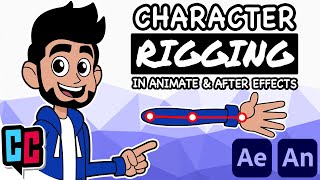






Hey everyone, I know the audio is messed up for headphone users in this one, and I'm sorry. it's fixed for future episodes and was an issue with the new setup. I understand its frustrating and I apologise, but please remember I'm a human being, some of the comments I've had to remove as they were pretty abusive. Cheers, TipTut
You are amazing!
It's really interesting though, I've never gotten dizzy through sound until now. And no I'm not being sarcastic. I have brain damage from a TBI so if no one else has that I'm guessing it's something to do with that. I get dizzy really easily so I'm just guessing it's just me.
Sorry you're getting abusive comments that really sucks :(
make the audiotrack mono and reupload lol
Oh yeah, I just noticed! Autopan!! How did you do it?? Two microphones?
Windows key -> Settings -> Ease of Access Audio settings -> Turn on mono audio
You know... you really didn't have to make this, but we appreciate that you did. Keep up this amazing work, man!
Glad I could help!
Was looking for something like this all over youtube! luckily i stumbled into yours just in time. Thank you so much! I approached this alot.
Glad I could help!
Did you appreciate the approach?
Listen my man, I really appreciate your work. I know that there'll be a time when you ask your self what am I even doing this CZcams thing for, at that time I want you to know that I really appreciate your work and hope you continue on this journey.
Thankyou do much what a lovely comment!
This was a really legit response 👏🏾👏🏾👏🏾👏🏾
Thrilled to see an After Effects tutorial from you! I’ve been wanting to use the puppet technique for rotoscope animation by placing a video beneath the puppet layers and using it as reference for the puppet’s motion.
Happy to help! There's loads of AE stuff on the channel if you want more :)
Just wanna say thanks. Your teaching is absoluty on point. Every second is valueable.
Really great job! I love Metroid Dread and I think your work came out fantastic!
It's the little details that you add to the animation that makes it impressive! Like the visor, particles and the blast gun radiance. Amazing video!
Devil's in the details!
Very helpful video! Just starting my journey into animation, very grateful for the resource.
First can i say how much i love you for not only showing how to do this, but also why? I've seen so many tutorials about this where they just show how and i never quite understood what I was doing. I can already tell that this video will be more helpful than the10+ tuts i've seen
Any time :)
Great video and thank you so much! I've been wanting to learn this for so long!
Thanks to this tutorial, I was able to animate multiple videos for my band. thank you!
been looking on YT for months and it leads to your channel. Thanks for explaining it very clearly and to the point. Good luck
Glad it was helpful!
I am SO impressed. It's literally insane how good this tutorial and the live-explanation is. Kudos to you!
Never clicked on subscribe this fast. xD
You're welcome :)
THANK YOU!!!! =) Hugs from Italy! Stay healthy
You too!
Don’t stop what you doing!!! I love your content and you have helped me tremendously!!
Thankyou so much I will!
Excellent Tut, a lot of fun and the finished comp was gorgeous!
Glad you enjoyed it!
I usually don't sit through tutorial that is 10mins long but this one is worth it. glad I click it. everything is explained clearly and method used is simple enough to follow. I can't do this project for now as my crappy laptop lack the firepower to run AE. I'm putting this in watch later for future use. thank you!
Awesome, thanks and good luck :)
Just wanted to say this is an awesome tutorial! Such a great resource to have everything in one video and explained well, this will help many people for sure.
Glad you liked it!
i always love the intro! for some reason the song makes me hyped up
Haha me too! Bwaanap, bwanaaa. Do do do do! TIPTUT.
wow impressive! The picture quality was taken to another level with the animation
Thankyou!
amazing concept I was looking for it from long time
Oh wow! You made this just in time for me to help my kid with his school project! Thanks!
Happy to help! Good timing :)
blew my mind. amazing
:)
the instructions in your video is soo detailed and crisp, cery helpfull !! thanks for the tutorial!
Happy to help!
Cool. I've expected using of the bones system... but you did it only with anchor points and parenting. Super!
Keep it simple where you can :)
After Effects requires such raw brain power to comprehend very simple movements and techniques. I get frustrated very easily when working on projects. This tutorial was very comprehensive, I understood what you were doing, as you were doing it. I hope I can replicate something esc of the beautiful final result you have. Thank you for the tutorial!
Omg thank you for this! Thank you for continuously making great content. You honestly need more subs! Come on youtube algorithm!!
Aww, thankyou so much! That's very kind!
I don't think I would have the patience to do what you have done. Excellent work.
Thanks! I'm sure you could though :)
Such a good Video Not only one of the best Games of 2021 as an Image but i always wanted to learn how to do this thank you
Thanks for the tutorial! I always found the "snap" back of keyframe looping always such a pain. I wish there was a way to make it continuous without jumping hoops.
My biggest take-away was the speed-graph. I never knew about that.
I hope I can share some advice back with you about your face cam. You moved your face to the right to avoid covering the keys ( I am so sorry you had to go through re-editing for that ). If there was a way to "flip" your camera next time I suggest you do, so you're looking into the frame, not out of it. It helps compositionally and makes things look more natural.
Yeah I should have flipped it as well, but I was rushing to get this done as I was leaving for holiday that same afternoon, and after recording it once I didn't have the energy to re-record for a third time haha - i wish there was a way of retaining 'layers' of content when recording with OBS, but I as far as I'm aware, you can't!
The way I get around this on my videos is to record my face to the SD card of my camera and then just place myself over the top of my obs recording in premiere pro
god the stereo audio feels sooo good!
excellent, thank you for sharing
A really good and informative tutorial! Thank you! Subscribed.
Thanks for the sub!
thanks man!!
One of the best recommends I've been recommended
CZcams comes through for the first time
This tutorial is awesome
Glad you think so!
this is pretty tricky animation techniques, thanks for this high quality video ! mucho'talent muchacho!
No worries!
The private invading algorithm cookies have blessed me. I have both been searching photoshop tutorials. And Metroid Dread reviews. Good job
A classique combo it would seem
yeS!!!!!! Oh blessed be!! I was just looking for something like this last week for a comic I was making!! Thank goodness!!
Happy to help!
this is so cool
its amazing animating a still
fantastic
this is incredible
This is such a game changer
Thanks!
CZcams recommended me something really amazing here
Thanks!
what I've learned from doing this from drawing im doing, the animation is the easy part relatively speaking. The hard part is trying to draw the pieces so that they still look right when moving
Love this!! Thank you so muchh
You're so welcome!
god i am gonna give you a big ol kiss i've been looking for something like this
Awesome!!
Thanks!
The title got my attention-“WHY” is always the backbone for the how. Great tutorial, and I like how you explain the reasons for your adjustments. I’m a logo designer and I can’t wait to animate some of my clients’ logos. Although every logo starts as a vector, I didn’t realize you could animate a jpg or png so easily. Thanks.
Happy to help! :)
Ok lp
L0
P ll0l00p
Loop ll
0
Super useful, thanks a lot!
Happy to help!
man!!!! whit this i lear more about PS with something that i like and now, can make more things like this
Thank you
You're welcome
Thank you so much sir for this awesome tutorial
You are most welcome
Hi, the reflection it's great! it really makes you feel that he is on the floor and the material of it!
Yes it does! Glad you like it, but Samus is a lady btw ;)
@@TipTut I'm sorry, you're right lol
Haha no worries 👍😎
Impressive!
Thankyou!
awesome
this is so cool. amazing!
Thanks!
thanks!~
Absolutely usefull!!
Thankyou!
Thanx
This is cool. Great work
Thanks a lot!
This is wonderful.
Thankyou!
Im new to this and i want to learn many things about it! Your video has helped me alot!
Happy to help!
Awesome, thnks for the tutorial
Happy to help!
I genuinely want to kiss you thank you so much your tutorials are a GOD SEND ❤️🙌😭
You're so welcome!
Mad Skills
Thanks!
This is gonna keep me busy for weeks.
Good luck!
so great tutorial... this is first time I visit on your channel .. really help full tutorial....
Glad I could help!
this video is the best!!!!!!!!!!!!!!!!!!!!!!!
Thankyou so much!
Amazing content, deserve more sub,,,,,,,,,
Need more tut like that
thankyou
You're welcome!
Amazing Job Bro!
Thankyou!
You Are Amazing Keep Posting
Thankyou, I will!
This is Great! Although I really needed to see the process of how you sliced her apart! How did you make a flat image have layers? Thx
Amazing
Thank you! Cheers!
Great
Thanks!
WOW
this is crazy
Thankyou!
¡Bravo! 👏🏻👏🏻👏🏻👏🏻
Thankyou!
@@TipTut To you Friend!
This looks amazing and I would love to try this out. What if I'm broke and can't afford AE, are there any cheaper programs out there that can do something similar?
Love your tutorials!
Could you do that in blender? (I mean after the work in photoshop)
Good video sir 😊❤️
Good work 😍👍
Thankyou!
I'm actually gonna learn how to do this in college in a few weeks so this video will come in handy.
Awesome!
Thank God CZcams recommend this vid to me,i was searching for this ,can u make a tutorial like 360 degree head turn like make it move from a still image,thanks you so muchhhhhh
From a single image, no. You're better off 3DD modelling, drawing or using photo reference.
cool
Cool.
This is so helpful and clear -- thank you! One question: why do you duplicate your selections in Photoshop to a new layer instead of duplicating the layer and using the selection to make a non-destructive layer mask? To keep the file size down, or...?
Hey, thanks for watching! Two reasons: 1. I keep an original copy of the layer, and I'm fairly confident I know what I want, so I probably won't mess up and if I do, I've got a backup. 2. If you use a mask, the layer size doesn't change, so you'll end up with unwieldy transform handles in AE.
@@TipTut Oh, I see;! I didn't know about the layer size issue in AE. Such an awesome tutorial -- thanks again!
Thanks so much for this! I've been looking for something like this.
Can you please clarify at 8:15? How did you do the reverse/backwards effect while brushing?
X will swap foreground and background colours, so when masking you can switch between show and hide
ART ATACK MUSIC INTRO!!!!!!
wow
Looks just like a 3d animation
Awesome vid! How does the playback play so clear without rendering much? Any particular settings or software you use in after effects for render speed?
I've got a pretty beefy PC.
speechless......
In a good way I hope!
Can you make AE tutorial animation like Adobe animate
So cool! Would it be very similar to do something like this with illustrator? Great video!
Definitely and illustrator would be easier because of shaper layers!
I'm having trouble moving the pieces around. I'm able to move the anchor points and rotate the square but I can't interact with the object itself that I'm trying to select
Oh, thậ tuyệt vời.
Thankyou!
Woww, amazing! Could create a wallpaper for the Wallpaper Engine.
It's on their already :)