2PC Stream Setup NO Cap Card NO NDI!!! FREE
Vložit
- čas přidán 16. 06. 2022
- 2PC Stream Setup NO Cap Card NO NDI!!! FREE
You can do 2 PC streams with NDI oe a capture card, but they can cost a lot of extra cash for the card, or NDI can be resource intensive.
Today Ill show tou an OVBS plugin that will allow you to do it without any other software in a very small optimized package. FREE!
Teleport: obsproject.com/forum/resource...
#Streaming #Twitch #obs #dualpcstream #TwitchTips #Gaming #streamsetup #CZcams #dualpc
-----------------------------------------------------------------------------------
Channel Sponsors.
Envato Placeit ►► 1.envato.market/Q5kkM
StreemTunes ►► bit.ly/StreemTunes
Douwan ►► bit.ly/scDouWan
Own3d Pro ►► own3d.gg/michaelfjr-pro
Own3d TV ►► own3d.gg/michaelfjr
PolyPop Live ►► bit.ly/PolyPopLive
Editvideo IO ►► transactions.sendowl.com/stor...
-----------------------------------------------------------------------------------
Support the channel.
NerdOrDie ►► nerdordie.com/shop/ref/rp73h3/
Streamyard ►► streamyard.com/?fpr=michael45
Restream Studio ►► restream.grsm.io/zyibha5km0q4
Envato PlaceIt ►► 1.envato.market/Q5kkM
Envato Elements ►► 1.envato.market/M9aO3
Streamlabs Melon ►► talkstudio.streamlabs.com/?re...
Patreon ►► / michaelfeyrerjr
TubeBuddy for free ►► www.tubebuddy.com/MikeFeyrer
Subscribe ►► / @michaelfeyrerjr
Website ►► michaelfeyrerjr.com
The Gear I use ►► michaelfeyrerjr.com/gear-i-use
-----------------------------------------------------------------------------------
Live stream guests ►► • How To Live Stream Mul...
OBS and live streaming ►► • OBS Tutorials and live...
Live Streaming Tools ►► • Live streaming tools
-----------------------------------------------------------------------------------
Thanks For watching!
DISCLAIMER:
This description contains affiliate links, which means that if you click on one of the product links and buy a product, I receive a small commission.
I am a participant in the Amazon Services LLC Associates Program, an affiliate advertising program designed to provide a means for me to earn fees by linking to Amazon.com and affiliated sites.


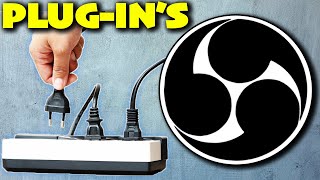






So glad I found your video! I've been pulling my hair out trying to fix audio problems on NDI. Teleport worked immediately
Oooo! Games on my PC, OBS stream on my laptop about to happen. Brilliant presentation, as always, thanks for ALL of your work you put into helping out folk like me. It is appreciated 👍
Glad to help!
Did it work with better performance while streaming?
@@XniperXx It permitted my laptop to deal with the streaming past of OBS, yes, whilst leaving the main PC just processing the game playing. As for your question - the gaming PC has AMD GPU and Laptop Nvidia - so stream encoding is slightly more efficient on the laptop. The performance of the stream remained as it always was, 1440 / 60, just with processing handed off to the Nvidia GPU on the laptop.
OMG thanks God you are here, from Vietnam with love !!! I was so miserable trying to find a way setting up 2 pcs streaming and still in control of seperate sources like game sound, discord sound, image, games screen brightness....but nothing I could use, until I watch this amazing video of yours. Thank you so much !!!
3756yyyyye
Duuuude. I'd all but given up hope on this method because the NDI software didn't ever take on my machines.. but this is working flawlessly! Thank you for helping me learn so much in such a little time. You Rok! 💯💯💯
Great video as ever Michael. Thanks for sharing. :)
Great info. I have been on the hunt recently to etablish a 2PC set up, whereas OBS stream on one, while I DJ on my main. Can't wait to give it a Go later on! 👍🏾Tks for always providing great helpful stream advice and tips!! Awesomeness!!
i use it for my DJ sets on CZcams. i run the audio lines into my Streaming PC Microphone port and use Teleport for the visuals. works perfectly
Excellent. I was just setting up a Mac to run a coding stream and wanted to encode and stream from a PC, so this might simplify my setup a lot.
Im about to do the same. How is it going?
Thanks for the video what I have on my recording is a 2pc setup and am recording both pc displays one for my desktop and one for my grandsons and we have two camera's on the recording as well playing a game together and this worked great just had to adjust some setting to fit alll on screen but this did the trick...saved me a capture card purchase for $219..appreciate it very much keep it up your my hero
testing this today! may just save my life, love u thanks!
Actually amazing video. Big props
Just wanted to thank you for taking your time to show this. Didn’t have a capture card and tried this method and it actually worked 🙏🙏. Subbed
Glad to help.
@@MichaelFeyrerJr I do have a quick question though, do you have to leave obs open on your gaming pc so the game could stay up on the streaming pc? Seems like when I close obs on my gaming pc it also closes the gameplay on my streaming pc.
@@CiiTy_1
Of course OBS on the gaming PC has to stay open, otherwise the plug-in in OBS is also closed and can‘t run -> can‘t send the stream to the receiving machine. 🙂✌🏻
can you tell me how much it impacts your internet speed? Really wanna do this but need to know if my wifi can handle it and stream
@@julvy2521 hmm might be a bit difficult with Wi-Fi. I have fiber optic internet so not having enough speed wasn’t an issue for me fortunately. Do you have a dual pc already?
Amazing I’m gonna try it, thank you for sharing🙏
Awesome video, thank you.
Awesome work sniffing this out. I have been looking for an NDI alternative for a while now.
Why? Whats wrong with NDI?
I wanna do dual PC setup for streaming but I dont wanna invest in a capture card (also my main monitor is 240Hz, I would need an expensive card that can passthrough 240fps...)
So what would you recommend?
Nice tips ,Michael! =D
Digging the hair! (I definitely don't look like my profile picture anymore - *MY* last haircut was in "The Before Times" - January 4th, 2020, and now it's halfway down my back!)
Also, I've watched enough of your videos, that watching this one with captions on and volume off, I could still hear the "AC/DC Lite" intro theme! That's a hallmark of a GREAT intro!
Thanks Jonathon.
Thanks bro! legend
Great👌 Thank you for your nice videos
Came for the info. Stayed for the t-shirt.
👍
lol good 1 😂
Thanks so much for sharing Much better than a capture card!
Glad to help.
You are doing great
it worked
thank you
Video Fantastico!
bro i love you thank you for this nice trick
great! i'll try this. the interesting thing is what about the usage of bandwith, ndi uses so much
🤜🤛 super vedio brother nice work
Thanks!
gracias por la informacion!!! fue de mucha ayuda
i watched your video with the NDI method. so is this like a better version or are they working combined? which one should i use?
Great video. Had no idea this existed. I followed all the steps and everything works except when I chose a source only the computer I am on already shows in the list.
Nice , thanks for thé info
Glad to help.
Hi, thanks for you video.
I want the best gaming smooth experience- should i use teleport or NDI ?
So, since I am impatient I went straight to the description 😂. I just noticed a few typos there:
You can do 2 PC streams with NDI | oe| a capture card, but they can cost a lot of extra cash for the card, or NDI can be resource intensive.
Today Ill show | tou an OVBS| plugin that will allow you to do it without any other software in a very small optimized package. FREE!
Thank you for the great content!
You are de BEST!!!!!!!!
Glad to help
Man you da best
Thanks this might allow me to implement more stuff in my streams or allow me to stream at 1080p. Now I just need a second suitable PC.
👍
Hey thanks fot the amazing content. Can you please make a dedicated video on fixing screen flickring while Gaming and streaming? it happnes every time when i switch or click from game monitor to Obs monitor. Thanks a ton.
Great video! Does this method also prevent the "transmit" pc from having overloading errors?
I have multiple scenes and multiple sources (church use) and the overloading error happens when we control camera feed + stream + record.
If one pc is doing the encoding streaming and recording, and the other is where all the cameras and action is happening it may help the problem. Or one of the machines is just not stout enough to do either tasks alone.
Great hair big bro
ok fire guide
Hi there!
I've been benefitting from your videos for a while now.
Maybe you're the guy with an idea to help me out with a strange problem, I've tried OBS' forum and discord and this has everyone stumped.
My OBS chokes when I try to stream anything. It's chokin even before I press Start Streaming.
I'm on a 3950X + RTX 3090 so I shouldn't be having this issue.
After some troubleshooting, though, we figured out it ONLY happens when I have the OBS preview on.
As soon as I turn it off, no problems, even when playing Star Citizen (SUPER demanding game).
Now, I'm going to build a secondary streaming PC anyway, but I'd like to still try and figure out why this is happening.
But also, since this solution in the video requires both PCs running OBS, I wanted to know if this is a solution for me. I have a capture card but I'd like to have the option of doing it in another way.
Thanks in advance, sorry for the long comment and keep up the good work!
U help me alot, thank u so much... But may i know, is it normal for my signal (Twitch) delayed ?
Hi, cheers again from brazil, u think is a better solution teleport them ndi?
This video was so so helpful! I have watched hours of videos on NDI and was still unable to connect the two PCs. This worked on the first try! My only concern that I would love to remedy is that I am still uncomfortable streaming from one PC to the other without a wired connection. Should this be of concern?
Tried running ndi with multple methods and it wouldnt grab the audio. this looks promising. Thanks for the vid.
Does this require both pcs to have bluetooth? Would adding an adapter fix the connection if bluetooth is needed?
Question: This is my 1st time trying to record on a different PC than they one I am using for gameplay, are the 2 PCs communicating over WIFI? or how else are they sending the video signal to reach other?
Nice ;)
I have a mini LAN center in my basement. NDI connecting to 4 PCs takes up a TON of network usage. Any idea if teleport runs any better? What are the advantages over NDI? Can you do more than 2 PCs?
Can you tell me please the lower specs for a second pc desktop or laptop only to run Live Stream at 6k bit and max quality stream and same time recording at 30k bitrait?
sooo that will help decreasing lag from low end pc does it also work with Laptop and Desktop like using your laptop as recorder or streaming and Desktop as gaming?
my question is, is it casting your obs screen without taping start streaming? so on your gaming pc you will have the OBS open as usual but not started the stream, and on your 2nd streaming pc you will have to start streaming from OBS?
Nice having another option other than a capture card or NDI.
For sure.
thanks
What’s the performance difference to NDI? Is it better or worse on the gaming PC?
What is the difference between this and NDI? It seems to be the exact same setup aside possibly from setting a port to communicate on??
If I try this, the only thing I want coming from OBS on my gaming PC is the game+audio. Everything else, web came, mic, overlay, transitions, etc I want done on the render/streaming PC.
has anyone figured out how to separate audio sources with obs teleport? I have the VBAN all set up on VoiceMeter but the audio still doesnt route to the right audio cable on the streaming pc. the ip addresses match and are working
So does this mean I have to buy a 2nd streamdeck for the streaming PC to control scenes & everything in OBS?
so how do i route the audio from my streaming pc to my gaming pc where i can hear all the alerts? and how can i have a separate audio for game and mic so i can put filters
Definatly a game changer.. thanks Michael.
Glad to help.
Thank you for your great videos, but I have few questions
1- which is better NDI or Teleport? it seems Teleport uses more bandwidth than NDI
2- Do I need to have both computers have the same exact OBS theme and scenes or not?
3- On the gaming machine, do I hit stream or record in OBS? and how does the streaming machine pick up the feed to stream it? I'm kinda lost in the concept.
I dont know much about first question but no themes doesnt matter and ofc you dont click stream from your gaming pc thats the point :D
1. How did you come up with that? I've read NDI uses like 100mb/s which basically lossless quality. Atleast with Teleport you can set the Quality slider to lower bandwidth if needed.
2. No, you still want all your sources/scenes on your main PC (Gaming PC). That feed is then sent to the other OBS instance. NDI has advantages is this domain, its more in depth and has more options, which makes it viable to do a COMPLETE switch and have all your sources and scenes on your Streaming PC instead of the Gaming PC.
3. No, you want to use the streaming PC which the feed it being sent to, to encode and upload your livestreams.
Hope this helps :)
I have an issue. After setting up teleport, my gaming pc doesn’t show on my streaming pc. It did work when I first installed it but after I went back into obs nothing was showing up
Does this require network/wifi to be ale to connect? If so, is there anyway to connect even without wifi connection? Cause using wifi take up my upload speed and my in-game internet speed..
Epic
I know you were expecting a different video. Monday. :-) for sure.
Does this system have to be connected to an Ethernet hub or can it be done wirelessly? I've been looking for videos on a Dual PC setup yet I see no one shows it whether you do it through the Ethernet hub or wireless.
I recently updated OBS and switched from NDI to Teleport but am constantly running into the web cam Audio syncing issues. Eventually what happens is the game audio is matched up perfectly, but the webcam is out of sync with the audio. I figured out disabling the buffering helps a bit, but randomly in the middle of a 3-5 hour stream, my web cam and audio will be slightly out of sync again. I also already added a 500ms Sync Offset to the webcam under the Teleport Source, but still run into this issue daily. I didn't have this issue with NDI on OBS 27 but now Im on OBS 30 w/ Teleport and its hell! Any suggestions? (webcam is on the stream PC, microphone and gaming is off the gaming PC)
How are the two pcs connected tho? Is it trough wifi or a cable of some sorts?
aweesome video. Does Teleport work across the internet. Lets say for example - I want to Teleport from my home OBS to OBS in the cloud ? or from 1 pc to another pc at a different location? not on the same LAN. thanks
Just local network.
Can you send over audio from different sources through teleport like you can with voicemeeter?
Will this use less performance then just using my gaming pc to stream it? I have to PC’s with 6 core 12 threaded processors and they both also have a 1660 gpu. Im trying to achieve the best performance in competitive games and am lacking while streaming off a single pc
This was my concern as well. OBS itself would technically be a resource drain. If you're trying to get every frame per second you can out of a game then you want every free bit of potential power you can get, and especially true for people without high spec PCs in the first place. Having a decent capture device on the streaming PC, passively pulling the feed, seems a better option to avoid impacting the gaming PC.
does it capture not just your audio from your games but what about your microphone audio from your gaming headset?
What am I missing? I add teleport source, but when I select the transmit machine I still only have the red box in the top left corner.
Hey. This is nice, but I sadly you did not explain the hardware side. I need some details about that. Both Gaming and streamer PC connect with Teleport plugin through LAN or Wifi?
Lan
10k views but only 702 likes, why?
I really like your helpful contents though! 🥰🤗
If i wanted to cut the music on my stream out for the vods is that possible through this set up?
Just wondering i setup my dual PC setup using the NDI method, is this just another method or maybe a better one overall?
I think this may have a smaller footprint cpu wise. But it’s just another option.
@@MichaelFeyrerJr and to clearly small cpu on both or one and if one the gaming rig or stream rig?
do i need to have both obs programs open on both the gaming and streaming pc?
does capturing display from source consume high cpu usage???
Nice t-shirt
Thanks
Thanks so much for this awesome video. I watch the NDI video too. What are the benefits of each over the other and, is it possible to add a 3rd pc into the mix?
NDI is a paid protocol in it's latest version whilst teleport isn't. You can only send 1 "stream" from teleport to another pc but you could use SRT or another way if you wanted to. There are many many ways to achieve this but teleport is probably the easiest
@@adrianhendy Where does it say its paid? I am hesitating between NDI and Teleport. I was thinking doing a full switch (having OBS ONLY on the stream PC and use NDI on the gaming PC) but considering my audio routing setup is quite complicated (I cant figure out how my Mic/Spotify could still be used on my gaming PC), I think I'll just take the encoding work off my main PC so that I keep my FPS. Knowing that, what would you recommend? Thanks
@@fantaz_official since I posted the comment they announced it was going to be free.... I am talking about version 5 specifically though which is NOT the version the plugin uses. Teleport for me is much better, doesn't use as much network bandwidth and simply works. We are talking about windows, ndi on mac and linux behave slightly better but are still v4 not 5. I would go for teleport simply because the protocol is free and always will be
@@adrianhendy Sounds good! Imma try both to see which I prefer but I was already leaning toward Teleport more as it seems just wayyy easier and people seems to have less problems with it...
A few questions popped up in my head:
Wouldn‘t it be better to do transitions, scenes, peripherals (cams, etc.) entirely on the streaming pc?
Wouldn‘t OBS on the „gaming“ machine need a lot of resources using scene setups and peripherals?
🤔
I was also wondering about the quality/encoding/compression of the sent signal, are there any infos about it? 🙂
Thanks for the video Michael, another great one! 😃👍🏻
depends, but its way more convenient to control everything from one keyboard and mouse instead of switching.
In that case just send the gameplay to the stream PC. Curious to know how it compares to NDI with quality too.
You can also just use the ndi screen capture tool to send over the display and audio and only have to have one open on the stream pc. The screen capture tool runs in the background and barely uses any resources. Just have all your scenes and all that on the stream pc! I set it up yesterday but can't figure out how to send my microphone audio over to the stream pc as I need it for chat and stuff.
I need help in setting this up. I followed all the steps in the video but the receiving pc does not see the transmit pc in the list. Iv hit refresh so many times and nothing. Please!!! i need help thank you
Whats the impact on the gaming pc?
Hi siir
I have a ryzen 5 5600g config without graphic card just the vega 7 that comes with the cpu
And i am playing almost all the games some medium and others low
And i have à potato pc that i want to use to record my games
Intel celeron 1.8 ghz
4 gb ram
No gpu
So can i use it to do what u did in this video
Heads up to everyone, audio through Teleport ONLY works using your OBS settings desktop audio and mic sources. If you add a source in a scene it doesn't transfer over.
Do install teleport on both PC's?
tnx so mouch i cant find ndi on streaming pc i usae ur teleport and well done all redy for play tnx
neither this nor trying the NDI has worked for me, for this one when i try to select the teleport on my streaming pc it shows my obs screen on both ports. how can i fix this
the display that is meant to be recorded/streaming on the streaming pc is frozen, does it not update in real time?
What if the image I recive is choppy and laggy? What I should change?
I dont understand. My streaming PC can identify my gaming PC, yet I always get a black screen. no image whatsoever. I checked ports and have them both matching as you do but nothing. What am i missing?
Also the recent major OBS update broke my NDI so I had to uninstall and reinstall the older OBS to get it to work again. Perhaps I will update OBS to latest and try teleport instead of NDI. 🤷🏻♂️👋🏻🇨🇦
Thank you for the tips! Unfortunately I tried it and there is a huge delay and it's horribly laggy, I get one frame every 5~10 seconds
same as me very bad latency, sometimes freezing.
are you using wifi? if so, theres your problem
@@fantaz_official me personally u am using my Xbox controller for my internet connection is that good enough???
but in all seriousness I am using an ethernet for my gaming pc and then I'm using WIFI for my laptop but they are hooked up to the same connections using different methods. Is that why my teleport keeps freezing?
@@sendthighs1780 Yes, Teleport requires a LOT of bandwith.. Wifi wont cut it
@@fantaz_official That is false. OBVIOUSLY you'd get lag over wifi don't use wifi. You still get lag regardless. NDI has low latency mode using a network connection, while this does not.
Thanks for the info. You say 2 PC set up, will this work using a laptop aswell? New PC, older laptop.....? Thanks again.
Based from how i understood his video:
As long as your older laptop/pc can handle streaming (obs requiring 4 cores and 8gb ram minimum) then thats a suitable streaming pc
Yes
do you need to use LAN cable on the same network or WIFI?
wired is always preferable for extended periods of consistent data transfer.
Is their a solution for the latency???
it seems like teleport is using CPU encoder to transmit, how do I change it to use quicksync encoder instead?
Please correct me if I'm wrong. The transmit PC will still have to encode to send over to the receiving PC, right?
Nope, it should transmit "lossless" quality, no encoding is being done as you're not streaming from the gaming PC.
@@fantaz_official I see. Thank you!
Do I need to have Obs open on both PCs?
What is the core differences between NDI and Teleport?
I started using NDI for bringing skype guests. I think teleport can't do that.