How to Add Page/Slide numbers in PowerPoint
Vložit
- čas přidán 11. 09. 2024
- How to Add Page/Slide numbers in PowerPoint - the right way.
Most presenters just insert the numbers manually. This leads to issues when some slides are removed or rearranged.
Top Products from Presentation Process
Comprehensive All In One PowerPoint TEMPLATES Bundle 2.0 : shop.presentat...
Ramgopals PowerPoint Mastery TRAINING Program: shop.presentat...
All Templates & Training we offer: shop.presentat...
Products we love, use, and recommend
Video Editing Software: techsmith.z6rj...
Thumbnails & Graphic Design: partner.canva....
Short Online Courses: skillshare.eqc...
PNG Graphics: pngtree.com/?s...
Vector Stock Photos & Videos: vecteezycom.sj...
Royalty-Free Stock Images: pixabay.com/
Mike for recording: Boya Omnidirectional Lavalier Condenser
PowerPoint Version: Office 365
*Note these are affiliate links. I get a small commission when you buy using the link, without any additional cost to you.
![All about PowerPoint Slide Master [Basic to Advanced]](http://i.ytimg.com/vi/qxvIUhFOdrs/mqdefault.jpg)
![All about PowerPoint Slide Master [Basic to Advanced]](/img/tr.png)
![Insert Slide Number in PowerPoint [The EASY Way!]](http://i.ytimg.com/vi/lIGUmCaMSY0/mqdefault.jpg)
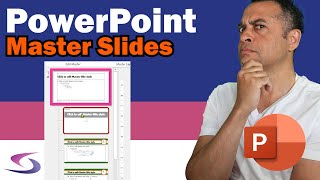




![3 Ways to Create PowerPoint Presentations with ChatGPT [for Teachers]](/img/n.gif)
May I congratulate you, Ramgopal! Excellent directions, can't wait to see if this works. I "attempted" to watch another video and the guy spoke 100 miles/hr. Was like gibberish. Couldn't understand a word he said. You, on the other hand, spoke clearly and at a nice
pace so my tiny brain cells could comprehend. Do keep up the excellent presentations!
Best to you and your family! Mort in Dallas, TX
Hi Mort, glad to know you found this video helpful! Appreciate the feedback too...
Thank you so much. Struggled with my assignment until I found your video.
thank you sooo much i was looking for that slide master all day long didn't realize its under view
Haha some tools are hidden in PowerPoint like that...
Thanks for this tip. Many of us were wondering how to activate the paging !
Glad it was helpful!
Starts at 1:32
Your the best
Well done !
Excellent!
Thank you
save my time !!! thanks...
Thanks for the help, but one thing I'd like to know is how to put slide number over total number of slides. If I have 15 slides, I would like to have 1/15, 2/15, 3/15 and so on. Does anyone know how to do this?
Thank you so much for this. I was breaking my head over this since I had the page numbers in the master slide but they were not appearing in my slides. Then I found this video and I realized that I didn't do the second step. Thanks!
Glad it helped!
@@PresentationProcess How to include slide number in 1/50 format ? 50 represents maximum number
Brilliant. Many thanks. Crystal clear.
how can i exclude title slide from circle-putting action, meaning (I don't want any numbering format to appear on title slide)
Thanks
Thank you very much to upload this video
Thanks! New at Powerpoint and this was very helpful!
Thank you for this. But what if I have different styles in the presentation. The master slide will be different depending on the style so when you change one not all change....
thank you so much !🙂
Very helpful, thanks 🙏🙏🙏👏
Thank you!
Excellent 😊
Thank you! Cheers!
next video should include Page x of y option!
Many thanks for the suggestion. Yes it is a useful option
Great! Thank you very much!
how can we number the slide with 1 of 10. That is total 10 slides and each slide it will have to show 1/10, 2/10, 3/10, etc
Thank You short and simple.
please how to solve the problem of ppt that doesn't allow me to number pages even with this method
Great video
Excellent guide, thank you! Very easy to follow.
great tutorial..thank you sir.
thank you, sir, for giving the right way
Great job, thank you.
Tnx
How to give page numbering in Powerpoint for example Page 1 of 10? How you will reply..
Thank you sir
Very useful thank you. Although when I click to 'not show on title page' it still shows on title page with or without the checkmark. Thanks for posting.
can you add the slide numbers the right way ONCE the PPT is already made (one without the slide numbers)?
Helpful ❤
Because of Microsoft's constant and annoying changes, I don't see the slide number box after I click Master Slide in the 2023 Microsoft version.🙁
Yep same problem no box
useful and appreciate
Thanks, its working
usefull
How can I show slide numbers like 1 of 10, 2 of 10, and so on...? Both numbers should be taken automatically.
Good question. The number of slides needs to be entered by the presenter in the footer. I don't know if there is an option to take it automatically yet.
But it is not appropriate for two digits page number.... So plz check and mention
it does not work on an existing power-point presentation .. numbers don't show
How to Add Page number / Slide number in an existing multiple paged PPTX. Your formula is not working.
Thank you.
I have a question regarding having different numbers on the slides.
I would like to have first page with Question :1 (coming from the page number) and the following slide with Answer :1 (coming from the page number).
Can we build a formula into the # related to the page number ie # on one page and ( #-1) on the following page?
can we make the page number not editable in slide, like the circle behind it
How can we change numbers language in PowerPoint
sir could you help me,
how can i show a fix slide
as a cover of slide video, but it position will be 3 no or 5 no page
etc. beside when the video will be start it will start from first slide.
If you are asking how to rearrange the slides then there is a way. In PowerPoint go to View -> Slide sorter. Here you can sort them and then click enter to go back to the normal page.
Hello. How can fix word on slide
thanks for this nice instructional video. I am encountering one problem, the reason I searched for a video in the first place: I do not have Insert > Header and Footer, so I wasn't able to do this. Would be helpful to explain how to find it. It is not on the down arrow either.
We are answering this on this Monday's video. Please wait and watch.
great tip
my page number is not incrementing automatically :( what can I do ?
They still do not have a proper ay to format identically all page numbers after you have accumulated many slides. I made your steps in an old ppt then I pressed Save and I destroyed my ork. Its funny hovv after years of improvements this simple issues vvith page numbers still suck!!!!!
What will be price for 1) essentials slide & 2) cteative bullet list alternatives?
thanks
How add from middle page
How can you add a reverse slide counter? (It's for a top of something)
Great tutorial, but I cannot get my number to be centered in the circle. It is positioned to the right.
That didn’t work for me 💔
can we do similarly for footnote we use in slides
good one. instead of page # at the bottom , can I have it on top and seen on a banner/ribbon instead of the circle you shown here
Sure you can set that up in the Master Slide and it will appear in all slides as per that set up.
Thank you for your article. However, I'm trying to figure out how to format the page numbering as in Word, for example Slide: 1 of 20
Any ideas please?
The available slide numbering features are listed here: support.office.com/en-us/article/insert-or-change-the-slide-numbers-date-or-footer-for-on-screen-slides-8bad6395-a1f4-4af6-a360-0df412e510bf
Wow
this kind of programme has mme!
Hello how are you? I am under de wata
Too much sell. Too fast to follow what I came for. Going to another video
This software is the worst thing that has happened to designers all around the world. It teaches bad design, bad esthetics, forces you to use ugly color schemes and it's unintuitive to a level I sometimes cannot comprehend. It'a a waste of time and patience. It is so utterly limited that working in it feels like punishment.
this is complete useless if you have not the total number displayed !
Thank you
thank you