How to Delete a Blank Page You Can't Delete in Word (Updated)
Vložit
- čas přidán 27. 08. 2024
- Learn how to delete a blank page you can't delete in Word. A short time ago I was editing a template document which had a blank page that I couldn't delete. In this video I demonstrate the simple solution.
Follow this simple (updated) Microsoft Word video tutorial and learn how deleting a blank page that won't delete is a simple solution.
If you're interested in more information from Microsoft then please check out the channel @Microsoft
#word #microsoftoffice #usemybox
Remember to subscribe to Usemybox for computer how to videos in Excel, Word, Powerpoint, Windows, internet browsers and more.
Subscribe for More IT & Software How To Videos:
czcams.com/users/us...



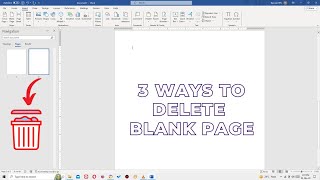





If the solution in this video didn't work for you, try this solution: czcams.com/video/q1g8V9RI040/video.htmlsi=n5psVh5wVOGukf64
Thank so much, its workable!
@@solomonbegashaw1460 Thank you for your kind comment. I'm very happy the video was helpful
it still didn't work, will watch another video
@@froufou100 Try this alternative solution: czcams.com/video/q1g8V9RI040/video.htmlsi=60-lqQo9F_tpq6Hg
I will never understand why Microsoft team just couldnt select right click on the page and delete. Why i need to spend time to find how to delete the page :D
Hi, yes I agree. I use this solution regularly 🙂
@@silentbliss7666 Thank you for your kind comment. I am very happy the video was helpful 👍
its mysterious, world will never know
@@MrDhanesh2nair Indeed it is
Just select the page and click delete from your keyboard
My god . After a tons of videos, this finally worked for me. ❤
@@aashi1524 Thank you. I'm very happy the video was helpful. Subscribe for more great computer tips and hacks
WOAH MY MAN GOT IT!!!! I tried at least a dozen things suggested and THIS IS THE ONE THAT WORKS!!
Thank you for your positive comment. I'm very happy the video was helpful
Thanks, but it didn't work for me either. The only way to delete the blank page is Ctrl+Backspace combination.
Hi, I'm sorry the solution didn't work for you. Thank you for the tip 👍
Thank so much....im glad found your comment
thanks!
how can i like the comments 1000 times? thank you so much
OMG! You are an angel! Thank you so much for your valuable tip since the vid really doesn't work at all!!!!!
Delete ANY page in a PDF with this trick: czcams.com/video/Y8gimCPtcXA/video.html
This did not work for me. What I did was go to the blank page and clicked ctrl+shift+8. Which brought the para points( backwards P symbol). Then highlighted and right clicked the para point symbol on the blank page and changed its font size to 01 and clicked enter. That got rid of the blank page. Then just simply click ctrl+shift+8 to get rid of all the para point symbols.
That's a great tip for others who may have the same formatting issue when trying to delete a blank page. Thanks for sharing
You are a lifesaver!!! Thank you!
@@kamiwinfrey2975 I'm you found a solution that worked
❤
@@anishavk8093 I'm very happy that solution worked for you
This didn't work for me either, BUT I got it to delete. I selected the blank page and started typing random stuff for a whole minute, then selected all the random jibber jabber text and deleted it as a whole. Suddenly, my cursor/caret jumped back to the bottom of the desired page and the unwanted one disappeared. Hope that works for someone else! Crazy that that worked and the pretty instructions didn't. 😅
I've never come across that solution before, thanks for sharing and hopefully it helps others if they find this solution didn't work for them 🙂
This worked! Thanks!
Yes, THANK YOU!!! This was driving me insane. 😅
@@acoolpianist If you find you have the issue again, if you can convert your document to a PDF you can use this solution to delete any page: czcams.com/video/Y8gimCPtcXA/video.html
this worked wonders for me, thanks so much!
You are an angel! Thank you for this straightforward solution!!
Thank you, you're very kind. I Am very happy the video was helpful
Thank you. I had to use the last command using backspace to get rid of the blank page. What a pain it is to do this. Why did Microsoft mess this up with these complicated steps when before all I had to do was press delete?
Thank you. If you find you have problems again trying to delete a page, if you can convert your document to a PDF you can use this solution::czcams.com/video/Y8gimCPtcXA/video.html
It is worked for me .... Thanks 👍
Thank you. I'm very happy the video was helpful
Thank you so so much for this video. I sincerely appreciate you for sharing
@@julianaojih4149 Thank you for your kind comment. I'm very happy the video was helpful
It didn’t work when I pressed delete, it worked when I pressed backspace. Great video.
Ah, thank you for letting me know, it's helpful if somebody has the same issue. Thank you for your positive comment
😵💫noo it's not working
@@shivanikesani2129 hi, sorry the solution didn't work for you. If you find an alternative solution that works please let us know
@@usemybox same here not working with me either
@@jawadsidiqui If you can convert your document to a PDF you can delete the blank page using this trick: czcams.com/video/Y8gimCPtcXA/video.html
Omg..I just spent over 30 mins trying to delete a page. I read so many tips and tricks from my Google search. Nothing worked. Wish I would've found your video sooner! Thank you for this.
Thank you for your kind comment. I am very pleased the video was helpful
AMAZING, worked perfectly. Years I didn't know how to do this. Thank you
Thank you for your kind comment. I'm very happy the video was helpful
Excellent and simple way of deleting extra blank pages....thanks, good job.
Thank you for your kind comment. I'm very happy the video was helpful
For anyone who wonders why your blank page still is not deleted after doing two of his demonstrated ways, try to press delete for a long time !
And thank you for the tutorial.
Thank you for the tip, others may find it useful
thank you so much
@@amirosman3829 I'm happy you found a solution that worked for you
Didn’t work for me.
@@acemuneath4369 please try this alternative solution: czcams.com/video/q1g8V9RI040/video.htmlsi=-kzW7GwAx3ZGFBVK
Unfortunately this method didn't work out. The Blank Page still remains.
I'm sorry this solution didn't work for you. If you can convert your document to a PDF you can use this solution: czcams.com/video/Y8gimCPtcXA/video.html
I just want to say. I love you. And I shall remember this favor forever. Thanks for the help
That is very kind of you to say. I'm very happy the video was helpful
it finally works, you just have to press delete after typing the page, thank you
Thank you for your kind comment. I'm very happy the video was helpful
Ctrl+ Backspace can also work I dunno why word just cant add a delete button like they did for powerpoint
Yes, that is a great tip, thanks for sharing. A number of people have commented on the difficulty of deleting a blank page, a button would definitely help. Thank you for your comment
Thanks alot dude, nothing worked even the video steps but you're tip worked :)
@@moonxflair If you do find the issue again and if you can convert your document to a PDF, you can also use this solution to delete any page: czcams.com/video/Y8gimCPtcXA/video.html&feature=share7
still not working
Sorry this new solution didn't work for you. If you find one that does on your system please let us know
Thank you!!!! The only tutorial that ACTUALLY HELPS!!!
Thank you for your kind comment. I'm very happy the video was helpful
I don't know how this worked but it was amazing, thanks!
Thank you for your kind comment. I'm very happy the video was helpful
Great. Very easy, quick and effective.
Thank you for your kind comment. I am very happy the video was helpful
THE BACKSPACE WORKED!! THANK YOU
Thank you for your kind comment. I am very happy the video was helpful
Thank you for this video, it worked!
@@greekbecky1 Thank you for your kind comment. I'm very happy the video was helpful
I had to go to page break and then ctrl+backspace
Thanks for sharing
big respect to you sir, for a very straight to the point video. it works. thank you so much!
Thank you for your positive comment. I'm very happy the video was helpful
Thanks for the help Mate!
Thank you. I'm very happy the video was helpful
Very simple, worked first time, thank you
Thank you for your kind comment. I'm very happy the video was helpful
I love that you get straight to the point, but this still didn't help me. There is even plenty of room on the page above, but I still cannot delete the blank page that follows.
Thank you. I'm sorry this solution didn't work for you. If you can convert your document to a PDF you can use this solution to delete any page: czcams.com/video/Y8gimCPtcXA/video.html
*Update* I enabled "show/hide ¶" and found a hidden section break behind a table. once I deleted the section break it screwed up all of my formatting but I was able to fix that and was able to delete the page!
@@jaden5892 Good to know you found a solution and that's a great tip for other people with the same issue. Thank you for letting me know
@@usemybox No problem! Once I deleted the section break the table kept wanting to drop to the page below, so another issue I found was that since my table had no borders I couldn't see that the bottom of the table was stretched well below the text. To discover this issue I had to apply borders to my table so I could see that it was stretched too long. This was a similar troubleshooting technique to turning on show/hide. Once I manually lifted the bottom of the table the issue was resolved.
@@jaden5892 Interesting that the empty table space was part of the issue. Thanks again for letting me know
Did not work, either by pressing delete or backspace. I've tried everything and can't get rid of this f***ing blank page at the end of my document.
I'm sorry to hear this solution didn't work for you. If you find a solution that works please let us know. Good luck
@@usemybox I was finally able to do it by saving it as a .pdf file and Word asked me if I wanted to include all pages or custom ones. I excluded the fourth page. It's still on the original .docx file, tried several methods with no success. Strange that MS Word has not addressed this issue.
@@ratt57 I'm really happy you found a solution. Perhaps Microsoft will address the issue in a future release as it is a problem a lot of people are experiencing. Thank you for letting us know 👍🏻
i have to submit my document in 2 hours i swere to god i was so confused i couldnt figure out how do i delete that extra page. you truley are a savior
Thank you for your kind comment. I'm very happy the video was helpful and enabled you to submit your document in time
This worked perfectly guys try it
That's very kind of you to say. I'm very happy the video was helpful
You are a life saver!! Super easy and quick instructions. Thanks again!
Thank you for your kind comment. I'm very happy the video was helpful
So I have a little trouble with this. I have a resume template on mine and it does seem to want to be deleted. there is a paragraph symbol on it but it wont let me delete that either. any advise?
Hi, try turning off the paragraph show/hide button from the menu so they are no longer displayed and try the method in the video again. If you still cannot remove the page from the template, try the method in this video: czcams.com/video/Y8gimCPtcXA/video.html Good luck
I had the same problem. The page is blank but it wouldn't delete using the Go To option. All I did was right click on the page, then click "Delete Rows"
@@AhmedKhan-xw2sb That is a good tip. Thank you
Unbelievable, works for me, Thanks!
Thank you for your kind comment. I'm very happy the video was helpful
So good, so easy! thank you!!! 🤩
Thank you for your kind comment. I'm very happy the video was helpful
Unfortunately this did not work on my MAC, which doesn't have a backspace key. Only a delete key. Clicking delete when instructed the first time didn't work, and clicking it when instructed to click backspace didn't remove the page, either.
I'm sorry this solution didn't work for you. If you can convert your document to a PDF you can delete any page using this solution: czcams.com/video/Y8gimCPtcXA/video.html
@@usemybox Thank you!
Thank you so much!
Straight to be point and the only solution available that works!
May you be blessed.
Thank you for your kind comment. I'm very happy the video was helpful
Thanks for this tip , it worked.IT was the backspace tip that did it !!!
Thank you. Great to hear, I'm very happy the video was helpful
Thank you so much! 🎯 You are the only one that really helped me to solve my problem! 🌟🌿🌞🌺
I'm very happy the video helped you and thank you for your kind comment
Congrats my friend. Clear concise instructions and did the trick beautifully! 😉
Thank you for your kind comment. I'm very happy the video was helpful
Thank you, I spent half my shift trying to figure this out.
Thank you. I'm very happy the video was helpful
Not all heroes where capes. Do you know how long this has driven me nuts? Thank you 😅
Thank you for your kind comment, that's very nice of you to say. I'm very happy the video was helpful 😊
I watched the newest video and that did not work either
Thank you for letting me know. This video will delete any page if you convert to PDF first: czcams.com/video/Y8gimCPtcXA/video.html
EPIC and saved my brain from melting
@@jh9740 I'm very happy your brain didn't melt 😄 and the video was helpful
THANK YOU!!! I tried a thousand things and this worked!!! :)
Thank you for your kind comment. I'm very happy the video was helpful 🙂
I Was getting quite frustrated before but this method worked first try, thanks.
Thank you for your positive comment. I'm very happy the video was helpful
Thanks pal, you really helped.
@@davitkunchulia9523 Thank you. I'm very happy the video was helpful
Thank you very much! It worked for me. ❤
Thank you. I'm very happy the video was helpful
this helped a lot, thank you!
Thank you for your kind comment. I'm very happy the video was helpful
Thank you sooo much
Great help ❤
Thank you for your kind comment. I'm very happy the video was helpful
It worked!!!!! Thank you so much ❤
Thank you for your kind comment. I'm very happy the video was helpful
Thank you so much! It worked!
@@karyhays4272 Thank you for your positive comment. I'm very happy the video was helpful
Thanks. Nice and clear instruction. You have a good voice too.
Thank you for your kind comment. I'm very happy the video was helpful
it worked ! Word is very bad it takes FOREVER to delete a page !
Thank you. I'm very happy the video was helpful
It Worked! Thank you!
Thank you for your kind comment. I'm very happy the video was helpful
Wow, thank you very much for that tip.
Thank you for your kind comment. I'm very happy the video was helpful
it really worked. nice and informative video
Thank you for your kind comment. I am very happy the video was helpful
Thank you so much, It worked.
@@NguWarKhinWin Thank you for your kind comment. I'm very happy the video was helpful
THANKS BROTHER
🤙🏾👑
Thank you for your kind comment. I'm very happy the video was helpful
Thank you. It worked the first time. I am not tech savvy. 😊 I really appreciate it. Lurinda
Thank you for your kind comment. I am very happy the video was easy to follow and helped you 😊
thankyou soo much sir, settel my 3 days problem
Thank you for your positive comment. I am very happy the video was helpful
First option worked for me😊
@@atimsandra7123 Thank you. I'm very happy the video was helpful
This worked! Much more helpful than Microsoft's own page on this.
Thank you for your kind comment. I am very happy the video was helpful
You are an angel! :*
Thank you for your kind comment. I am very happy the video was helpful
it works!!! thank you very much
@@jessicabellaflor1870 Thank you. I'm very happy the video was helpful
It’s working. Thanks
@@sanjaydesai2686 Thank you for your kind comment. I'm very happy the video was helpful
Bro it work for me don't know why there have a lot dislike, thanks man it help.glasses-purple-yellow-diamond
Thank you fr your positive comment. I am very happy the video was helpful
Thankyou. It worked for me
Thank you for your kind comment. I'm very happy the video was helpful
thank you this was really helpful
Thank you for your kind comment. I'm very happy the video was helpful
Finally someone came to my rescue within less than a minute
I'm very happy the video was helpful. Thank you for your positive comment
@@usemybox do you happen to have a video on numbering pages specifically in a manner that pages1-4 are in roman numerals while the rest are in the normal numbers
@@kagi254 Hi, unfortunately I do not have a video covering that topic, but I may make one, it's an interesting solution to a problem. Select the beginning of the page you want to start different numbers from, from the menu, choose layout, breaks, next page then set your new number format for the remaining pages
Thank you so much. It works.
Thank you for your kind comment. I'm very happy the video was helpful
thanks so much, life saving much much easy thanks so much
@@sikandarnadeemkhan Thank you. I'm very happy the video was helpful
@@usemybox I am trying from last day....how to delete empty page, no option found, Thanks so much
@@sikandarnadeemkhan Try this alternative solution: czcams.com/video/q1g8V9RI040/video.htmlsi=3lmE5MSyfdEa6mCA
Was losing my mind and this helped, thanks!
Thank you for your kind comment. I am very happy you found the video helpful
Thank you so much, your trick helped me to delete last blank page. 🙏
Thank you for your kind comment. I'm very happy the video was helpful
Thank you! It worked!
Thank you for your kind comment. I'm very happy the video was helpful
I could hug you mate. Thanks!
Hugs are not required 😄 but thank you for your kind comment. I'm very happy the video was helpful
Very good, worked first time1
Thank you for your kind comment. I'm very happy the video was helpful
it worked thankyou problem solved
@@aliaitazaz7040 Thank you for your kind comment. I'm very happy the video was helpful
This was extremely helpful, thank you do much sir.
Thank you for your kind comment. I'm very happy the video was helpful
Thank you, thank you, thankyou so much
Thank you for your kind comment. I am very happy the video was helpful
Woow it’s works!!
Thank youuuuu
@@e_star_lice Thank you for your kind comment. I'm very happy the video was helpful
Thank you, just had to press backspace multiple times to delete the blank page. 👍
Thanks for sharing, the tip will be helpful to others. I'm very happy the video was helpful
Backspace works for me! thanks!
Thank you for your kind comment.. I'm very happy the video was helpful
Maaaannnn it works perfectly! Thank you so much!
Thank you for your kind comment. I'm very happy the video was helpful
Thank you my gawd this is the only thing I found that worked
Thank you for your kind comment. I am very happy the video was helpful
This worked for me. Thank you for the update
Thank you for your kind comment. I'm very happy the video was helpful
Thanx, this worked for me
Thank you for your kind comment. I'm very happy the video was helpful
Hitting backspace worked for me, thank you.
Thank you for your kind comment. I'm very happy the video was helpful
It worked. Thank you
Thank you for your kind comment. I'm very happy the video was helpful
Thank you so much it worked for me
Thank you for your kind comment. I am very happy the video was helpful and Merry Christmas 🎄
Thanku for this vedio it was helpful😊
Thank you for your kind comment. I'm very happy the video was helpful
It works like magic. Thank you❤
Thank you for your kind comment. I'm very happy the video was helpful
Thank you!
@@dianechapman8445 Thank you. I'm very happy the video was helpful
Great video thanks for help❤️
@@siddheshkadam1694 Thank you for your kind comment. I'm very happy the video was helpful
Putting this comment here to retroactively remind myself that this solution works for when I need it later.
Thank you man🤟🏼appreciate your content
Thank you for your kind comment. I'm very happy the video was helpful