Install and Secure MongoDB on Ubuntu 22.04 LTS Using Ansible | Create Admin User
Vložit
- čas přidán 6. 09. 2024
- In this tutorial, you'll learn how to install and secure MongoDB on Ubuntu 22.04 LTS using Ansible. MongoDB, a popular NoSQL database, offers high performance and scalability, making it an excellent choice for modern applications. By following this step-by-step guide, you'll be able to set up MongoDB effortlessly and configure it securely for production environments.
First, we'll start by introducing you to Ansible, a powerful open-source automation tool that simplifies the deployment and management of software. You'll understand how Ansible can efficiently handle the installation and configuration of MongoDB on your Ubuntu 22.04 LTS server.
Github Script Link: github.com/Cod...
Jenkins Installation on Ubuntu with Ansible Script: • Effortless Jenkins Ins...
Create EC2 instance using Terraform: • How to Create EC2 inst...
Deploy NodeJS App on AWS EC2 Instance using Terraform, Ansible & Docker: • How to Deploy NodeJS A...
Don't forget to like, share, and subscribe for more informative tutorials on system administration, database management, and DevOps practices.
Social Links:
Website: codesagar.com
GitHub: github.com/Cod...
NPM: www.npmjs.com/...
Medium: / codesagarofficial
Instagram: / codesagarofficial
LinkedIn: / codesagar
Twitter: / codesagar_co
Facebook: / codesagarofficial
#MongoDBTutorial #AnsibleAutomation #DatabaseManagement #Ubuntu22.04 #NoSQLDatabase #DevOps #SystemAdministration #MongoDBInstallation #DataSecurity #Automation #AdminUser #ITTutorials #DatabaseSecurity #OpenSource #ScalableDatabases
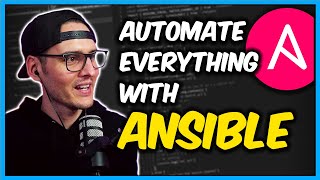








Very helpful. Thanks
Glad it was helpful!
Thank youu!!
Welcome!!
Thanks for comment.