Top 40 Excel Shortcuts in Hindi
Vložit
- čas přidán 23. 08. 2024
- Excel में TOP 40 शॉर्टकट्स example के साथ. Learn the top 40 excel shortcuts that can save you time in excel. Even if you know all the excel formulas , you should still know these top excel shortcuts.
Download link www.myelesson....
This excel shortcut list is applicable for all the version of Microsoft Excel like 2003, 2007, 2010, 2013,2016 and is useful for all competition exams and computer exams.
10 Most Used Formulas MS Excel
• 10 Most Used Formulas ...
Learn Basic Excel Skills For Beginners || Part 1
• Learn Basic Excel Skil...
10 Most Used Excel Formula
• 10 Most Used Excel For...
*Most Imporant Excel Formuls Tutorials*
Learn Vlookup Formula For Beginners in Excel
• Learn Vlookup Formula ...
5 Excel Questions Asked in Job Interviews
• 5 Excel Questions Aske...
Create Speedometer Chart In Excel
• Create Speedometer Cha...
Learn the Basic of Excel for Beginners || Part 2
• Learn the Basic of Exc...
Create Pareto Chart In Excel
• Create Pareto Chart In...
How to Create Dashboard in Excel
• How to Create Dashboar...
Excel Interview Questions & Answers
• Excel Interview Questi...
To watch more videos and download the files visit www.myelesson.org
To Buy The Full Excel Course visit . www.myelesson.o... or call 9752003788
Connect with us on Facebook - / excelmadeasy
Connect with us on Twitter - / excelmadeasy


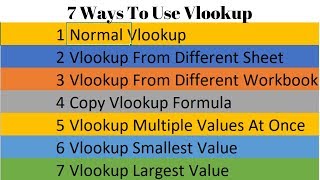






I’m in the Uk
I really enjoy your videos !
Thank you so much for your tips.
Welcome Shaheen. Thanks for the support.
सभी अच्छी विडियो हे इनके
shaheen niaz hi pdf open
Wp
Word data entry
Ctrl+N: Create a new workbook
Ctrl+O: Open an existing workbook
Ctrl+S: Save a workbook
F12: Open the Save As dialog box
Ctrl+W: Close a workbook
Ctrl+F4: Close Excel
F4: Repeat the last command or action. For example, if the last thing you typed in a cell is “hello,” or if you change the font color, clicking another cell and pressing F4 repeats that action in the new cell.
Shift+F11: Insert a new worksheet
Ctrl+Z: Undo an action
Ctrl+Y: Redo an action
Ctrl+F2: Switch to Print Preview
F1: Open the Help pane
Alt+Q: Go to the “Tell me what you want to do” box
F7: Check spelling
F9: Calculate all worksheets in all open workbooks
Shift+F9: Calculate active worksheets
Alt or F10: Turn key tips on or off
Ctrl+F1: Show or hide the ribbon
Ctrl+Shift+U: Expand or collapse the formula bar
Ctrl+F9: Minimize the workbook window
F11: Create a bar chart based on selected data (on a separate sheet)
Alt+F1: Create an embedded bar chart based on select data (same sheet)
Ctrl+F: Search in a spreadsheet, or use Find and Replace
Alt+F: Open the File tab menu
Alt+H: Go to the Home tab
Alt+N: Open the Insert tab
Alt+P: Go to the Page Layout tab
Alt+M: Go to the Formulas tab
Alt+A: Go to the Data tab
Alt+R: Go to the Review tab
Alt+W: Go to the View tab
Alt+X: Go to the Add-ins tab
Alt+Y: Go to the Help tab
Ctrl+Tab: Switch between open workbooks
Shift+F3: Insert a function
Alt+F8: Create, run, edit, or delete a macro
Alt+F11: Open the Microsoft Visual Basic For Applications Editor
Thanx u r teach n lernt us i am internet....
Bilkul vilaa hi bhaita kya Bhaii 😂😂😂😂😂😂
@@maryadamalani1754 yes sure
Thank you soo much sir. I'm from Canada. Sir apka ey Shortcuts bohot bohot helpful hay. I have learn many new shortcuts by seeing your video. Thanks a lot again
Welcome
R u married or single
Hello 👋
Hii
Really this is so good
Aapka samjhane ka tarika bahut acha hai .mujhe bahut acha laga .
Sach m aap ek achche CZcams. Tutor ho aap Ka padhan Ka tarika achcha h sir
M lagbhag sabhi tutors ki video dekhta hu pr aap ki or ek or h unka tarika achcha h
Wah wah wah wah 😱 CZcams per pahi bar sum formula
Sir apne Jo betaya or pedya us meja aa gaya ❤️❤️❤️😊
Bahut hi accha shikhate hai sir thankyou
Amazing video every step was explain very clearly.Very useful information video.
super way of explaining is cool & understantable
Thank you. To see our latest videos please visit www.myelesson.org/
Thanks sir mujhe apni office me kam krne ke liye aapne short cut kr diya 🙏🙏
Thanks sir aapne bhut achhi tarike se btaya h
Best samjhaya sir aap ne 👌👌👌
Aap ki awaj aur bolne ka tarika bahut Acha hai👌
Bahut badhiya shortcuts
amazing very helpful May you live long
Hello sir , mai kuch new sikhane ki kosis kar rahi thi .aapki video se kafi kuch sikhane ko mila ... thank u so much
Nice information helpful us for daily working
sir ji aap facebook me nahi aatehai kyu aaja bahut dinme aawaj sunnneko mila mujhe thank you sir..... my great teacher...... excell master.....
Superb sir....... Really its very usefull video thanx.....
Thanku sir now I understand actually I forgot all short cuts.soon i will join my office sir please teach me ms office Excel sheet all videos i want
Realy help full video..And sir ki Vioce..kya kahene .Ultimate
बहुत जबरदस्त
Sir I like the way you explain each shortcut keys function so beautifully it's very helpful. It was awesome hearing E lesson..👍
Noo
Iam from Agartala Sir,You are very excellent I have learnt a lot of exell knowledge from you.Thank you sir.
Welcome Paresh ji
ماشاءاللہ ماشاءاللہ ماشاءاللہ
I am new subscriber
Nice short cart
Very good and informative video
Wah sir zabardast btaya ap k btane ka andaz b bht zabardast ha gg
Ekdam jabardast sir, aapne kaam bahut easy kar diya
Thanks sir very NYC short trik 👌👍
Awesome shortcuts sir
Your voice is awesome...u can be a story teller..
like sunday suspence in bengali..
go and listen once..
Thank you so much .❤️❤️❤️❤️❤️🌷🌷🌷
Excellent video sir
Sir you solve my every questions.Thank you very much.🙏🙏🙏🙏
Tq sir & verry intestin video 👌👌👌
22.Ctrl+Shift+^ (Cap bolte hai sir)
Amazing video thanks sir
Aise batane ke liye bahut bahut Shukriya... I like your meaningful video
thanks for your help. love you so much my utube teacher.
Nice sir,. Thanks very much
Gajab sir hamko bahut accha laga aap ka video
Nice tricks...sir love your voice
Dear sir ur teaching style is superb .
Fantastic
Nice information thanks
just wow thank you soo much
Dear sir ur teaching style and ur voice is Superb
Thanks a lot sir 🙏🙏🙏
Very nice I'm so impressive sir for this vedio it is very helpful for me
Nice sir
Nice video full of Excel knowledge really very need full
Very good sirji
nice video ..very important
Thanks sir
Thanks
Thank you so much for your tips
Very helpful
Easy explanation with magical voice 👌👍
Thanks for making this type video's
Bahut mst sir
Very nice excellent
Sir your voice very good jab aap video mein samjhate ho esa lagta hai ki samne hu aap ke mein tab padh rha huo
Jo v comment dekh kr movie dekhte h aap niche nhi jaye.. movie bht accha h.. aapka 2:07:29 min barbad bilkul v nhi hoga..
Sir it’s great
Wooowo ..I hv watch too much but realy your explaining skill is really incredible sir fabulous I salute you
excellent work
Very nice 👌👌
very intersting video
thank you sir app ke is video ko dekh kar I can make my school project thank you very much you are the best
Very nice tutorial. I was searching for such video long time. Thank you so much.
Very nice sir
very nice sir
Thank u sir...
^ Isko 'caret' kehete h.....
You have got a great manly voice...Please try in dubbing industry...you will be a voice of many superstars...you have it in you.
Keya bat hai sir bahut bhadia
Too good sir... You and your formulas are soo beneficial for everyone....
Hello sir SAP ke upper bhi training dijiye plz
Mm and pp mujhe bhi nahi pata
Thenks
Very nice video
Amazing. Thank
It really helps
ایکس میں کام کرنے والوں کو یہ ویڈیولازمی دیکھنی چائیےکیونکہ بہت ہی لاجواب اور معلوماتی ویڈیوہے۔
Sikander , whats does this mean ?
It means every body must have a knowledge of these short cuts as most of the short cuts you taught are not in my knowledge.
Thanks a lot
Bhai damn good thank a a lot
Bahut aasaan aur kushal
Really useful, more such vidioes please
Thank you Sir, your way of teaching is superb
Thanks sir itna achchha samjhane ke liye
very good sir bhoot khoob sir
sir ms world ke liye koi shortcut key ki link send kijiyega
Ctrl+A Select all contents of the page.
Ctrl+B Bold highlighted selection.
Ctrl+C Copy selected text.
Ctrl+D Open the font preferences window.
Ctrl+E Aligns the line or selected text to the center of the screen.
Ctrl+F Open find box.
Ctrl+I Italic highlighted selection.
Ctrl+J Aligns the selected text or line to justify the screen.
Ctrl+K Insert a hyperlink.
Ctrl+L Aligns the line or selected text to the left of the screen.
Ctrl+M Indent the paragraph.
Ctrl+N Opens new, blank document window.
Ctrl+O Opens the dialog box or page for selecting a file to open.
Ctrl+P Open the print window.
Ctrl+R Aligns the line or selected text to the right of the screen.
Ctrl+S Save the open document. Like Shift+F12.
Alt+F, A Save the document under a different file name.
Alt+X Show the Unicode code of a highlighted character.
Ctrl+T Create a hanging indent.
Ctrl+U Underline the selected text.
Ctrl+V Paste.
Ctrl+W Close the currently open document.
Ctrl+X Cut selected text.
Ctrl+Y Redo the last action performed.
Ctrl+Z Undo last action.
Ctrl+Shift+L Quickly create a bullet point.
Ctrl+Shift+F Change the font.
Ctrl+Shift+> Increase selected font +1pts up to 12pt and then increase font +2pts.
Ctrl+] Increase selected font +1pts.
Very nice😃😃
U r ultimate in teaching keep it updated. My all wishes
This is a great collection of shortcut. I've bookmarked this. very helpful for daily work.
Nice video sir
Thanks guru ji for you nice shortcuts
Good morning sir
Wah kya baat ha f2 wala question exam me aaya tha
very good
Your voice is so so heartouching
Thank you Laboni
Acha ji