How to Set Up a Router | Internet Setup
Vložit
- čas přidán 21. 02. 2012
- Full Playlist: • How to Set Up Internet
-
-
Watch more How to Set Up Internet videos: www.howcast.com/videos/499722-...
So congratulations. You just got your first router, and that's basically what it looks like. It has all these little ports in the back, and I'll give you a little explanation of what they are. So it's really simple. There are basically two kinds of ports. One is called the LAN, and you would usually get multiple ones of that. So you will get, in this case, four. Usually it's four. Sometimes it's three. And these go to every computer that you have or every device that you want to connect to your network. You can also detect the devices wirelessly, of course, because this is a wireless router. But we'll get to that a little bit later.
Right now the more important connection we're looking for is something called WAN, or sometimes it will say "Uplink" or even "Internet" on it. And what this port does is connect to the internet, basically. Your modem will go right here. So in this case I have a little cable modem right here, and I'm going to hook it up. So I'm going to connect this router to the modem using this little ethernet cable that I have here. So one side will go to here, and the other one will go to the modem. On the modem side, it will usually be a little simpler. You just have one connection, so where it fits, it goes.
The next thing I want to do is unplug the modem from the electricity. Now this is sometimes not important, but most of the time, most modems need to be kind of reset before you can get them working with a new device. While it's sitting there unplugged, I can take another ethernet cable and hook it up to my computer. So I'm going to use one of the four LAN ports in the back. It doesn't really matter which one. They should all work. And I'm just going to put it in, and then I'm going to put the other side into my nifty little computer.
So what is happening right now is basically the computer is talking to the router, and it's asking it for something called an IP address, which is kind of like a number that tells the computer, "This is who you are on my network." Now once it gives it an IP address, which it happened very, very fast and basically automatically, I'm going to use either the web browser or the CD that came with the router to set it up. And the setup will take us through the process of telling the router A, what kind of internet connection are we using.
So if you're using a cable modem, most of the time it will be a completely automatic setup. You will just plug it in, and it will work. Or if you're using a DSL modem, sometimes you'll have to enter a user name and password for the router to know how to connect to the internet using the modem. the second thing you will set up that's very important is your wireless network. So you'll set up the name of your wireless network and the password that will protect your wireless network from, you know, nosy neighbors or people you don't want to go on your files.
The last thing that I recommend setting up is the router password. Now the router password is different from the wireless password, because the wireless password just limits access to the internet for all the wireless devices. But the router passwords protect all the settings that are on the router. So for example, if you want to change the wireless password, or if you want to limit the way people connect to the internet or set up a firewall, all these things are done with the router password. And it's very important that the router password is different than the wireless password. - Jak na to + styl


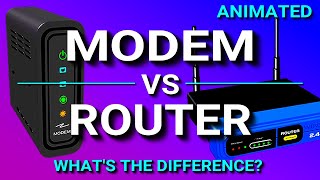






Thanks Adam Sandler!
hahahhahah
hahaha 😂
lol same
He does acually i just realize that
Gozer33 cat
Thank you. Very helpful. Our VOIP has been down for weeks - finally got it working again with the internet thanks to your video!
Thank you. Everyone else gets so technical.
I am not the sharpest tool n the shed but, your video was the only one that made ANY sense 2 me. TFS. :)
Evila French CT
Evila French
Flavor Daddy 😂
That's why he's first in the CZcams results
Literally more information than what I received in my computer class 🤦♂️
Thank you! This was super helpful to my technologically challenged self. :)
HowCast: ‘’ On the modem side it, will usually be a lot simpler, you just have one connection ‘’
Me with my two modems with 25 connections each : 🧐
That aint no modem 😂😂 thats a whole
internet tower
And here I am convincing my parents for just one connection
Sir, very clear explanation and informative. Thanks
this was helpful. thank you for uploading this video.
After watching lot of videos I can say yours was very helpful 🙂
Good job. Clear, concise and to the point.
I'm not super computer savy, but this, I understood. Thank you!!
This music is pretty annoying and makes it harder to understand the guy.
Shut off the dam music
JOHN HUM you can’t
True
e-web.top/best-sellers-in-computer-routers I just walked through our apartment; between my husband and me, I count 25 web-enabled devices. That number doesn’t include light bulbs. Most of these gadgets are connected to the Internet *at this moment.*
Our friends make fun of us because we have totally embraced the concept of the “Internet of Things.” Besides the usual gadgets (iPads, phones, game consoles), we use a Nest thermostat, a Nest Cam, Philips Hue bulbs, an Amazon Echo on our kitchen countertop, and a Sonos.
Far from automating our home, we’ve instead created a TON of headaches for ourselves. We live in a waking nightmare. The “Internet of Things” is here, and it’s miserable.
Nick U guys are deaf lol
Very informative and clearly explained, even if it's simple
Very detailed explanation,thankyou.
Its amazing video and it also help IT students with the procedure how to see it practically thanks so much for this video
Oh jeez I forgot to unplug my modem to let it reset and I bet that's the problem I've been having for days. Thanks dude, loved you in Happy Gilmore.
Who else thought this guy explained it way better than the lady from E How Tech
Harsh Dogra i think that too
All Videos you have posted is what I have been looking for. I 'm tech savvy but no way near who have PHD in it, They get me lost fast!
Good basic explanation!
Very good explanation, thanks
Thanks so much finally worked
wow! what an explaination! thanks a lot sir
I wish someone would make a video like this and say, "Now unplug your modem...and by all laws of physics you shouldn't be able to continue listening to me."
not for a long time , but for a time , listening continuation is possible , or maybe they assumed you have the video downloaded
It's like you're explaining to old people lol
Exactly hahaha didn't even say what kind of type cable he is using.
I never understand why ppl play music in the background when doing tutorial videos. It's obvious ppl are trying to learn & the loudness of the music is really distracting. Competing sounds is not good.
thank you for sharing very informative video...
This was really helpful thank you
thx u very much for uploading this kinda vid
This man got the PS5 mini
Thanks for the information bro.
the music makes your video unwatchable. i didn't come here to dance.
So many dumbasses in the comments need to get a life
bhurzie 😂😂😂😂😂😂😂😂
@@ThunderBlastvideo ironic
i danced after i installed my Network 🕺
😂
When your family calls you instead of the technician
Excellent video.thanks
thanks for your explaination i have learned a lot thing about configuration network
I got zhe router while watching this and i got 3 of these cables and bam i setup it!
Really helpful 👌👌
Nice presentation. Thank you.
Thank you, it really helped me
this video is the best tutorial.i like it
sir You are better than my teacher she talk Jargon that i don't need to learn i just do packet tracer and understand them, she is completely no idea too
Love it! Good looking
"Where it fits, it goes." This man is spitting life tips.
Facts lol this is posted long ago but we still here lol
Out of the blue but dont you need a wifi provider to setup a router?
Super helpful! Thank you☺️
This Video is helpful for me .
Thank you Barry Kripke!
Thanks McLovin!
Your explanation helped me understand better. Just one gripe, the background music was louder then you.
Sir very nice video and thanks sir
Thanks McLovin
Thanks it worked
Hope this will be helpful. I got multiple devices using Wi-Fi and lately my PS4 been lagging. Fortunately, the router and modem is right next to my PS4.
I try search for this while i DON'T have WiFi
How are you watching this then
@@choco7150 data probably
@@jugrajkang4532 you need wifi to use data
@@choco7150 cellular data
@@blackronin848 why would you get a SIM card and start a data plan if you don’t have WiFi
Thanks fr i just needed to reset my modem but didnt know it, ive been stuck for like 20 minutes🤣🤣
You look like that guy from the a movie mic loving lol
lmao yea
You mean Superbad?
In 3min27 you said way more than my Network teacher during 2 semesters.
I like how people dislike for no reason
So I recently got a router and I'm not sure if I'm suppose to plug in the Ethernet cable into the wall? Does it need to be plugged in the wall( Ethernet plug )?
Thank you
Can you use a Powerline network adapter to connect a router into your room?
Thankyou sir ❤❤
omg thank you so much i was doing it all wrong
McLovin!
Thank you everyone is like hay it's Adam Sandler
Thanks Adam Sandler,
pretty weird that youre on howcast lol
I know this is old but thanksss
thanks bro
Throwback when Macbooks had plenty of useful ports.
Thanks helpful vid!!!!! What kind of MacBook is that? And What year??
Can you put all the staffs (equipments) on your bio please 🙏🏽🙏🏽
I want to buy exact same as yours.
Thanks
Thank you, but didn't you miss the part where I should actually enter some details to set up the router.
I am sure there is a part where I should enter something like a default IP address made up of four sets of digits with dots between them.No?
I may have missed it.
I agree
Thankyou
Can you still access your internet if you don’t use the LAN cable connect to your device?
And how
do you have to keep the modem hooked up to the router at all times even though it is off?
No you don't have. You can even directly connect your computer or device to the modem to access the internet
I have a question do you need to connect to an antenna for you modem?
So to use a routine you just have to have it wired or wirelessly connected there is no password ?
good guider
thanks
Dude explaining how to connect to the internet
Music: 💃🕺💃🕺💃🕺
McLovin is pretty tech savvy
@jlambo991 you can go to settings > network > connect to a internet point > wirless or hardwired > then scan> click you wirless name and your password
My satellite becomes wireless every week, what should I do?
Thank you for not fixing my problem
I hate it when someone downstair unplug the router. Its a router but they decided just to use the modem wtf, i need that router plug in.
No way, is that McLOVIN from Superbad?
LOL
How would I activate the Wi-fi light on my modem? Please help.
I'm a 10 year old and i know a lot about technology even routers and modem and cable and wifi and lte and sim cards and i love your videos so thx for making these videos
who cares
Hampton lmao savage
Ryan Provenza I am a 10 year old too, and I know how to use correct grammar and capitalization.
Buffalo Q You deserve a high five XD
I'm 14 years old.
My height is 5'10.
62 kg.
I do boxing and I can murder both of you at the same time.
12-4-0 my unprofessional record.
can i configure my digisol DG-BG4100N for cable broadband connection?
Would the router connect to my mobile hotspot wired or wirelessly on my phone?
If you don't connect the WAN to anything does the LAN network still work?
What if i want a wired connection for my console and i want to use the router without the modem? What can i do?
Josh Pecks side job seems to be working out for him
I think it's crazy in 2019 that I NEED a laptop to set up my internet connection. Not a PS4, smart TV , or tablet which I have all tried, you NEED a laptop.
A phone http:/ will to the work
Or a desktop.
I have two ISP AND I'm using two network cables from those ISP,can I bond the two using speedyfy
What's the difference between the router and modem? If I just want internet, do I need the other thing
where does the hub goes ? if i want to connect the computer together ?
Can you buy that cable anywhere?
Nice
My modem has a broadband out port but it doesn't seem to work. I have an Arris dsl modem that when I connect to the broadband out port the internet light goes out and my router doesn't detect internet through it. Any ideas. Note that they are 2 different ip setups (.0.1 and .254.254)
Yessss
What if I'm in a college dorm room and am not satisfied with the internet and want to set up a router but I don't have access to the modem