Data Cleaning in Excel - 10 Tricks (Beginner to PRO)
Vložit
- čas přidán 30. 07. 2024
- Dirty data on your mind?
Just spray the amazing "data cleaner" on it.
In this video, learn how you can use 5 Excel features to clean data with 10 examples.
You will learn about:
1) Flash Fill
2) Text to Columns
3) Remove Duplicates
4) Formulas
5) Power Query
Video Topics ⏱👇
===============
0:00 - Data Clean-up - the challenge
1:17 - Extracting the first name (Flash Fill)
2:10 - Get the city from location (Flash Fill)
3:12 - Get the city from location (Text to Columns)
4:20 - Splitting cost centre & ID number (Text to Columns)
5:35 - Duplicate Valvalues (Remove Duplicates)
6:33 - But there is a problem!!!
7:16 - Remove extra spaces from name (Formulas)
8:01 - Full time or Part time (Formulas)
8:49 - Power Query!!!
10:04 - Splitting Cost Centre & ID with Power Query
10:57 - Fixing inconsistent dates with Power Query
11:40 - Adding a Full / Part column with Power Query
12:30 - Bonus Example - Fixing or Removing incomplete data
13:50 - Loading Cleaned up data to Excel & Data Updates (Refresh)
Download the sample file 🟩
=======================
Here is a blank data file. Use it to practice these data clean-up tasks:
chandoo.org/wp/wp-content/upl...
Watch next 💻👍
==============
🧹10 Quick and Smart Data Cleaning Tricks - • Data cleaning in Excel...
👩💻 Detailed Video on Power Query - • Power Query Tutorial -...
🎶 Power Query Playlist - • Power Query Tutorial -...
🤷♂️ How to _____ in Excel - Playlist - • How to add a LINE to y...
~
#Excel #powerquery
May your data be clean and your days be serene 😀 - Věda a technologie



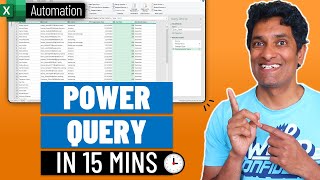





You are my plug when it comes to Excel....... Thanks💖
You're welcome 😊
hold on, imho, I believe some other words exist to replace you are my "plug" 🙃
Your Excel capabilities are out of this world. I'm glued to this channel.
You are awesome! Complex concepts explained with simplicity and loads of examples. Kudos.
Your starting with lines of S.T. Coleridge inspires me more for becoming DATA ANALYST!!! Thamnkss
Your videos are like a gem to me every time I look to get updated about my skills. Awesome & amazing techniques. Thanks
Thanks Azhar... 😀
Most sensible and Experienced data analyst ever seen in CZcams
Loving the insightful way you explain the data cleaning feature.
Chandoo - you are such a lovely man. Your videos are so clear and your teaching style is perfect! I, (a 75 year old grandmother retiree from the Uk), am teaching myself Excel and your videos are just superb!
Another amazing video! Explained so wonderfully well !!!! Thank you 🌸
I am really thankful to all the tutorials you have. It saves me a ton of time and work. Keep it up🤟🤟🤟
Gem of a person..... so peaceful lectures...a big thank you
Thank you Chandoo! I hope there are more people like you.
You´re the best my friend, when i going to wacth a video with a powerfull tips you´re first option for ever.
You are amazing, Chandoo. Thanks for all your labour of love!
The best and easy to understand video on Excel.
Thank you so much for such a great content sir. Makes everything so simple.❣
Your videos are so helpful. Thank you for sharing. 😃
Our journey of data analysis with Excel in your hand.
We saw you really active from past six months.
Thank you for your dedication and hard work by heart.
Please don't let down us with basic to advance of Excel or any shortcut tips.
It is your responsibility to teach us everything in practical way.
And again thank you very much.
Hi Anand... I have been making Excel + data content for over 12 years. There is all sorts of content on the channel and my website. I am not sure what you mean by "let us down". But my duty is to only make content that I enjoy creating. It is your responsibility to take it or leave it.
@@chandoo_ when he says don’t let us down.. he meant you shouldn’t let us down in creating these amazing contents. Time in time, we will run to your Chanel to drink from your fountain of knowledge. Thank you sir.
Enjoying like a movie🤩🤩, impressed the way of your explanation. Thank you so much for sharing knowledge sir..🙏🙏
Great one Chandoo! Always entertaining and useful. Thumbs up!!
Explained Wonderfully! Thank you
What a professional teaching style. Really useful tutorial. Subscribed.
Wow! what a wonderful way to teach the data cleaning in Excel. Thank U Sir.
Chandoo...Thank God I found you!!! This is the first time I actually understand Excel in the first 5 minutes and not tempted to watch Kdrama or Netflix. Anyone wanting to learn Excel quickly and not fall asleep..this guy your man ^^. Cheers mate! P.S, Do you have a video for those of us using Excel on Macs or just add in your vids short cuts for Macs if there are any. TQ
You are the best 👏 thank you so much for all your help.
Many many thanks to you for this nice video on data cleaning.
New learning again..... Thanks..
It is always amazing to watch your videos… you give accurate, on point and no nonsense information… Thank you Chandoo sir
Thank you sir, you made my day with this video. I`m taking Google Data Analytics Professional certification
This was amazing!
Very Awesome!🙏, keep up the good work!
This is very helpful. Those data cleaning techniques are extremely useful for our daily excel work.
Glad to hear that OT :)
I love you man, you are amazing!
This is Awesome !! Its like a new updates installed onto myself.
Great to hear!
Excellent tutorial.
This is just Fantastic learning material and that is for free for everyone 👍👍👌👌
Thank you ❤️ this is helpful.
You are providing an excellent content Please Keep it up. I started learning Excel and Found it as a most powerful software which we used to ignore in our school days
👏👏👏 That's awesome!!
Thank you chief!
You are so Awesome thanks Chandoo for imparting these tricks to us... More power to your channel...
thanks...once again maestro
Thankyou for your useful videos, Sir.😊
Thanks, Chandooooo! You are brilliant
Again, well done :)
thanks you, i am poor and i had to practice with google sheets and i had to figure things out but it is equally fun to follow, thanks!
Very useful 👍 vedio
Thank you so very much
Hi! I am a new subscriber. Just found out you already have this data cleaning playlist. loving all your videos!!!!
Welcome!!
your way of teaching is awsome sir, i like this this video
Hi Chandoo! Support in every videos you publish! Thanks for your tips! 🇮🇹
Thanks Giovanni...
Amazing!
Thank you for sharing nice vedio
Woah!! Thank you for this amazing video Chandoo. Never thought we can do so much in power query 🤩
All of that ... and MORE
PQ is the bees knees.
AMEN to that brother...
Very helpful video 👍🏼👍🏼👈
Thank you so much Chando.
Thank you soo much
Thank u sir great video
Your video is very helpful bro.
I gained plenty of knowledge in Excel by your videos.
Glad to hear that Pro.. :)
very very helpful
Love It!
nice demonstration.....Respect from Pakistan
Awsome Chandoo..!
This was another great video, thanks Chandoo!
Glad you enjoyed it Chris.
PS: I also want to thank you for watching and commenting on most videos 😍
@@chandoo_ sure, they’re great!
Chandoo your videos are wonderful! Especially the ones dealing with Power Query! You convinced me to really try to learn it, so I started using it recently and after a decade of working with Excel I feel like a fool for not doing so sooner! I deal with repeated, periodic reports and often the original source is so messy. I really appreciate that I can use PQ, set it up once, and NEVER have to manually clean up the same report for the thousandth time (literally)! Just the other day I took a daily file that is over 500MBs (don't ask!) and cut it down to under 50, and I'm not even done yet! Spectacular tool!
Wow.. .what a transformation (excuse the pun). Power Query is one of the first things I teach in my classes now a days. That alone can save a lot of downstream headaches.
@@chandoo_ Yes! I love the idea of "you gave me this, but what is relevant is this, and what is useful to my recipients is actually THIS, presented in this way" :)
Thank you...
this is awesome
What a quote on data ✌️✌️✌️
excellent.
Wonderful!!! Thank you so much.
You are so welcome!
Thanks!
Thanks Chandoo!
Sir
I have completed 71 years of my age. I am interested in learning something related to IT. Pl guide me what I should learn at the beginning.
Thank you
Kulkarni
Java programing.
Hi Shriram ji. First of all, it is inspiring to see your curiosity. I suggest learning either Python or VBA (if you use Excel alot). They are simple languages and you will certainly enjoy the challenge.
@@chandoo_ Sir
I believe I should learn Excel first, then think of other languages as suggested by you.
Thanks a lot.
Thank you
Keeping your customer database clean is a lot like maintaining your car: if you don't do it regularly or with the right tools, it's just going to get worse. Luckily, there are some easy things you can do that will help you keep your customer data clean and organized.
Aside from what Chandoo shared, we also suggest data appending for those who are not really techy. It serves as data enrichment and data cleansing tool. 🙏
Facts 🙂👏
OMG! Thank you very much for this. You were clear concise and it was easy to follow and understand I’m a save this video because I’m just now learning how to do this and you seem to be the best teacher so far. Thank you very much.
Always Great Chandoo ♥
Hi Chandoo, thanks for the great video as always. But it seems that flash fill doesn't work on Mac. Is there a way to address it? Thanks
Lajawaab 👌👌
Wow, this video is really helpfull to do cleaning process thank you so much 😊and I'm moving forward to remaining vedios....
You’re welcome 😊
wow man woderful job so smooth!!!!!!!!!!!
Thanks a lot!
Thanks Chandoo.
I try step by step, following your instruction. But when i try on power Querry, after split columns of ID. The number ID is not the same especially when the number begin with zero. The zero number is dissapear. Could you explain why? or there is a settings for those columns should be done first before split the columns.
Thanks Chandoo. Very Helpful videos especially me like people who started career in midlife
It's my pleasure Latha. More power to you :)
The best.
finished watching nd practicing
Power Query is a must have/know tool.
you are the best
Your content learnings is like a movie to watch😍😍 Interesting and addictive...
Thanks Chandoo Sir❤️
Glad to hear that
Amazing
GOOOOOD stuff!
Wow Oz... Thank you 😎
I like your editing video 👍
excellent, thankyou!
You are welcome Tejas.
Hi thks u. i thing i got the point with how fast flash fill can help us filling the table but i did not got how iit usefull for the cleaning purpose. Help Thks
your genius
Awesome , great video
You are welcome Satyajit...
Thanks
Hi Chandoo, It was a great video as usual, thanks for teaching us in a simpler method where everyone can understand. I also found a mistake while cleaning the data by copy pasting the new values, so it shows the column gender where we changed null value to other but it shows zero in your video. Can you please look into the video again and explain why it is showing zero again instead of other. Thank you 😊
Hi, I guess you are talking about the part around 14:15. From the tab named "Table1" he switched back to the half clean data set, specifically the tab named "PQ Data" which was not affected by Power Query. It was left there unmodified, Power Query ran some processes and then created a new tab with the clean data. He just went back in the video to look at and therefore to show us the original, dirty data on PQ Data tab, that's why we still see NULLs there.
Wow....just wow to your content...❤️
Thank you so much 😀
you are great in excel + your sense of humour amkes it more interesting....i call you BOSS of excel
Thanq soo much Chandoo.. This video helps me a lot. Lots of love from INDIA 😍
You are welcome Bharat 😊
Hi sir, hope you are doing well!
Sir i have a question. Currently I'm using MS Excel 2013. I want to practice power query. But i think it isn't built-in in my current version. I also tried to add in through Microsoft website but they have mentioned that they no longer provide Power query add- in to Ms excel 2010 or 2013 version.
What i want from you is, Is there any other way that i could use power query?
Plz do answer, its a Request.
When ever i see excel tutorial videos, you always come to my mind. Did Chandoo taught this : oh yeah!!
Thanks Arun 😀
You guys are friends right?