Capture One 20 | Quick Live : Luminosity masking
Vložit
- čas přidán 21. 09. 2020
- Continuing on with our theme of light, one of the most powerful tools is the ability to create a 'mask' based on tonal ranges.
For example, you can easily isolate complex shapes of the same tonal range, without having to manually draw a mask.
Join this live stream and see how it's done!
---
Thanks for watching!
Learn more about Capture One: captureone.co/YTexplorefeatures
Download a free 30-day Capture One Pro trial (no credit card needed): captureone.co/YTtrial
Join our official Facebook community: captureone.co/YTfacebookgroup
Check out more free learning resources in our Learning Hub: captureone.co/YTlearninghub
Want to buy right away? See all available purchase options: captureone.co/YTproducts
Follow Capture One:
Instagram: / captureonepro
Facebook: / captureonepro
Twitter: / captureonepro - Jak na to + styl


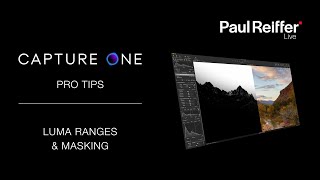






Download the RAW file here - captureone.express/luminosity-masking-raw
Link doesn't work.
cannot download the files.
The mask fine tuning is so powerful I just can't get over it. And learning it has been so much easier than the refine tool I was struggling with from another company. As I learn more about Capture One, I keep finding reasons it's far superior to other non-destructive programs. And one HUGE difference is this tutorial channel. When I was using another program, I did not find find the company's website/tutorials to be the best educational resource. I had to scour book stores, and then later the internet for useful lessons whenever a new version or feature came out, or needed to master an unfamiliar tool. I'm probably not the only one, based on the number of 3rd party lessons out there for other programs. But this channel and the C1 website are the only resources I have needed for this program. You guys have put together a great team to help people learn. Thanks for making this transition so painless!
Wow! That was one of the best tutorials I've ever seen. Actually wanted to switch back to Lightroom. But after this video I'm sure I'll stick with Capture One. Respect! Good job.
Brilliant! Thank you so much for these tutorials and particularly for the very clear explanation. This channel is all I need to get me up to speed. I’m so pleased I moved from Lightroom!
You teach this topic like a master. Thanks!
Great video. Just started using C1 “I’m hooked”!!!!
I know that C1 does not do photo merge to creat a panorama. There are other pixel based tools for that.
I would like to see is a panorama of 3 shots edit one shot for proper lighting, dust spots, sky and foreground enhancements.
Once done copy all the adjustments to the other 2. Then export for any tool that will merge the 3 shots together.
Very helpful! Thank You!
Thank you SO much.
Great one. You've got to do a few more of these in the future
Thx!
I can save my "cuatom settings" as a STYLE and it will be applied to other images with similar camera. or environmental settings.
Quick question. How do I access the files to practise on? I don’t do social media! Thanks.
Download the files, put them in a folder, import the files from that folder into CaptureOne.
Bonsoir de Genève
Is it possible to change the sky in Capture One from another image. Using luma range
Should consider starting the recording closer to the actual start time, In order not to have 8 empty minutes
Why is that bothering you? Move the slider forward and be thankful.
@@alexmarkev I am thankful. And I can move the slider. Should it contradict any improvement suggestions? Don't you have any willingness to do things better in life? No improvement suggestions to Capture one software, just live with it? Strange attitude. Very communist of you.
Yup, agree. Seems like a small point perhaps, but I'm with you on this.
@@sharonleibel What has alexmarkev's answer to do with communism?
#entitledmuch?