Animating a Complex Scene in Moho Pro
Vložit
- čas přidán 19. 06. 2024
- Just finished a fairly complex scene and thought I'd share some of my struggles. Because, why should I suffer alone?
00:00 - Start
01:10 - How I lay out a ‘radio play’ before animating
03:05 - Anatomy of a scene in Moho
06:37 - The odd things one ends up rigging as well…
07:06 - Placing the characters (now it gets hairy)
08:36 - Holding, placing interacting with objects
09:28 - That’s just the eye rig…
09:45 - Walk cycle retiming tip
10:31 - Table cloth (a real b*tch)
13:22 - Animating other objects in the scene (cereal bowl)
14:09 - Dropping items
14:39 - Ain’t nobody got no time to do frame-by-frame (auto tweening rules 👑)
15:28 - Tentacle animation…
17:39 - The old (abandoned) version of the fight
19:24 - The new version of the fight
19:52 - Animation of Frank getting a beating
22:52 - The complexities of climbing on a table from a chair
23:41 - The trouble with instance in Moho (rant)
24:55 - Instances, Layer reordering and body turns (rant 2)
28:01 - Interacting with other rigged objects
29:28 - Interaction between rigged objects (target bones are problematic)
30:41 - Masking objects (and fake switchin masks off)
32:09 - The actual final scene
=-=-=-=-=-=-=-=-=-=-=-=-=
About Shadywoods:
A slacker dad struggles to raise his activist teenage daughter in the magical mayhem of a bewitched forest.
shadywoods.net
Due to the pilot episode being produced mostly as a one-man operation, production pace is slow. Check out the “Sneaky Peak” production blog to see how the next episode is coming along
kilianmuster.com/shadywoods
Connect with us online:
=======================
Shadywoods
Facebook: / shadywoods
Twitter: / entershadywoods
Instagram: / entershadywoods
Pixelblast
CZcams: / @pixelblast
Twitter: / pixelblastanim
Instagram: / pixelblast
Series Creator Kilian Muster
CZcams: / @kilianmuster
Twitter: / kilianmuster
Instagram: / kilianmuster
#animation #indieanimation #2danimation #madewithmoho #mohoanimation #cartoon #rigging #editing #finalcutpro - Krátké a kreslené filmy
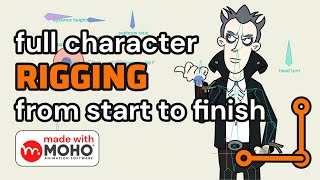








Thank you !!!! We need higher level Moho users putting out more advanced tutorials, thank you so much!
Sorry the framing/highlighting plug-in to highlight details on screen shows just fine in the editor timeline, but when exporting randomly fails and just shows a white bar hiding exactly the part of the screen I wanted to highlight. I tried to export it three times, re-uploaded it once, couldn't get it fixed. Will use something else instead next time…
If you really want the front edge of the cloth to do a quick little flip up, you could always add a separate vector layer of just a distorted rectangle representing the underside of the cloth. It can be hidden up until the point that you want to show the flip, and then "unhide" and "hide" it again after the brief second or so of animation. It doesn't have to actually be attached to the other vector layer. Sort of like the way you hide and unhide the hands only you're showing both. The flip part just has the illusion that it's part of the other cloth layer.
OMG!!! You showed so many features I didn't even we could do in Moho. I didn't know you could keyframes the hierarchy of layers of the animation punctually. this is a game changer :O
There is a steep learning curve and so much problem solving involved in a one person animation pipeline. Sometimes, it can be difficult to see the finish line.
Yeah it's always a struggle between getting it done within your lifetime and getting it just right… Lots of compromises and workarounds.
That's the only way I work. Playing well with others, isn't good for me😂
Love to see the process!!! 🙌🏾🔥
..great work man, i like those characters
Wow, this knowledge and experience is so helpful.
Using the mesh for the table cloth was genius! Love that solution. I learn so much from your tutorials.
On the tentacle, you could make the root bone a pin bone in the middle of the tentacle and then it would let both ends of the tentacle be freely flexible to maneuver.
This is just awesome, so much work.
Might i add an idea, to make the glass of the window 20% transparent because you have a great enviroment in the back. It could make the scene more alive. Maybe you tried it but it did not look good?
I was considering that, but it just makes the background even busier. In comics you usually draw glass as blue-ish non transparent panes, so I went with that.
Really great to see your animation process.
Great job 👏 thanks for shearing your work process 👏
Looking forward for more videos
Here's Victor Paredes’ tutorial on how to use Curvers in Moho Pro.
czcams.com/video/99Pb5BQejcA/video.htmlsi=JV6yDPBIe7QxlRDA
Thank you!
Thank you so much for the detailed overview on your process!!
This is so insightful on using Moho for productuon. I also recently started using the reference laters for the body turn because of the layer lock so i completely understand your plight there.
I'm at a company trying to migrate into using Moho for our animation workflow and its been a trying process figuring out what works and doesn't for effectiveness.
May i ask your advice on acenes that might involve a turn to the back? Is it possible to do a 360 rig and not rip your hair out in the long run? Or separate into two rigs? I'm thinking of going 2 rigs of 180 degrees each for both the front and back, then also finding a way to use a vitruvian bone as a switch between them from the root bone of the entire rig.
But I'm not sure how sustainable thay might be when we get into animating fully with all the scenarios that come with it.
Thank you again for sharing your process with this detailed video. It has helped me in estimating certain things for production in the long run.
Animation and film production is always about trade-offs and bang for the buck. The 'buck' in that case can also just be time spent. So I think creating a 360 takes to much time and effort that it is usually a complete waste of time considering that most shots from the back will be short and the character won't be doing much movement either. In every case where I needed a back shot, I could always get away with using the front rig, start a body turn, create a 2nd back rig based on a modified front rig to look like the back (mostly hiding face reordering layers) and then in a swift move quickly flip to the back rig and do a little bit of wiggling of limbs 😆. In most cases switching between two rigs is just fine and will save you lots of time and nerves.
Thanks for sharing, its great to see your process. I have ideas that have been living in my mind that I have wanted to bring to life but felt a little overwhelmed, seeing your breakdown gives me an idea of how I can start to tackle the scenes.
I would LOVE if you showed how you keyframe the layers moving in a future video and how you manage duplicating the rigs/making instances. I just started using moho and I'm impressed by how much you can do with this piece of a software.
I'll take this to heart and see if I can do another screencast on another scene. Most other scenes are however much simpler and probably won't need much re-layering except for one at the end of the episode (that'll take a lot of time until I'm there…).
I see! Looking forward to that :D
I'll continue my learning journey on CZcams now that I know this info. Thank you again for this video, this was super helpful!@@KilianMuster
just wow🎉
Thanks for showing it doesn't get any less frustrating lol
NIce, Great work sir.
so happy to be hit the 1k subscriber! great content thanks for sharing!
Thanks a lot for this video! It covers lots of useful animation info
Amazing as usual Kilian !!!
You mentioned that you didn't like the way Frank was dragged onto the table, because it looked too real, I was almost expecting you to fling his feet to the ceiling, and make his body do a wave like undulation in the process. That would be a funny way of being extreme on the pickup. For using the in front of and behind, with the shoulder and the forearm, you can use reference layers, which within a character duplicates the action of the original, but you can turn the visibility of the reference layer off and on as desired. On the arms issue, I used the layer ordering. You can do layer ordering in any GROUP. Take a look at how I designed my latest character, I use Digital DNA to allow creation of 485 Undecillion Individuals from a single puppet.
Thanks Sir. I really appreciate your work.
Hi! I am your 1k subscriber :D
I've never seen a scene in Moho explained in so much detail.
It was very enriching to see you working, thank you very much!
If you allow me, I would like to make a suggestion.
In takes with impacts such as tentacle hitting, falls, etc...
You can add camera shakes, I believe it will give a satisfying spice to the scene :))
That's an idea! I actually used camera shakes in Phungus & Mowld when they were about to crash on a planet in their space ship.
I'll have to see whether this is something that fits with the overall image of Shadywoods, since I don't want it to come across as too slapstick or for younger folks. It is "adult animation" after all. And thanks for the sub, I just noticed you made me reach 1K subscribers! 🎉🥳🎈
@@KilianMuster I understood your point, anyway it is a really cool animation :))
Is the establishing shot scenery of the castle also drawn in Moho? Looks great! Thanks for the insights in this video.
Ah, got me. No that one was hand drawn in Procreate, and I only exported some layers separately to get a little bit of parallax.
Amazing
I love this video, I have learned a lot, thanks 🤗
Thank you, very much
We want walk cycle character without slide
That's a matter of not continuously animating the layer, but only when the body is supposed to move and at the right speed.
Appreciate these videos a lot. Not a lot of people are diy’ing their own show 😅
"Oh, do I hear a German accent?"
Enter cuckoo clock, gnome and "Tischlein Deck Dich"
"Forget I asked" 😁
Yeah the location is supposed to be in Central Europe (Grimm inspired), it's called "Shadywoods", hint hint 😉
Hi Killian, Thanks for your videos. I'm learn a lot from you.
One question, I know that you only use Moho in your videos here but do you have any experience with Toon Boom? I'm just starting out and I wanted to put all my efforts into one software and it's really difficult to know which one is the best and most promising. I saw that the big industry uses Toon boom but its learning curve is much higher than Moho. So I would like to know your opinion on this, which will certainly help me make a better choice.
Many say that this will depend on my goals and I understand that too. And I can say that my goal is to completely master the software and be prepared for my personal projects and also big jobs.
Thanks.
For me, I will suggest Moho, it’s easier to learn and has great features. I personally tried toon boom but it’s was difficult for me. And the rig in Moho is exceptional, it helps you get by this frame by frame animation that takes time and much effort.
ToonBoom is overhyped. Moho 14 is going to be your go to. Put all your efforts into that. You're welcome in advance. 😊
@@arthritic Yes, I've been using Moho for 1 year but when you look for the jobs offers for animators, there's no chance for "Moho's professionals". You will find opportunities for Blenders, Toon Boom, etc but not for Moho.
So my question is, considering I want to animate to make my own videos for Tiktok account (like I'm doing now and monetized for that), and looking for jobs, is Moho still better option? Can I do everything I do in Moho but in Toon Boom?
So when I started out doing my first steps in digital animation I first used Flash (2.0!) but that was pretty useless, then later I found Moho (2.2 I think was the first macOS version), and I also used ToonBoom Studio (Harmony didn't exist back then), which I liked, although it was originally more geared towards frame-by-frame animation. TB Studio had nasty bugs, which never got really fixed (the old Macromedia strategy: if you want bugs fixed, just buy the upgrade). Then they killed off TB Studio and offered ToonBoom Animate, which wasn't much better, but more expensive.
When the time came to decide on which software to use to create Phungus & Mowld I tried all the latest and greatest: Anime Studio Pro (neé Moho), Cartoon Animator 4, Adobe Animate (neé Flash), Synfig Studio (Open Source) and ToonBoom Harmony.
It took me some time to wrap my head around Moho's workflow, but with smart bones etc. it was just always fairly easy to make your own rigs and have them do whatever you want.
Cartoon Animator 4 was too limited and making your own rigs was a big hassle and with version 5 they abandoned macOS, so good riddance anyway.
Adobe… well… screw those guys.
Synfig was a buggy mess with a UI what should've been created by monkeys instead, it would've been better that way.
Harmony has a long feature list that looks good on paper, but when it came to even create simple walk cycles it was a clumsy mess and everything was super cumbersome and complicated.
If you're doing frame-by-frame, I'm afraid it's either ToonBoom Harmony or OpenToonz or something, but if you're going to do "cut out" or "puppet" animation Moho wins hands down.
As for Blender Grease Pencil it seems super powerful and they've improved a lot, now with Apple even contributing code to support Metal 3, but the learning curve is just unbelievably steep. I tried three times to get the hang of Blender and gave up. It's just a convoluted mess. Even after the GUI rework in 2.8. Too bad, because I've seen people do amazing stuff in Grease Pencil for 2D…
@@KilianMuster wow! We all went through this, but Moho still leads, especially in puppet animation.
Mr. Killian try the Vitruvian Bones and see what you can resolve. I need to animate a D.J. Cutting and scratching and doing trick mixing and the Vitruvian Bones are a game changer. I haven’t implemented them yet as I’m currently on other episodes but the Vitruvian Bones seem like the solution I needed instead of the animated layer order and switches. Thanks for sharing your journey and if you get in a jam check the forums and Lostmarble personally 😊
I thought about this, but that would mean every extra arm needs its own set of hand switch layers, then I have to go and reference my hand switch layers aaand we're in a whole fresh hell again.
I wanted to ask about one thing...Is it somehow possible to create an effect rotaing the camera on Z axis? I mean when We rorate the camera the characters look flat...But will it be possible to turn the bodies of the characters along with the rotaion of camera using the keyframe timeline?
For every folder/layer in the Layer Settings (bottom right) there are several options whether the layer/folder items should face the camera, face it by rotating x,y, or z axis etc.
what software did u use to do the Art? and also did you export PNG Files
For the room background artwork I only did a rough draft in procreate on my iPad and then traced and modified it in Moho directly. The opening scene with the tower was drawn in Procreate, then exported as PSD and I placed the separate layers (foreground, midground, background, sky) in Apple Motion in 3D space and moved the 3D camera in to get the parallax effect.
Since nobody has said it yet: Your shirt is fantastic. Where can I buy one?
Ha ha. Yes this one I got from hooshops.com/ but I don't think they still have this particular design.
@@KilianMuster Yeah, I couldn't find it there. Either way, you've opened a door for me to buy some great shirts to embarrass my girlfriend with.
That's why I divorced Moho and got engaged with Animate.
Adobe Animate? How that's not even in the same league as Moho. I've started doing animation in Flash (2.0) and it seems the UI and workflow hasn't really improved since then, what you can do with bones is very limited and there's nothing even remotely as powerful as Moho's smart actions.
@@KilianMuster Yes, you are right, the program was and still is very primitive, but in complex movements like this, such as the movement of the character rotating or rotating the camera around scene, I found that Moho and Rigid Character in general required a lot of effort to implement to the point that drawing them frame by frame with flash would be Hurry, I had a bad attempt to rotate the entire character using Moho 3.5. It took me a lot of time and effort, and to try to make a single smart bone to rotate the entire character, I tried to rig the points, the layers, and the path, while I was able to do it simply by drawing the character from five angles. By flash.
@@wasimnatfaji6342 you can do frame by frame animation in Moho as well, it's just not the main focus of the app. But in cases you need to do the occasional f-b-f it's there. Just very rudimentary.
While I'm not a huge fan of your animation style, I do appreciate you breaking down how you made your animation.
Have you talked to moho on Twitter. They are good a responding if you have certain issues or griefs
I usually open a ticket when I find bugs, or things that absolutely don't work. And they are helpful, but my grievances are more in the "feature request" area, so there's no guarantee anything will be done about it.
@@KilianMuster i feel ya.. thats why I haven't gotten moho yet tbh. Still harmony for me
@@solrax6026 Well I had my share of bad experiences with ToonBoom's shoddy software quality (mostly Toon Boom Studio and Animate, before Harmony came along), where their software was buggy as hell, they never provided fixes and basically encouraged the users to just buy the upgrade where the bugs were fixed (but they also introduced a whole new set of bugs). So in that regard Moho (Lost Marble) has been fantastic especially since the original developer bought back the company from Smith Micro.
@@KilianMuster it was cool seeing the Game Cult of lamb used Moho for its animations. Been eyeing it for some time. Just havnt been sold enough to pull the trigger. Price alone has me wanting to buy it.