How to Set Up Wireless for the Brother™ MFC-7860DW Printer
Vložit
- čas přidán 20. 08. 2012
- Wireless setup for the Brother™ MFC-7860DW Printer
Visit our support site: www.brother-usa.com/support
Thank you for choosing Brother
An official Brother printer support resource - Věda a technologie



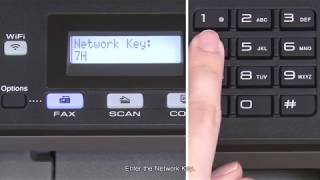





Why doesn’t my password work how can I put a capital letter 😢
This should help: help.brother-usa.com/app/answers/detail/a_id/173118
It's amazing how these tutorial videos help after years of not having to do this specific task. Thanks!
Glad it was helpful!
Thank you. This is the third time I’ve used this video and I got it done so quick
Someone give Karen a raise. So much easier to follow than a manual.
My printer was offline the whole time and resetting it made it online again. Simple to follow :) Thanks
Worked perfect! Thanks for making the video so I didn't have to read through written instructions.
Thank you for this step by step video instruction . Very helpful
Awesome video. I know its really so hard to do it by reading manual and doing through PC. But doing it on Printer console itself and with the steps shown in this video is excellent. so fast. Really liked it. Thanks a lot.
THANK YOU!!!! I was prepared to just toss my printer because it’s 8 years old and the paper clip trick in a different video just wedged the white piece further in! This worked perfectly! Thanks for saving my printer
Glad I could help!
Thank you very much for this tutorial. It worked perfectly. I had a new PC and my printer is so old it wouldn't connect via USB anymore so this was my only way to get it connected.
Glad it helped
Clear, precise and concise explanation. It helped me to connect the printer to WiFi network. Thanks
Glad it helped
It worked! Thanks for taking your time to make this video!
Thank you, thank you, thank you. I have had my device for almost 6 months and never did get the wireless working. I followed your instructions, and it still did not work BUT, after I re-installed the software the process was different and then it worked. Can't wait to be able to print from my tablet and phone as well.
Saved me a lot of frustration! Thank you!!
Very easy to setup though your video. Thank you so much.
Thank you!!!!!! Soooo easy!!!! Saved my day!
Thank You Cay!! Have been stumped for the last hour on how to complete the process.
simple and helpful !!! Thank You
Thank you, very helpful and professional.
THANK YOU FOR THAT DEMO.THANK YOU BROTHER
I thank you for the step by step video .I thank you very much
OMG saved the frustration THANK You!!!
Thank you, this video was very helpful.
Thank you so much. So easy to set up with you video.
Very easy and fasttttttttt! Thank you so much! :)
Thanks! Printer works great wirelessly!
Super helpful! Thank you!
Thanks a lot. Couldn't remember how it works. Great help ;-)
Quick and easy, thank you. :)
Worked perfectly ! Had to change the WIFI password because the printer did not have some symbols (&*) ... Was really helpful ! Thank you so much !! :)
You're welcome!
Thank you. It's working
Thank your soooooo much for big help ;)
Finally!! If it wasn't for conscientious Brother customers like Charles Herring's post below, I may of never got it up and running.
I even called brother and informed them about only having 16 visible characters on their lcd screen.
Here is my brief overview to quickly get up and running.
1. Press menu
2. Push WiFi button on your wireless router ( you can also push WiFi button anytime in between steps below)
3. Press # 1 then #2, then # 2 again, then #1. (Wait a few seconds in between)
4. Enter your password/ security code for your router ( if you don't know it, it usually can be found on bottom or back of router)
5. If your password has more than 16 characters you will need to do as follows.
a. enter the first 16 characters of password, then push right arrow key once, then enter next # or letter, then repeat.
Important; write down on a separate sheet of paper how many pushes it takes for the extra characters you need, because you won't be able to see them on the lcd screen.
6. Now push OK
Also if you are like me and print from your Iphone of well, the Brother MFC-7860DW is not Apple Air compatible. But there is a solution!
On your iphone apps, down load (brother iprint and scan) I tried it, it does work.
Hope this helps.
Thank you so much!
Thank you sooooo much!!
Muchas gracias me fue de mucha ayuda
It was really easy !!!
I've had a "finally!" moment today too. Was set up for wireless the past 10 mos and suddenly the printer wouldn't connecting to my laptop. Yet the printout test would read Connection: OK. I went through the set up wizard. This time when it came to selected access point supports wps? I clicked no. (thought supposedly it does). This time it asked me to type in the password/network key manually. Which I did. It worked! All better!
This is great.
Thank You !!!!
Is it better to be wired with an Ethernet cable if I have the option? Is there any benefit?
thank you
i am using macbook, and the brother software (mac version)doesn't contain wireless connection for MFC 7860 DW ? but i can use wireless connection in window version. How can i solve it
If you need to enter a letter or number that's on the same key as the prior one, hit the right arrow and it will log the first one. Then start entering the second letter/number.
Thank you budy
i need to instal the brother driver on my pc?
Thank you👍
Thank you too
Thank you so much
No problem
Thanks
I have a MFC7840W (without the D) these instructions don't work for my printer. Where do I go to find instructions of the W.
thanxxxxxxxxxxxx a lot
I do just fine to get ssid. the printr finds the network. Now it wants network key. Where is this net work key? Is it the one in computer?
Thanks for the video! When entering the network key, are there certain special symbols that are able to be entered? If so, which ones and how do you enter them? Thanks!
This should help help.brother-usa.com/app/answers/detail/a_id/173118
I was able to set up wireless network on the printer but when I go to print something it says the printer is offline. Solution?
what is the network key?
well its connected to my bell wifi , now i tried to print it says i am not connected .
I see some people are wondering what the network key is. It's the passcode (wifi password) that is used to connect to your router. Hope this helps.
help! did all the steps, the printer printed confirmation.... still wouldn't print... downloaded software from Brother for wireless.... ran software.... still won't print... what am I missing???? help!!!!!
I was able to get the printer to print, but I still cant scan. Help please?
What is the network key? is it the password to access the internet?
it says check connection when I hit scan. I put the password right. It won't print anything.
where do you get network key from
basically it's ur wifi password if u haven't change yet.
also u can check ur router. another name is WPA2 key#
How do I download the brother solution center to my macbook pro? I don't see any brother folder in my applications?
What specifically are you trying to download?
to Tim Rogers - She says at the beginning "after set-up wizard, press 1". Then she doesn't.
Yeah, I saw this too. I'm about to try this, hopefully it works. They went way too fast, more details should've been given for various scenarios. I had no idea what she was talking about, when all of a sudden at 1:23 she starts entering a network key. Some of us do not know what that is, or how to find the setting. A better explanation would've been helpful for sure. Good luck on yours.
Where do I find the SSiD or the network Key?
Those are generally found on your router. czcams.com/video/cZBm0AETSg8/video.html
my security key is 20 digits, and the brother printer only permits max 16 digits. what to do?
change your security key by adjusting the router settings.
Look up the name of your router on the internet for instructions, typically they are very clear on how to change your password.
when I put the network key in example if my password if God I put in GO then it doesn't allow me to put in D it does but it replaces the O. so I put in G.O. then when D it replaces the D with the O then I have GO again. Pretty crappy
press the right arrow next to the OK button in the middle when you are done inputting one letter. If you need to delete one, then press the arrow to the left from the OK button.
How do you input a "0"
On older models such as this one, the screen will show an * when a zero has been entered.
My w8 laptop still can't find the printer :S
Yezz!
Thx ..HELP please. When entering the wireless password, i am unable to key in numbers..the keypad recognises everything i type as a character..how do i fix this?
how do i imput the number "0" ...??????? when i press the number 0 on the printer key, it just displays a star. i keep getting error network key because of it. please help""
Although the screen shows an asterisk when you press zero, it is actually entering a zero.
Help!
please inform me how i change my printer Language in English, Currently it showing German language. ( Printer Brother MFC )
Try this: help.brother-usa.com/app/answers/detail/a_id/65700?R3ModelID=MFC7860DW
I am inputting my Network key which is clearly printed on the side of my router and it is telling me its the wrong number?
the password on the router may have been changed, you can check it by connecting to the router or you can hard reset the router by holding down the reset button- know that you may have to re-enter the default password to connect your computers. Also make sure your entering the password in case sensitive characters.
What is the network key?? I have no idea what that means UGH
The Network Key is the password for the network. It should be on the router.
How to enter a 0 in the keypad? It appears as *.
This should help: help.brother-usa.com/app/answers/detail/a_id/173118
This was very helpful, now my printer is connected to my wifi network, however my laptop wont print. My laptop is not connected to the wifi printer. They are both connected to the internet, but not to each other??? Now what? Thanks
Download the printer software and install in your laptop for printing for Wifi:
welcome.solutions.brother.com/bsc/public/us/us/en/dlf/download_top.html?reg=us&c=us&lang=en&prod=mfcj6510dw_all&SRC=
Waheed Rehman doesn't do anything after install---still no printer recognized by the computer....
When I click on 6 at it goes on network then I click on 2 but then it goes to fax. Help
Were you able to figure this out? Because its happening to me right now. I go to #6 Network but no menu appears
no, i called the brother company and apperntly there is something wrong with your network connection and it is no reaching so the said that we can fix it but they wanted 100 dollars, therefore just get a new printer
Anna Mock check your security settings the passcode is usually just 0000 maybe that will work.
check out that frisky look at :33. MEE-OWWWW!
my router password has upper case, lower case and numbers, how do I switch back and forth
keep pressing (press-release-press-release...) that button as many times as it takes until it will give you what you need: lowercase, uppercase or number
how do you enter a number? all I get are characters
*****
Keep hitting the letter until the corresponding number shows up
I can't enter a zero on my MFC-7840W.
my network password contains a ZERO (0) but when I press ZERO instead of a choice of characters, like the other #s, it shows an * and it moves to the next character position - it does not show a zero - anyone knows how to correct this? need to type in a zero - tk you
This should help: help.brother-usa.com/app/answers/detail/a_id/173118
This goes too fast for me. Can I get written instructions?
Try this help.brother-usa.com/app/answers/detail/a_id/81601?R3ModelID=MFC7860DW. You can also slow down the playback speed of the video.
Yes, Network Key = Password.
HOW CAN I SCAN DOCUMENT IF THE PRINTER IS NOT CONNECTED TO COMPUTER. HELP LOL
Jennifer Guevara do you find a good way to solve? I met the same problems
Although I am not not sure where you want to scan to, here are some possibilities:
To scan to an Apple device click here: help.brother-usa.com/app/answers/detail/a_id/135310
To scan to an Android device click here: help.brother-usa.com/app/answers/detail/a_id/135463
To scan to a Windows phone click here: help.brother-usa.com/app/answers/detail/a_id/135472
She says at the beginning "after set-up wizard, press 1". Then she doesn't. My machine doesn't advance to the next space. Also, it takes only 16 numbers, not the 17 my r outer has. Brother is of no help. Don't buy this.
You're printer takes forever to print a picture!
Good job, Thank you. Very helpful.
Glad it was helpful!