Video není dostupné.
Omlouváme se.
5 Google Calendar Tips You're Probably Not Using
Vložit
- čas přidán 26. 09. 2017
- These 5 Google Calendar tips will help you get so much more out of this productivity app. Be more effective and efficient with your schedule by using these overlooked Google Calendar features.
MORE VIDEOS and TIPS: www.simpletivity.com
GET YOUR FREE GUIDE: www.simpletivity.com/free
Icons made by Freepik from www.flaticon.com



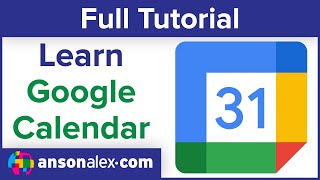





Never known about those appointment slots before!
Well darn. I was so excited about Labs and Appointments and my version does not seem to offer either. Stinks when technology goes backward instead of forward. Those would both be nice to have access to. Thanks for all that you do...your goal videos are by far the best.
All great tips, thanks for sharing
Thank you so much for teaching. ขอบพระคุณครับ
Yes very helpful. Thank you!
Thank you so much. I’m looking for someone to show me about this application
Regarding tip 3 "appointment slots": This feature is available only with a work or school Google Calendar account.
Regarding the Lab functionality, according to Google Support page: Labs are no longer available, but if you use Chrome here's a browser add-in that can do this among other things- Google Calendar Plus. Very interesting extension.
Amazing tips. Will certainly use them.
Glad you enjoyed it. Thanks for watching!
Thank you! Super helpful tips
You're very welcome, Elga. Thanks for watching!
Great for the quick add :) in french the button is not available we have to chose the language "english US" and it appears then. Great point for the daily email, it is settled now in my agenda, thank you very much!
You're very welcome. Thanks for the feedback about the Quick Add and language options.
Thank you so much for the tips; Labs has disappeared from the Calendar option and I can't seem to hide morning/night in this latest version; do you have any new suggestions for that shift that they made? Thank you! Great videos.
You are an excellent instructor. Very clear and concise. Do you have one on how to merge WebCal with Google calendar? I sure hope so! I can't find one that I can follow.
Thanks for the idea, Diane. In the meantime, perhaps this article will be helpful: karenapp.io/books/gc/google-calendar-integration/how-to-sync-a-webcal-to-my-calendars-in-google-calendar/
Thanks, great video. The Lab is not working anymore. Any other alternative for it, please?
Pure Gold,
Thanks a lot🍻
You bet!
This is wonderful info! And delivered in a way that is not only easy to follow along but also easy to remember.
My own personal beef is that the narrator makes 'tsk'ing and lip-smacking sounds with his mouth. He does it a lot. In normal conversations, I might not notice it as we would be taking turns talking. But, since he is talking continually for over 9 minutes in my ears, as I wear headphones, once I heard it, I heard it way too often.
Hi Kimberly! Thanks for watching and also for your feedback. I'll certainly be more aware of this for future recordings. Stay productive!
I am a subscriber to your CZcams channel and have learned lots. Your videos are awesome. Do you have a Google Calendar Tutorial for someone just beginning with Google Calendar? If not, can you recommend any good ones? Thanks again for your videos.
Amazing tips. I had no idea labs was also available for the calendar !
Yes, be sure to explore the other Lab options within the calendar. Thanks for watching!
@@Simpletivity labs are no longer available in Calendar
I was so excited to possibly use the appointment slots exactly for what you said, for office hours for my students, but now Google only offers that with premium. Have to pay for it. 😔
Hello! Thanks for the video, quick question! Can you still have the appointment slots with the new version? I've been trying to do it, but i can't, also can you add reminders on the web version? again, i've been trying and nothing :(
Great questions, Cathie. Yes, both of these features are still available in the new version of Google Calendar. Note, that appointment slots are only available to G Suite users. As for reminders, you cannot create one by just selecting the + button in the lower right corner. To create a reminder, select a time on the calendar which will bring up a small dialog. Just below the title, you will see an option to choose between Event and Reminder. I hope that helps!
Didn't know about the quick add appt! Nice! With appt slots...I teach group lessons with max 4 people allowed.. can I make the appt the entire hour but limit it for only 4 people to sign up in that hour slot?
Great question, Jeannette. Google Calendar does not currently allow you to place an attendee maximum on these types of appointments. You may need to look at other scheduling tools to achieve these types of booking needs.
I got so excited about the lab functionality until I found out it has been deprecated. Please update this if you find a workaround. Specifically, the space-saving evening and morning lab.
Yes, hopefully, they bring that feature back in some way.
Some labs are still there, but it has been renamed to "Advanced". They they are slim pickin's, and none of the ones in this video are there.
I don’t have a labs option under settings in my goggle calendar. Any advice?
'Next Meeting' looks only at your main calendar. So if you have a meeting before that but on another calendar you've created or subscribed to, Google Calendar will not notice it.
You should remake this video. The newer version of Google calendar still has Appointment slots, but they don't work the same as in this video. Also, Google still has some labs, but they have been renamed. They are nore called "Advanced". And all of the ones at 5:56 and after have been deprecated and cannot be used.
Hi ! In this video I can see the bold date numbers in the top left mini calendar, relatively to the dates with added events, which we had found to be gone in the in the new UI ! How can it be?
This video was recorded in the prior version of Google Calendar. It looks like this bolded date is no longer appearing in the new version.
the first tip (quick add funtionality) is not available in the Dutch version of Google Calendar (Holland & Belgium)
Really? That's very interesting. Does it make any difference with the web browser you are using? i.e. Chrome vs FireFox vs Safari
Though used Google Calendar, all the tips were unheard of till I saw your video.
Hope you enjoy using these tips!
When adding an appointment with an alarm set for 30mins before the meeting. Is there a way for the other invitees to receive the same alert/notification? That would help with people that are always late for meetings they are invited to. Thanks in advance
Great question, Marc. The notification time you select will also be the notification time for the recipient's event on their calendar. So adjusting this time prior to sending will have an influence on the attendees event.
Simpletivity the Google calendar web has more features compared to the Android one. I think Google calendar for Android needs a lot of features to work on
Thanks for sharing your feedback, Rohit. What features would you like to see within the Android version?
Simpletivity i think there should be a quick add feature on the notification tray like "tick tick" "Microsoft to-do" etc., also most of the web feature available on Google calendar should be included too.
One way to quickly add events to Googe Calendar on Android is to use Google Assistant. Just say "OK Google, add to my calendar"
It looks really good, but I can't find the google labs option. How can I activate?
Sorry, Labs was expired when the new interface was introduced.
Hi there! So I'm just watching this video now and of course there are a few changes between 2017th version and 2020th. I really like when you mentioned about the "Labs section under settings" but I cannot find it. When I hit settings now a have very few options. Does that still exists? If so, where can I find it?
Sorry, but the labs section no longer exists.
@@Simpletivity I was afraid of that since I clicked everything I could with no luck finding anything. Anyway, thanks for your answer
@@Simpletivity Is there any other place/way that I can hide morning and night, or to have the nice countdown clock for the "Next meeting"
my calendar does not have the "create" button. how do I get it to appear?
Great question. With the recent updates made to Google Calendar, the create button has now become a red plus (+) button in the lower right corner.
It seems that Google Labs isnt available i 2018?
Unfortunately, that's correct. Hopefully, some of these features will make there way back.
Just found it. Very useful, but everything is outdated and currently unavailable to make life easier. Might be a good time to update this video with new tips
Sadly there isn't the Quick Create function in the italian version it seems. Tell me if I'm wrong please.
The Quick Create function has gone away for all of us as a part of the new UI update (unfortunately).
@@Simpletivity thank you for the answer, great video tho!
Good
How To remove name on print
Appointment slots isn't anymore in Google Calendar 2018?
No, it is still available. But only for G Suite accounts.
WONDERING THE SAME THING.I don't have the option on my calendar.
i cant see lab option in my calendar
The calendar has been redesigned since this video was first made. Labs is no longer available.
Such a shame that google has done away with the quick create feature
Yes, it's too bad that went away with the new re-design.
How can I end repeated events without removing them?
Select the date for when you want that specific event to end and then choose Delete. It will then give you the option to delete 'this and following events'. I hope that helps!
@@Simpletivity Thank you very much, just to clear things out for people reading the comments:
If you want to keep your previous calendar intact and edit a new calendar:
On the web version of Google Calendar:
1- Go to the specific event and click on it.
2- On the pop-up window click the 'pen' icon to edit the event.
3- Beside the 'all day' box, click on the drop-down menu and click on 'custom'.
4- On the new pop-up window (Custom recurrence), check 'on' and choose the desired date to end the event.
5- Then choose from the options "this and the following events".
why haven't Google updated the web layout like on Android?
They are actually in the process of doing this right now. You should expect to see a completly new UI in Q4 of this year: www.androidpolice.com/2017/08/14/really-happening-google-calendars-material-redesign-web-now-testing/
is this the free version ?
Yes, these tips relate to the free version of the calendar. However, since the redesign, some of these features have changed or have been removed.
Labs has been removed from the new look of Google Calendar
Yes, that is correct.
How do I become a google apps customer
See the following for more details: gsuite.google.com
is this the free version
Some of these tips do not function the same since the Calendar has been updated. But the only feature not available on the free version is appointment slots (G Suite needed).
are you the khanacademy guy? i swear its you!
No, but it's not that first time that someone has guessed that. :)
Simpletivity
Most of these tips don't work with the new Calendar. Retire the video.
@@AoifeRoisin75 Enable or disable Calendar Labs
Sign in to your Google Admin console.
Sign in using an administrator account, not your current account
Click Apps > G Suite > Calendar > Advanced settings.
Where is it?
If you have multiple organizational units, select the organization for which you want to set calendar labs options.
In the Calendar Labs section, check or uncheck Enable Labs for my users.
Click Save changes.
It may take up to 24 hours before changes take effect.
Actualizare Google Calendar😮
Yup, this video is about 6 years old.
None of these appear on my Google Calendar!