What To Do If Your Mac Is Failing to Update
Vložit
- čas přidán 23. 08. 2024
- If you have updates pending for your Mac but are failing to install, or if you’re experiencing error 102, we'll walk you through some steps to try to get the updates to work
Original written article: easyosx.net/20...
Apple Downloads Page: support.apple....
Our Website: easyosx.net
Twitter: easyosx
Facebook: / easyosx-192509994146472
#Mac #Updates #error102 #Troubleshooting


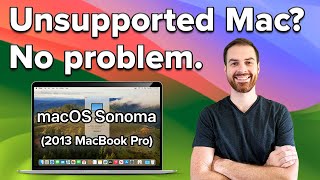






Hey everyone! If you're looking to upgrade your version of Mac OS to some new release like Big Sur or Monterey, or you're missing updates entirely, I've got a video here covering those things. czcams.com/video/DNnWfeccEaU/video.html
Great tutorial! For my other struggling MacBook users out there, what finally worked for me was the second to last thing he mentioned, which was reinstall OS. I couldn’t update my OS from the App Store or Apple’s website. After I did this, all my files were still there and I was able to install Monterey! Good luck!
Hey sometimes that’s what it takes. Glad it worked out for you though!
How long ago did you buy your Mac? just curious because mine doesn't update a lot, no idea if it's because it's old or what, but just asking. :))!
Mine is a 2015
By chance at first did it seem like you lost your files and then it came back ? I got too much music to loose that’s why
If you just do the reinstall in place, it should delete your music or any personal files. Only erasing the hard drive would do that
Thank you so much for this tutorial. I have tried several times to update my Mac Book Pro and was unsuccessful. Finally after viewing your video and using Safe Mode the update was able to download.
I’m happy it helped you out! Thank you for the sub!
Thanks so much for this video! All I did was restart my Mac and that did the trick! I don't know why I didn't do that in the first place. Live and learn!
It’s a meme for a reason, haha. But seriously, glad it helped
you’re a genius! thanks very much! i’m sticking to this channel for life
Thank you for the kind words. I appreciate that, and I’m glad that it helped you out.
Thank you.
I like the tone of your voice; you have confidence in yourself and you have compassion, for others! 👌🙌🌟
Have a lovely day!
Thank you for your kind words. You have a lovely day as well
This is the video I needed. Thank you.
Glad it was helpful!
Like a person who actually gets to the point and explains it quickly finally
🌟 You are a life Saver. Thank you so much. I couldn’t update my Mac. But after Reinstalling macOS it’s now working perfectly. Your a star.
Happy to help!
Hello i have a 10.10.5 update. This helped me, thank you
Glad I was able to help!
I wish I could give you 1000 thumbs up. I’m only familiar with windows. Nice walkthrough. Thanks
Glad it was helpful. Thanks for the kind words
wow, even though u commented this a year ago, u basically called it! the vid is at 1000 likes 😄
I still only show a bit shy of 600, but I’d be ok getting to 1000
@@EasyOSX it does say 1k on my end as well lol
That’s weird. Even when I go to a private browsing session it doesn’t show 1K likes. Wonder what that’s about
Very good video, I did reinstall OS. That's how I finally was able to install Monterey version. Thank U!
Happy to help!
OMG U SAVED MY LIFE I LOVE U SO MUCH! U WILL NOT BELIEVE THE STRESS I JUST WAS UNDER! U MADE MY DAY. AND I HOPE U GET SO MANY GOOD THINGS IN LIFE CUZ U DESERVE IT I LOVE U SM
Nvm its still not working
Hey Izaak, sorry to hear. What update are you trying to apply to your system? And what model (year it was made and kind of Mac) and version of Mac OS are you currently running?
It's been very helpful to resolve my problem with my macbook air. Thank you
Glad this helped you out.
thank you so much for providing this content!
My pleasure!
Thanks a lot bro i got a mac from us and i live in India and because of your video i hav a new mac thanks a lot
Glad I could help!
The Apple download store tip helped. Thanks alot!!!!
Happy to help!
Hello EasyOSX! I wanna say first of all I appreciate that you take the time to reply to every single comment, thats extremely awesome of you!
For a while now my iMac(21.5-inch, late 2015) has been stuck on OS X El Capitan showing no update available when I click the Software Update button. I saw off comments that I have to manually upgrade it, can you throw me a tip and a compatibility update link for my issue, thank you!
Hey Gabe, I appreciate your kind words, thank you so much.
You should be able to download Big Sur, the latest version of Mac OS, on your iMac from the Mac App Store. Here’s the link to it in the App Store for you to download.
apps.apple.com/us/app/macos-big-sur/id1526878132?mt=12
Also what did you mean by tip?
@@EasyOSX my macbook is early 2011 and its suck on EL Cap to and even when i try to upgrade to big slur it doesn't even let me, please help?
Hey MjSmitty,
Unfortunately a 2011 Mac can’t go to Big Sur. The farthest you can go officially is to Mac OS High Sierra (10.13), which is also no longer supported. I’ve posted the link for that below, but you may need to start thinking about a newer machine.
High Sierra Link: apps.apple.com/us/app/macos-high-sierra/id1246284741?mt=12
@EasyOSX does this also apply to a late 2013 imac I also erased the Mac HD drive by mistake so it does the same and won't let me update out of version 10.9.5
THANK YOU! You helped me solve problems I didn’t even know I had
I’m so glad the video was able to help!
@@EasyOSX do you have any videos on getting rid of browser hijackers?
I don’t, but that’s not a bad idea for one or even an article on the site.
Thanks for the video very informative, My problem is I can't update I have iMac 27 inch 2017. As far as I know I reinstalled everything but it's still on Ventura 13.4. I'll try some of your suggestions, Thanks.
Well if you’re trying to upgrade to Sonoma, officially your Mac can’t do that. Apple only supports it up to Ventura. There are unofficial ways to upgrade, but again Apple has drawn the line at Ventura so this video wouldn’t help with that.
If you’re just trying to get to the latest version of Ventura (currently 13.6.4) then hopefully this will help, though if you’ve already reinstalled the OS then I’m surprised it’s not working.
Done. Restart and fixed the problem
Hey hopefully you get to read this, for some reason my version of Mac OS Catalina (10.15) is not opening Logic Pro X, I researched and found out that updating my version to 10.15.7 would fix my problem. but for some reason my Mac doesn’t give me an option to download it. I’ve also tried downloading some sort of .dmg file of Catalina from apple but it still will not let me download it.
Hi. What version of Catalina are you currently running? If you're trying to get to 15.7, I've posted the Combo Update for it down below. What happens when you try to download this? Does it give you an error message, does it ever start, does it download but then not run, etc. Any info you can provide will help.
10.15.7 Combo Update: support.apple.com/kb/DL2052?locale=en_US
Thank you so very much, I followed your advice and solved the problem, I was getting desperate!
Well. I must be one of those with the Mac that had to take it to the end. But I did it. Thank You
It happens sometimes, but glad you’ve got it working now.
Thanks a lot for Explaning
Happy to help!
i have a late 2011 macbook pro which is according to my research is till supported and the latest macos it can handle is 10.13.6 high siera, on the app store it tells me no updates which ik for a fact is wrong, i tried installing the 10.13.6 high siera combo as you said in the video but it still doesnt work (it cannot run it) i also did the utility scan as you said but it did not help, i might have to format my mac and reinstall a new macos, but im so confused why is this happening, also where can i save all my files so i dont lose them.
Hi Tareh, sorry you’re having this issue. The issue might be how you’re trying to upgrade. The combo updates are actually meant from getting you to the latest version of the same OS rather than getting you to the latest version of a newer one. So if you were running 10.11, you could download the combo update for 10.11 to get you to the latest version, but you could not use the 10.13 combo update to get to 10.13.
What you’ll need to do instead is download the High Sierra upgrade from the Mac App Store and then run that to get you to 10.13. I’ve pasted a link to it below so you should be able to click on that and it will open up the App Store page to 10.13 directly.
Link: itunes.apple.com/us/app/macos-high-sierra/id1246284741?ls=1&mt=12
As for backing up, if you need to do that you could get an external hard drive or flash drive and copy your data, use a back up program such as Time Machine on your Mac, and/or put all your stuff in a cloud storage service like Dropbox, iCloud, Google Drive, etc.
Hope that helps
Thank you too much!!! this is so helpful
I’m glad it helped.
Thank you so much for this video!! I’ve been looking for a solution for hours! What finally worked for me was putting my MacBook Pro in Recovery mode then I was able to download the update!
Glad it helped!
i have 2015 mac can i update to Mac os 15 or latest because its not updating at all and i am unable to use pages or other apps. please help and thanks for this beautiful video.
Hey Muhammad. Apple officially says it won't support Mac OS 13 Ventura. The latest version you can get is OS 12 "Monterey", which is still getting support for 2 more years or OS 11 "Big Sur", which has 1 more year. What version of Mac OS is the 2015 Mac currently running?
How come when I try to download it, it says “unable to download this version of macos” I did what you said but it’s not downloading from the website too
What version of Mac OS are you currently running and what version are you trying to download?
What filming software do you use? also thanks for the help
I use QuickTime to screen record and iMovie to edit, with a few other tools for graphics like Pixelmator Pro and Canva.
@@EasyOSX thank you!
Thanks you so much. I'm using catalina 10.15.5 and have downloaded catalina 10.15.7 supplemental update 2 but it can't be installed. Do I have to download the version below? install Cataliba 10.15.6 first, after that install catalina 10.15.7. Please help me. Thank you.
Hey Alfeus, yeah Apple simplified this process in Big Sur and Monterey, but it’s a quirk in older version.
The good news is you shouldn’t have to go to 15.6. Instead, just get the 15.7 standalone update, and then you can install the supplemental updates
you've been extremely helpful!
Thank you! I’m happy to help!
Hi! I am currently on a late 2013 MacBook Pro running Mavericks, I am trying to update to a newer macOs like Catalina but when I go into the App Store it says no updates available. I went to the apple website to download Catalina and I have it in my downloaded. Once it finishes I try to click on it but it says could not open because ‘corrupted image.’ Please help me I have no idea what to do. Thank you!
Hey Katrina, some users have had problem upgrading from Mavericks to Catalina despite the official position that it’s a supported direct upgrade. See if you can upgrade to 10.13 first and then to 10.15. If you can get to 10.13 then that’s probably the issue, but if you can’t then something else may be afoot.
Here’s the link to download 10.13: itunes.apple.com/us/app/macos-high-sierra/id1246284741?ls=1&mt=12
Thanks just had to restart mine 🤦🏾♂️🙏🏽
Hey whatever helps!
Thanks for the video. Very informative. I have the version 10.12.6 and I'm getting and now it is saying that to be able to get all the Google services and extensions I will need to update to 10.13 or newer. Should I do a 10. 15. Combo update. If so, which one? 10.15.2,4,3,5 etc? Thanks, Steve from Ohio
Hey Steven. The combo updates are for updating within the version you’re already on. The combo updates for 10.15.x will not work for 10.12. Instead, I would go to the Mac App Store and download the newest version of Mac OS, which is Monterey, if you are able.
@@EasyOSX do you think my 10.12.6 is capable of Monterey? I recently read a bunch of people trying to go from the 10.12.6 to a Catalina and they said it wouldn't load. I'm asking because this sort of thing is not my forte....Thanks for your insight...it is appreciated!
Depends on what model Mac you're using and the specs it has. If you would, hit the Apple logo in the top left corner of your screen, and then hit “About This Mac”. There, in the window that appears, should be a line near the top that lists what particular model Mac you’re using (e.g. Mid 2014 MacBook Air) as well as the specs underneath it (such as an i3 processor, 8 gigs of memory, etc. or whatever it says for those).
I got an error in disk utility first aid. "Problems were found with partition map, might prevent booting Couldn't mount disk. : (-69842) solution was to run first aid in disk util in recovery mode.
I need help so far nothing has work so I’m trying the recovery mode solution but every time I do it it gives the error triangle and the link apple support link with -2100F under it I can’t interact with it all but I can restart to go back to normal (I don’t wanna try wiping my computer unless it’s the only thing I can do)
Oh that is certainly a problem. We may not have to reinstall Mac OS, but let’s try a couple of things first before making a call on that.
Before you do anything else though, boot back up into normal mode and backup all your important data either to a cloud storage service (Dropbox, Google Drive, etc) and/or to an external hard drive or flash drive. Whatever is causing this problem, we want to make sure we don’t lose any files or folders that you particularly care about or need.
Once you’re got your stuff backed up or are comfortable with what you have, open up an app called “Disk Utility”. You can find it in your Applications folder, then under the Utilities folder. When the Disk Utility App opens up, you should see a window that has your hard drive in the left sidebar. Select that, then hit the “First Aid” button at the top of the screen. Your computer may slow down for a bit while it’s running, but let it run until it says it’s done. It will either have found no errors, found errors and fixed them, or found errors and couldn’t fix them. If it was one of the first 2, then reboot and try to get to recovery mode again. If it’s the last option (errors that couldn’t be fixed) or you still can’t get to recovery mode then we’ll need to try something else. Likely that next thing will be Internet Recovery, but we’ll talk about that if we need to get there.
@@EasyOSX when I tried first aid it doesn’t let me see Macintosh hd but it shows the apple ssd disk I tried first aid on that but it didn’t seem to fix anything it said I had corruption but I needed to startup volume and to run first aid from recovery. I saw a volume button on the top left but that’s grayed out and it doesn’t let me doing anything with it
Oh yeah that sounds like you have some damage to the drive. Definitely backup if you haven’t already.
If you’ve done that, turn off the machine. Then hold down Command-Option-R while turning on the machine. This will boot into Internet Recovery mode (assuming you’re able to connect to the Wifi or have a wired connection). Then you can try reinstalling Mac OS from Apple’s servers and you can reinstall Mac OS from that screen. It will likely be the latest versioning Mac OS your machine supports.
If you don’t want to do that, and you have a flash drive, then we could instead create a Mac Recovery USB Drive and try repairing it from that.
Sir I am from India i am facing issue in updating software for macbook air 2020 as there was an update macOS Big Sur of 12.18 GB and its showing 12.18 GB of 12.18 GB but actually it is not completing
PLS HELP ME🙏🙏
Hi Ansh. Sorry to hear you’re having trouble. To make sure I’m understanding correctly, the you’re saying the download window says it has downloaded 12.18 gigs of the 12.18 gigs of data it needs, but it’s still sitting there not going to the installing phase. Is that correct?
@@EasyOSX absolutely right sir....
Ok. So it may be that your download got stuck or the download percentage got out of sync with the actual percentage. Try this. First, disconnect your Mac from the Internet while leaving the download window as is. The download window will likely say the download has stopped. That’s ok.
Next, reconnect to the Internet, then hit the Upgrade button again once your machine is on the network again. You’ll notice the download bar isn’t at 12 gigs anymore, but shouldn’t be at zero anymore. Let it keep downloading.
Third: if this happens again during download, some people have reported you may need to repeat this a couple of times. Some weird hiccup in the download process it seems.
@@EasyOSX thanks sir I will try it again and will inform u soon!
Hello! I was wondering how I would go about wiping my mac? I've tried all the methods and the only one left is really to wipe it. Luckily I have all the data backed up. I'm just trying to figure out the wiping method.
Hey Teddy, sorry you're having to go through that. I can help walk you through that process. Before that, can I ask a couple questions to maybe help figure out why your Mac might not be updating? Specifically, what version of the OS are you trying to update to, what version are you currently running, and what model Mac are you currently using (ex: Mid-2014 MacBook Air).
If you're not sure what model you're using, hit the Apple logo in the top left corner of your screen, and then hit “About This Mac”. There, in the window that appears, should be a line near the top that lists what particular model Mac you’re using (e.g. Mid 2014 MacBook Air) as well as the version of the OS you're running (e.g. OS 10.11 "Big Sur")
i have a macbook pro 2016 , Mac OS 10.13.6 High Sierra , should i download Catalina or Mojave or what ? please help
Hi Lamis. Your Mac will support either one, and both are currently still supported with security and bug fixes. As for which one is best, is going to depend on what apps that you’re using.
I would look at some of the apps that you need for your work on your Mac, and check their compatibility on roaringapps.com to check if they’re compatible. Most should be fine though.
If you want a short answer, Mojave if you’re still nervous about compatibility, Big Sur or Catalina if you want the newest thing.
Mine still doesn't work or anything, I checked the notifications and everything but I still can't find an update, and when I check on the app store, it still has no updates available and I don't understand why? is it because my Mac is too old?
Do you know what model Mac you have. If you go up to the Apple logo in the top left corner of the screen and then click “About This Mac” a window should appear telling you the version of the OS you’re running (ex Mac OS 10.13.6) and the model of your Mac (ex mid-2014 MacBook Air)
Hello your video was extremely helpful but I’m still stuck. My MacBook (early2016) is running OS X El Capitan version 10.11.6 it has never given me any updates request since I rarely use it. However now that I am I need 10.15 I read a comment below you posted the link to 10.15.7. I get an error message saying this update requires version 10.15 The closest I fount was Catalina 10.15.1 and same error message. Hopefully you see this I need help.
Hey Alma. The link you may have clicked might have been for helping someone who was on 10.15 already get to the latest version. If that’s the case, you’ll need to actually get the upgrade from the Mac App Store. Let’s see if you can download Catalina that way. I’ve included a link below to the Mac App Store page for Catalina. Click on that, then download and run that and let me know what happen.
Catalina installer: apps.apple.com/us/app/macos-catalina/id1466841314?mt=12
@@EasyOSX thank you for the fast response I greatly appreciate it. I have been attempting to download it on the App Store for hours with no luck based on other videos I’ve seen. I clicked on download and nothing happens.
Hmm, there might be something amiss with your App Store. For good measure, reboot your Mac, then try opening the Catalina link again. If you still can’t download it, see if you can download Mojave, aka 10.14, from the App Store using the link I posted below and tell me if it does the same thing.
Mojave: apps.apple.com/us/app/macos-mojave/id1398502828?mt=12
@@EasyOSX I rebooted my MacBook and still no luck. I tried the new link and this time when selecting downloading it actually shows a downloading bar( with Catalina it didn’t) Under the bar it says calculating but only a small section of the entire bar has moved in the last 3 hours. No progress, I have enough space on my MacBook for it to download but it’s just not budging
So it says downloading and not installing? Do you have any other issues with your internet on that machine? Alternatively, can you download any other apps from the Mac App Store and does it take a long time?
PLEASE HELP! I just bought a 2013 MacBook Air from my friend and it’s stuck on 10.9.5 I’ve tried factory resetting and starting fresh. I’ve tried downloading the combo updates and every time I go to open them it says image is corrupted. I tried all steps on this video and nothing had resolved the issue. I might be an idiot but I cannot figure this out. I can give more details on things I’ve tried if needed. Thank you so much!
Hey Jack, let's see if we can take care of this. Since you have a 2013 MacBook Air, you should be able to upgrade it to one of the supported versions of Mac OS like Catalina (10.15) or Big Sur (11). To do so though, we'll need to get you to an intermediate version first.
We'll start by upgrading you to Sierra (10.12). I've pasted the link to it below. Once you've downloaded that, try to install it. It will likely take about an hour to install, and your Mac will reboot a few times in the process, so be sure to do it at a time when you don't need the machine.
Once it's done, your Mac should be running 10.12 Sierra. Then you can download the upgrade to Big Sur, the current version of Mac OS, from the Mac App Store. Or I can give you the link to that as well. But start with downloading and installing 10.12 first, and let me know if you have any troubles with that.
Sierra Installer: updates-http.cdn-apple.com/2019/cert/061-39476-20191023-48f365f4-0015-4c41-9f44-39d3d2aca067/InstallOS.dmg
@@EasyOSX downloading it now! Thanks so much for the support I’ll let you know what happens
@@EasyOSX so download finished, Install took about 3 minutes (seems weird) and now its saying install was completed successfully yet it seems nothing has changed. My Mac was wiped when I got it and I have no problem wiping it again if you think that is the only option.
Have you rebooted your Mac after it said it was done. Sometimes it manually requires a reboot
@@EasyOSX I restarted it yes
HI, I am trying to download the latest version . I have a 2013 Macbook air. but when i reach the download mac os catalina. It doesnt show the Blue Download option to actually download it.
What can i do?
Hey Linksay, what version of Mac OS are you currently running?
Thanks so much
Great vid!
Thank you!
I bought a Imac off of Facebook marketplace when the reset the computer it is now on a 2012 security patch. When I try to update it will not update any suggestions?
That’s a pretty old
machine if it’s got a 2012 patch. What particular version of Mac OS is it running. You should be able to tell if you hit the Apple logo in the top left corner of the screen then hit “About This Mac” in the drop-down menu. A new box should come up telling you what version of Mac OS you’re running (ex: Mac OS 10.10 Yosemite). Also I’d need to know what model iMac it is. You may need to take the serial number and through it into checkcoverage.Apple.com. It will say something like mid-2012 iMac or at least be formatted that way
Hi, i have MacOS Sierra 10.12.6 version i am trying to update i have done everything but it's not helping me. Please help me out
I have downloaded catalina but it's showing alert " This update requires macOS ver 10.15.
Hey Jin, it might be you’re trying to download a patch for Catalina rather than the Catalina installer. Here is the link to download it from the App Store. Try this and let me know if that works. If it doesn’t, then let me know, and we’ll check if your Mac has a compatibility problem.
Catalina installer: apps.apple.com/us/app/macos-catalina/id1466841314?mt=12
Hi I need help I have a MacBook pro 2015 and it had Mac os Monterey. I went to factory reset the computer so I can start fresh. The issue is the Mac os system downgraded from Monterey to Mountain lion. What should I do?
Sounds like it did an Internet Recovery. What you'll need to do is upgrade it from 10.8 to an intermediate version like 10.12 Sierra, and then upgrade that to Monterey. Do you have the links for those?
@@EasyOSX I do not
I've posted the links to them below. Download and install Sierra first, and let it reboot, then try the upgrade to Monterey. It'll take a couple hours to download and install, and the machine will reboot several times, but this should get you back to Monterey without much issue.
Link to Sierra: apps.apple.com/us/app/macos-sierra/id1127487414?mt=12
Link to Monterey: apps.apple.com/us/app/macos-monterey/id1576738294?mt=12
Hi, please i also have an issue with the update. I'm using high sierra 10.13.6 on 15ich MacPro 2018. I can't Install new updates from the AppStore nor install them from the combo update package downloaded. When i tried to install the security update 2020 - 006, I got the error " Security update 2020 -006 cant be installed on this disk". This volume does not meet the requirements for this update. Please any suggestions? thanks and waiting for your reply.
Hey Debab, are you sure you downloaded 10.13’s security update and not another one?
Assuming you did, let’s check something. Hit the Apple logo in the top left corner of the screen and then hit “About this Mac”. In the window that pops up, in the “Overview” section, hit “System Report”. A new window should pop up. Scroll down in the left sidebar, find the “Software” section, and hit the dropdown arrow, then click “Installation”.
This should show you a window with all the software ever installed on your machine. It should be in alphabetical order, so scroll down until you get to the “Security Update” section in the list and fine the 2020 updates and see which ones you already have in that list.
@@EasyOSX Hi thanks for the reply. I checked it’s security update 2020-005 that was installed. But that’s not my issue right now. The issue is that, I can’t upgrade the MACOS to the later version (Catalina or majove not Big Sur) I downloaded Big Sur but when I tried to install, I have error message that says macOS could not be installed on your computer.
Really, that’s interesting. We can try downloading Catalina. I’ve pasted the link below to Catalina in the App Store. If you click on it does it let you download it from there? Make sure it opens the App Store and not just the browser.
Https://apps.apple.com/us/app/macos-catalina/id1466841314?mt=12
@@EasyOSX please this is the issue am facing.
macOS could not be installed on your computer
An error occurred installing macOS. To use Apple Diagnostics to check your Mac hardware, shut down, press the power
button, and immediately hold the 'D' key until diagnostics begins.
Quit the installer to restart your computer and try again.
When I tried to run the systems diagnostics, I get Reference Code: ADP00 - No issue found.
Please if anyone has the solution help me out. I’m trying to install new updates/OS both show this error.🙏
Which update were you applying this time when you got the error message? Was it the Catalina installer in the App Store or was it a different update, and what update was it if so?
thank you so much bro
Happy to help!
i did all the steps , but once i try to open it , it give me an erroe says "This update requires macOS version 10.15"
Sounds like you’re trying to do an upgrade rather than an update. What version of Mac OS are you currently running? I presume you’re trying to get from something older to 10.15 Catalina yes? Also what year and model Mac are you using? If you’re not sure hit the Apple logo in the top left corner of the screen and then click “About this Mac”. A window should pop up telling you what version of MacOS you’re running (ex: 2015 MacBook Pro) and the OS version (ex: 10.13, “High Sierra”).
how do i update an macbook pro 10,1 on OSX 10.8?
im trying to download the file manually but most are just corrupted images!! cannot connect to the app store,.. safari gives me errors too and chrome just gives me ahead of time error!!
It sounds like maybe the time and date are set wrong on your machine. Can you check to make sure both the time and the calendar are set correctly in the settings app?
@@EasyOSX yes everything is set to auto and the correct regions!! i got to download an dmg file of Catalina but it says "no mountable file systems,.. tried downloadinng zip apps but i cant since the browsers wont work
@@EasyOSX im thinking of using a flashdrive to install the OS do you have any guides on that?
Yeah you’d have to get Catalina from the App Store, the Combo updates only pitch the version they’re listed for. Keep in mind your Mac is only officially supported up to Catalina (10.15) which dropped support a year ago. Might be worth considering getting a new Mac. But if you want to get it upgraded to Catalina you can. You probably need to upgrade to 10.11 El Capitan as an intermediate version first. I have a video on that specifically from a few months back actually
czcams.com/video/gUqXmNgxuBg/video.htmlsi=qARewCWaqoOflXuX
hey i can not update my mac and it says that the serial number is unavailable any suggestions?
Hmm, that’s probably a sign of something not so good. There are some ways to fix it, but if done improperly it could brick your Mac. It might be better to take it to an authorized Apple repair shop to look it.
I’m experiencing multiple Kernel Panic on my MacBook Pro 8(13-inch, early-2011) when I tried to update security patch version 2020-006 on App Store. The system did reboot, but the version didn’t change and the update pack is still there in App Store. What should I do?
What version of Mac OS are you currently running?
@@EasyOSX 10.13.6 High Sierra
Ok, let's try getting it directly from Apple. Here's the download link to that update on their site. Download it, then run the dmg that you get to install the update, then reboot if and when it tells you to do. See if that does the same thing or not.
support.apple.com/kb/DL2059?viewlocale=en_US&locale=en_US
Hello easyosx, wanting to buy a mac mini and new to apple thing, so wanted to know if mac os is free or do we have to pay everytime we do an update or re install if it crashes or due to some other reasons. Thanks
Hey Bikram. The Mac OS upgrades are free to do, and if you need to do a reinstall say after a crash or repair, the OS can be reinstalled for free. The only time you would get charged is if the hardware was broken and had to be replaced, but that’s also dependent on your warranty, and again it’s because part of the physical computer broke. Hope that helps!
@@EasyOSX great man. Thanks a lot
Happy to help!
@@EasyOSX i have subscribed to your channel and thanks for the response, i did forget to ask one imp Q though. Since mac os doesn't have drive partition like windows esp the Cdrive for OS, so we need to keep back up for everything incase something goes wrong and eneed to format/reinstall if this Q makes sense. And thanks again
Not sure I understand what the question is. Macs do have drive partitioning the same as Windows, though it operates a little differently depending on what you’re wanting to do. That said, whether you use Windows or Mac, you should always keep a backup of your data somewhere, whether an external hard drive or a cloud service like Dropbox, etc.
Miine failed at 12.15gb of 12.15 gb
Will it starts all over when or continue?
Depends on if it actually downloaded or not. It makes me think you might not have enough free space for it to download the installer and for the installer to open and run. Do you know how much free space you have on your Mac's drive?
I am trying to update my Macbook 12 inch 2015 to MacOS Big Sur and I am on the final step, but when it asks for me to select a disk where i want to install it I don't see the "Macintosh HD" disk. Instead it just says Untitled Disk and "this volume is not formated as APFS." What should I do
Hey Sophia. That is an unusual problem to have. Let me ask 2 questions.
1: What version of Mac OS are you currently on? You can check this by hitting the Apple logo in the top left corner of the screen and then hit “About This Mac”.
2: Can you check for corruption via disk utility? You can find Disk Utility by either searching for it in Spotlight or by going to the Applications folder, then the Utilities folder, and it’s in there. Select your hard drive in the left sidebar and then hit “First Aid” at the top of the window.
need help , how do i recover my mac data , i forgot to backup those thing and im unable to update the latest .
So what happens when you boot the Mac? Does it not get to the login screen?
@@EasyOSX i reformat my mac lost everything before knowing that i need to make a back up file , also i dont have my mac cd ive given to my old friend who move to australia . However i dont own a wifi , to be sure if im still able to use the old patch of mac without internet . also i dont think i remember my mac account for 6 year i havent use my laptop , planning to give it to my little sister for school study .
lastly , i wont mine sending you a vods through mail 😅
Wow that sounds like a lot. As far as recovering data you’ll probably need to connect it to another Mac in some form or fashion and try running some recovery software on it, though your results may vary. If you try to reload Mac OS on it before then you risk losing your data.
As far as reloading the Mac, once you get to that state you can either use Internet Recovery Mode (turn on the Mac and hold down the Command, Option, and R keys at the same time while your Mac is turning on). Or if someone else has a Mac they can reinstall Mac OS either from target disk mode or by making you a bootable flash drive.
Honestly, you may want to consider taking it to a local computer shop
I downloaded the combo update and it says it requires Catalina 10.15 to download the combo update.Im not sure what to do know.
Hey Yarelis. It sounds like you are trying to install the Combo update on the wrong version of Mac OS. Typically they only apply to the same version of Mac OS they're running on. If you're wanting to update to Catalina, you'll need to download the Catalina installer from the Mac App Store and run that. Assuming you're trying to do that, I've pasted the link below so you can download and try that. That said if I've misunderstood you, then let me know.
apps.apple.com/us/app/macos-catalina/id1466841314?mt=12
Sadly, none of these have worked for me. But an outstanding video. Thank you!
Hi Alli, I appreciate your kind words. I’m sorry this video didn’t help you. Perhaps I can help you troubleshoot the issue though?
@@EasyOSX I just bought this laptop off a friend. I did everything in this video. I was able to install some separately, now I’m struggling to get the ITunes 12.4.3 installed. Still says error 102.
Ok, what version of Mac OS are you running? You should be able to check this by hitting the Apple logo in the top left corner of the screen and then hit “About this Mac”. It should tell you the version of Mac OS you’re running (example, 10.8 “Mountain Lion”, or 10.10 “Yosemite”)
@@EasyOSX 10.8.5 mountain lion.
Ah that explains it. In order to get that iTunes update, you need to upgrade your Mac to a newer version of Mac OS. In your case at least 10.11, though we’d want something newer since 10.11 isn’t supported by Apple.
Do you know what model Mac you’re running? I believe it should say in the “About this Mac” screen. Should look something like “Mid-2014 MacBook Air”
Hey could you help me. I have a MacBook Air 11 Mid 2011. Says it’s on the 10.7.5 and says Mac OS X. It’s not letting me update. I go to the disk utility and it only has the options 60.67 GB Apple SSD and untitled. Not the Macintosh and everything you have. Then I try to update and it says image corrupt. Help if you can help! I can’t log into my account, keeps saying server error yet it says I have some updates but I can’t update. Help before I throw my computer away 😂😩
Hey Karina. The farthest that Mac can upgrade to is 10.13, which just lost support with the release of Big Sur. Have you tried upgrading to that from the App Store? Here’s the link to it in the App Store below:
itunes.apple.com/us/app/macos-high-sierra/id1246284741?ls=1&mt=12
I need some help, I did download the update from the Apple Website, but when I try to open it, it says that disk file is not supported. I'm stuck on 10.10.5 (Yosemite) and I cannot update my Mac Air (early 2015). Can you pls suggest me some solution?
Hey Mr. Fuze, are you trying to upgrade to a newer version of Mac OS like Big Sur or Catalina? If so, you need to go to the App Store and download that upgrade from there. You can search for Big Sur in the App Store and find it there, or if you’re trying to go to something like Catalina or Mojave then I can give you the links for those
@@EasyOSX Catalina will do just fine. Also, I forgot to mention that I did go visit the App Store, but there, it shows no update.
Upgrades don’t normally show up like updates since they are typically larger changes to the system and may cause incompatibility problems with your apps if they aren’t updated themselves before hand.
I’ve posted the link to Catalina in the App Store below. This process will take an hour or so once you start the installation process, so make sure you start it when you can leave the machine for a while. Also make sure you have a good backup of your data before starting.
Catalina: apps.apple.com/us/app/macos-catalina/id1466841314?mt=12
I’m doing the second to last step right now as I’m reinstalling the Mac OS. I’m trying to get out of HighSierra 10.13.6 to either Catalina or Mojave on my MacBook Air (2017).
Hey Tyrone, in order to upgrade to a new version, you’ll need to download it from the App Store. Here’s the link to Catalina in the App Store:
Catalina: apps.apple.com/us/app/macos-catalina/id1466841314?mt=12
@@EasyOSX thank you! Once this fully loads, I’ll try it and let you know if I run into any more problems
Oh my gosh thank you. I didn’t know it was something separate that I had to download. It’s installing now! Thank you so much💙
Hey happy to help! It can be a little confusing, there are a lot of comments asking for similar help.
@@EasyOSX yes! I am so grateful for people like you that are so happy to help. Have a wonderful year
Help me please I just got my new Macbook 2020 air today and i haven't even gotten a chance to use it It went straight to updating to Big Sur but it stops at 52 minutes left of download and then say Wifi isn't working please try again and i've done it 3 times now but it gets to 52 minutes remaining and says it again please help :(
Hi Chels x, I'm sorry to hear that. The wifi disconnecting certainly seems odd, but let's try something. It may be that your download got stuck or the download percentage got out of sync with the actual percentage. Try this. First, reboot your Mac and then attempt the download and install again.
If it still is messing up then reconnect to your wifi, start the downloading process, then disconnect your Mac from the Internet while leaving the download window as is. The download window will likely say the download has stopped. That’s ok.
Next, reconnect to the Wifi, then hit the Upgrade button again once your machine is on the network again. You may notice the download bar isn't at the same point anymore, either in the amount downloaded or in the time remaining. . Let it keep downloading.
Third: if this happens again during download, some people have reported you may need to repeat this a couple of times. Some weird hiccup in the download process it seems. Try that and let me know what happens.
Hey dude, I’ve got a 2012 Mac and it says I’m on mountain lion and I’m trying to update to Mojave but won’t let me. Says a file is corrupt and my safari browser won’t load pages. 🤦 any ideas? I’ve tried what you said in the video
Hmm, some people have had trouble upgrading directly from Mountain Lion to Mojave even though it’s technically doable. Let’s see if you can get to something in between those two. Below is the link for 10.12. See if you can download and install that, then we can try Mojave.
10.12 “Sierra” Link: updates-http.cdn-apple.com/2019/cert/061-39476-20191023-48f365f4-0015-4c41-9f44-39d3d2aca067/InstallOS.dmg
Hi! thank you so much for your helpful content
I am having trouble installing any upgrades to my os x Yosemite i have a macbook pro mid 2015 i download the application it starts installing after it's done it flashes an error message and it doesn't upgrad this has happend when i tried upgrading to big sur then i tried catalina same problem and now high sierra as well and it takes almost 6 hours to instal only to flash the error message
Hey zo zo, I’m sorry to hear you’re having that problem. Do you recall the error message it gave you during those installs?
Here’s what I would do regardless:
1: Backup your data. Any files or folders you care about make sure to put them on a external drive, flash drive, or cloud storage provider (Dropbox, iCloud, Google Drive, etc.)
2: Go to your Applications folder, then open the Utilities folder, and then open the “Disk Utility” app. Once it’s open, select your internal hard drive (typically towards the top of that left side bar) and then hit the “First Aid” button at the top of the screen. Your machine will slow down while it’s running, but it’ll check for and try to repair any errors. Let me know if Disk Utility finds any errors and whether it was able to repair them.
Hi for me @Easyosx its say it appears to be fine but it’s still not updated fyi im on the maverick macOS really hard to work on here
Hi Niah. Mavericks is no longer supported by Apple, so you’d have to upgrade to a newer version of Mac OS. How far you can go depends on what model Mac you’re using. To find that out, hit the Apple logo in the top left corner of the screen and then hit “About this Mac”. A window should pop up that tells you the version of Mac OS and the model Mac you are using (eg Mid 2013 MacBook Air). If you can let me know what model you’re using then I can see if we can get you to a newer version.
@@EasyOSX Yes thank you it’s working now thank goodness im downloading cantilina right now ill update you to see if it works!
@@EasyOSX yup it didn’t work so the computer im using is a macbook air about 2014 i got it . Yes its an 13-inch early 2014 computer
My mac is not supporting the software i jad updated. what to do know ?
What software is it? Perhaps there’s an updated version
So I got a MacBook Air 2013, and it just won’t update, I believe it’s using mountain lion. When downloading the update from Apple’s site, I see catalina and mojave as the most recent updates. Should I download one of those or just look up mountain lion and download the combo update? I haven’t touched Mac OS in years.
Hey John,
Your Mac can actually go up to Big Sur, currently the latest release of Mac OS. However you’ll need to upgrade to an intermediate version first as you can’t directly upgrade your Mac from one to the other (assuming you don’t want to erase and reload it from from scratch). So let’s instead upgrade you first to Mac OS 10.12 “Sierra” and then get you to Big Sur or Catalina.
Download and install Sierra from this link first. It’ll take about and hour to install and will reboot several times, so make sure you do it at a time when you won’t need to use your Mac for a bit. After that, you can go to the Mac App Store to upgrade to Big Sur, which will take another hour.
Sierra Installer: updates-http.cdn-apple.com/2019/cert/061-39476-20191023-48f365f4-0015-4c41-9f44-39d3d2aca067/InstallOS.dmg
@@EasyOSX there isn’t any files on it so data loss isn’t a problem thankfully.
@@EasyOSX after I download and install Sierra, how do I upgrade to Big Sur?
If you want to download Big Sur after upgrading to Sierra, you would just need to open up the App Store and search for Big Sur. However I’ve pasted the link to it below to take you directly to the App Store page where you can download and install it from there.
Big Sur installer: apps.apple.com/us/app/macos-big-sur/id1526878132?mt=12
Mine it update, the update has 12Go my mac completes those Go's but the bleu bar of the update won't complete
So to be clear, the blue bar appears saying it’s installing the update but it never finished? Is that correct?
What do i do if my Mac Wont load anything it is just stuck loading on the update?
Hey Boston, what step is it stuck on in the update process? Is it the downloading phase, the reboot part of the phase (i.e. the black screen with the Apple logo and loading bar), or something else?
I keep trying to update my Mac from Mojave’ to bigsur and all I keep getting is installation failed an error occurred while installing the selected updates any advice ?
What model of Mac are you using? Your machine should tell you if you hit the Apple logo in the top left corner of the screen and then hit “About This Mac”. A window should pop up and tell you the version of Mac OS you’re running (ex: Mac OS 10.15 “Catalina”) and the Mac model (ex: MacBook Air mid-2014). I want to make sure your Mac is compatible.
EasyOSX I have a MacBook Air 13inch 2017 )version 10.14.6 macOS Mojave .
Ok your machine is definitely able to support Big Sur. Here’s 2 things to try.
1. Shutdown the Mac. Once it’s fully shutdown, count to 10, then turn it back on. Now try the installation again.
2. If that doesn’t work, open your Applications folder, then open the Utilities folder, and open an app called “Disk Utility” or type in “Disk Utility” into Spotlight, the little magnifying glass icon in the top right corner of your screen. Once it’s open, select your Mac’s internal hard drive from left sidebar (typically it’s picked by default), then hit the “first aid” button at the top of the app window. This will check for corruption on your drive and attempt to fix any it found. Give it some time to run, and your computer may freeze at that time. That’s normal. When it’s done, if it says no errors were found or that it found some errors but were able to fix them, then try to download Big Sur again. If it says it found errors but couldn’t fix them, or if it still doesn’t work, then we need to try something else.
EasyOSX step number 2 worked thanks a lot I subscribed thanks again 🙏🏽
Thank you for the sub! And I’m glad I was able to help you out
thank you
Hi I have a MacBook Air 2012 I’m trying to update through Apple store gives me the 102 error I think I’m running on 10.9.5. I tried doing it through like it tells me it cannot open disk
Hey Dominique, what version of Mac OS are you trying to upgrade to? Are you trying to get to 10.15 Catalina? That’s the highest level a 2012 MBA can officially go. I’ve pasted the link to it below
itunes.apple.com/us/app/macos-catalina/id1466841314?ls=1&mt=12
@@EasyOSX thank you so much! I got it to update
Happy to hear that
can I upgrade the software of my macbook pro 15 inches late 2011 ?
Hey Catherine! The farthest a 2011 MacBook Pro can officially go to is Mac OS 10.13, “High Sierra”. That said, neither the model nor that version of the OS is supported anymore, so you might want to think about upgrading your machine if possible. If you need the link to 10.13 then let me know.
@@EasyOSX i want to upgrade my macbook pro late 2011 os x el captian to high Sierra
Hi Zain. Here’s the High Sierra link: apps.apple.com/us/app/macos-high-sierra/id1246284741?mt=12
Thank you helped me out
Happy to do so
is it possible to update from 10.10 Yosemite to 12 Monterey directly ?
No you need to be on at least Mac OS 10.12 “Sierra” or newer in order to be able to upgrade directly to Mac OS 12 “Monterey”
@@EasyOSX aha. but I could do it from Yosemite to Sierra directly ? thanks in advance
@yt-1161 Oh yeah absolutely. Assuming your Mac is fully compatible with both systems it’s not a problem
I tried this dint work but thanks any ways for posting this it will probably work for others
Hey Ujann, sorry to hear that. Perhaps I can help you figure out why. Can you tell me what version of Mac OS you’re running and what model you’re using? You can get this info by hitting the Apple logo in the top left corner of the screen and then hit “About This Mac”. A little window should pop up telling you what version of MacOS you’re using (ex: Mac OS 10.12 Sierra) and the model Mac you’re using (ex: MacBook Air mid-2013).
If I know this and what update or upgrade you were trying to apply, then I might be able to help you.
@@EasyOSX No its fine i restarted my laptop and it worked!
That’s good to hear!
A friend got a Mac Pro online with Catalina 10.15.7 (osX version 10.8.5)and it won’t update. Any help for this?
Hi Gabby, I’m a little confused. Is it running Catalina (10.15) or Mountain Lion (10.8.5)? If it’s running 10.8, then it’s from 2012 at the oldest and can’t run Catalina officially? Do you know what model Mac Pro it is such as a 2012, 2013, etc?
It’s a pro Mitte13” 2012
Software OS X 10.8.5
Ah, got it. A MacBook Pro. So that can get to Catalina. What you’ll have to do is upgrade to an intermediate version like 10.12, then upgrade to 10.15. I’ve pasted the link to it below. Download and install that, then try to download and install Catalina again.
apps.apple.com/us/app/macos-sierra/id1127487414?mt=12
Hey please help my mac keeps getting stuck when i try to upgrade to the big sur version (i tried restarting didnt work ) i also tried deleting some barely used apps (it slightly worked ) and it still stuck please help!
Hey Randoom. Where does it keep getting stuck at? Is it the downloading phase or during the installation phase? Does it give a particular error message? Any information you can provide will help with figuring this out
@@EasyOSX it doesnt give any error message and it always gets stuck at 12. 18 Gb (my mac is also kinda new)
@@EasyOSX it gets stuck at installation phase
That almost sounds like a downloading issue if it’s showing something in GB. How much free space does your computer have? If you click on the Apple Logo in the top left corner of the screen, then hit “About this Mac”, it should pop up a window with some info about your machine. Then click the tab labeled “Storage” and see how much free space is left on your machine. Apple recommends at least 35 GB of free space for the downloading and unpacking of Big Sur
@@EasyOSX alright
Literally all I had to do was restart my MacBook 😭😭 thank you thoe 🙏🏽
Hi, im using mac 2014. My current version is 14.12 and i want update to 14.14 but cannot 🥺
Just to be clear, do you mean your on OS 10.12 “High Sierra” and want to go to 10.14 “Mojave”?
Assuming that is the case, what problem are you having with it?
@@EasyOSX oh ya, 10.12 🤣🤣 Wrongly type to 14.12.
How can i update to mojave? Because in my mac don't have any "software update" button.
Hey Khadijah, no worries, just wanted to make sure. Here’s the link to download Mojave from the App Store.
apps.apple.com/us/app/macos-mojave/id1398502828?mt=12
Hi i have macbook air 2017
Now i want upgrade from big sure to macos monterey but its second time that download complete about 12,16gb but about 99% and after that not progress download or install stuck and fail
Hey Ahmadullah. That’s annoying. How much free space do you have on your Mac? You need at least a 26 GB of free space.
If you do have enough space, another option may be to reboot your Mac and then try the installer again. If neither of those things help then we can try something else
@@EasyOSX i have about 150 gb free and i did about your video all and i did in sample mode too
Hmm, that’s rather odd. Does it give you a specific error message when it fails? That may help me figure out the issue.
Also sorry for the late reply. For some reason your comment got caught up in the comment spam filter.
Ok thank you
Ok so my friend said he would fix my mac so i gave it to him and he replaced some parts in it and now it cant update. It also says that the computer is a windows computer and not a mac computer, is there anyway i can fix it?
The Intel Macs can run Windows in what’s called Boot Camp, essentially allowing you to choose between booting it as a Mac or as a PC. If you hold down the “Option” key on you keyboard while you’re turning the machine on, it should give you the option to boot to either operating system. Does it let you do that or does it only let you boot to Windows?
Hi. My MacBook is also stuck on the Apple logo screen after downloading. I believe I don’t have enough space. My question is how do I create space if I can’t get back to my Home Screen. When I turn on my Mac it goes straight to trying to update to Big Sur again and gets stuck
Hey Keke, I'm sorry to hear that. Can you boot into Recovery Mode? If you hold the "Command" and "R" keys as you turn on your Mac, and keep holding them until you see the Apple loading bar. If you can get to that we can see about checking the status of the drive.
I don't know that it's a space issue otherwise the Mac likely wouldn't have started the install, but it's difficult to say without know how much free space you had on the drive before you started the install.
Yes I can boot to recovery mode. But I noticed that when I tried to update it said that Big Sur was larger than the space I have. I can’t even get to my normal sign in.
Interesting, normally the installer shouldn't run if you don't have enough space, though it may try to clean out some stuff if it can so it could be taking longer.
EDIT: In Recovery Mode, try opening Disk Utility and run the First Aid command on your internal drive and see if there are any errors. If it fixes any errors, try rebooting.
If you don't get any errors, let's try booting into Safe Mode. Hold down the Shift key while turning on your Mac, and keep holding it until you see the loading bar. It will likely still be trying the update, but some of the other stuff Mac OS tries to start won't turn on so maybe that will help it push things through.
Unfortunately I’ve tried that as well and it doesn’t work. Am I able to just restore because I have nothing on here yet? If so how can do it
Can I just hit restore from time machine ?
Idk why mine wont let me open the files im on 2013 macbook pro on maverick os
Hey J Official. Are you trying to upgrade your Mac to a newer version of Mac OS? If so, that can only go up to 10.15 “Catalina”, which you’ll need to download the upgraded from the Mac App Store. I’ve pasted the link to it below. Some people report having trouble going directly from Mavericks to Catalina, and may have to upgrade to an intermediate version before going to Catalina. Try going to Catalina first after backing up your data, and if it doesn’t work, then I’ll give you a link to one of the intermediate versions
Catalina: apps.apple.com/us/app/macos-catalina/id1466841314?mt=12
Any MacOS i try to install from Ventura , Monterey, Catalina, I keep getting Checking "(Null)" . I currently need a version more current than mojave to install lightroom classic to get work done , im going to try the advice from this video next , need help
A curious error. What model Mac are you using? If you click the Apple logo in the top left corner of the screen, then click “About this Mac” a window should appear that tells you what version of Mac OS you’re currently running (ex: Mac OS 10.15.7, “Catalina”) and the model Mac (ex Mid-2017 MacBook Air)
@@EasyOSX thanks , i brought the mac to the shop i got it from , n what they did was wipe it and gave me Ventura but trying to update from Majove wasn't working the regular way because it was so old. but thank you this video was still very informative
I’m a little confused. Were you trying to get to Ventura from Mojave? Or were you trying to install the older Mojave instead of the newer Ventura?
@@EasyOSX I had a 500gb 2017 Mac with Ventura, 2 weeks after buying it my storage said I used 488bg in apps but that didn’t add up. So I thought I’d get the storage space back to normal if I reseted the Mac . I restated the Mac and did the command+R process to reinstall macOS , when I did that I then had Mojave for some reason , and then I couldn’t install my Adobe product because the macOS was too old. Then when I tried to install ventura or Catalina or Monterey it didn’t work. After I couldn’t fix the problem myself I jus went back to my guys this morning and now I’m good
@Rich_Sylvain ah ok that makes sense now. There are 3 kinds of Mac OS recovery. Internet, Local, and Original and yours must have triggered the original for some reason. Glad you got it fixed though.
Hello .i don't know if you gonna see this comment or not 😔
I have a 13 inch MacBook Pro mid 2012 and it currently running 10.6.8 . I tried to update it to 10.8 bt every time it keep saying that i have to update it from app store and when i go to app store it says that i need to buy that . How can i update my MacBook ?
And i didn't sign in to my MacBook .is this the reason i can't update it ? Should i sign in and then try?
And I don't have any external hard drive to restore my data . Can i update it without restoring? 😔
Hey Suraiya,
I’m sorry you’re having this issue 10.8 was the last version of Mac OS you had to pay for, but unless you need that version specifically, then you should be able to download a newer version of Mac OS.
You Mac is capable of going to 10.15, which is still supported but will lose support in a little more than a year. To get to that though, you’ll need to get to 10.11. We can go from 10.6 directly to 10.11 and then directly to 10.11. Start by upgrading to 10.11 by downloading it from the link below. That will take at least an hour to install and your Mac will reboot a few times so be patient. Afterwards you can download 10.15 from the App Store. I’ll post that link below as well.
10.11 download: updates-http.cdn-apple.com/2019/cert/061-41424-20191024-218af9ec-cf50-4516-9011-228c78eda3d2/InstallMacOSX.dmg
10.15 download: apps.apple.com/us/app/macos-catalina/id1466841314?mt=12
@@EasyOSX hello there . Thank you sooo much . I finally updated my laptop to 10.11.6 😻😻😻 . I can't believe that it actually worked . May Allah bless you 😻 .i have been tried to update it for 5 months . Now I'm supper happy 😻😻😻. I will update 10.15 later . Thank you sooo much and I subscribed your channel 😸😸.
I again want to ask something , can i update it to the latest version ?
Thank you for your kind words. I'm glad to hear you got it upgraded. Hopefully the Upgrade to 10.15 will go well.
Unfortunately your machine won't be able to go past 10.15. Apple give all upgrades to their machines for 7-8 years, then only security updates to that last OS version for 2 more years after that, meaning machines get about 10 years of support from Apple. Since your machine is a 2012 machine, it won't go to anything newer then 10.15. Apple will also stop supporting 10.15 in September 2022. Your apps should still work, and several big apps will likely still get support for a while like Firefox, Chrome, etc. However you machine doesn't have much room left for support from Apple, so you might have to start thinking about a newer computer in the next few years. But for now, you should still be good to use it.
@@EasyOSX thank you so much for your kind information 😻😻
Happy to help
hey do you have the link for el capitan because i cant find it in the app store
Here you go!
updates-http.cdn-apple.com/2019/cert/061-41424-20191024-218af9ec-cf50-4516-9011-228c78eda3d2/InstallMacOSX.dmg
@@EasyOSX thanks man
Happy to help!
My Mac from i think 2010-2012 is saying its installing but the bar wont move past the middle what do I do ?
Hey, is this during the reboot part of the installation, or is this while you can still use other apps on your Mac?
hi... will this work in yosemite?
Yes it will, though if you are looking to upgrade from Yosemite this isn't the video for that. Upgrading should be in the pinned comment.
@@EasyOSX thanks so much,,, will watch it in a bit
Hey, My Macbook air (11inch, mid 2013) is stuck in OS X 10.8.5, Mountain Lion ... I tried restarting it and doing the recovery mode thrice but it still won't update. Any suggestions or ideas? pls let me know asap, I really need this laptop working and going soon as possible. Thanks
Hey Alphy, I actually made a video on this that should be able to walk you through what you need to do, though yours falls into the 3rd category of the video. I’ve included the link below
The short of it is is that your machine needs to be upgraded to a newer version. In your Mac’s case, it can go to up Big Sur, Mac OS 11. To get there though, you’ll need to download and intermediate version, such as 10.12, and then upgrade to Big Sur. You can go directly from 10.8 to 10.12 without needing to upgrade to 10.9, .10, and .11 first. Same with going to Big Sur. I have more details on that in the other video, but you’re welcome to ask other questions if need be.
Here’s the link to the video:
m.czcams.com/video/DNnWfeccEaU/video.html
czcams.com/video/DNnWfeccEaU/video.html
@@EasyOSX Thank you! I will sure do give it a try first thing in the morning :))
I was installing the latest version and after all the downloads etc it pulled up and apple logo with status bar and just stopped . 3 hours later came back and still no movement.
Hey John, are you still having this issue?
@@EasyOSX no I just went back to old version and bought a new computer. Thanks
For me best solution was to boot in recovery mode (cmd R) then run first aid from the disk utility. This way the disc is unmounted and the startup volume can then be fixed. Probably due to ssd failing certain sectors.
I had gotten an error in disk utility first aid. "Problems were found with partition map, might prevent booting Couldn't mount disk. : (-69842)
EDIT: Edit. The next day i went to restart and no luck, i found the issue. I had failed to update monterey os and safari security. I was having more issues and could not start up in recovery mode to run disc utility but the disc was not the issue. I managed to startup with left shift held down after several attempts then i managed to go to "about this mac", software update (app store was not working) then i ignored the recommended os and clicked on show more updates, then i found the missing update for monterey, this took around 30 mins and a few restarts, which it seemed to do on it's own. I was scared as my monitor was working and sometimes updates do not allow the use of the external monitor. Anyway. Finally this worked. no more error showing in startup disc in disc utility first aid when clicking on the top disc option.
Yeah that sounds about right, good on you for fixing it that way. Might be worth it to back up your data if you haven’t already.
@@EasyOSX In the end this was not the full fix. It was that i had not updated monterey, mac was becoming more and more difficult to start, i tried today and could not boot in recovery mode but i managed to finally boot with left shift key then i completed the update, now no errors showing in disc util. gonna edit the comment above with more info incase it helps someone.
Yeah I was afraid something like that was going to happen. Thanks for sharing
My apple update has been taking far too long and it's still going is this normal I'm 5 versions behind aswell so is this why it's taking so long?
It may depend on the update or upgrade as well as the age and speed of your machine. That said 5 hours is too long for most things. What update were you applying?
@@EasyOSX hey dude im applying the catalina security update 2022-003 and its still updating it says the following 'when this is done you will be asked to restart your mac' should i restart to see what happens
To be clear, it hasn't actually restarted yet and you're still otherwise able to use your Mac? If that's the case, then yes try restarting it and see what happens
@@EasyOSX i restarted and it loads chrome and my other applications 10x faster dude. I also deleted useless apps and turned off alot of start while log in apps and its way faster dude thanks for the help dude!
Happy to help!
Says “this software is not supported on your system” what do I do? I already downloaded it just need to install it.
Hey Guap,
What version of Mac OS are you currently running and what version are you trying to upgrade to? Also, what model Mac are you using? You can find your current version of Mac OS (ex: Mac OS 10.12 Sierra) and Mac model by (Ex: MacBook Air Mid 2012) by hitting the Apple logo in the top left corner of the screen, then hitting "About This Mac". The information should be in the window that pops up on your screen.
My Mac is an old Mac and hasn’t had Mac OS X installed I tried installing and it’s says it’s not eligible and I have no startup disk
Do you know what model Mac you have? You may need to get the serial number and put it into checkcoverage.Apple.com. That will tell you what Mac model you have (example, a 2013 MacBook Air) and then we can figure out what version of Mac OS you can run.
That said, if it says no startup disk, it either means that the hard drive has done bad entirely and needs to be replaced or it can’t see it something to install it on because the disk is formatted wrong. Have you been running Linux or Windows on it?
I was about to update to the newest OS, but it's telling me the earliest OS that can handle doing that update is 10.12....mine is still at 10.8.5....
Yeah you’ll need to upgrade to 10.12 first, though I’m not sure if you can get to Ventura if the Mac had been using 10.8. That said, I’ve posted the link to 10.12. Download and install that. It should take at least an hour to install, not counting the amount of time to download it. Afterwards try upgrading to a newer version of Mac OS.
apps.apple.com/us/app/macos-sierra/id1127487414?mt=12
@@EasyOSX Yeah it's the later 2013 iMac all-in-one model. I'll have to see if upgrading it incrementally works before updating to the newest OS. The only reason I'm still using 10.8.5 is because I had a recording software (ProTools 10) that wouldn't allow me to update unless I wanted to lose a few hundred dollar recording software. However, I realized just how much I need to invest in eventually upgrading since my browsers and plug-ins are no longer seeing updates.
I really don't want to dish that much out for a new PC if I can help it, and I also need higher end recording plug-ins than this. I was using Guitar rig 5 and Addictive Drums on ProTools 10 for years and want to switch to having Logic Pro X with Neural DSP and Superior Drummer 3 as my newest setup.
Yeah sounds like you’re having to make some serious considerations. A 2013 iMac officially stops at 10.15 Catalina, which dropped support a month ago. You should still try to get to that if you can, but unless you want to try and make it run a newer but unsupported version through the community patcher, you may want to consider looking at a new machine
Would you know why my excell won’t let me save my work in “save as” on my computer? It only save on my one drive
So are the “Save” and “Save As” buttons greets grayed out so you can click them? Or when you click it the only option to save to is OneDrive?
@@EasyOSX The “Save As” option was a light grey, different from the other buttons which were a dark grey. However after restarting my computer and doing the IOS upgrade, I now can “save as” on my Mac book.
I’m glad to hear!