How to create a simple sign in Vectric software | Getting Started | V12 Tutorials
Vložit
- čas přidán 9. 04. 2024
- This video takes you through the process of creating a simple house plaque using tools that are available in all of Vectric's core software packages.
BOOKMARKS:
~ Create The Job - 00:51
~ Create the Basic Sign Shape - Draw and Edit a Rectangle - 03:00
~ Add Some Text - Draw Text Tool - 05:48
~ Add Mounting Holes - Draw Circle - 09:07
~ Create the Tool Paths - Material Setup - 11:12
~ Pocket Toolpath - 12:21
~ Profile Toolpath - Cutout - 15:04
~ Saving Toolpaths - 16:48
~ Cut it In the Lads - 17:54
To download the files used in this tutorial, view related videos or take advantage of our bookmarking system within the videos please head over to the support section of our website here:
www.vectric.co...
#Vectric #CNCsoftware #CNCtutorial #VectricSoftware #CNCsoftwaretutorial #CNC #GettingStarted #WelcomeToOurHome #PocketToolpath #Profiletoolpath #TextCreation #ToolpathSaving
Subscribe to Vectric on CZcams: www.youtube.co...
See more Vectric tutorial videos and downloadable files: www.vectric.co...
Vectric on Facebook: / vectric
Vectric on Instagram: / vectricltd - Jak na to + styl



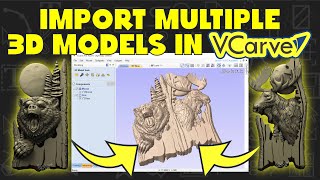





Awesome Video for sure,,,, great refresher for some things a person may have forgotten
Thanks for that!!! So true, everytime we redo these we discouver things we have forgotten... LOL
Danke - super erklärt!
Thank you for the video, it was interesting and useful!
Thanks!!!
Great video. Thanks! Are there any Vectric books?
There are a couple of books out there that use our software in their examples. www.amazon.co.uk/Make-Practical-Techniques-CNC-routed-Furniture/dp/1457187426
I'm curious why you set up the nail holes as part of the pocket cut instead of setting them up to cut all the way through.
Hello and thanks for the question. That was just to show a process... I left it to you all to decide how to hang it. :)
thanks for the video.. very useful info!
Side question: I like your Job Setup layout on the left. How do I make my modeling resolution section hidden like yours? I never ever ever ever use that and IMO this is something Vectric should have hidden by default instead of hiding the very much used additional file operations.
Hello Todd... I did not use any magic... :) I'm assuming you are thinking the "Job Dimentions"? I'm not sure I did anyting... I did take a look through the video and they always seem to be there where I expect them... so I might be missunderstanding. You may already know this but you and unhide the file operations if you like... that option is in the "Options" just look for... "Show Addition File Operations".
I have a detail with toolpaths, how to copy it with these diagonal toolpaths?
When you put the Z in for the profile cut and said something about putting zed into the box and press something on your keyboard I could not understand what you said there. If i put Z in the box it seems to show 8 passes instead of 1 but it doesn't show me the number like yours did.
Hello... yes if you put "z" in the field and press "=" it will replace the "z" with your material thickness. The number of passes will depend on the "stepdown" of the tool you choose to use. Hope that helps.
@@vectric excellent. I was just confused because I could quite make out = thank you
hi I just did not see any G codes to be generated, for the cutting of the profile...
Hello... if you look at around - 15:56 you should see it.
hola ,,,lo necesito en español
Does anyone know if the 'trial version' is a little different from the bought version (Version 12) ? I want to buy Vcarve... (currently use Carbide Create) and want to make sure I can navigate Vcarve's software. But I'm having trouble doing so with the trial version. I don't see an 'undo' button. If I choose a pocket tool path by accident, I dont see a way to get out of that to choose a different one. I can't even figure out how to choose a different bit when I want to create a tool path. It's stuck on 1/4" end mill. And what I'm seeing in this video is different than what I'm seeing in the trial version.
Hello Brent... The trial version should mirror the release version. If yours is not I would suggest you contact support@vectric.com and they can get you all sorted out.