Why Is Apple Reminders So Overlooked? | Apple Reminders Tips and Tricks
VloĆŸit
- Äas pĆidĂĄn 28. 06. 2024
- Apple Reminders are so overlooked! Join me for essential Reminders tips and tricks tailored for realtors. Learn how to leverage Apple Reminders to boost productivity and efficiency in your daily tasks. Let's unlock the full power of this underrated tool together!
đ„WORK WITH MY BRANDING & MARKETING TEAMđ„
đlink.workwithhcc.com/lewi
Download my FREE book "Balance The Scales" - www.balancethescalesbook.com
#realtor #RealEstateAgent #exprealty
-------------------
Welcome to my channel! I'm Lewi Gault, dedicated to assisting Real Estate Agents with scaling their businesses through effective Systems, Processes, and Time Management Hacks.
If you're a real estate agent looking to boost your success and achieve financial freedom, you're in the right place.
Subscribe now for multiple videos every week, packed with valuable insights and actionable advice to elevate your real estate career to new heights! đ
đ„ FREE COACHING, TRAINING & MASTERMIND CALLS đ„ Book a Private Zoom call with me â calendly.com/lewigault/expintro
đ Atlas Alliance Mastermind đ
A no B.S. Realtor mastermind with agents from all brokerages - socialagentevent.com/optin167...
đ FREE Resources đ Templates & Trackers â lewigault.com/
â° Best Productivity Videos â°
The Ultimate Google Calendar Setup For Realtors - âą The Ultimate Google Calendar Setup Fo...
How To Achieve Inbox Zero - âą How To Achieve Inbox Zero Step-By-Ste...
Distraction-Free iPhone - âą Realtor Distraction-Free iPhone || Ho...
đ€ ChatGPT For Realtors đ€
ChatGPT Prompt For Endless REAL ESTATE Content - âą ChatGPT Prompt For Endless REAL ESTAT...
SIMPLE Chat GPT Prompt For Becoming An Expert - âą This SIMPLE Chat GPT Prompt Changes E...
đ„ Follow me on Social Media đ„
â Instagram: / lewigault
đș Book a Private 1 on 1 Zoom Call with ME to learn more!
â calendly.com/lewigault/expintro
â° FREE access to ALL of my Time Management Courses / Training
đ FREE access to ALL of my private systems in Notion, Asana, and Trello
đ€« FREE access to 5 PRIVATE Mastermind calls per week
âïž FREE access to our private Wolf Pack Hub with Accelerator Programs for New Agents
đ FREE COACHING & MENTORSHIP from me with direct access whenever you want
đ„ FREE access to a library of 200+ Mastermind Calls


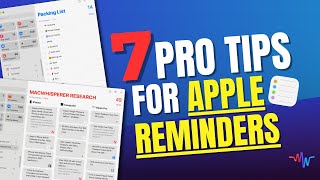






One of the best demos. Hats off! Thank you!
Did expect a fellow Scot when I clicked this! đŽó §ó ąó łó Łó Žó ż Good overview, great presenting and useful tips.
Iâm a realtor and this video really helps with organizing all our moving parts on the team.
As a Realtor, this video was very insightful. I use Reminders, but not on such a high level. Thanks again!
I think it is overlooked because of the name, the Word âRemindersâ does not connect to the idea of Task lists or Project Management. If Apple would rename it âTask Managerâ because it is exactly that, Users will See it as, well, a Task Manager :)
Thank you so much knowing how to save a template is gamechanging
Just subscribed. Love your work. I have used Trello in the past but having this as a native app seems so much better. My issue is on my iPad I can not move to columns across the page. It lists my headings in a column down the page. Any ideas as to what I might be doing wrong? I have hit the 3 dots and selected 'view as columns' but it does not change across the page like a kanban board.
Thank you!!! This was fabulous!!! Will have to watch it more than once!!!
I love this video! I am trying to do a few things you are doing, and my reminders won't do the same thing; it looks different across the top, and I don't have icons in the center like you do. I am up to date with my apps and operating software. Do you know why mine might look different? Thank you for this, it's great.
I love reminders but the biggest downside is inability to integrate with Notes. Being able to link properly would make a huge difference. I use ClickUp because of the Docs integration.
iOS 18 promises integration
True
@@bosmanka hereâs hoping!
It works, just share the note with Reminders. It'll add a clickable icon in your reminder.
@@partysannomad3964this is how I do it, it works perfectly by linking back to the note via the reminder
Wow reminders have come a long way. - I didnât even know. Thank you!
Why need inbox when it's similar to ALL?
Great video!
Q: Is it possible to connect a reminder directly to a contact to get the phone-number or the address?
Great video, only issue I have is that some of the great features you mentioned (using the three dots at the top right of the screen) aren't available on the MacOS version which I prefer top use ... or am I missing something?
Hi Lewi⊠first of all, great video⊠I am Apple fan user and of course I would prefer to use native apps instead of downloading other stuff⊠But the reason I use âThingsâ instead of âRemindersâ is because I can add memo notes at the list (they call âProjectâ) and section (they call âTo Doâ) levels⊠not only at the task level⊠âRemindersâ score a point with âsmart listsâ, and another with Kanban feature⊠but âThingsâ also have some good catches. Maybe you can drop a video talking about âThingsâ in the future. Thanks for the channel⊠liked and will keep following đ
Hey man⊠I had to come back when I discovered the integration between Reminders and Notes⊠seems to be an amazing catch.. Iâm pretty interest in testing it for some daysâŠ
terrific video. very helpful.
Thankyou! Glad it was helpful!
I truly love this video and looking forward to other videos as well! Thank you so much for the insights Lewi :)
When I add the "inbox" nothing goes in there, unless I manually add it to that list.
You need to go on settings => reminder => select inbox as default list
Love it!
How hard is it to apply these concepts on an iPhone 14 Pro (not max). This all sounds amazing (especially intrigued by the kanban board view) but I donât have a MacBook and donât want to buy an iPad just for task tracking.
When using your iPhone đ± could you turn it sideways and achieve what you are attempting?
wow, great work!
Apple Reminders is the TRUTH â€âĄïžđ€â€ïž
100% agree
Thanks, this is the info I wanted! Just a video critique: you left that music clip looping for the entire 17 minutes which is tiring on the ears. Especially us musicians can get really thrown off by this. Just use music for intros/outros/transitions. But thanks again!
Lewi- this is great, BUT Mac reminders doe not have the ability to do sub-tasks. If you generate them on IOS a they will show up as sub-tasks on Mac, but they cannot be generated on Mac. Whatâs the deal? Any idea? I love reminders except for that! Any suggestions?
Of course you can, just drag the task you want to become a subtask one over the one you want to be the main
@@jrRim ah!!! Thanks!đ
reminders is to much all i need is a reminder đđą and it wants to go down to the nitty grids and thatâs saying very little why i still hate it but will try it to see if they dumbed it down
Buy some Post It Notes and use them for individual reminders. Works for me.
I use Siri with reminders for individual things. If Iâm driving and think of something - I just speak it in, and know that it wonât fall though the cracks.
Very helpful video. Just need to work on that âScottishâ accent. đ
I am not a native English speaker and did not have any issues with his accent đ€
I am French Canadian and did not have any issue understanding. Nice video. I have been using reminders for 6 month now and truly enjoy it as a project manager integrating it with Calendar, Safari and Notes through shortcuts.
Apple Reminders is probably my most favorite Apple App âĄïžâ€ïžđ€ I love it more then Google Tasks because you can add images to it. Which is so important. I have always wondered why Google doesnât allow you to add images to Google tasks??? Why Google Why??? @google @apple
It really is crazy to me that more people donât use it!!
Wow I didnât know about adding images capability