Tuya-Convert on Windows - Use VMware to flash Tuya devices! (July 2022 Update!)
Vložit
- čas přidán 27. 07. 2024
- July 2022 Update: As you may have heard Tuya-Convert didn't work for quite a while now, however there have been some changes recently! A bit ago I bought some Gosund EP2 plugs which weren't flash-able via Tuya-Convert, however you can request the firmware version 1.0.6 from the Gosund support and enable Tuya-Convert again! I'm not sure if this will be the case for many other devices, however at least the EP2 plugs are compatible again now! Find more out here: • Tuya-Convert works aga...
--------------------
This video will show you how to easily flash most Tuya devices on Windows via Tuya-Convert running inside VMware Player! With Tuya-Convert you can convert a lot of Smarthome devices which rely on a specific Chinese Cloud provider to local-network only devices. This is great for a lot of reasons such as security but also in case you internet at home ever drops out!
➡️ Timecodes
00:00 - Intro
00:19 - Download & Install VMware Player
00:46 - Installing Ubuntu
02:10 - Preparing Tuya-Convert
03:19 - Connect and Configure WiFi Dongle
04:11 - Install Prerequisites (again)
--- I know this step is redundant since it's already covered in "Preparing Tuya-Convert" but I included it twice just in case :)
04:28 - Start Flashing (Tasmota)
05:55 - Connect Tasmota to WiFi
06:27 - Configure Tasmota
07:15 - Final words
➡️ Links
VMware Player - fshy.de/VMwarePlayer
Ubuntu ISO - fshy.de/UbuntuDesktop
Tuya-Convert - fshy.de/TuyaConvert
Tasmota Templates - fshy.de/TasmotaTemplates
Tasmota Power Usage Calibration - fshy.de/TasmotaPWRCal
Tasmota Update - fshy.de/TasmotaUpdate
Tasmota Wiki - fshy.de/TasmotaWiki
➡️ Commands
The following commands have been used during the video (don't copy the $):
$ sudo apt update
$ sudo apt install git
$ git clone github.com/ct-Open-Source/tuy...
$ cd tuya-convert
$ ./install_prereq.sh
$ ifconfig
$ sudo ./start_flash.sh
➡️ Music
All music tracks used are by the amazing EOX Studios aka. Anders Enger Jensen, ofc with his permission! Leave him a follow too if you can :)
• Illustrate 88
• Falling In Love With You
/ eoxstudios
--------------------
• Twitter: / epiclper
• Discord: discord.me/EpicLPer or EpicLPer#0001
• Steam: steamcommunity.com/id/epiclper
• Twitch: / epiclper
» Find more at epiclper.com - Věda a technologie



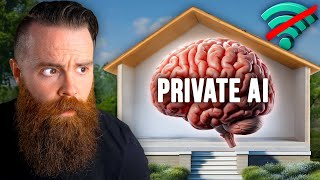





If you have any questions be sure to leave a comment! I'll answer as quickly as I can! :)
i want to install a custom firmware of a fan dimming switch with my desired varients! OR i want to change the basic stock variants of the fan dimming switch of tuya to my desired variants! please help needed or make a video on it ! love from pak!
What wifi dongle did you use? I tried with TP-Link which has realtek 8188eu chip and it did not work. I used virtual box, ubuntu 18, and then 22. Used custom realtek drivers and still did not work. It was unable to create an access point.
Thank you! Successfully flashed my smart plug following your instructions. Smart Life killing IFTTT support was the final push to convert to Tasmota.
What? They killed IFTTT support? Wow... Hope they won’t shut down the Home Assistant Integration aka. their API too...
Thank you for the tutorial.Successfully flashed my gosund wp5 smart plug.
Thanks for the video. I have used a Raspberry Pi to run Tuya Convert previously, but I got a new laptop and decided to run a Linux system in VMware. I was disappointed when I installed Tuya-Convert on it just to realize that the VM didn't recognize the built in wifi because it was in bridge mode. I figured there was a work around and my Google search brought me to your video. Anyway, I've ordered a USB Wifi dongle and will get it working thanks to your video! Thanks again.
compliments on an excellent tutorial .. well articulated the somewhat convoluted process .. so should be easy for we windows users to achieve
Explained very well, thank you ! I´ve made it with VirtualBox Manager
This is still the video I always come back to when I need to flash a new device. Thanks.
Good day pls if I may ask how are u able to create the access point for the flashing process
Unbelievable, works like a charm! Biggest issue for me was to get the WLAN dongle running (had to compile the rtl88x2bu driver) but even this was just a matter of time. I guess now it is shopping time .. want mooore devices :)
I did not have an EdiMax, so I used my old D-Link DWL-G122 and it works. Thank you!
this is the most "easy-follow" video I've ever seen, great job and thanks.
Thanks 🥰
Very good video. Very good in time also. Not very slow not very fast excellent. You helped me flash a Gosund SP112 that way. THANK YOU ;)
Thankyou for this video. Just received 10 plugs from aliexpress, and they flashed without any big issues. (I did have to restart the flash-software on the linux-vm between the plugs, but that might be my own fault.)
Nice work and clear and consise explanations!
Which WiFi adapter did you use?
@@michaelbrambrink1019 just the internal one in my laptop, nothing special
maybe for some who are in doubt indicate for next time what you install with that command. Not that it's bad, but just thought about it. thx for the tutorial I only had my smart lamps updated and this was no longer possible. just a trick the tuya converter automatically makes a backup of your smart device that you are flashing. keep it well in case you want it back to the original.
didn't expect to find this content on a MLP and minecraft fans yt channel
@EpicPer
Thank you for a detail and easy to follow tutorial. Everything went well for me as my device (LED switch) was successfully flashed to Tasmota firmware. I can access to the UI using the IP address, but my device doesn't seem working anymore. It does not turn on or off, it won't go to pair mode by hold the only button. The only way I know that I am accessing to the correct device is powering it down, and the UI is not accessible. How can I reverse it back to original firmware since it won't go to pair mode? Thank you
Hardware required: Computer, Mobile Phone (optional), USB WiFi dongle and the target Tuya plug. got it!
No errors received, everything worked fine. But at the end no devices was able to flash this way. I tried 10 times. So i switched to rasberry old way and it worked!!
Maybe the WiFi dongle was incompatible then or something went wrong while routing through the device.
VMs are awesome for flashing purposes. Your BLU Studio 6.0 LTE brick again because it corrupts itself whenever you breathe? Flash it in a Windows 7 VM with the factory image that got released once!
What wireless card are you using ? i keepo getting ap mode not supported...
Doesn't find devices with the latest tuya firmware.
My computer connect to internet via Ethernet but has a built-in Wifi module on the motherboard that I don’t use for Windows. Can I use that instead of purchasing a wifi dongle?
Could someone please paste a link to wifi dongle that works ?
Does this work for the Sonoff S31 smart plug? I have it all set up per your instructions (thank you!), but when Tuya-Convert looks for something to pair with, it just times out after a few minutes. The Sonoff is in pairing mode and my phone is connected to the vtrust-flash network.
Funktioniert das inzwischen auch mit dem Linux Subsystem von Windows?
Can you suggest a USB dongle - I've tried three that claim to have AP mode in linux and yet they dont...
Hi Epic, If i were to do this using a donor node mcu to connect to that ap, would it still work?
If I do that to the same Gosund SP111 plugin will it allow me to pair it with Apple's HomeKit?
When I connect wifi usb dongle I don't get a pop up and I am unable to add it in vm
do we need a separate usb wifi dongle for this process? plz calrify what u said at 03:27 of the video?
I think that's a yes. Because the wlan card can't be detected as a wifi adapter on VMWare
Is it necessary to use a separate wifi dongle, or can just I use a laptop connected to internet via ethernet and then passthrough the wifi adapter?
Answer: It looks like a separate WiFi module is generally required. Laptop/etc modules usually don't support the necessary mode to flash them.
iam want to use this, but havent a wifi dongle, butmy vmware uses my laptop wifi and if i open firefox in the vmware, it works i can google or something like, but ipconfig in tuya wont show up the wifi name for the config, what do to? iam new to this
it say unable to join the network "vtrust-flash" any help ?
Great and well organized video. Which wifi dongle did you use? I tried couple but for both got "the AP mode is not supported". On a related note, is it not possible to use my laptop's internal wifi chip? For some reason I cannot make VirtualBox show it up in the list of available USB devices. Any ideas?
Sadly you can’t use PCIe devices (which your laptop WiFi card is) on Windows in a virtual machine. You’d have to create a Ubuntu USB Stick and boot from that, the Live-Version should do. No need to install Ubuntu.
@@EpicLPer HI, I got the same error when using a USB WiFi adapter. any idea why?
Hi,
great tutorial and everything was fine on Raspberry 4 with internal Wifi, but after flashing where I gave my wifi network data and approval, I can't connect to this socket anymore. I scanned the entire network and nowhere do I see a host with the name I still have. Can You hepl me?
After removing and inserting again, the socket does not respond to the button and no LEDs blink :(
Hello, thx for this video. I followed it, but I Get stick on the part to retrieve the name of the wifi adapter, it doesn't show up with ifconfig. Can you help please?
mean you use one that isn't plug & play on ubuntu, an old one has more chances to work directly, see if you can find a tuto on how to make it work on ubuntu
Thanks for a fantastic tutorial. Excellent job! I am running into the same issue that quite a few people have mentioned in the comments below: "AP mode is not supported". I've bought 2 USB adapters for this but none of them work (TP-Link TL-WN722N v3 and TP-Link TL-WN823N v3). Can you recommend any UBS dongles that work? (My googles have been unsuccessful) Or is there maybe a way to enable AP mode on these USB adapters? (Earlier versions of the TP-Link TL-WN722N did support it). Thanks!
Not really sure, I've used some cheap WiFi USB Dongle I found on Amazon for this video. Usually those with a Realtek chip (aka. almost all No-Name brands out there) use such a chip which should support AP mode.
Thanks @@EpicLPer ! The clue was in the chip name. I managed to get it to work so thought I'd share it here in case it helps anyone. I used a TP-Link WN722N v3 which does have a Realek chip. Their driver doesn't support AP mode but the chip does. In short, I blacklisted the existing driver and installed one from github, rebooted and it worked (the lights on the adapter stopped working but the flashing worked).
This page explains the process really well and it also shows you how to find out which Realtek chip is inside your wifi: easylinuxtipsproject.blogspot.com/p/realtek.html
@@Jgrietveld Where did u blacklisted the existing driver? in Ubuntu or in Windows and how? i have also a RTL8192EU Realtek dongle chip that does not want to AP Mode..
Hello, good tutorial.
I get the following message when i type the "sudo ./start_flash.sh" command:
tuya-convert v2.4.4
AP mode not supported!
Please attach a WiFi card that supports AP mode.
======================================================
Cleaning up...
No screen session found.
No screen session found.
No screen session found.
No screen session found.
Closing AP
Exiting...
Do you have an idea on what can be done ?
Thanks in advance
i want to convert a tuya camera?
Hi,
I tried, unfortunately it was not successful, error message:
Timed out while waiting for the device to (re)connect
======================================================
Attempting to diagnose the issue...
Your device's firmware is too new.
Tuya patched the PSK vulnerability that we use to establish a connection.
You might still be able to flash this device over serial.
Any ideas, suggestions and solutions? Anyone?
Excellent video, but I am stuck at the stage where vtrust-flash AP is created & i can see it from another mobile device. But once i try to connect, it fails with a message "couldn't authenticate connection". plesase advise
Same
made in win 10 with an edimax adapter too but when i type ifconfig the las section of code ´wlx74...etc´dont show up
means you don't have the driver for this particular dungle
I'm from 9gag. Give me the heart so i can remember it for the next 10 years
Oi!
Can I flash tuya device with a ewelink firmware?
I have an old level-one wua-614 with RTL8188SU chip.
When I try to ./start_flash I receive the below.
AP mode not supported!
Please attach a WiFi card that supports AP mode.
======================================================
Cleaning up...
No screen session found.
No screen session found.
No screen session found.
No screen session found.
Closing AP
Any idea?
Is a wifi dongle really neccecary?? If it is i might aswell cancel the ubuntu download now...
are soft soft AP mode and AP mode the same?
at 4:58 the tuya bulb i'm trying to flash is rapidly flashing however the Smartconfig keeps resending the packages and after 5 seconds the bulb stops flashing and the Smartconfig fails. and tells me if i want to try another device.
The logs tell me that it does not have an 82xx chip however i'm certain it has.
It’s possible that it isn’t compatible with Tuya-Flash. Tuya has addressed this with a newer firmware where you can’t use Tuya-Convert anymore since it was basically a firmware update vulnerability which enabled all of this in the first place.
@@EpicLPer Hmm bummer. The Tuya intergration in Home assistant is buggy so thats why i wanted to convert them.
Do you have any good brand that can be used for this?
Melvin Well I’m using Zigbee for all smart controllable lamps at home, a bit more reliable than WiFi and better range :) If you don’t need something fancy just go with Ikea bulbs, really good for a cheap price. And if you want to control them via Home Assistant you can buy a Conbee II stick and either use Deconz or the hopefully soon finished implementation of Zigbee2MQTT for the Conbee II. Or just use an Ikea Hub, would also work.
Many thanks for your help. I'm Italian Windows user. I don't know Linux, I try but after paste the firs line of command code, ask me a I'd and password (min 3 in your video) in your video doesn't ask a login and password. Why? 🤔
It can happen that, if you take a bit longer than I did in the video that it asks you for a password. Just type it in :)
Hooray, it finally happened !! a wifi signal is generated (Vtrust-flash), I can connect this signal but ...... an empty page appears (10.42.42.1) with the text:
"You are connected to vtrust-flash" I cannot log in anywhere and there are no entry fields. The page 192.168.4.1 cannot be opened.
This is so frustrating :( , who can help me? please
Hello I would hope to have found the magic tutorial.
but when I plug in my wifi key, it doesn't work. it would seem that it is not compatible with Access Point ". in fact, I don't even see an additional network with the ifconfig :-(
Do you have a working key reference?
Maybe your USB dongle isn’t supported by Ubuntu? Try looking up some results on Google with the specific USB WiFi dongle you have and see if others solved the issue :)
It works but I could see the wireless USB driver - eg Typing Ifconfig it doesn't show up
So do a search on google for 'add wireless adapter ubunto ' followed by the technical name of your USB adapter (Look at the driver name in Windows)
hopefully someone else will have had a similar problem and will provide a solution
Does it work on macOS?
Important: Make sure your wifi adapter supports ap mode.
can you suggest the name of dongle which will supports ap mode
👍 - _also_ for the YT algo! 😊
Maybe a bit late but I get the message to connect the USB wifi dongle to the virtual machine and I follow the instruction. After that the ifconfig command does not give me the update wifi entity wlx...etc. It only shows the two top entries (as in video) but nothing else. Is there some setting that needs to be done? THX if anyone can still answer :)
I have succesfully flashed one but as soon as it tried to restart ato connect to my WiFi it turned off and never on again....Am i unlucky or will this happen to the other three if I try?
could you use the bridged adapter setting?
Nope since TuyaConvert has to configure the WiFi card/adapter to Hotspot mode which won’t work with Bridged mode.
Thank you for your great work. I try to flash IR Bridge Cusam CS-IRC-1 based on your instruction. All was OK till when i start flashing. My device start blinking and i started the flash process. Program try to find device and after when it found it device is shutoff automatically. Could you please support me with my device flashing?
That device may not be compatible then :(
I got the common "the AP mode is not supported" error. I sourced a tp-link WN823N wifi USB adapter and followed the full instructions on askubuntu.com/questions/1211157/how-do-i-get-a-tp-link-tl-wn823n-v3-wireless-adapter-working That got me as far as "Device did not appear with the intermediate firmware
Check the *.log files in the scripts folder
Do you want to try flashing another device? [y/N]"
I tried on 4 different Tuya devices and same issue
Do you know if anyone is working on how to work around this? I guess Tuya have done something to prevent the TUYA-convert process from working (as at November 2020)
Well, I've finally gotten around to this but I ran into a problem at the last stage, just after typing "yes" to the agreement. The error was "AP mode not supported!
Please attach a WiFi card that supports AP mode.
"
Would you have any suggestions for uSB wifi dongles that would be compatible?
Getting this too. Any luck finding a solution?
@@umba9 I actually ended up using the tuya local integration and after spending some time with that, was able to get at the power settings without flashing.
@@midorlives In the event that you do want to give Tasmota a go, systemsnotebook.blogspot.com/2019/10/tuya-convert-on-virtualbox-with-rtl8192.html?m=1. Just follow the steps to enable AP mode on Ubuntu. Not exactly sure how it worked but I assume some driver updates enabled it to work.
its works for me for some switches but suddenly its not work and now the switch not work when i click on it:
Starting smart config pairing procedure
Waiting for the device to install the intermediate firmware
Put device in EZ config mode (blinking fast)
Sending SSID vtrust-flash
Sending wifiPassword
Sending token 00000000
Sending secret 0101
....
IoT-device is online with ip 10.42.42.42
Stopping smart config
Fetching firmware backup
% Total % Received % Xferd Average Speed Time Time Time Current
Dload Upload Total Spent Left Speed
0 0 0 0 0 0 0 0 --:--:-- 0:01:30 --:--:-- 0
curl: (28) Connection timed out after 90001 milliseconds
Could not fetch a complete backup
Thank you for this video, I am having trouble with the correct USB wifi dongle that will work in this process. I have heard that mediatek drivers are best, could you please confirm what dongle you used for a successful process. My process fails when running the flash command with AP mode not available from my realtek chipset usb wifi dongle. Any help would be greatly appreciated.
If I remember correctly I used some cheap-o offbrand Realtek based one, but not quite sure anymore.
are soft soft AP mode and AP mode the same?
thanks, but so sad, all the devices I have, already patched :-(
Can somebody help me with the command "sudo ./install_prereq.sh
"? Ubuntu says:"sudo: ./install_prereq.sh: command not found
" Thx
are you in the correct folder?
If I have a Linux computer already do I need to use the virtual machine on windows?
Nope! You can directly use that Linux machine :)
Thanks for the quick response. I just read on a forum that if my device was updated to the new firmware the process won’t work. Is this true? I’ve used mine for a year or so.
EpicLPer can you send me a text? I have a quick question. 9175138140
when i type 'sudo apt install git' I get the following error message:
E: dpkg was interrupted, you must manually run 'sudo dpkg --configure -a' to correct the problem.
Can you help me pls? :)
Probably something screwed up with the packages, just run the command it shows you and it should fix it
Probably one needs to be real familiar with Linux and then this instruction is intuitive. In my case, already on second command "sudo install apt git", terminal shows some error about "can't lock cache" and keeps showing it every second. Couldn't even copy the error, as terminal text is constantly moving.
You've typed the command wrong, it should be "sudo apt install git" and not the two words in the middle mixed up. Also, if you get an error about something being locked simply restart the VM once, it's most likely the automatic updater locking apt.
after i type in "ifconfig" i do not get that Wlan characters i need to enter
Same thing here. Did everything as shown...
@@ivangabber never figured out problem. I just used raspberry pi. I ended just buying the cables needed to plug straight to device. I highly recommend this. It's much easier. Get the 3d printed jig for the 8266chip
@@bigjonbird1 I had the same problem, i finally had to reinstall the VM and the adapter started showing up
I'm arrive at 06:27 - Configure Tasmota and now I'm not able to go away :-). What is this pfsense? You copy the ip address, but I don't understand where I can copy this ip, and after where paste. Could you help me please?
You should be able to find the IP address the socket got on your router, usually 192.168.0.1 or 192.168.1.1
@@EpicLPer Sorry, I solved everything in the end and I did it. Thanks! 😉
You know if this method is compatible with Mac?
As long as you can route through a USB device to the VM it should :)
hi, i have done all that steps and ap mode is not supported:
P mode not supported!
my ubuntu image is : ubuntu-20.04.4-desktop-amd64.iso
my usb wifi dongle is a TL-WN725N v:2 and it says on manufacter that suport AP
Please attach a WiFi card that supports AP mode.
======================================================
Cleaning up...
No screen session found.
No screen session found.
No screen session found.
No screen session found.
Closing AP
how can i fix this error ?
are soft soft AP mode and AP mode the same?
Bin auch von 9GAG ;)
Mine is not doing anything:
SmartConfig complete.
Resending SmartConfig Packets
..................
SmartConfig complete.
Resending SmartConfig Packets
..................
SmartConfig complete.
Resending SmartConfig Packets
..................
SmartConfig complete.
Resending SmartConfig Packets
.................
SmartConfig complete.
Auto retry in 1s. ..
This is all the time and I have set the device to blink many times...
The device is probably incompatible with this then :(
Does this still work in 2021?
I just converted 4 Epicka plugs today, but I have owned them several years. I cannot speak to a newer device, but those accepted the new firmware splendidly
Trying to flash a Smart IR:
Attempting to diagnose the issue...
Your device's firmware is too new.
Tuya patched the PSK vulnerability that we use to establish a connection.
You might still be able to flash this device over serial.
For more information and to follow progress on solving this issue see:
github.com/ct-Open-Source/tuya-convert/wiki/Collaboration-document-for-PSK-Identity-02
😔
Proboha, co je to za hrůzu. Takto se zprovozňuje chytrá zásuvka? To je tedy jednoduchost, jen co je pravda....
I keep getting this message on every device I've tried.
SmartConfig complete.
Resenting SmartConfig Packets
(About 10 times) then...
...
Device did not appear with the intermediate firmware.
Check the *.log files in script folder
Do you want to try flashing another device? [Y/N]
I've tried 4 different smart life devices and get the same result. Any ideas?
It’s possible that you have an already patched device and need to flash it manually via some serial headers on the board.
I got the same problem and it sucks :(
@@rjeaay6731 Same here
Same here
Plus one here... :-(
Worth reading github.com/ct-Open-Source/tuya-convert/wiki/Collaboration-document-for-PSK-Identity-02 Tuya have made it almost impossible to do what is suggested in this video unless the component is pretty old and hasnt been connected to the smart life servers.... Might save you a fair bit of time. (no disrespect to the video posted, it is goog, just time has moved on...)
Wrong, I just today updated three Epicka plugs that had been in use on and off for three years. Two I was using at the time I updated them.
@@edwardbyrd7667 I said in my post "unless the component is pretty old". You said yours is three years old. My comment is still valid
You went on to say “and hasn’t been connected ...” which mine had. You attempt to dissuade from the attempt by overselling the likelihood of failure. You’re wrong both in fact, and in intent
@@edwardbyrd7667 good for you. But your comment doesn’t help anyone who may be starting down this road and is having problems. Yours are three years old so your observation is irrelevant to anyone who has just bought or are hoping to buy new products.
i am gonna be honest, i am highly confused as you didn't even mention what tuya... tuya-convert is
I didn’t mention it specifically since if you want to use Tuya-Convert you already have to kinda know why and what it does. But you can basically convert China cloud devices to local-homenetwork only devices this way.
I mean... partly, but i think you also basically pushing people away that could be interesting in it, but immediately are put off by not spending a little time summarizing what it is, what it does.
@@FinalplayerRyu
EpicLPer is right. If you didn't know what Tuya is and for what it is used, then you should go back a few steps to educate yourself. He doesn't say he has a spoon to feed you, nor should he.
@@frankcollins4743 Nah mate, taking a couple seconds to explain what it is would have sufficed.
@@FinalplayerRyu Or you could take a couple of seconds yourself.
do i need wifi dongle if i'm using laptop which has inbuilt wifi and ethernet ?
If you run Linux directly, no. If you use a VM then sadly this won’t work, you need a USB WiFi dongle.
@@EpicLPer
so im able to run ./start_flash.sh with no issues just cant seem to have the vtrust-flash show up on my devices for it to connect to. Any help would be appreciated.