Godot Basics: Control Fundamentals (Anchor, Margin & Containers)
Vložit
- čas přidán 19. 06. 2024
- This crash-course shows the bare-bone basics that you need to know to effectively use Godot's Control nodes to make user interfaces. This means understanding how anchors, margin, and containers work! Godot Basics is a series covering common Godot topics for newcomers to the engine.
0:00 Introduction
0:38 Anchors
5:20 Controls without a Parent
6:02 Margins
6:56 Rect Position & Size
7:44 Rect MinSize
8:28 Grow Direction
9:40 Containers
12:18 Size Flags
15:00 Outro
Control Node Docs: docs.godotengine.org/en/stabl...
Container Node Docs: docs.godotengine.org/en/stabl...
See my website: codenmore.github.io/
Teaching to understand all subjects to the fullest extent!
Thumbnail: Godot Logo (C) Andrea Calabró Distributed under the terms of the Creative Commons Attribution License version 3.0 (CC-BY 3.0). creativecommons.org/licenses/.... - Jak na to + styl



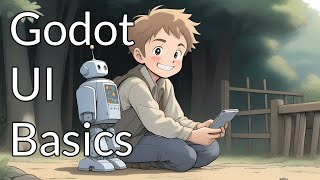





Positioning Godot control nodes was such a mystery to me until I watched this video. Thank you 😭😭😭🌸🌸🌸 You explain things so clearly and concisely!!! Really appreciate it
UPDATE - to find anchor points as in video (for Godot 4) go to your control nodes layout - anchors preset - custom. Can now set anchor points like in video and anchor offsets (now instead of margins) - you lose this ability though once your node is parented to a container node.
I should start looking through the comments when I notice I can't find a component
Bro, could you please continue your series on electronics? It's a life saver and has helped many of us to discover a new passion for electronics. It would be the best thing you could ever do for your community.
Awesome, one of the best control nodes tutorials I've seen
yo can you please continue the beginner electronics series??
Yes plz 🙏
I was really struggling to understand this with the docs alone, your explanation was so helpful, I completely get it now!
Thank you. This helped enormously, even within the first 3 minutes it was a mental breakthrough for me.
These to me, are the best vids to help wrap my brain around everything and fill in blanks, Thank ya
Nice guide, been trying to learn godot UI. Would saved a lot of time if i found this first
Nice video thanks, an updated version using Godot 4 would be greatly welcome.
God! you're so underrated! You're amazing teacher! Thank you for your all these videos about Godot! That's what i needed!
Thanks for the video, extremely helpful!
good to see you still upload :D
If you made an online course that more comprehensively teaches Godot UI, I would certainly buy it. Existing YT tutorials are nicely specific but when I'm tasked to make a UI behave exactly as I envision, I stumble around and waste hours wrestling with it.
When are you going to add videos to basic electronics? Its been two years and a lot of us are subscribed for that reason. I would love to see more coming.
good explaination!! thanks
Great video. Clears a lot up. Thank you. (The official docs should link to this video :) )
amazing
hoping for more ui stuff
keep the high quality content
pls continue!!!
This was excellent!! Thank you. I hope you’ll do more of these types of videos!
bro, pls continue electronics series, I was gonna build my own computer, I would buy it if you post them on any other paid platform :)
More videos please
can you please resume your electronics series they were alsome
i follow exactly your example with containers but the nodes keep reseting to 0 values
It works different now. You have to use margin containers. Not only for margin, but for container sizing. Nodes don't contain margins, or anchor sizing anymore. Really threw me off for a while.
Anyone know him personally? What happened to his tutorials? I just wanna make sure he didnt die on us 😢
Looks Godot UI was made by people who newer knew about CSS, Grids, Flex containers. This ancor based aproach is just horrible and confusing.
not godot 4 U.U
Man you sound exactly like dax flame