Speed Up Your YNAB Game: Learn YNAB's Keyboard Shortcuts!
Vložit
- čas přidán 1. 07. 2024
- If you weren't already on board with the hot take that YNAB on the web is far superior to YNAB on your phone, prepare to be swayed to Team Web. YNAB's new keyboard shortcuts make navigating YNAB on the desktop smoother, swifter, and far more satisfying. Learn keystrokes to enter transactions hands-free, use some of your favorite features with a tap of a key, and show off your YNAB wizardry to all your obviously inspired friends and family.
TIMESTAMPS:
0:00 Intro
1:12 Keyboard Shortcuts Menu
1:28 Mac vs Windows Shortcuts
2:13 Close / Open Sidebar
2:21 Collapse/Expand Category Groups
2:34 Navigate Rows Up / Down
2:59 Select Multiple Rows
3:45 Select All
3:52 Deselect
3:59 Copy, Cut, & Paste
4:06 Undo / Redo
4:23 Snooze
5:05 Add a New Transaction
5:14 Date Picker Shortcuts
5:46 Navigate Right / Left
6:02 Split
6:21 Equation Symbols
7:19 Clear (in Transaction Entering Mode)
7:34 Exit
8:03 Approve / Approve All
8:17 Clear (in Account Register)
8:27 Enter Now
8:41 Match / Unmatch
8:56 Duplicate
9:09 Add / Remove Flags
9:35 Categorize
9:53 Delete
10:02 Search
10:25 Reconcile
10:49 Outro
11:36 Bloopers
__________
➡️ Sign up for a free trial! - www.ynab.com/
__________
📱 Come connect with us on social:
/ ynabofficial
/ youneedabudget
/ ynab
/ ynabofficial
/ ynabofficial
🎧 Listen to the YNAB podcast: podcasts.apple.com/ca/podcast...
✍️ Read our blog: www.ynab.com/blog
__________
❤️ Submit your YNAB Story! - ynab.typeform.com/ynaber-stories
__________
#ynab #moneyhabits #personalfinance



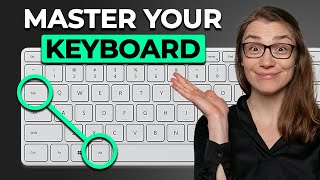





Ernie will agree with me...
Why would I want to shortcut my time in YNAB? I look for ways to spend more time YNABing. 🤪 The intro was hilarious, 100% me on my laptop.
Completely agree! 🤣 ~Ernie
Shift+L to APPROVE ALL imported bank transactions!! 🤩 Definitely the clear winner in my book. 💯 🏆 🥇
YNAB Mode 1 by the day 🥰🥰, YNAB Mode 2 by the night 🤬🤬
Lollllllllll, why am I the same, though?!? 😂🤣
🌻 Hannah
Oh, hey there Hannah! My day just got brighter ☀️
🥺☀️🥰
🌻 Hannah
is it weird that Hannah is my fav youtuber of all time... I could watch her explain anything... even AstroChemistry
So kind 🥺 I will spare everyone from me trying to explain astrochemistry. But, truly, this comment made my whole day! Maybe week!! Thank you!
🌻 Hannah
I’ve got to try these! From my full-time job my dominant wrist is killing me. So I do need a break from using my mouse. And this is a good reminder to use desktop version, I like it way better than the Phone app. Don’t give me wrong. I use the phone app 95% of the time but I like the desktop version even better! Thanks for the tips, Hannah!
I LOVVVVE the desktop version. I only use YNAB on my phone when I'm out and about/when I'm bored and don't have access to a computer 😂 The keyboard shortcuts have been shockingly FUN for me to implement because it makes YNAB feel even more like a game or a puzzle to solve. Sure fire way to feel like a pro 😎
🌻 Hannah
Love the video, as usual, Hannah! I first thought the up arrow to go to the bottom was odd, but now it makes complete sense. The target snooze feature is incredible; possibly underrated. One thing that is strange is when I choose to match something, I also have to approve it. I get auto-matches need an approval, but if I choose to match, I shouldn’t have to approve. However, the shortcuts should make this quick! Signing off to practice the shortcuts now!
Love the braids!
"Fancy Doily-looking thing" 😅
I need to pull this video up next time I reconcile so I can practice all the shortcuts!
YES! Or if you ever go too many days without catching up on transactions... not like I ever do that... yesterday... and the week before...
The keyboard shortcuts are DOPE and make YNAB feel like even more of a game! I've been loving them!!
🌻 Hannah
Fantastic new features! Informative and hilarious video. Lastly, "ADULT TAX" is a hilarious category group. I may steal it.
I have been LOVING keyboard shortcuts. I literally learned them *just to make* this video and started applying them to my own budgeting sessions afterward. GAME CHANGER. It gamifies YNAB even more to see how much I can accomplish with all my fancy keystrokes.
And, oof. Adult tax is too real. And it's everywhere. Steal it, PLEASE!
🌻 Hannah
LOL! This is a good episode😄
🙃
🌻 Hannah
This is AMAZING!!! I have been wondering if there was an easier way for me to split transactions between multiple categories!
Yes! Just wait til you have all these memorized-totally changes my transaction handling game!
🌻 Hannah
I need a shortcut to autoassign underfunded my selected categories!!
I think that works by selecting the categories first…i can’t remember but am pretty sure I’ve done it. Hopefully someone else will chime in
Ooh, you mean a keystroke that would initiate "underfunded" without having to click the actual button?! Great idea! I'll pass it back to the team!
🌻 Hannah
Yeah, that intro actually captures how it feels pretty good. Huh.
😂😂
🌻 Hannah
For the love of God. Please make a widget for the Lock Screen of an IPhone
OMG! Is this YNAB, or is this Vim?? _Welcome to YNAE (You Need An Editor) - or maybe Yim - Where people who are a cut above everyone else budget using _*_only_*_ the keyboard and nothing else!_ Press '$' to enter money mode, press 'b' to budget, press '10' to repeat it ten times automagically. Voila!! Now I know what you're thinking: _"Wait, how the heck do I exit Yim??"_ That's on purpose! Because now the budget staring begins... ( o.o)
There is a confirmation screen when I edit reconciled transactions sometimes. Changing payee to create a matching transaction for example. Is there a keyboard command for this? I expected ctrl enter, like other software i use, but nothing happened.
L.O.V.E I.T !!!😱
Fangirl scream 😱* immediately throws out mouse*
😂🤣
🌻 Hannah
Hannah, this is a huge feature upgrade. Is it possible to add a key command to expand/condense all categories?
Hey David! You should be able to do this using these keystrokes:
Mac: CMD + up / CMD + down
Windows: CTRL + up / CTRL + down
🌻 Hannah
@@YNABofficial I just got home and am trying out the shortcuts. These are amazing additions! Ctrl+up and Ctrl+down work great.
Tell developers, they need a print button on the shortcuts screen
What is this magic of linking transactions??
It’s for linked accounts 😊 that automatically import transactions; use it to match to any transactions you’ve entered manually
@@yarnsteadThat's why I'm not familiar with it. Thanks!
Of course! I do only manual entry myself, but it seems a lot of YNABers do linked or a combo
Yes, what @yarnstead said! I have all my accounts linked, but when I'm out and about spending money in those more variable, everyday categories (getting gas, buying groceries, spending fun money, etc), I record these transactions RIGHT away to keep my category balances up to date. Then, when that same transaction I entered myself imports into YNAB from my bank later, they link up to each other to prevent duplicates. It's amazing!!
🌻 Hannah
90% of my YNABbing is on the Android app. I don't open the web app more than once or twice a month.
🤯🤯
🌶️ Hot take: you're missin' out. The web app is the GOAT.
🌻 Hannah
@@YNABofficial Why? Because of the Loan tracker? I don't have any loans. Because of the YNAB Together? I live alone. I have no one to share with. Because of Managed Views? I have that on the Android app but I've yet to find a use for it. Creating or adjusting targets is easier on the Web app. Reconciling is easier on the Web app. Managing Payees is easier on the Web App. Funding a new month is somewhat easier on the Web app. But for day-to-day usage the Android app is King.
Haha, oh no no no! Literally for the reason that working on the web app makes me feel large and in charge, while I don't love having to work in the mobile app with only two and small buttons. I prefer the feeling of wizardry I get from the web app, that's all 😂
🌻 Hannah