20 R Packages You Should Know
Vložit
- čas přidán 8. 05. 2024
- Subscribe to RichardOnData here: / @richardondata
Skip ahead:
2:43 - dplyr
3:54 - data.table
5:09 - tidyr
6:12 - ggplot2
7:50 - ggThemeAssist
10:08 - esquisse
13:04 - plotly
14:51 - purrr
16:20 - stringr
16:54 - lubridate
17:44 - forcats
18:59 - rmarkdown
20:24 - kableExtra
21:25 - shiny
22:30 - shinyDashboard
23:17 - caret
24:10 - tidymodels
25:45 - keras
27:03 - fable
28:26 - reticulate
RichardOnData tutorials:
dplyr: • Manipulating Data in R...
ggplot2/ggThemeAssist: • Visualizing Data in R ...
tidyr: • Tidying Data in R with...
lubridate: • Handling Datetimes in ...
forcats: • Conquering Factors in ...
stringr: • Manipulating Text in R...
kableExtra: • Designing tables in R ...
caret (part 1): • Preprocessing Data in ...
caret (part 2): • Feature Elimination an...
caret (part 3): • Training and Tuning ML...
caret (part 4): • Creating ROC curves an...
#LearnR #RPackages #BreakingIntoDataScience
Reference links:
dplyr: dplyr.tidyverse.org/
data.table: cran.r-project.org/web/packag...
tidyr: tidyr.tidyverse.org/
ggplot2: ggplot2.tidyverse.org/
esquisse: rdrr.io/cran/esquisse/
plotly: plotly.com/r/
purrr: purrr.tidyverse.org/
stringr: stringr.tidyverse.org/
lubridate: lubridate.tidyverse.org/
forcats: forcats.tidyverse.org/
rmarkdown: rstudio.com/wp-content/upload...
kableExtra: cran.r-project.org/web/packag...
shiny: rstudio.com/wp-content/upload...
shinyDashboard: rstudio.github.io/shinydashbo...
caret: cran.r-project.org/web/packag...
tidymodels: rviews.rstudio.com/2019/06/19...
keras: tensorflow.rstudio.com/guide/...
fable: fable.tidyverts.org/
reticulate: ugoproto.github.io/ugo_r_doc/...
"R for Data Science" digital version: r4ds.had.co.nz/
"R for Data Science" amazon link: amzn.to/3tNFKVv
"Deep Learning with R": amzn.to/3txjtdA
All logos used are the property of RStudio. I am not the creator of the mentioned logos, packages, or materials.
PayPal: richardondata@gmail.com
Patreon: / richardondata
BTC: 3LM5d1vibhp1F7pcxAFX8Ys1DM6XLUoNVL
ETH: 0x3CfC599C4c1040963B644780a0E62d45999bE9D8
LTC: MH8yPjvSmKvpmRRmufofjRB9hnRAFHfx32 - Věda a technologie



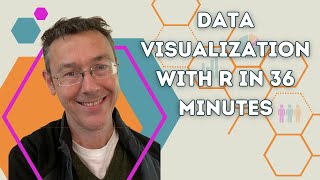





What's your all-time favorite R package?
Plumber,Shiny
ggplot2
lme4 for linear mixed effects models
I would say the packages I use the most and, therefore, bring me more joy and pain, are ggplot, dplyr and lme4.
I like base but also stats. Ideally both together. For third party, knitr is hard to beat.
Richard... thank you so much. The stuff about GG Plot builder absolutely blew my mind- I found this video while doing an assignment where making basic graphs with GG Plot was the expectation, and making awesome graphs with GG Plot was the challenge. I can't wait to show my classmates the esquisse package after the course is over ;)
Hard to express how genuinely helpful this video is. So much programming YT content is needlessly esoteric. You have a talent for teaching and I greatly appreciate you for this video
This a very helpful and informative video. Especially, ggThemeAssist, esquisse packages are of wonderful use to save time during the work. Thanks for making this. Subscribed!
Super useful content type here. In the rich R environment I often know I am doing something in a sub-par way. Awareness of useful features from various packages really helps to identify where weaknesses in my workflow currently exist.
Can I just say that I love you man?! This video just made analyzing my data for my dissertation a whole lot easier!!!
This video is awesome. Shiny and shiny dashboard have been my guilty pleasures lately. What I love the most is how well they work with eachother (ie dplyr, tidyr, ggplot, plotly, caret, shiny, shinydashboard and you have yourself a nice model in production).
Love that you advocate both R and python and trying to give R some love (and popularity)
Thank you, and you are very right! The combination of caret with shiny is a fairly under-appreciated way that you can move an ML model into production. In fact, you can use them together to teach new users how to do ML in the first place and how outputs change as you try different things (i.e. pre-processing in different ways, other controls, etc.)
I've informally been calling this channel "the official R channel on CZcams". There's enough Python love out there so might as well spread it around!
@@RichardOnData exactly! I found it much easier to brush up on my statistics with a nice shiny app that did exactly that but for something like a binomial distribution instead of a ML concept! (The one from the duke university statistics course)
wow, thank you. I love learning new stuff but one of my big fears is poring weeks into learning a tool only to find that there's some achilles heal to the tool. It doesnt happen too often. I only have gratitude to Richard for this overview. You are saving us all thousands of hours of work by posting this mile-high look.
Nice update - thanks. I have come across some packages that I have found useful namely: janitor (for cleaning variable names) in bulk,
hablar (for quickly changing variable types in a data frame - works with tidyverse), fst (for fast transfer of files - supposedly it beats data.table in benchmark speed tests!) and most recently flextable (that does wonders with the otherwise somewhat clumsy tables in R and RMarkdown). flextable also works with the tidyverse. Check them out (if you have not already).
Great video. Even thou R4DS is clear, the value of your video is that you talk, explain, share, complement, and one is better to understand and learn easier than only reading the book. You show the examples, one can pause, rewind, fast forward and just to be able to do it helps you get it clear fast. With the book, one has to do the examples, verify what is going on, verify one did right. With your videos, you go to the point, share the examples, share your code and that really helps a lot, that is the difference, thank you again !
This is one of the best R overview/tutorial videos I have ever seen. This is phenomenal content!
You're too kind! Thank you!
Great work, I was getting ready to start down the wrong path on a project and you saved me some great frustration.
Glad I could help!
Thank you, Richard! This video is very helpful. Much appreciated!
Great video Richard, my all-time favorite would have to be tidyverse, ggplot2 and shiny. A new one that I have to learn is tidymodels.
Thanks Chanin! I would be interested to hear your opinion on caret vs. tidymodels. I have my own take preferring caret for now, but there's a spectrum of views I've seen on this.
@@RichardOnData That’s a good one, will take a dive into tidymodels to find out. 😊
great tutorial! Summary of important R packages at one place!!!!!!!!!!!!!!
This is an outstanding explanation. Thank you!
WOW !!!!!!!
It a roadmap for learning data , thanks a lot Richard
Man, you are a legend. These packages are fantastic.
They are! I appreciate that!
Thanks for this great work and explanation .
I would like to take your advice
I'm working with budget vs actual figures comming from erp system and analysis the variances to make insights
and reports.
Which i should go for R or Python ?
Well done, my friend. I will recommend this to my data scientists.
I remember doing an operation involving some data grouping and I wrote a code with dplyr and put it for run but it never finished running. It took 15 hours and I terminated my R session.
That is when I came across data table and all it took was 1-2 minutes
1. hi, I am new to R from Python. Data Professor pointed the way to you
2. great review of R packages, I got the whole repo of cheatsheets
3. I plan on watching your content (new subscriber), thanks!
Welcome aboard, glad you're here!
Hey Richard, incredibly helpful information, thanks!
Do you think it's possible not to have to learn other BI tools such as tableau or Power Bi and stick with R only for those tasks? Which ones would you say are the best substitutes? Thought about plotly, gganimate, shiny, but I'm still really confused on that.
Thanks again!
it is possible. Power BI is simple to use and uses the logic of excel. I have done a few things in Power BI but I don't feel confortable. I feel R and RStudio, even thou at the beginning seem it takes more time to do things, once you get it, it gives you more freedom. Tableau is quite nice, you can do a lot of things, but again, I would stick to R behave of the large libraries, examples, support and is free.
ggThemeAssist! I have to try this add-in. Thank you so much
That's the one I seem to be getting the most comments about in this video! I hope you like it, it really will save you tons of time from looking up theme syntax.
This is extremely useful. Thank you very much. I am sharing with my friends.
Thanks for sharing!
Thank you for this. Very informative.
Some "hidden champions" I'd like to add:
1. echarts4r and highcharter as (in my opinion better) alternatives to plotly
2. packages like shinydashboardPlus, bs4Dash and bslib as complements to the basic shiny packages
3. reactable as alternative to kableExtra, especially when creating shiny apps
4. mlr3 as a further alternative to caret and tidymodels. It is object-oriented and more similar to sklearn from Python
5. The golem package for creating robust shiny apps
6. The targets package for managing your (large and computationally expensive) data analysis projects
Especially the latter two are real game changers in my opinion.
That's a brillant summary what we need.
Very useful video, thanks a lot Richard
Thank you for this very useful information. Appreciate!!
Thank's Richard, you have been a great help..cool video
Just starting learning R with R for Data Science. Man, it rocks. Helps I learnt basic Python first, but the structure of R for Data Science is better than the multitude of ways and books I went thru to learn Python.
Both Python and R are awesome, the learning curves may be different
Dude. Awesome video. I wonder, what are ways to combine the best of python and R?
Had no idea about ggthemeassistant. Thank you so much for the video!! This is incredible content!
Yes, it's a total game changer. I can't for the life of me remember all the syntax and individual layers without looking it up!
Great! Learnt some very nice stuff from your video!
Good stuff, Richard. And you are right: Rmarkdown > Jupyter
Right?! Thanks for watching!
Wow, that was really cool. Thanks!!
Your videos are very helpful and very good.
I’m Taiwanese .As a student of department of economic ,I need to using R for analysis and statistics everyday.
I have to thank you for getting knowledge and skill from your videos and let you know these videos actually help people around the world .
It help me a lot and I wish you all the best.
Sincerely
Thank you so much and best of luck to you! I'm glad this and other videos have been resourceful for you!
I recommend using highcharts package for data visualization
Thanks, this was a great compilation.
Great content sir!
thank you for this. wonder if you could help me out with presentations. I would like to produce a customised presentation and apparently the best approach would be by using officer package, the challenge is splitting tables automatically based on allotted space and size of content. Got any idea how to do it???
Thanks you Richard! Why I never found "esquisse" package before? clap clap clap!
I spent way too long not knowing of that package's existence. It really does save incredible amounts of time.
Just awesome...!..Thank you.
Awesome, awesome, awesome. Thanks!
Richard. Have you tried out the {ShinyQuickStarter}. Looks like an addin for building shiny apps per drag and drop. Would love see a tutorial on it.😁
I haven't tried it yet! I'm due to do a Shiny series soon anyway so I'll try this soon and if I like it, I'll do a video on it.
@@RichardOnData are you going to do a video anytime soon on this app ?
Thank you so much!
You're welcome!
Your videos are so helpful!!!
I'm so glad!
Great video. Thanks, from argentina!
Thanks and greetings; glad to have you!!
Best video Ever
Hah! Thanks!
Great video!!
Even better than fable is timetk, and for time series forecasting ML, use modeltime. Both are developed by Matt Dancho.
Which of these packages also exist on Python? Do they have different functions between programming languages?
Nice video!
Hey I recently encountered with Plumber,Pins & Shiny.It's cool.You should be invited to R :: Conf Richard.
Haha, thank you! Yeah, "plumber" is another awesome one that didn't quite make the cut but for some will be well worth it.
thank you!
Me, using caret and looking up at tydymodels: Look at how they massacred my boy!
Thank you
Glad you enjoyed!!
Fable is part of tidyverts I believe right?
Yes, this is correct.
I would like to learn about shiny app development. can you give a pointer?
Thanks
Any updates for 2022?
SQL : I am the best when it comes to data
R : hold my package
install.packages("SQL")
I am waiting for the day when there will be a package named SQL in R.
There’s sqldf, which lets you write SQL code against in-memory dataframes. Useful if you’re more familiar with SQL than dplyr, or if you’ve inherited some legacy SQL, or if you have to do something dplyr doesn’t yet support, such as inequality joins.
I think data table can do a lot of SQL related stuff and fast also. Ridiculously fast
The "audiometry " package is great if you got that kind of data. Else, not so much. Hard to tell what to tell an unknown audience.
great
Rcpp , data.table,shiny and dplyr ...in that order.
its been a year where is 30 packages we should know
R is very difficult for me.
I think the one who disliked this was a psychopath
how about rvest ? lol
Lol i have used all of themmmmmm
You nailed it!
Grammar for tables (gtsummary) did not make it.😥😥😥
It's an awesome package for great tables