Video není dostupné.
Omlouváme se.
Creative PowerPoint Slide Design Trick (For Photos)
Vložit
- čas přidán 8. 02. 2018
- Here is a Creative Slide Design Trick in PowerPoint. This video is from the Creative PowerPoint Design & Animation Course: shop.presentat...
In this video, you'll find how to crop and standardize photos when they are of non-standard size and shape. It is a common issue when you have to create a company presentation. Product images or team member images look different. Here is the trick to making them look standard and professional.
Watch this PowerPoint tutorial video to know.
IF YOU ARE AN ACTIVE POWERPOINT MASTERY MEMBER:
This course will be released in Feb into the Mastery area. So you can access it there for free.
PowerPoint Mastery Training Program:
================================
www.presentati...
![All about PowerPoint Slide Master [Basic to Advanced]](http://i.ytimg.com/vi/qxvIUhFOdrs/mqdefault.jpg)
![All about PowerPoint Slide Master [Basic to Advanced]](/img/tr.png)
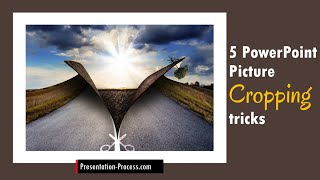






EXCELLENT - WONDERFULLY GIVEN TO help us professionalize the presentation.
Awesome
Great presentation! Thanks.
Thank you :) Appreciate the feedback.
Your presentation is to the point and very good. Thanks for the wonderful tip!
Hi Krishna, thank you so much for the feedback!
Thank you for your video.
I am so gratified for your work Sir! You really are a great help in the utility and facility of powerpoint as an avenue to transfer knowledge and /or information.
excellent brother. Carry on . I am really grateful to you.
What a brilliant tutorial thanks a lot for it
Superb and simple tricks nicely demonstrated
Glad you liked it Hemant.
Very Nice
Hi...your tutorials are really great...just one request...how to create anvil effect of keynote in powerpoint?
Thanks for the video
Thanks for watching, Ravi
I LOVE IT, THANK YOU
Is it possible to replicate the changes made in one photo to others using format painter?
Thank for watching the video and asking this question. The Format Painter option is a good tool to copy the formatting like Black and White color, crop and Outline etc. But it doesn't copy the crop settings exactly. So in case of a rectangular image, you would get an oval rather than a circle.
Very quick reply, thanks. I use the format painter, or rather I abuse it so extensively and always look for shortcuts whenever repetitive steps are needed!! Slowly, I realize that I can do many things with power point which could otherwise be done only in Adobe After Effects. Thanks Ram for your videos.
Tried to sign up for the course but this is the response I received when I entered the coupon code. The coupon code entered is not valid for this course. Perhaps you used the wrong coupon code?
where is next lesson tutorial??
Kindly let me watch part 2 for this pp
I could not Found it
This video is part of our training program on Udemy.
@@PresentationProcess thanks for your response believe me I found you one of best tutor of PP on CZcams keep doing U Will be highly appreciated if u could share link for the above PP part 2