How A Pro Youtuber ACTUALLY Animate Images (CapCut PC Tutorial)
Vložit
- čas přidán 11. 09. 2024
- In today's video, we are taking a look at how to animate images and PNG like a pro CZcamsr in Capcut PC.
Free stock photos and videos: www.pexels.com/
Free photo remove background tutorial: tinyurl.com/48...
🎥 VLOG GEAR & TOOLS I USE 🎥
↪ GH5: amzn.to/3yLkCTF
↪ Mic (Tascam dr-10l): amzn.to/3lq7zUk
↪ Lens (Lumix 12-35): amzn.to/3FxtT5i
↪ Lens (Sigma 18-35: amzn.to/40js2ZJ
↪ Hard drive (Lacie):amzn.to/3JnCHMp
↪ Key Light: amzn.to/3ZZ6fqL
↪ SD Card: https: amzn.to/3JN6HCO
Some product links are affiliate links which means if you buy something we'll receive a small commission at no additional cost.
---------------------------------------------
MUSIC USED IN THIS VIDEO
Epidemic Sound: share.epidemic...
------------------------------------------
Click the 🔔 bell to always be notified on new uploads!
-------------------------------------------------------------
Leave a comment below of any tutorials you would like me to cover in the next videos.
For sponsorship and collaboration, you can email me here: mathewsey@gmail.com
-----------------------------------------------------------------
Thanks a lot for the support.
#capcut #capcutedit



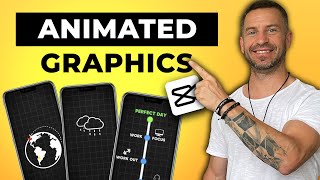





Thanks guys. Click on the link below for more tips and tricks on CapCut (updated weekly)
tinyurl.com/4y7p2sb2
Hi bro, for the image moving animation you can just use effect called Rebound Swing, and play with settings. it looks better and take less time
Comment like this is pure gold. Thanks a lot for sharing 😊
Is this effect available on capcut please tell
@jawharat_elnafs But that don't make the image pop up from the bottom, like how bro showing in the video.
@@DEVILGAMINGG34 top right in effects tab search for 'Rebound Swing' its the first one that comes up.
@@amARI589 You can animate it like he did in the video and then put the Effect so you only have to animate the pop up
This tutorial is LIFE CHANGING. I did not know that you could use those graphs. Well done
You’re welcome 😊
Same here
Protect this man at all costs! Thank you man for making these. ❤
You’re welcome 😊
bro please how to contact you ?
@@Joeyedits_
If you want to use the real motion blur in CapCut PC/Mac,
(Super hard to find at first but finally found it)
1.After you are done with the keyframe animations
2.Select and Create Compound Clip
3.Under the Video>Basics: Scroll down till you see the Motion Blur Option
4.Turn on and enjoy
thank you so much
Please never stop uploading this kind of stuff. we are looking forward for more tricks. Learned a lot from you just in 2 days. Awesome work mate :)
Thanks a lot. More uploads coming soon
I started CZcams this past week and I’m using CapCut! Your channel has been amazing man, keep going! 🤝💪
That’s really good to hear. I wish you all the best with it 🙌🏿
Hey man i gotta say this is the first video that i have seen on your channel and i have been searching for someone to teach me proper edits and you are way above what the other youtubers teach as ,,advanced editing" so thank you❗️
Glad I could help. And thanks a lot for the feedback. It really helps a lot 😊
You have made one of the best tutorials out there. Short simple and clear. I am watching all your videos. Thank you and keep up the good work man 🙌
Hi Joey, I really like the videos you bring and also the way you have of presenting them.
I'm also trying to get the most out of Capcut for fun with simple animations
I have been testing to create a fake camera, the problem I find when grouping several images and moving them as a group is that you have to get it right first time but contrary you will have to change the keyframes of each one.
One way around this is to create a compound clip but that limits a lot of the information that comes up on screen since the compound clip only retains what appears in the viewfinder.
That’s so true. Thanks for sharing this findings. That’s a great feedback I wish CapCut owners could see.
🙌🏿❤️
JoeyEdits, wow. I absolutely love your tutorials. Clear and easy to follow. You have made Capcut for PC quite exciting for me. Thank you.
Great to hear that. You’re welcome
bro please how to contact you ?
@@Joeyedits_
Best channel for capcut ngl
Damn! Thanks a lot. That’s motivation for me 🙌🏿❤️
I always thought CapCut was not meant for advanced editing until this video proved me wrong, thanks Jo
The autocurve feature is extremely OP
Omg, I love you. I created one video and writing my 2nd and got new ideas of things I can do based on your videos. Thank you!!
That’s so nice to hear. I’m glad it helped. You’re welcome 😊
Você é um GÊNIO cara! O CapCut é tão subestimado.
Abraços! Te assistindo aqui do Brasil.
I think I’m finally starting to understand keyframes!! Thanks Joey
You’re welcome. I’m glad to be of help 😊
hi please make a video showing how we can do filling in captions like yours
It’s part of the next video I will be uploading this week. Make sure you keep an eye on this channel :)
I really liked this tutorial, the first one was the exact one that I've been searching for, great video.
Glad it was helpful 😊
Just wow dude ! Keep going😊😊
Thank you 😊
I have no words to say how this videos was awesome. Really great
Wow, thank you ❤️
THANK YOU BRO IVE BEEN WONDERING HOW TO DO THIS
You’re welcome brother 😊
I'm starting to edit with CapCut, as part of a training course in content creation that I'm attending.
Videos like this are absolutely fantastic for a noob like me, thank you very much for sharing your knowledge!
Greetings from Portugal !
PS: you got yourself a new subscriber !
Love the way you teach. Really amazing ❤ Keep teaching capcut pc
Thank you 🙌🏿❤️
One of the best key frames tutorials I’ve came across so far
Ur Video always come when most needed 👌
You’re welcome. I’m glad to be of help 🙌🏿❤️
Best Teacher on CZcams
Thanks a lot 😊
new subscriber!! love this whole video. I would love to see more of your videos like this, teaching editing tricks from the great creators in Capcut pc
You’re welcome. More uploads coming soon 😊
It's been a while since I watched a tutorial because I got a job because of Joey Edits, now it's the weekend, I try to learn at least one from Joey Edits as a way to upgrade myself and to thank Joey Edits for helping me in my lowest time.
That's awesome. Keep it up ❤️
Cool man I love the content keep it up!
Thank you 😊
Bro you deserve more subscribers ! 🔥🔥
Thanks a lot 😊
God bless you man
God bless you too 😊
bro I ain't even know about uniform scale or the curving of the keyframes, thats crazy. ty.
bro you droped this 👑
You’re welcome 😊
bro your videos are sauce learning so much from you in capcut i appreciate you 🙏
Glad to hear it. You’re welcome 😊
Thanks man
You deserve a trillion thanks
Great job as always
You’re welcome and thanks a lot 😊
Man this tutorial is really game changing for me, thanks alot
Joey, you are amazing!!!!! Thanks a lot!
You're very welcome 😊
Really nice man
Thank you 😊
Proctect This man at all cost. Thank you brother!
You’re welcome brother 😊
Best tutorial bro!!😄
Thanks a lot 😊
2) This program behaves for practical purposes like premiere pro, which is not the solution for animations either.
When I referred to a fake camera I meant having images out of frame and moving them in a horizontal movement which is known as a carousel. Or to be a fake zoom to all images at once, somewhat fake 3D effect.
You will see that even simple graphics can be made using cropping and creating rectangles. Along with the highlighted text, multicolored backgrounds and the circle for the webcam you can't ask for more.
I really wish you could be sharing your findings on a platform. It could help the CapCut community to know more.
And yes you’re right about it behaving like for practical purposes.
this info is pricessless! keep it up! learning a lot with you!
This was amazing bro.Thank you for sharing your knowledge.
Amazing!!!! Thank you for another class!!!! From Brazil!!!
You’re welcome 😊
you are legend man
massive respect
Thank you 😊
BRO your are goated for giving us the sauce
You’re welcome 😊
love your works bro!
Happy to hear that 😊
This guy is the greatest. Thank you so much.
You’re welcome ❤️
PERFECT! Thank you...
You’re welcome 😊
Again (wow) i'm blown away!
Thank you 😊
Perfect man! Really helpful
*Tip:*
When using keyframes, you only have to click them once. When you change the value, the next keyframe will be applied automatically. You don't need to click them twice.
*For e.g:*
You clicked on the Rotation keyframe, then you go a few frames forward and then change the value only. The keyframe will be applied automatically.
You don't need to do this: 1:06 - 1:15
Yeah I know. I just wanted to keep it simple here for my audience. thanks for the tip tho.
@@Joeyedits_you're welcome! im just giving a tip so if anyone doesn't know, they will know it through this
Amazing tutorial, thanks G
Love it 💯
Thank you 😊
this man is a saviour
You’re welcome 😊
thanks for the help bro! quick question though if you don’t mind answering, I wanna have the rotation png like the CZcamsr PolarCub does hers, is there a way to do it similarly for here?
You are really best on CZcams about CapCut - PC! I like your practical videos and creative vision about 'How to make video...' content!
Good luck and all the best from Ukraine!
Man you are a GOD! Thank you.
You're the best... thanks a lot man
bro you are unique.Plz make more about ali abdal editing style.
Thank you. I will write that down
Thanks a lot bro your video helped me
Excellent sir
Thank you 😊
bro i reallyy luv your edting tho keep on goin mannn
why theres another guy on your thumbnail?
Best video i ever seen
Thank you 😊
Pure man 💪🏻 your are big fan
Thanks brother ❤
You’re welcome ❤️
Hey Joey you forgot to add shadow effect on that picture it looks Cool and please show us how to do that
i think this guy can beat pr and Ae by using Capcut pc.
Thanks a lot brother. CapCut has a lot of limitations but I think with time it’s gonna gets better 🙌🏿❤️
THANKS BRO 🥰
You’re welcome bro ❤️
Hi bro, can you also make a toturial in capcut the style of Dan Koe shorts animation.
thanks that helped a lot
Love from India ❤ full course in smart phone viral reels edit
Thank you brother...
You're welcome
Great Tutorial
Cool !! keep it up😍😍
Thank you 😊
One the 2nd image, how did u get it to scale only on the last keyframe? When trying to it scales all the keyframes
OE BRO SOS UN CRACK SALUDOS DESDE COLOMBIA 😁
Greetings from Finland 😊
You are the best the best Thank you!!!!!!!
You’re welcome 😊
no way you helped me that much. thanks mate.
Hello Joey first of all thank you for what you're teaching me but actually my question is what software you editi with for your final project is it still capcut? Thanks
Final Cut Pro
like your editing thank men
Really Much Thank to you bro 😊
worth it thanks
Nice video here man
Please can you make a video on how to blur video background using capcut pc?
Thanks a lot. I will write it down and work on it soon 😊
Keep the teaching videos coming
More videos coming soon 🙌🏿
Thank you so much! Your're the best. ❤🎉 Could you please also share a video for recent type of AI map animations please?
Amazing 👏
Thanks 😄
is it possible to skew the image in capcut? I searched pretty much all effects and couldnt find one! Btw, thank you for the vids, very helpful
is there not an effect you could just drop in for the Floating?
Yes. There’s an effect for that. I think rebound swing could work
Well understood....thank u
How can we add some sounds....like at the beginning when those pictures popped up they wia sounds...how do we achieve that????
I get free sounds effects mostly from freesound.org and mostly go with what I think sound right for an animation
Hey, bro, thank you for the excellent explanation video! I have a quick question: How do you make the images with a black background (the image you used in 0:46)?
Those were PNG files I created from photoshop. You can create same on a free online software called photopea.
Thanks a lot for the feedback 😊
@@Joeyedits_ Thank you bro!!
how about like Ali's changing background one after another then going back to its original background?
thank you for all you do for thee community, please is it ok you explain how you go 10 frame forward as you keep using the word and I'm struggling figuring that out in capcut, I'm sorry if its a lame question but I'm struggling with it thanks
By pressing the arrow key forward 10 times
U earned a sub 🎉🤩🥳
Thanks a lot for the love and support 🙌🏿❤️
Ali abdaal styled shorts editing tutorial please
I’m gonna work on that soon. Make sure you keep an eye on this page 😊
wow so cool
Is it possible to combine a video clip with a title to use as a background for a new cutout without exporting it? This way, the text and the clip can be merged into a single layer.
you have a tutorial where you can smooth cut images into one another?