Mind Blowing Water Flow Animation in PowerPoint [Water Fill | Smoke Effect & More]
Vložit
- čas přidán 1. 08. 2024
- Learn how to create a Mind Blowing Water flow animation in PowerPoint. You can use it to represent ideas like water conservation, concepts like flow of income, steam from a cup etc.
*Get 4500 Premium animated templates from Comprehensive All In One PowerPoint Bundle 2.0
shop.presentation-process.com...
*Ramgopals PowerPoint Mastery TRAINING Program
shop.presentation-process.com...
Contents of this video:
=================
00:00 Where to use the flow effect
02:20 Draw & Color Water Flow
04:40 Create & Export Animation Effect
07:04 How to Use Flow to Create Concepts
10:07 Create Water Fill Effect in a Word
13:00 Changing Color of Water
13:20 How to Create Smoke Effect
14:00 More Animated Concepts
Links and Resources:
Tap Graphic : pixabay.com/images/id-1066629/
Sign Up for 25 Creative Ideas Free e-course
www.presentation-process.com/...
#ramgopalppt
The PowerPoint Templates showcased in this video can be used in any version of PowerPoint 2010, 2013, 2016 or 2019. The video is created in PowerPoint on Office 365 by Ramgopal.
Hi, we are Arte and Ramgopal from presentation-process.com. We post a new video every Monday and Thursday.
If you want to impress your bosses and colleagues with your presentations and make an impact on your business and career, hit the subscribe button, and the Bell notification so you don't miss anything.
We'll see you in the next video! - Jak na to + styl
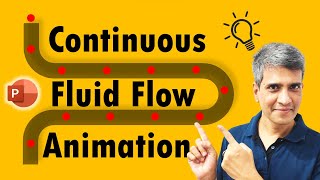

![Screen Unfurl Effect in PowerPoint [2 Different Ways]](http://i.ytimg.com/vi/8lSwYLpwOy0/mqdefault.jpg)






Pov - According to me , this the best video of PowerPoint. 👍🏻
beautiful animation
Creative animation 👌
Excellent.
Ultimate and jaw dropping animation
So nice of you :) Thank you for watching and commenting
Super sir 👌👍
😊 *as usual another beautiful tutorial. Sir thank you again. GOD BLESS YOU!* 👋
You are very welcome
Superb❤
Fantastic, awesome
Thank you! Cheers!
Amazing video
Thanks for the visit. Appreciate the comment...
Sir yeh video bhut achi lgi.....and sir Plze ek video bnao jisme ap btao laptop ki speed kaise bdaye
Very nice. Thanks.
Thank you too!
Amazing
Glad you think so!
Good and great knowledge. I have learnt so many things from you. Can you make make Water Dripping out of pipe, drop by drop in slow motion? Thanks.
Another great one sir...
I am a big fan of your work... By using this GIF making technique, i tried to make a 2d character to speak (mouth portion as gif) for a explainer kind of video... But couldn't get the perfection due to the bad mouth movement selection of mine... (The gif and jpeg of mouth portions will be animated according to the voice timings) Could you please make one with your awesome brain...
Hallo Ram!
Please, can you tell me if it is possible to make flipping page animation in PP without using slide transition. I hate that I have to make my book bigger as the slide itself in order to make that effect look properly...
Please, I need your help!!!!
Thank you so much!!!!
Sir ap photos kase download krtye ho 3d me mere se nhi hota hai sir plz bto apne ek 3d flor ball bani thi vo ball kase download Kiya hai plzz sir btoo🙏🙏
There is no 'Create an Animated GIF' option in my Microsoft Office Professional 2019-File-Export. Please refer the solution.
I am not able to save as gif using my mac