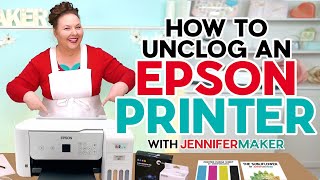How to set up your Epson EcoTank printer
Vložit
- čas přidán 4. 08. 2024
- Here we walk you through the setup process for an Epson EcoTank printer. In this video, an Epson EcoTank ET-3850 is used. Please make sure you have your printer manual at hand, as some steps vary depending on which printer you have.
For additional troubleshooting, you can visit www.epson.co.uk/support, email the team at customer.service@epson.co.uk, or contact one of Epson’s advisors on: 0343 90 37766.
0:00 Introduction
0:31 Remove packaging
1:19 Power the device
1:33 Configure screen
2:07 Filling with ink
3:46 Top tips
4:25 Loading paper
4:45 Print adjustment