30 Days of Python - Day 15 - Automated Video Processing with Moviepy - Python TUTORIAL
Vložit
- čas přidán 8. 04. 2020
- 30 Days of Python - Day 15 - Processing Videos with Moviepy. Create thumbnails from videos, mix audio, composite video, create intros, and more. All with Moviepy, ffmpeg, and ImageMagick - Python TUTORIAL
Sections:
Mac Install - 01:30
Windows Install - 02:57
Base Project Setup - 08:10
Create Thumbnails from Video - 12:09
Video from Images in a Directory - 35:46
Gifs from Clips - 51:45
Audio Mixing - 01:04:22
Overlay Text, Mix Audio, Mix Video - 01:18:48
Direct reference: github.com/codingforentrepren...
We're going to be using Moviepy to do the following:
- Create thumbnails from videos
- Image Collection to Video
- Generate a GIF animation
- Combine Audio Samples in a Video
- Overlay Text, Image, or Video
Requirements:
- Python 3.6+
- Pipenv (or another virtual environment)
- moviepy==1.0.2 (or greater)
- ffmpeg & imagemagick installed (see direct reference link above)
In 30 Days of Python, I'll teach you the fundamentals of Python. We created this series as an introduction to programming with Python.
Why Python? It's a very popular way to writing computer programs and automations with board applications: SpaceX & NASA use it to launch rockets, Tesla with autonomous driving, Instagram as a web app backend, Intel to pilot drones/UAVs, and many many others.
What you can do with Python is nearly endless:
Run powerful web applications
Fly drones and launch rockets
Run autonomous robots like drones and self-driving cars
Build connected systems with Arduino and Raspberry PI
Automate business intelligences and perform financial analysis
Machine learning including deep learning
And many more ways
That list is fancy but don't let it scare you. Python is just a tool for writing a series of step-by-step automation rules and that's exactly what software is: a collection of rules for a computer to follow.
The right tools in the right hands can impact the world in such amazing ways.
Shakespeare had very few tools for writing plays and yet he continues to influence our entertainment despite being long gone. Creativity mixed with the right tools can transform how we do everything or why we do it.
That's why I want to teach you this tool. The world needs your creatively, your perspective, your project.
Let's do this!
Python on Windows Install GUIDE: www.codingforentrepreneurs.co...
Python on macOS Install GUIDE: www.codingforentrepreneurs.co...
Code: github.com/codingforentrepren...
Subscribe: cfe.sh/youtube


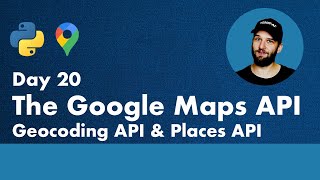






Mac Install - 01:30
Windows Install - 02:57
Base Project Setup - 08:10
Create Thumbnails from Video - 12:09
Video from Images in a Directory - 35:46
Gifs from Clips - 51:45
Audio Mixing - 01:04:22
Overlay Text, Mix Audio, Mix Video - 01:18:48
What's your age smart guy?
Thanks
One of the best tutorial series ...😍
Just what I was looking for. Wonderful content. :)
Thank you for this amazing course!
Interested in Computer Vision? Check out my series on OpenCV - czcams.com/play/PLEsfXFp6DpzRyxnU-vfs3vk-61Wpt7bOS.html
Wow! Didn't even know something like moviepy existed! Thanks for that all by itself!
Yeah for sure! It’s a great package
its very hidden package 😁😁😁
Amazing content. Thanks for sharing ☺️🇨🇴
Good content. Thank you, man
You’re welcome!
thank's for your videos !
You deserve million subscribers
The Best! Thanks!
Good explanation 👍👍
love this !
Django with Angular will be great. Full Stack Development Example.
This is gold
NGL THIS GUY IS OPPPP
thanks a lot bro
Which editor are you using in this video ? Awsome content btw
@01:17:04 even after writing all the codec aurguments my output cropped video is still without audio, what to do? also loaded the separate audio file but still doesn't work
I didn't watch this entire video, but I'm not seeing a way to attach a thumbnail to a video as metadata (or technically a second stream), which is what I was looking for. Does moviepy do that, or do I have to use ffmpeg?
Great tutorial. How can we do it for Live Video Streaming? Getting the live video frames, splitting the video and audio frames, process the video frames, and finally merge the processed video frame and audio frame. Can we do it using moviepy?
I would love to build a template I can use for my projects. Would I combine everything into once script or keep the scripts separate and tun them all against then video?
This is best
can u explain which program u r using for this video and screen recording
is there a way to loop a gif over music for the entire video
is there any reason why moviepy is speeding up clipped clips?
thanks for the video, i can't use ABS_PATH = os.path.abspath()use conf.py. it will cause the error: "ImportError: cannot import name 'SAMPLE_INPUTS' from 'conf'". Therefore, I have to change it into ABS_PATH = os.path.abspath("conf.py"), then it works. But is it fine? I mean will it cause chaos sometimes?
sir how we can find key frame in video using python. i'm new in python and computer vision.if you don't mind give brief lecture in key framing.
Can you please make a video of how we can compress a video file with moviepy.I have made a video compressor with moviepy and pillow that is quiet slow and it take same time as the video duration please help me out.
how to crop batch videos and save to auto name with new folder ?
Hi CE, im a beginner to coding/python, can I start working on coiding from here from Moviepy and expand my learning to other packages as n when required? ? because starting textbook way won't be holding my curiosity for long, I guess.
Why not try?
This is the best video about MoviePy on CZcams. Thanks. Can you post anything on CZcamsAPI as well, i.e. auto-uploading?
That’s a great idea!
@@CodingEntrepreneurs I tried it. YT doesn't upload videos made by moviepy; it says ' Processing Abandoned - The Video could not be abandoned '...Any solns?
I don't know why but my code ran successfully and the video was generated correctly with the new sound at 01:16:13 without the codec argument.
mac, TextClip does not work for font.....I even installed ghostscript
how to create loop of videos?
Flutter with Django Back-end tutorial! can you? 😅
yes please crud with django and connect with it flutter
I am using moviepy to automate making portrait videos but sometimes the videos end up becoming glitchy, like sometimes the video dimension decreases, sometimes the video goes off and becomes full black and only the image which I am putting at the top of the background video is visible. Can you help me with this problem?
I can help you
TextClip is now working in Windows. It is showing some imagemagick path error . Can somebody help me with this?
I had the same problem, it seems ImageMagick cannot automatically detected by MoviePy in windows, you will need to locate the Moviepy folder, change the default config setting and reinstall MoviePy. Link below for your reference.
zulko.github.io/moviepy/install.html
can we play video fast in python
how I can add a logo to videos ?
Just like what we did with the text but use ImageClip() and pass a path to a image file.
I have to make automated program for video editing. How to can we communicate. I am willing to pay for this.
can we combine an audio and video file using python(moviepy) sir
if so plz reply the timeline sir plz
@@sriramkasu5286 ffmpeg can do that. I can post the code in a bit if you still need it
What Happened there? 1:05:53
Can someone explain?
An editing fail!
u should've just used pathlib instead of os
Needs more glob.