Slide Master full tutorial in Microsoft PowerPoint
Vložit
- čas přidán 22. 10. 2023
- In this video, you will learn how to use the slide master in PowerPoint to create and customize your own presentation templates. The slide master is a powerful tool that allows you to control the appearance and layout of multiple slides at once. You can change the background, fonts, colors, placeholders, animations, transitions, and more using the slide master. You can also create different slide layouts for different purposes, such as title slides, content slides, section headers, etc. By using the slide master, you can save time and ensure consistency throughout your presentation.
The video will cover the following topics:
- How to access and edit the slide master
- How to insert and delete slide layouts
- How to apply themes and variants to the slide master
- How to modify the placeholders and background elements
- How to add custom elements and effects to the slide master
- How to save and apply your custom presentation template
By the end of this video, you will be able to create your own professional and unique presentation templates using the slide master in PowerPoint. You will also learn some tips and tricks to make your slides more engaging and effective.
If you enjoyed this video, please like, share, and subscribe to our channel for more tutorials on PowerPoint and other Microsoft Office applications. Thank you for watching!
#PowerPoint #SlideMaster #Tutorial #PresentationDesign #MicrosoftPowerPoint
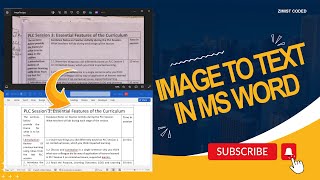








Absolutely fantastic, I needed this! Thank you for the brilliant tutorial!
Really Thanks sir, I could be of some help to you. May God bless you ❤️❤️