Organize Google Keep without Folders
Vložit
- čas přidán 12. 09. 2024
- Unlike Evernote, Google Keep does not have notebooks or a folder structure. So how do you organize all your notes? Here are the 2 main methods of managing your notes in Keep.
---
► SUBSCRIBE to the Simpletivity channel: www.youtube.co...
► Get your FREE productivity guide: www.simpletivi...
► Visit the website: www.simpletivi...
Let's Connect!
Facebook: / simpletivity
LinkedIn: / scottdfriesen
Twitter: / scottdfriesen
Instagram: / scottdfriesen
Scott Friesen is a productivity specialist and founder of Simpletivity training and consulting. He is also a prolific public speaker, workshop leader, and time management coach.
Icons made by Freepik from www.flaticon.com #googlekeep


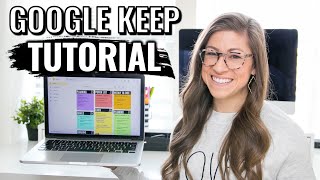






I also use Keep for brief, short term notes. I settled on Google Keep over Evernote & OneNote because it's simple and seemed less clicky than other programs. I like the fact that I can show multiple notes simultaneously and read the short notes without clicking on them. And I've had better luck syncing with Android than with OneNote. The Chrome browser extension works well on my Windows machine. Using the Keep desktop app on Windows rather than the browser app allows me to access my stuff offline.
It could be better though. Here's the feedback I sent to Google on how to improve Keep:
Add option to store/backup notes locally.
Ability to Re-order Notes
Ability to Re-order Label menu
Voice recorder quits recording before I'm finished
BACK/FWD buttons like on a web browser would be nice
Undo button for any action
Date stamp button
I certainly can relate with your 'less clicky' comment. A number of other apps require too much interaction before you get to what you're looking for. And that looks like a great list of suggestions. Thanks for sharing!
Tin Man
@simpletivity please explain what you mean by....your notes last 2 weeks and then they are gone?
Do you mean there is a time limit on how long a note stays?
Ability to Re-order Notes -- select note →shift+j, shift+k
Ability to Re-order Label menu -- Im us numbers: 1.1 , 9.9, simbols: -, --
Thank you for sharing this info. Although I consider myself a Keep geek, I learned new things from your video today.
Keep is one of my best handy tools. I used it for almost anything:
- As a groceries checklist shared between me and my wife
- As a task list 📃 for my team
- As Business card organizer. Keep has a powerful OCR where you can search the text inside the photo taken. Not only that, keep allows you to search by type, like food or dinner, by objects, like table, beer etc...
- I found it handy also while taking notes in trainings or conferences. I open a keep note, give it a title and start adding photos of slides, my notes and recordings.
- and As a task reminder.
You can also label and archive your notes and you'll find them from search.
Hope my comment helps others get the maximum of their Keep.
What a great list of examples, Rodney. Thanks for sharing!
How do you use keep as a business card organizer?
I use Keep for all of my research for writing academic papers. The key is to use labels at a category, topic and reference levels for the citation work and what information I'm gathering. For example if a paper I'm citing is from Johnson (2016) on Exoplanets, I would create my notes and use labels 'Astronomy', 'Exoplanet-Project' and '2016-Johnson'. Plus, I would create a separate note only for the reference with the same labels and one more - 'Exoplanet-References'. Then, once all of the research is done, I export the notes under 'Exoplanet-Project' to Google Docs in the Keep menu which combines them to a single document of notes then export 'Exoplanet-References' to another Google Doc of only references. Works really well for any written project.
Thanks for sharing your method, Don.
One thing to remember is that the Keep labels do not export to Google Docs unless you add them explicitly as hashtags. So if you have labels on notes that are far apart in Keep they won’t be next to each other when exported to Docs and you cannot link or copy paste them together unless you go back to Keep and find the matching notes. If you use the label hashtags then they show up in Docs and you can search in Docs on those hashtags for common themed notes to merge them together.
That's a brilliant way of working with labels.
@@donsudduth Don... think you could make a video about this?
Tamaruni Tamaruni I could take a look at doing that
This was a great video, short and sweet - very concise!
I use two types of labels:
1. type e.g. family, work, health, travel etc
2. urgency e.g. current, upcoming
The two levels of labels help me pick out exactly what I need to prioritise, and it is simple enough that I can apply it consistently.
Thanks for watching and sharing your labels.
3:44 he starts explaining how to.
rangsima yui he did take awhile to get into the app, right
THANK YOU! I was about to abandon the video!
thanks dude, you literally saved me some serious crap talking
there was a lot of waffle there!
Thank you
I am a long time user of Evernote, but I started using Keep on my phone for shopping lists, etc. I find myself using it for more things all the time. Evernote is best for web page clipping and formatting notes. I use bullet points, highlighting and more in my Evernote files. Keep is a great utility as well. Tip: You can select a label, hit Ctrl-A to select all the notes and then assign a color to all of them. Evernote also has the capability of importing PDF files, which is very useful.
Thanks for watching and sharing your feedback, Ben.
Thanks, Scott. Love the video. Here's a tip I just learned: If you have a bunch of notes you need to archive, hit Ctrl + A to select them, now click the archive icon at the top, boom they're archived for you.
That's a great tip, Alex. Thanks for sharing!
I have been color coding my google keep notes for last couple years and did not know I could search by color! This is life changing for me.
Also, on the color coding method I have one note that is a list of what colors I have assigned to what type of note. I mostly use Google Keep for short notes like shopping lists, temporary notes, or repeating reminders or checklists. I use Evernote and OneNote for longer text notes. Great video...lots of helpful tips for this great free tool.
Thanks so much for sharing your system, Tracey.
Thanks for the tip of a note with the color codes
How do you organize your notes within your application?
I was looking at Evernote videos and following them and it seemed a bit complicated for what I need... and then I watched your video on Google Keep and thought to myself...YES!
Glad I could help, Robert. Thanks for watching!
Used Evernote in the past but have slowly gravitated to Keep as I use mainly Google apps in my Android phone anyway so it makes for an easy, seamless integration. One way I've been using my To Do List is to make it remind me daily at a specific time say at 9am. That way I can add things I need to do the day/night before and I get reminded at a certain time and work on getting things done throughout the day.
That is a fantastic tip, Craig. Thanks so much for sharing! I think there will be many who will take advantage of this especially if they are already using Keep as a to-do list.
I am so bad at being organized, but after a minimum of training in the beginning of last year I have gotten to LOVE keep. It has made me 100% more efficient and I use it every day for both personal and professional stuff. Don't know how I got any thing done before.
I'm so glad to hear that Keep has helped you out so much. Thanks for watching and sharing your experience!
I am the same way. I have tried so many planners and systems. I'm finding going digital is usually more effective. I still like writing and creating on paper, but It isn't always practical. Your videos have been so helpful. I use mine in a bit more of a detailed way. It functions as the top of my desk or the front of my brain. The way it integrates with docs is a bonus for sure.
For my notes that need to be organized, easily accessed on a frequent or infrequent basis, I use Notebooks by Zoho. I'm visual, so creating the cover for each notebook is appealing. Thank you so much for your videos! @@Simpletivity
You are most welcome, Elaine. I'm so glad you are enjoying these videos. Thanks for sharing!
I keep it organized by trashing or copying notes off the keep. Evernote or one note are best for web clipping. I use Google drive and their folders to deal with my information. At work I use an older computer and word 2010, windows 7. I use the chrome browser to use the MS office apps. I save my files to a work shared drive. I don't use Keep much at work because I usually have Word open, and use it to capture ideas. I use a pen and paper to take short notes of conversations or videos then make a digital file of them in Word.
Keep is good for taking a photo and OCR. I use the title to create a filename to integrate it into my Drive.
As differently as we think, we use keep almost the same way.
In addition to not comparing note apps head to head because how we personally use them,
It is even more so in how these note apps interact with other products - for example no need for folders when you can you link to tasks and calendar where as apple’s notes may need kore organization options. Good video!
Thanks, Rob.
I did have pretty too much of labels, and one day they were out (!): they are not unlimited in quantity (50 or so).
That was a surprise for me.
So I went for even better - for inputting "code-words" in the title, that could be easely found when searched (powerful function in Keep).
The only problem is - the low speed of search (maybe my own phone problem), but the quality of finding is very nice.😊
So now I label only very-very general things "Project", "Idea", etc.
Thanks so much for sharing.
I use Google Keep over Evernote for note taking..... I used to feel its just me lol.
I too take short notes....
only if there was an option for (bold, italic, highlight)
It's true. Some minor editing options like the ones you mention would be helpful. Thanks for watching!
b.teena@yahoo.com
I just wanted to say thank you for this video. I'm going to be trying something. I use Evernote for a few things. A todo list based on task type, reference notebooks, and note taking while I'm in class. What I'm going to do is for 3 months, I will move my Todo list over to Google Keep, leaving Evernote for the rest of the things. I will let you know how it works out.
You are most welcome, Frederick. I'm looking forward to hearing the results of your experiment. Have fun with it!
I use the colors to represent days of the week.
Red-Sunday
Orange-Monday
Yellow-Tuesday
Green-Wednesday
Blue-Thursday
Indigo-Friday
Violet-Saturday
I really wish the colors could be labeled.. Need to be able to sync colors across Calendar and Gmail.
You can now, I just found the Chrome Add-on for Keep, something about Categories for Keep, really helpful!
Thank you. Very useful.
Glad it was helpful!
I use labels same as i would have used folders (or in Evernote's case - 'notebooks'), and color code for urgency or priority.
Thanks for watching and sharing your feedback, Livne.
I pin things I need to see regularly. I use the reminder function when necessary. And... I downloaded an extension to customize my categories so I could name the colors. Very helpful.
Thanks for sharing, Allison. What extension are you using to enhance your Keep experience?
Google Keep
Allison T which extension? I didn't think you meant the actual google keep extension by the way you worded it
@@Simpletivity On the desktop version if you click the three bars at the top left; scroll to the bottom of that list and click on the gear symbol -'customize categories'. There you can rename the colors.
@@Simpletivity For your information, the extension is Category Tabs for Google Keep. Enjoy :)
Great video! I've never used Google Keep, but I'm definitely going to check it out. I think it can supplement my Evernote uses.
Have fun checking out Keep, Steve.
I use keep to keep ideas. When I get an idea, I add a note, type in the idea. After I type the idea, I use the title as a future file name. For example, I get an idea how to inventory my tools. I type, tool inventory, hand, wrenches, metric, SAE, open-end,
After I get the idea our my head, I use the Title to write 20170112-idea-tool-inventory.
I use the save as feature to upload the file to Google docs. the Docs program will save the title as a file name.
When I write I get other ideas, so I open a new note and write power tools, AC, Cordless, manufacturer, model numbers, then title the note 20170112. Sometimes I make about 8 notes at a time. On my computer browser I can select multiple notes and combine them into one Google doc which has the title of the first note selected.
I used to use labels and colors to keep large amounts of information. I lost information by deleting a highlighted section instead of pasting it. There is no undo in Keep so that information is gone. I don't keep much in keep for that reason.
I prefer the calendar for reminders. I prefer imputing the data right into Google calendar rather than using the keep function.
I have too many passwords to remember. I have one note with all my passwords. I encrypt the numbers and words so the list is only good for me. If my wife saw this note it wouldn't make any sense to her unless I told her the key.
I use keep to look at a quote until I memorise it or change it. I only keep about 10 notes . I either trash them or save them to Google docs.
Thanks for sharing your system details, Alfredo. Great to see that the integration with Google Docs works so well for you.
Wow. What a great, detailed note. Thanks. And, thanks for the vid.
Thanks for your video and it is very useful and handy to know more about Google Keep. I have recently downloaded it as I have been told it is an awesome app. I must say it is. I love it. I put lots of things on there, such as my dreams, my ideas for a story, my research notes, my poems quotes, jokes and riddles, my thoughts, and so on. I love how it syncs to other devices... that's very handy to know. So yeah, I only discovered it and downloaded it last week and it is awesome :)
So glad that you're getting so much out of Keep, Jennifer. Thanks for watching and sharing your feedback!
Google keep seems to be better for ad hoc "in-tray" type notes and memos, onenote is better for more in depth "reference" type notes and when you're working creatively. one note gives you a huge space and tons of freedom for moving things around and just making a collage of all kinds of information to work with.
I'm transitioning my recipes to Google Keep, making use of the different labels. It's really easy to cross reference.
I am looking to integrate my mural planning calendar, grocery list and recipes all into keep. I have SO MANY OTHER NOTES, but i do have my personal email, and the email shared with my husband. How do you organize your recipes?
Thank you for the helpful video!
You are very welcome!
It would be better if there ar were tree structure folders. Labels let the only one level of sorting. the Tree folders would let more levels to sort information. By using labels much information on one level, unfortshly
можно добавить например цифры 1) 1.1) и тп
Similar to how we make memos in the office, we can also *use reference numbers* to organize our notes. It makes for *_easier and faster searching_* also.
Thanks for sharing that tip, Mark.
@@Simpletivity My pleasure. Reference numbers are best whether you're using it within any note-taking apps, your Mac or PC, generally everywhere.
This REALLY helped my out - A LOT!
Glad to hear it, Paul. Thanks for watching!
Simpletivity h
Thanks for the color tip. I'm already starting to implement this idea. Any suggestions to organize when one first opens up the app? Like could put all my red colors (Important working on now color) at the top when I open Keep?
Great question, Robyn. In fact, I'm planning to cover this in my very next video!
Selecting the search bar at the top and then selecting your desired color (red) is one quick way to do this. But if you want to keep things at the very top, I'd suggest you pin it there. Just select the pushpin icon in the top right of any note.
Hello,
I am using Ticktick.
It has a folders organised User Interface (tree like) on my phone it works real fast, but on web is not fast at all. So I am planning to switch to Google Keep and playing around. My tip is to use labels with emotions 📱 this icon is to call somebody, 💡this is for ideas that came across, 💻 this is for things to make on computer. Use colours to separate personal:yellow , job1:red, job2:grey.
Using something visual like emoji's to keep track of different notes is a great idea. Thanks for sharing!
I'm a pro TickTick user. TickTick is never designed to serve as a note taking app, it is a to-do app overall. I use TickTick plus Onenote. I found Keep is not sophisticated for advance note taking, as least to my needs of doing research.
Thanks for sharing, Kevin. Yes, depending on the amount of data and details you require, other apps may be a better solution.
Nice tips.
I use Google Keep extension for Chrome which helps me to take notes from the webpage and directly into my notes.
That's a great tip, Adnan. Thanks for sharing!
I use google keep over Evernote because it keeps me organized with work especially when I have multiple things on the go
Thanks for sharing your feedback, Claude.
That's a very long time to say "labels or colours plus search bar options".
I dnt get next page on Google keep kindly tell me the setting as I want to make larger hand written notes... 🖐️
very helpful thanks
You are very welcome, Atia. Thanks for watching!
One important feature which I think is missing is ability to filter notes by multiple parameters. Like, if I want to see yellow notes which are tagged with "work" and not with "home" or "family", I don't think I can do that. And what if I want notes with 2 tags: "home" and "@computer". I don't think it is possible rith now.
Actually, you can search your notes within Keep for both of these scenarios. In your first example, click on the search bar which will give you a screen showing all of the filters for your notes (i.e. Types, Labels, Things, Colors). Then select Yellow. Now in the search bar, you can search just within this color. You can do the same thing for tags. However, the "search within" would also bring back notes that have that word within the note (not a true label).
Thanks for your help. Google Keep lets us choose up to 2 levels which is just about enough for me now. I choose "color" and then the tag I need. I am trying to use them for "Getting things done" (along with Google calendar) and this is my first week.
All the best with implementing your new productivity system. Looking forward to hearing how it goes!
Saurabh Sharma
Scott - first time I've heard of this App; sounds clever/interesting. I too have some concerns with Evernote, however, I use Evernote to keep all important receipts (scan and upload for storage and retrieval). As I understand, this App would not replace that function. Or?
Hi Dave. Yes, Google Keep has a similar scanning capability of Evernote. Images that you take with Keep can be converted to text for easy reference.
Simpletivity So am I limited to how much I can store, or is it limitless?
Currently, there is no storage limit for Keep. Your Google storage limit only applies to Gmail, Drive, and Photos (not Keep).
Dave Loewen first the you ever heard of it? Yikes
Merci beaucoup !
You are very welcome! Thanks for watching.
I've been looking around for new ways to do things, not because of privacy concerns, but I was having to dig too deep in my Evernote archive for little things. I want something that puts the things I need at this time on the surface and at a glance, and Keep does that pretty nice. Though I am having difficulty with managing projects and tasks. I have Wunderlist, something I love using, but Keep and Wunderlist both can server as great task managers. For projects, not single actions, what do you suggest? Evernote Keep, or Wunderlist?
Great question, Sander. My first suggestion would be to use the same application that is also your primary task manager. It's so valuable to be able to see both your individual tasks and big projects within the same application. That is one of the reasons why I often recommend Trello. Trello makes it easy to view both your tasks and projects without switching between screens. But with the 3 apps you mentioned, you could create something similar with a separate folder or space to manage tasks. And I'm sure there'll be some other great suggestions from the community here as well. Thanks for asking!
ZOHO is everything Google Keep should have been
Is exactly a keep version with folders
I just Title each note, and make it a list. If you want to capture ideas 'Idea capture' or 'quotes' could be a list. After all, it's meant for reference, and to remind us of stuff we're meant to do. :)
Thanks for sharing, Jessica.
i use both of these! labels are almost as similar as folders and are like folders to me :D
Awesome! So glad you're getting the most out of Keep.
Hello
I'd Like To Know If I Put A Label On A Note, Why It Doesn't Put The Note Into The Label Folder Automatically. I Feel It Would Give You More Room To Put More On And Help You Organize It. If You Could Give Me Some Type Of Answer I Would Appreciate It.
Thanks
Bob
When applying a label, it will put that note directly into that label's folder. However, it will not remove the note from the home screen.
I only use the colors to color the labels, maybe that's not the most sensible way. It drives me insane that I can't re-order the notes, though, and if I want to visually recognise the different labels, I have to use colors that way. I'm a bit lost as to how to correctly organise all the various pinned web articles I found interesting enough to pin, but they're too random and don't always pertain to my labels. I do like Keep better than Evernote because of its simplicity, but I would love it if Keep had some type of folders. The scroll wall drives me a bit insane.
when we make a reminder and if we share the note with someone will that person also get a reminder on the day and time i selected?
Great question. But it looks like the answer is no. I just did a quick test and the additional person would not have the same reminder attached.
Do you have a video on step by step in creating a label?
Hello,
I'm Wondering In Google Keep Why Notes That Are Labeled Don't Go Into The Folder That You Have Named. I Know You Need A Name For The Folder But Some Don't Go Into The Folder I Have. I Was Also Wondering Maybe That Type Could Get Rid Of The Archive If Possible. Thanks Bob!
Evernote stores my documents. I have not found anything that does that as well.
Can we use sub label in Google keeps please tell @Simpletivity
Thank you thank you thank you
You're welcome, You're welcome, You're welcome!
I'd Like To Know What I Should Do So I Don't See It On The Screen But Only In The Folder
Thanks
Bob
I am having a really hard time organizing my lists the way I want to. I slide a list to a preferred position but when I back out of any list the lists I moved revert back to thier previous positions. It is quite frustrating, considering how long many of the lists are. How do I fix this?
Hi Aaron. I'd suggest that you make use of the pinning feature in Keep. This allows you to pin one or more notes to the top of the page and make sure that it stays at the top. You can find our more details in this video: czcams.com/video/0hoWfkyVsTs/video.html
Simpletivity Thank you, Simpletivity.
I was a loyal, paid Evernote user for many years. But their company and recent app revisions have been a complete train wreck recently. OneNote was promising but ultimately failed as well (far too buggy). Keep is at least free and reliable! Its OCR is pretty great, too, as expected from a search giant.
Thanks for sharing your feedback. Yes, the speed of Keep (both search and navigation) is one of it's key benefits.
I wish they could sort in descending date order.I had lot of pinned notes and now they are randomly sorted after un pinning them.
Aaaaa I din not know you can add/set labels with # !!!
Can you set colors with some tag in the note itself too?
That's a great question. But I don't know of a way to do this with colors.
Has any storage limitation in Google keep?
Keep's storage limit is tied to your Google Drive account.
great way...super colour filter
Great tutorial! TNX! I'm switching from Evernote, that is too much for my needs.
My only concern is how to store the webpages: I know I can save them as PDF on Drive, but I wonder if there is another option.
I'm talking about Keep and Drive too.
Any idea?
Great question. However, I don't have a great answer in response. Perhaps someone here in the Simpletivity community has a tip to share regarding saving complete web pages in Keep or combination of Keep & Drive.
Copy and paste link on your note.
This is the only thing that I use Evernote for now - the webclipper; its really the best. I just kept the 'free' version of my Evernote open just for this. Then I link the EN clipped note to my keep note it pertains to. Not the best solution but it works.🤷
Thank u Sir..
You're welcome. Thanks for watching!
Thank you... i hope there are subtittles in your videos ...
All of my recent videos contain subtitles. Thanks for watching!
I've been using Keep for a few years. I have 1000+ notes and almost 80 labels. But if I search for something quickly, I just type a term in the search bar😁
Yes, the search ability is lighting fast!
Get confused with Note, tasks, reminders and calendar.
Then you're going to love tomorrow's video where I clarify the differences. Thanks for sharing, Vuthy.
Thanks. Looking to watch and share it. Bests
I use Keep for studying, and I have a ton of labels. This wouldn't work for me. If Google Keep would just implement folders, it will be a game changer.
Thanks for sharing your feedback, Margie.
how can i copy and paste text from google keep to scrivener without the horrible after effect the paste text has
My all Impt keep notes are disappeared by mistake, So plz help me
Scott, I would like your opinion, or anyone else's, on what I am doing.
1. I am a Ms Word fan, using an self-developed, extended auto-correct file (I think over a thousand own entries) and 22 text editing macros (self-developed) without which I simply cannot do my work, which includes a lot of writing. I grew with Word for Dos 4 (1989!) to Word 2016! Gmail's auto text expander extensions helps in Gmail, but there is no comparison with what I have in Ms Word's autocorrect, macros and styles functionality.
2. I think I should return to Microsoft's One Note, and maybe return to Outlook, and ignore its pesky popups asking for my username and password which drove me into the arms of Gmail, Google Calendar and Keep in the first place.
3. I am an ardent user of Trello, without which I also cannot do my planning.
4. I will go on using my Gmail Calendar until I figure out how to use Outlook Calendar to two-way sync to my Android mobile. Microsoft drove me crazy when I tried to add my mobile number to my Ms account, but I suppose there should be a way.
Like you said, note taking is something personal!
Evernote still the best and more powerful for me.
I would really like to be able to search multiple labels say #work #articles. Does Keep have that possibility?
Great question, Eric. The search bar won't permit searching multiple labels. But you could use one of these 2 methods:
1) search both labels without the '#'. This will bring all notes with both words but would also bring back any other notes with those 2 words in them.
2) filter for 1 label and then search for the other label within it.
I have a problem with the labels.
When a label my task in my app , it is not showing on the web.
So please help me out here
Hmm, I haven't heard this being an issue before. I haven't come across this myself. Do you mind sharing what mobile OS and web browser you are using?
FANTASTIC22able make sure you have google keep set to sync
Not good enough. It’s a complete pain to add a label as opposed to entering something in a folder or workbook which one can open and review. I was looking for an application without sync delays or other problems. In addition, there doesn’t appears to be a native nesting function for labels. Unfortunately this is not going to be it.
Having said that, I'm glad that we could help you get that much closer to the right solution for you!
I use keep all the time, I just wish you could give the colours a label on the android app (like the chrome app) save me from wondering 'now whats the blue note for' lol
Keep is useless to me unless they come up with a sharable folder structure, or make labels sharable. It makes it so that it is only useful for personal use. For business, you cannot collaborate anything but individual notes.
Thanks for sharing your feedback, James. It's true that Keep is much more designed for individual use.
i use google keep for short term note and evernote for long term storage. can you clarify one thing. on labeling? did you say notes that are labelled are not on the home screen?
Will, thanks for catching this. Yes, it looks like I misspoke in the video. Adding a label will not hide it from the home screen. By default, all notes will be displayed in the homescreen. Sorry for the confusion.
Does Google keep has any option to lock the folders (as we can do in Microsoft Note)
No, currently there is not a way to lock notes within Keep.
you sound like the guy from quiplash
Get...to...the....point...quicker. Actually starts at 3:45
With 1.5x playback speed, this video is better.
Thanks for sharing your feedback, Erik.
Tried Google Keep, but I don't trust that Google will stay the course. Evernote is a better tool all around.
Thanks for sharing your feedback, Scott.
🖐️
Dont laugh at me Cuz I use it as a bookmarking i feel that i m doing it wrong but i try to force it here in keep cuz i really Love Google Keep
the only drawback for me is that i extremely need folder too
thus using Label(Tags) and Folders will me the best choice for organizing
PLEASE, stop talking like that!
Could easily have been a 30 second video saying - you can organise Keep in 1 of 3 ways - labels. things or colours. 8 mins of blah blah blah.
Conor Wynn 30 seconds? In what world? Move on with your nonsense
too verbose
Could you get to the goddamn point
Do you have a video on step by step in creating a label?