Understanding Mic Position, Placement, & Angle // Line 6 Helix 3.50
Vložit
- čas přidán 4. 07. 2024
- The new cab design in Helix 3.50 has been one of the most important updates in a long time. We now have access to not just mic distance, but the physical placement on the speaker and the angle of the microphone. These three new parameters are incredibly useful tools for shaping your guitar tone. In this video, I'll be running through everything you need to know to make the most of the new controls.
My Helix Presets - www.AlexPriceMusician.com/helix
Download this preset on Custom Tone - line6.com/customtone/tone/593...
▶️ Highlights
0:00 - Overview
1:40 - Test with a Real Amp
3:14 - Disclaimer
3:49 - Test with the Helix
4:45 - Understanding Mic Position
7:40 - Understanding Mic Distance
9:25 - Understanding Mic Angle
11:00 - Pink Noise Test
12:13 - Mic Position Analysis
13:04 - Mic Distance Analysis
14:12 - Mic Angle Analysis
15:17 - Final Thoughts
#Line6Helix #HXstomp
=================================
Hi! My name is Alex Price. I’m a professional musician based out of Pittsburgh, USA. I make a living between touring, performing on cruise ships, and while I’m home, teaching. Check out my new uploads every Tuesday and Saturday for gear demos, lessons, and performance clips.
🎸 You can learn more about me at www.AlexPriceMusician.com 🎻
=================================
👨🏻💻 Store (Albums, Presets, IRs, etc.) - www.AlexPriceMusician.com/store
🎼 Lessons, Courses, and Free Resources - www.AlexPriceMusician.com/study
=================================
🎹 My Favorite Gear - amzn.com/shop/AlexanderPriceMusic :
| Pedals I Can’t Live Without - amzn.to/2W58t9e
| Strings & Picks - amzn.to/35un2qc
| Essentials for Your Music Studio - amzn.to/2Yz9qIB
| Essentials for Your Guitar Case - amzn.to/2W6MyPj
| Pedalboard Building Supplies - amzn.to/2KYdMB1
| Camera Equipment - amzn.to/2Yz97xG
*This description contains affiliate links, which means that I get a small commission in return for purchases made through them, though it doesn't cost anything extra to you. Each product that I've linked, I personally own and use extensively. If my channel has helped you make a decision on a gear purchase, this is a great way to support the work that I've put it. I appreciate it!
=================================
🎛 Line 6 Helix / HX Stomp presets - www.AlexPriceMusician.com/helix
Use the coupon code TAKE5 to get $5 off any order over $25.
The presets I offer for download are the same presets that I personally use live. I've developed them over the course of hundreds of hours at home on my studio monitors and in empty venues testing them out on different professional sound systems. They've been developed and further refined throughout the 1,000+ shows I've played with my Helix unit and I know that they'll perform reliably for you on whatever device and amplification system you are using. Please explore all of the packages I have to offer and don't hesitate to reach out if you have any questions!
=================================
🎥 Playlists:
| Building a Pro Pedal Board from Start to Finish - bit.ly/3c59fsp
| Favorite Pedals & How I Use Them - bit.ly/2X8PFpv
| Lessons - bit.ly/2L0ysZk
| Free Line 6 Helix Presets - bit.ly/3fk6ANA
| Gear Demos - bit.ly/3b1B5V9
| Jazz Guitar - bit.ly/2A0a4Vt
| Solo Guitar - bit.ly/2z5yTPj
| Gear for the Contemporary Violinist - bit.ly/2L00Af9
| Ambient Compositions - bit.ly/3df9Zvq
| The Inner Urge (my band) - bit.ly/3dfPyhR
=================================
⭐️ Social Media - @AlexPriceMusician:
| FaceBook - / alexpricemusician
| Instagram - / alexpricemusician
| SoundCloud - / alexpricemusician
| Twitter - / alexprice_music
🎧 And my other projects:
| The Inner Urge - / innerurgeband
| Resolute Vibration - / resolutevibration
=================================
📫 Contact - AlexPriceMusician.com/contact - Hudba
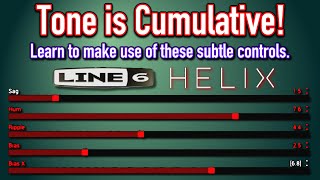








HX Stomp Accessory guide - www.alexpricemusician.com/hx-stomp-accessories
My Helix presets (paid & free) - www.alexpricemusician.com/helix
Buy the Line 6 Helix & HX Stomp at zZounds - bit.ly/3Bo5n5k
BTW - you can drag the microphone graphic also to change things and it changes all parameters at the same time. Great video -- much appreciated in depth that you don't see in several videos -- some people say -- "here is mic selection - pick the one you like" -- no much help there towards learning -- the options are infinite so this is helpful in understanding how to make decisions.
Really good job visualizing the settings changes with the pink noise and RTA. Thanks for taking the time to do this, Alex.
Glad it was helpful!
Hey Alex - great video man, loved the deep dive into these and appreciate how you showcased the fine shift using pink noise! I think this will hopefully help people realise how much engineering going into these captures and that it’s not just an EQ you apply to your sound and how a darker sound can be made by super subtle changes. Inspired me - time to go update to 3.5! 🤘
So much brillant information! 😀. Enjoyed to read all the stuff about accessories.
Thank you so much, Alex.
Alex, this is brilliant! I really appreciate how systematic you are in showing all of us how to get good sounds. It's empowering. Lots to explore with this new update.
Thanks Manley! I appreciate you
Nice! Seeing things on a spectral graph in Logic definitely helps!
This is awesome man!
Thanks for this! I'd love a deep dive into the mic choices as well!
The video was incredibly useful, learnt so much from it! Thank you! 👏
Also, I bought your Magnaton amp presets and they are my most favourite ones on my stomp. They sound just wonderful!
Excellent video and explanation of the different Mic Parameters. Seeing the Frequency Responses change as you moved the Mic was very useful, as it helps identify which the frequencies change as the Mic is moved. Hearing and seeing the bass drop off as a function of Proximity effect is fascinating.
I've been watching many videos on the awesome 3.50 Update. I installed it on my HX Stomp the day after it came out, and have been comparing the old Factory Presets to the new ones the new ones, as well as my old Dialed in Presets. A couple of things that I've noticed is that in general, the new Factory Presets are noticeably louder than the previous Firmware Presets of the same name. The new Presets also sound like they have a little more mid scoop, and are clearer and more open sounding. Even when I dialed in the old and new Presets to match as best as I could, the new Presets sounded better, more open and alive.
I have an unrelated MIDI related question that I hope it's OK to ask here. I can move it to one of your MIDI videos if you like. I just wanted to make sure you'd see it first. I'm working on using my old Boss GT6 to add footswitches and control some the features on the HX Stomp via MIDI alone. I figured out how to use the Expression Pedal to control the Volume Block. I'd like to use 4 of the foot switches on the GT6 to switch between the 4 View Modes (Stomp Mode, Scroll Mode, Preset Mode, Snapshot Mode) on the HX Stomp. From the Manual ver. 3.0, I know the CC#s and Values for the View Modes = CC#=71 Value=0-5; Footswitch Mode (0=Stomp, 1=Scroll, 2=Preset, 3=Snapshot, 4=Next footswitch mode, 5=Previous footswitch mode). But, I can't figure out how to associate/program with a specific View Mode to the available MIDI Commands in the Command Center. I think it can probably be done because the "Morningstar MC6" MiDI Controller can do it, but it has its own programming software that come with the unit. They had to use Press, Double Press, and Press and Hold on the MC6 to switch between the HX Stomp View Modes. Any suggestions would be helpful, as I don't know if I'm just spinning my wheels or not, or if I'm not looking in the right place on the HX Stomp. Thanks
I'm not familiar with the Boss GT6, but I believe that there isn't anything you should need to set up in the HX Stomp to get it to respond to those control change messages you mentioned regarding the different view modes. MIDI information like that comes pre-programmed and doesn't matter what preset you're on so there shouldn't be anything you have to set up in Command Center. Maybe it's an issue with the Boss unit? You mentioned getting the expression to work - have you successfully sent other MIDI messages that are listed in the manual?
I'm not the best person to ask MIDI questions admittedly. If you're on FaceBook, try this group - facebook.com/groups/1149598418555545
@@AlexPriceMusician The only thing I've gotten to work so far is the Expression Pedal. Thanks for your insights and advice. Much appreciated. 👍
Great job man. Thanks so much. Which kind of riffs do you play? BR
The new cabs sound amazing. Even switched out my IRs because I felt they sound better. As playing bass in a band I'm pretty sad they didn't redo the Mesa Powerhouse cab model :(
Hey Alex just came across this video. I've been recently thinking about the high cuts on the cabs. Looking at the pink noise part of your video it seems that the cabs already do a good job of keeping the high cut down near 6k similar to a true guitar speaker. My question is then: can one argue that the high cut should be left off? Or should the high cut still be put on to get rid of the "digital noise?"
I've been leaving them off more and more. I think you're right - with the new cabinet design being IR-based and basically just an interface to sort through a folder of hundreds of IRs per cabinet, the high and low cuts are already built in to the IRs. They can be utilized if you want a more drastic effect on the sound than there already is.
If you are running mono should you only use a single cabinet block?
You mentioned sacrificing a couple modulation blocks. Do these parameters add significant DSP processing to the cabinets?
The cabinet DSP dropped significantly
Just that the normal preset I had put on CustomTone had a phaser and univibe up front. I removed them for this video to free up DSP so I could use a looper in the preset instead.
Yeah - like Joe said, the DSP that the cab block consumes has dropped a lot with the new design. I understand next to nothing about what actually goes in to creating Helix software, but I'd imagine that since these new cabs are really just thousands of IRs, the three controls (and the mic model) are really just telling the Helix to access a specific IR. The older cab design might've been a different sort of software that was more intensive.
I'm interested in your favorite mic setting.
It's different for pretty much every cab, but I generally prefer the dynamic mic models, usually at the end of the cap.
Have you come across many bugs ? You did advise to wait for the next update ? Should I just update anyway ? Thanks.
Only thing I’ve noticed is that the preset window in HX Edit scrolls way too fast. It’s a known bug. I haven’t heard of anything major.
@@AlexPriceMusician Thank you
god this video is so fucking good thank you