How to Fix VLC Media Player Problems (Lagging, Stuttering, Buffering, Crashing, Skipping)
Vložit
- čas přidán 13. 07. 2024
- Are you having issues with VLC Media Player? If yes, in this video you will find the solution to fix common VLC Media Player problems like lagging, stuttering, buffering, crashing and skipping. This is commonly reported while playing large-sized HD or UHD videos, such as movies, animated films, etc. The HD or UHD videos don’t play smoothly and skip frames or freeze in VLC. To play hd/4k videos on vlc media player smoothly you need to change the VLC media player settings.
So, just follow the steps shown in the video to quickly fix these problems and get back to enjoying your favorite videos without any interruption.
If this video helped you, do not forget to Like, Share and Subscribe.
How to fix VLC crashing or lagging problem
How to fix Video stuck or Freeze in VLC
VLC media player is not playing video
Video freezing, buffering or audio lag in VLC Media Player
How to Fix VLC Media Player Lagging while Playing HD or MKV Video Files
How to Fix all Problem of VLC Player (Crashing, Lagging, Skipping)
How To Fix VLC Media Player All Problems || (Crashing, Lagging, Skipping) Error
How to Play 4k HD Videos on VLC in PC without Lag | Fix VLC 1080p lag & Stuttering
How to Fix VLC Media Player Lagging while Playing HD or MKV Video Files
how play hd/4k videos on vlc media player smoothly
----------------------------------------------------
Like this video? Check out our blog (tweaklibrary.com/) for more interesting How-to articles, troubleshooting guides, latest tech reviews & much more.
Follow Us on:
Facebook: / tweaklibrary
LinkedIn: / 18050502
-------------------------------------------------------
Subscribe to Tweak Library for more interesting tips, tricks, how-to videos & other troubleshooting guides! Stay Tuned! - Věda a technologie
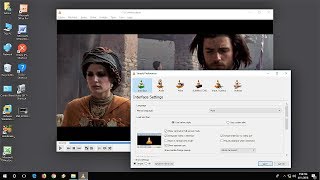








Let's face it. NO ONE knows how to fix VLC crashing. Not even the developers.
true
I watch courses in vlc and listen to songs in youtube at same time, and it would give me so much lagging on vlc and chopping sound, but after doing the steps from video it is completely solved. Thank you for this!
Hi. Thanks for this info. For me - using VLC 3.0.18 on Windows 10 Pro x64 - the setting that fixed it was setting FFmpeg threads to 2 (it was 0). The other preferences were already set for me. Threads 0 means automatic but that obviously wasn't working. My CPU is Intel(R) Core(TM) i7-3930K CPU @ 3.20GHz, 3201 Mhz, 6 Core(s), 12 Logical Processor(s). Storage is SSD. So I knew the PC had enough grunt. Incidentally, playing the video through Windows Media Player there was no lag so I knew it was a VLC issue. It also lags in AnyDVD - but I haven't fixed that yet! HTH
Hey, Thank you for this quick solution to fix the VLC Lagging and Buffering Issue.
thanks alot , really helpfull😍
you're a life saver!
rhank u so much didii!!!
Thanks for this video
Worked for me thanks
TY
you copied each steps from a english channel
so 90% of yt then? Also detecting some racism 👌
Most of the time the problem arises because you are using 32 bit version of VLC and not 64 bit version (if your system is 64) that is it
Thanks it worked 😁😁
You're welcome!
🔥👌🏼 can't we do all 3 steps and save once?
I have had times where I try to do this and some VLC settings would not save.
Saving on each step, assures the settings save.
✅✅
Not working
you saved the fap ! thx so much
i honestly cant stand these videos as i know for a fact that you seen this from someone else and just copied it