Free WooCommerce Extra Product Options plugin | Custom Product Options | YayExtra Tutorial
Vložit
- čas přidán 19. 04. 2023
- In this video, I will install Free WooCommerce Extra Product Options plugin. I will show you how to add extra product options in WooCommerce products, You can create Custom product options. The name of the plugin is YayExtra. YayExtra plugin has Free and Pro versions. I will start with the free yayExtra plugin and I will also install the Pro plugin. I will show you the difference between both the plugin version.
The Free WooCommerce Extra product options plugin has limited features. However you can create Many different options using Pro version.
👉 Get YayExtra Pro plugin: yaycommerce.com/yayextra-wooc...
In this video, I will create different extra product options and show you how you can add then to products. The plugin is very simple to use and it has many features,
👉 Topics covered in this video:
✅ Free WooCommerce Extra Product Options plugin
✅ WooCommerce Extra Product Options plugin
✅ YayExtra plugin Tutorial
✅ How to add extra product options in WooCommerce
✅ How to add product addons
✅ Free WooCommerce product addons plugin
✅ Custom product options in WooCommerce
✅ How to add extra product options in WordPress
✅ WooCommerce product options
👉 Some of the Features of YayExtra plugin
➤ Offer extra options like personal engraving, print-on-demand items, gifts, custom canvas prints, and personalized products.
➤ Create a group of product options
➤ Add advanced product custom fields
➤ Customize the fields to fit your website design
➤ Assign to product pages in bulk
➤ personalize the product item with colors, image swatches, text fields, file upload, delivery date, time picker, and so on.
➤ Assign to Product Page Quickly
➤ Conditional Field Display
👉 More plugins from YayCommerce
➤ YayMail WooCommerce Email customizer plugin: • FREE plugin to Customi...
➤ WooCommerce Currency Switcher plugin - yaycurrency: • WooCommerce Currency S...
➤ Advanced Dynamic Pricing & Discounts plugin for WooCommerce - YayPricing: • Advanced Dynamic Prici...
➤ How to Create WordPress Media Library Folder - CatFolders: • How to Create WordPres...
👉 Watch other WooCommerce Tutorial Videos:
✅ Free WooCommerce Product Filter Plugin: • Free WooCommerce Produ...
✅ Free WooCommerce Lucky Wheel plugin: • Free WooCommerce Lucky...
✅ Free WooCommerce Sales Funnel Builder Plugin: • Free WooCommerce Sales...
✅ Order Status Manager: • New WooCommerce Order ...
✅ Advanced Product Reviews: • Advanced Product Revie...
✅ WooCommerce Product Comparison: • Free WooCommerce Produ...
✅ WooCommerce Return & Refund Plugin: • FREE WooCommerce Retur...
✅ FREE Wallet System Plugin Tutorial: • FREE WooCommerce Walle...
✅ Free Event Tickets Manager plugin: • Free WooCommerce Event...
✅ WooCommerce Memberships Plugin Tutorial: • WooCommerce Membership...
✅ Free WooCommerce Shipment tracking plugin: • Free WooCommerce Shipm... c
✅ Free WooCommerce Product Slider Plugins: • Free WooCommerce Produ...
✅ FREE WooCommerce Subscription Plugin: • FREE WooCommerce Subsc...
Do not forget to subscribe to Quick Tips CZcams channel for upcoming free videos on WordPress website, Elementor Tutorials, WooCommerce, Search Engine optimization, Social Media marketing, Video editing tips and more.
/ @paramfreelance
Social connect:
👉 𝗟𝗜𝗞𝗘 𝗨𝗦 𝗢𝗡 𝗙𝗔𝗖𝗘𝗕𝗢𝗢𝗞:
/ freetrialplans
👉 Tweet on Tweeter:
/ freetrialplans
👉 Pinterest
/ free-trial-plans
👉 CZcams
/ @paramfreelance
I hope that you will like this video on Free WooCommerce Extra Product Options plugin tutorial.
#woocommerce #plugin #product #wordpress #woocommercetutorial - Věda a technologie



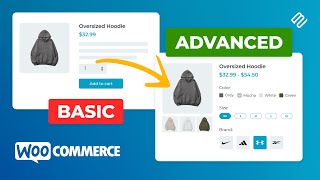





Very Good plugin. More ways to generate extra revenue using extra product options. Nice tutorial. 👍
Thanks!
Hi,can we set an amount of fabric usage for our customer choices . its like when your customer wants longer dress we can add price and reduce the fabric storage
Not sure but I think you can do this. You will need to setup proper extra option settings for that.
can you pleas tell how we can sho YAY! extra field or any option in the product loop of product archive/collation page
it will be added on the product page. I do not think it can be added on product archive. I may be wrong but you can refer to documentation.
hi, does YayExtra have the function of turning variable products' atrribute options into swatches?
need to check the documentation.
Can checkboxes work with downloadable product? Like people select options they want and after purchase got download links to the options they're selected?
you mean multiple downloads using check boxes?
@@ParamFreelance yeah! when buying, customer select with checkboxes only those downloads that he need (of course, with price recalculation)
Hi ! Can I use it will a multi vendor website? I want the vendors to publish add-on options for a additional price. Pls let me know thanks
check the documentation. I am not sure if it works with multi-vendor sites.
is there any free plugin that can change the defaut dropdown select style of WooCommerce variable products into checkboxes?
need to check
Can somebody help me? My extra options are not shown on some product pages? I assigned the product so I don't know what is the problem.
you mean it is showing on some products but not on all products?
It's a good plugin, but somehow it won't add tax on this additional charge. Do you have any clue to do so? Thanks a lot!
will need to check if possible.
hello, please, does the price change when I increase the quantity on the same page?
depends on what you created
@@ParamFreelance for example in your denial, if you increase the quantity on the product page, does the price change?
I have created an file upload option and when the customer uploads the file I don’t get it with the order or in the email, How can I fix this?
Any error when the order is submitted?
@@ParamFreelanceNo there is no errors, I noticed that I add the file then after I add the product to the cart all options are shown in the cart with the product except the files it’s not shown. I think this is the problem that when I add the product to cart the files are not uploaded to the cart too
But I don’t know how to fix this
Good tutorial. Please I need your advise. My goal is to have a pricing structure where if a customer selects three products in my woocommerce site at a cost of $395 each, any additional products added to the cart would trigger the new product selected price to change to $495 without affecting the price of the previous selected 3 product. Please could you guide me on how to achieve this or if you know any plugins that does this, let me know. Thanks
please send me details in email
@@ParamFreelance Hi Param, pls could yo provide your email address. Thanks
Is there any plugin for home sign builder
Home sign builder... not that I know of. Need to check if there is any.
checkbox and radio button not working why?
any error?
Conditional calculated is available?
Conditional calculator is available?
let me check
how to add extra products option text box in woocommerce product table
i have shown it in video.
@@ParamFreelance I'm having the same issue, but from the shop page. When I go through "buy now" it's added automatically to the cart without opening the product page first to go through these additional product options. It's bypassing it. How can I fix this so that instead of having a "buy now" button from woocommerce, I have a "select options" button and sync the options from yaycommerce like I would have for normal variable products?
how i add it with elementor ?
it will show on the product page. Have you created template for Product page in Elementor?
@@ParamFreelance Hi yes! it appears when I add "add to cart" widget. One more question is it possible to change the product photo color when a swatch is selected?
@@zafit02 You can add product images in Product variations. For each product variation, you can add separate images. This way, it will changes the image when you change the color.