Blender Modeling Tutorial - Advanced Hard Surface!
Vložit
- čas přidán 25. 06. 2024
- This training goes MUCH further (113 minutes further), and is now live on my site:
www.rileyb3d.com
↑↑↑ Subscribe for full prop, texture, and exclusive course library access.
THANK YOU
@polygonpen for permission to expand on your video for Blender users.
THANK YOU
Karter Brown for providing original ambient music for this video. Check out his work here:
open.spotify.com/artist/2bvtc...
MODEL REFERENCE
tutdownloads.s3.us-west-1.ama...
VIDEO CHAPTERS
00:00 - The concept
00:45 - The block out shape
01:54 - The Lattice
03:22 - Perfect circles
05:28 - Secondary detail, the circle
11:34 - Shrink-wrap to conform our shapes
15:25 - The handle detail
19:20 - Proportional editing
20:13 - Modeling the lid
22:00 - Special thanks
ABOUT ME
I've been using Blender for over half my life! That's since 2008. My first freelance work with the software was around that time as well. I did some animations for a waiting room in my local dental office. Since then, I've been hooked earning a living providing 3D services for businesses across the world. I've had the chance to do work for some big organizations like NASA and Microsoft. The real pride in my work though, has come from helping and being involved with small, independent productions. These indie productions and creators embody what it is to me, to be an artist.
Nowadays I spend my time making 3D models, textures, and training material to help get these solo creators and small teams off the ground and running. You can find everything I'm working on in one place, over on the site I built from scratch: www.rileyb3d.com
I'm very proud of it! I ought to be with how much time I've put into it. 😅 It's the catch all site to access everything I create. Supporting me there is as simple as contributing the cost of one coffee per month. Doing so gets you access to all training material I've ever created. For a slightly higher support tier, you get access to my ENTIRE model and texture library! Higher still, and you'll receive recognition in all of my video and site footer credits.
Some people ask why I don't have a Patreon. This site is all about creating custom and exclusive offerings for artists. Your monthly contribution is no joke. In fact, it's my complete livelihood at this point! I don't think it's responsible for me to give away a cut of your money to third party organizations like Patreon, so it stays with me, and goes directly towards producing more content and resources.


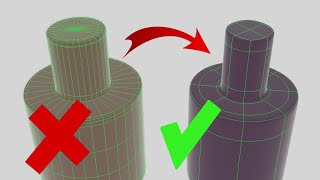






I've been using Blender for over four years and did NOT know you can outset something with the inset tool! Mind = blown.
That "Outset" shortcut is a nice tip, thanks for sharing.
Nice to see C4D and Blender community inspiring each other! ❤
I watched tons of video and courses, but nobody has never mentioned the outset tool! That is an amazing functions! Thank you!
Awesome tutorial
You're honestly making some of the best tutorials I've ever seen. Even your voice and intonation is enjoyable.
Wow, thank you! 🙏🏻
Honest the techniques I learnt in this 30 minutes video are mind-blowing. Secondly, thank you for the voiceover. Nigeria 🇳🇬 ❤
This is phenomenally helpful. I've been struggling to figure out how to model these kinds of precise but organic shapes. Thank you!
Great to hear! Keep me posted as you have requests for future models you want to see covered
@@rileyb3d a tutorial on keeping low-poly quad faces from twisting (without requiring triangulation) would be amazingly helpful. (eg. A girder that turns less than 90 degrees). I'm not sure what the technical term is, but if you go into blender and extrude a face from a cube, then move that face in all 3 axes, some of the faces will be "twisted" - the 4 vertices will not be in the same plane. One face can be fixed by scaling to 0 along the normal, but that will push the other 3 faces out of alignment.
Apologies if that's not super clear
This tutorial is very very good, I would love to see how you retopo messy object for games, I mean objects where the high poly shape is heavily influenced by sub d.
I also watch his videos all the time as topology and modelling can be translated between softwares, and his methodology is so good!
Your tutorials are top tier. Very pleasant to listen to & you explain everything very well.
Thanks for saying that! I do put a lot of effort into these, so that’s nice to hear.
I had modeled this on blender watching the tut on cinema but this gave me lots of insights...great tut
Polygonpen is my go to channel for subd modelling tutorials, he's really good at what he is doing, if we are familiar with blender and it's tools we can easily translate them using some work arounds. With that if you use the Kushiro Tools addons both paid and free will let you do some functions that native to cinema 4d but not blender✌✌
Things I've learned from this vid: Dissolving (ctrl+x) / using knife tool to make new edges / auto merge with snapping.
This is the best tutorial I've seen for beginners.
Excellent tutorial! I really appreciate your modeling approach and the detailed software operations. I hope to see more tutorials like this, and I am willing to pay for them. The 4K quality is also great
Your video is Blender poetry. I learned so much from this. Thank you!
Superb, really technical, and clearly taught.
There is a legend, MX2
First Time i have followed tutorial and practiced usually i do watch but not practice
Wow, this the most helpful topology guide I’ve seen, extremely helpful
Something often missed when modelling cheap plastic moldings is that they're rarely perfect. Leaving some shading issues in can actually add to realism rather than detract. Obsessing over shading in this instance can be counter productive.
OMG, I'm the person who requested to Polygonpen guy to help me create this model cause I'm struggling a lot. As a beginner I don't know where to get help, and also as a Blender user, I'm grateful to see you do this tutorial. Thank you so much!!! Btw, do you have Discord sever? 😊😊😊
I've been waiting for a non symmetrical bottle tutorial for a loong time.
This was excellent, thank you.
A lot learnt in a short time.
16:34 I'm sorry but what!?
I did not know you can do that. Thanks, man!
Love the edge flows.
amazing video, one of the best modeling tutorials i've seen in years! totally sending this one to my students, keep up with the hard work!
Thank you! That’s great to hear. Let me know if you come across objects or topics you want to see covered next.
tutorial exactly what i need. Thanks!
One of the best tutorials I've seen for Blender! When you started with the proportional editing I was like "Wait! It's not going to be a perfect circle anymore!" :D I'm an aspiring 3D artist too, so this is great. Now to study some nice product lighting setups.
I rarely comment on any videos but I have to say the quality of this tutorial is so pleasing to watch. Thank you! +1 sub! Would love to see more of these product modeling workflow on blender!
Excellent beginner tutorial, Riley! It's great that you mentioned that n-gons are okay in some instances. I feel it's not said enough and a lot of beginners seem to think that any non-quads are to be avoided at all costs.
That’s some sexy topology. Great video 👌🏻
amazing work
Thanks for the visit
Wonderful tutorial, I can’t wait for the UV unwrapping part! Maybe you can talk about some of the UV-packing addons as well.
Wow,these a perfect tutorial, amazing Thank you so much ❤
Wow such a great tutorial, I really enjoy it, thank you very much!
What an amazing kind of workflow. Following you to see more of this kind of content, thank you!
This is such a good tutorial that avoids issues that I see in so many other tutorials. You explain everything, but do it concisely. You’ve obviously done a run through of what you’re explaining to achieve this. And, the pacing is not too fast or too slow. I know how hard it is to make a quality tutorial like this and respect your game. Subbed and will be looking at more of what you’ve made. 🫡
really lobe yout video like tuis, u have to create like this more!
Outset! Never heard of that. Thanks
Outset!! I had no idea that was a thing.... Thanks a lot!
love it
NICE !!!
Thank you! Cheers!
great 👍
Really helpful, pls consider doing more modelling tutorials on Blender
Thanks! I have a few more planned. Anything in particular you're hoping to see covered?
@@rileyb3d I'd love to see more product modeling and animation.
@@rileyb3d Yeah, I guess modelling complex shapes like a car, airplane or anything, I would love to see it!
Great tutorial, I didnt know you could outset, also one question, at min 18:48, when extruding the bottom, all vertex seem to limit themselves to the "mirror point" of the object, Is this something new in blender?
Thanks! This behavior is due to “clipping” being enabled in the mirror modifier. This essentially limits points to the mirror seam as you said.
sigue así, que estoy viendo a cuál membresía me adhiero. saludos desde Argentina,
Dear Riley, Please don't make the same mistake as POLYGONPEN. You need to enlarge the Blender UI to be readable on laptops. Otherwise the text on the menus are small and hard to read. Thanks
Enseñas cómo aplicar materiales y trabajar con nodos???
I'm having some trouble around 7:45 - what exactly is the sequence of hotkeys to get the vertices to snap together?
Nevermind - select vertex, then press G while clicking the vertex you want to snap to.
I'm not able to get "perfect circles" working correctly. is anyone else having trouble with this?
هل يمكنك تعليمي با اخي
First