ASUS ROG Maximus Z690 Hero BIOS Overview
Vložit
- čas přidán 11. 09. 2024
- ✅ Buy Here: geni.us/N46JKg1 (Amazon)
✅ More Videos Like This: youtube.com/@t...
Going over the BIOS on the ASUS ROG Maximus Z690 Hero motherboard. Check out our full review of the motherboard here: thinkcomputers...
More BIOS Videos: • BIOS Overviews
Our Merch: thinkcomputers...
CONNECT WITH US!
Facebook: / thinkcomputers
Twitter: / thinkcomps
Instagram: / thinkcomputers
Discord: / discord
TikTok: / thinkcomputers
Twitch: / thinkcomputers
Our Website: thinkcomputers...
Review requests & more: inquiries@thinkcomputers.org
#ASUS #ROG #Z690 #BIOS #ThinkComputers



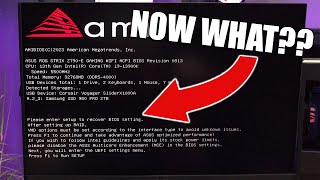





✅ Buy Here: geni.us/N46JKg1 (Amazon)
✅ More Videos Like This: youtube.com/@thinkcomputers1?sub_confirmation=1
I loved your video please elaborate on the individual settings and the pros and cons of each. Thanks
If only people that show BIOSes would just click on every setting so that one can see the setting and its description instead of selectively choosing option and talking about them at random the world would have been a better place
Loved the video, very informative considering I'm soon switching from Gigabyte to Asus. My only complaint is the frequent ads that are scattered throughout your video; it's very distracting and it breaks my concentration when I'm trying to follow all that you're talking about.
Thank you big time for the video!! well put together! More information than a lot of bigger channels! Have you noticed in the latest BIOS (1403) Asus moving the CPU Vcore/Cache Voltage location?
Thx, I needed to figure out how to enable oc for my 12900KS, XMP for my DIMM, and oc for my 3090s
Wish you would have gone into the boot configuration more. RAID and a few other things there need to be covered.
Thanks, but what is the actual name of the voltage setting? I want to undervolt my CPU and have looked everywhere, but no one clearly says which of those settings is for the CPU voltage.
Is there a way to disable specific c-states in this bios? I can’t find a way to do it.
why do i dont have system agent option please help
Hello bro I also assembled pc with Asus rog maximus z690 motherboard, but I am facing windows store game crashing issue can you please guide me how can I solve this problem and do you know where is the legacy game compatibility mode in hero motherboard bios settings, how to enable it?
Great video especially for a new guy like me. Question does it matter which m.2 drive to use as a boot drive on the board?
I can't change my display priority from the bios. does anyone know how to chose which monitor?
Where do you go to enable/disable RAID for your HDDs on this mobo?
does anyone know how to change the CPU ratio? I looked all over and not seeing an option for this.
Can someone explain the XMP issue? Can you or can you not do XMP ram speeds? Noob here, but I've read ppl say you can XMP load your ram on this board. Is this true or just an issue of new tech and will be addressed?
Yes, you should be able to use the XMP to enable. Then, go down and set the mhz speed to the RAM you purchased.
I wonder how do you install for new update bios and ME for asus maximus? any thoughht or guidance how to do this?
Nice video you didn't explain nothing..duse just make a video and explain everything step by step.We are thousands of users with 12th gen and we can't find help no where on CZcams.Thanks
how many times you sai: you know. if i knew, i wouldn't watch the video :P
exactly....not much info in here
@@Androcentus ... just about ZERO info here. He literally just ran down the options of the bios. Did NOT explain anything about those options. Waste of time. Lol
I have a WD 850 M.2 2TB - Drive (new one with 7000 MB/s read and write PCI 4.0 etc..) and i want to install windows 10 on it , first of all the board only shows the drive as bootable if i have the CSM enabled if its disabled i cant boot from the drive , secondly i think i did try every BIOS combination possible to be able to install windows 10 on this drive but i literaly cant or im missing something. I did with Rufus , i did with Microsft Tool , i instaled windows 10 with and without CSM enable , in UEFI Windows mode or Other OS but it just wont boot the windows after the instalation , if i override to boot from the M.2 it says "Reboot or select a proper boot device etc etc" like if the M.2 was empty without windows there.
Any light in what to do ? im in this loop for the last 4 days and i dont know what more to do. The M.2 is brand new and its intalled in the Slot 1 Gen 4 , i tryed in other slots just for the sake of it but still can get the M.2 to boot and finalize the windows instalation , Any ideas ? Also im in the last firmware of my ASUS ROG Maximus Z690 Hero.
Hey i have an issue, my internet download can’t be more than 30mbps ! My bored is hero z690 , I’m all updated
I really like to see how you set up 2xsata disk for raid 0 in the bios... I really need the help to do it.. Thx 😊
Hello, i have asus z690 hero motherboard and by mistake my bios flashed, now i am trying to upload bios from the asus site but its cap file but i need bin file, can you please copy your bios in bin file and send me?
Thunderbolt boot was working, but changed some setting.
Using CSM and tried OS other, custom and standard with Windows 11.
Drive is updated to WindowsToGo with Hasleo. USB boot works, but not thunderbolt boot.
Inaccessible boot device. Turning off secure boot didn't work. Trying many combinations.
Unfortunately, windows tries to repair and I reclone to the drive when it does.
The drive is a Fantom drive. My Samsung T7 boots fine using USB. Fantom drive once booted.
I am having trouble figuring out this one major thing regarding the M.2 slots. I have x3 9809-Pro's. The M.2 slot... one & two, run at PCIe Gen 4. However, the 3_Slot runs at Gen 3? Why would they do this?
This is the most confusing part: if I use the M.2 expansion card with my 3rd 980-Pro, will it run at PCIe Gen 4? Will this expansion card lower the speeds of my other two 980-Pro's? Very confusing and I would prefer not to use the M.2 expansion card but, it's a sin for a 980-Pro to be running PCIe Gen 3!
* Via Bios Advanced settings/ M.2_3 configuration, there's an option to set to... auto, sata or PCI (I left this on it's default Auto - but did try PCI) and right below there is the "PCIEX16(G4) Configuration." The default is "PCIEX4 Add-On Card." I tried setting it to: "Dual M.2 SSD x4/x4 Mode. It did nothing for the M.2 3_Slot running at Gen 4, like I had hoped. I returned it back to the PCIEX-bla-bla, default too.
* So major question is: Will any of these settings change the M.2 speeds (higher or lower) for M.2 Slots 1& 2? If I use the expansion card, and move my third 980-Pro, to it, will it run at Gen 4 speeds like slots 1 & 2 are? Or am I stuck, with the my 3rd 980-Pro running at Gen 3, regardless (which sucks)?
* Would any settings in Advanced/PCH Storage Configuration Help? If it helps you... I have x3 M.2/MVMe 980_Pro's and I have two 2.5 SSD's EVO 870's via sata.
*** Any help would be much appreciated!! And thanks for the video!
Edit: As a FYI: the 980-Pro's dropped in price big time. See Amazon/Best Buy etc. Even a 2tb 980-Pro is less than 280.00. I just added one and it's in the M.2 3_Slot, running at PCIe Gen 3. I was stoked to get the drive and now I'm asking myself... why!!! For Gen 3 speeds?!?!
only 2 of the m.2's run at gen 4 and the other is gen 3. It tells you this in the manual. many youtube review vids tells you this! too.
How do i rause wram
Which window is this
Wow you can read.
How do I enable my ram rgb in the bios? i have the z690 formula with the ddr5 trident z rgb
with intel processor, use the XMP. Then, set the mhz to the speed that you purchased. F-10 and save
4dimms ddr5 having issues though! @@biz4twobiz463