How to HIDE MS ACCESS BRANDING | Edcelle John Gulfan
Vložit
- čas přidán 7. 09. 2024
- This video will show you on how to hide the branding of Microsoft access.
Part1: • How to HIDE Microsoft ...
Downloadable Templates:
• Free Download Template
👍 Please Like comment and share to support this channel
czcams.com/users/c...
A cup of coffee is always welcome : www.paypal.com...
KEYWORDS:
How to create startup splash screen, How to hide MS access ribbon,
how to hide object in MS access, how to hack MS access background,
how to hide access intro logo, How to hide Ms access Logo,
splash screen, How to hide Ms access Option
Ms Access security, How to hide back stage background in Ms access.,
ms access vba, database, access tutorial for beginners,
benefit for .net and access data., microsoft access toturing,
microsoft access tutorial, microsoft access tutorial for beginners,
software design tutorial, database design tutorial,
#splashScreen
#microsoftaccess
#microsoftaccesstutorial
#msAccessBranding



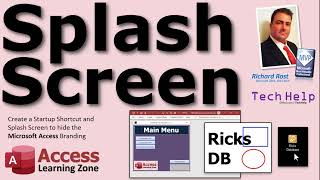





Sobrang galing mo Pre
Kunti lang Pre.
Grabe kaclear sa tanan! Salamat kaau, Sir! God bless you.
Salamat kaayo mam.
First Comment - Big Like Brother - you are the hero in MS Access - God Bless you
No sir. I'm just helping others by sharing my ideas.
@@EdcelleJohnGulfan Big Like
The method seems great, but how to apply it if the front end must distribute it to several users? I understand that the shortcut can not be distributed as a total but should send the base file, and if I do this then I should create the shortcut on all users computers manually? I appreciate your answer
Omg you are a life saver! Thank you so much!
You're welcome Stephen
how to disable the shortcut menu in Ms Access Reports?
wow nice and easy
Thanks for watching
Very nice sir🙂😲
Thanks for watching
How to change icon in taskbar like this?
Great Sir
Thanks sir
It's Good
nice! thanks
Welcome
Very nice tutorial. I have a question. I want to make a simple questionnaire Access Program. I prepared 15 questions, How can I make the 15 Questions a default value in my Form, So that, the user will only fill up the YES, NO, and Remarks Column?
Each employee needs to answer the questionnaire every Monday. So, every time they open the form, they need to fill up their FName, MName, FName, and ID and then answer the questionnaire.
"I created an Access application, and we wanted to share it on the network. I have the following issue: when the first user opens the application, the second user cannot open it; it displays the message 'Unable to lock the file.' Do you have a solution, please? Thanks in advance."
The database works in other computer via network? If so, delete the frontend file or shortcut copy and give him new copy.
This is very nice but my database stays minimized. How would I have my database or main userform automatically pop-up or maximize while doing this? I see you have a login box that pops up when you do this. 🤷♂️
On load event of your mainform... Just Type Docmd.maximize
@@EdcelleJohnGulfan thank you for the reply! However, that did not work for me. I did use the code builder for the On Load Event and ended up using DoCmd.RunCommand acCmdAppMaximize to get it working though. Thank you for pointing me in the right direction! I'm on Office 365.
@@AE-ds8be buddy you'll have to select a startup form, in order to pop up it on start of your database
But sir When I use this method the dB copeletly got minimised after clicking login button .So what is the solution for this????
Nice video vaiya
Thanks for watching
Will this work on Microsoft 365?
Yes
hi iwant multiple report in ms access by combo box show like selection
Can elaborate further?
Sir, it is not minimized all the time. When I start working the form, access interface is seen. Pls give me a solution to hide access application all the time but seen only the forms and working with the forms.
Kindly check your On load Form Property. Maybe it's set to maximize.
Hi how do you change the icon of the access on the task bar, I tried using Application Icon but no luck.
I will try to create a short video for that.
Thanks for watching
Here it is. czcams.com/users/shorts6owq2U4Dj7A
@@EdcelleJohnGulfanstill not changed
Sir Edcelle how to put logs in access?
Thx, but when u run on a minimize window, all parts work perfectly but we can not open report like pop up or standard like a5 or a4...
Means its not reliable for reports
Can u fix this problem?
On your report > on load event > type docmd.maximize.
Other setting, Pop up set to YES.
buddy, it works fine on reports you just have to maximize the reports on their startup Using "Docmd.maximize" & Also Don't Forget to Make it a pop-up window in properties
Sir, naa kay training na pwede apilan po? Daghan kaayo ko gusto ilearn, willing to pay for the training.
Asa diay inyoha mam?
@@EdcelleJohnGulfan manila pa sir, bahalag thru zoom. Hehehhe makamao nako gamay pero maglibog lang ko ug link sakong mga gusto and di kaayo nako masabtan pa.
Pwede ra mam 1 on 1. Gabie ra baya ako available.
how to make like yor mainpage form
I will create a video for that soon.
This is it.
czcams.com/video/lLunMSjd9xM/video.html