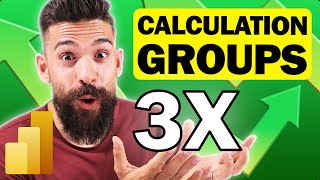How to Calculate Rolling 3-Month Average in Power BI with Disconnected Date Table
Vložit
- čas přidán 30. 07. 2024
- In this detailed walkthrough, I address the challenge of calculating rolling 3-month averages in Power BI with a disconnected date table. Watch as I explain each step, from setting up the date table, troubleshooting problems, down to filter/row context and writing the final DAX measure, ensuring you can apply these techniques to your own data models.
🎥 More about Power BI:
- Power BI Tips & Tricks: • Power BI Tips & Tricks
- APIs in Power BI: • Working with APIs in P...
- Analytics in Power BI: • Analytics in Power BI
- Deneb in Power BI: • Deneb in Power BI
🔗 Resources:
SQLBI Article: www.sqlbi.com/articles/rollin...
🕒 Timestamps:
00:00 - Intro
00:42 - Problem Breakdown
01:18 - Date Table Setup
01:58 - Disconnected Date Table Creation
03:13 - Relationship Management
04:15 - Initial Measure and Filter Context
07:43 - Advanced Measure Calculations
10:53 - Using Date and Period Functions
16:15 - Troubleshooting Measure Calculations
21:14 - Final Adjustments and Testing
24:03 - Conclusion
#PowerBI #DataAnalytics #DAXMeasures #BusinessIntelligence #IntrovertedManager #DAX
___
Music: Bensound
License code: DABNGVEHVUOGWUZQ