Epson Printer PC USB Cable Setup EcoTank ET-2720, ET-2750, ET-2760.
Vložit
- čas přidán 3. 08. 2024
- This video reviews the easy way to connect the Epson printer with a PC or laptop using a USB Cable. This helps to connect the Epson EcoTank ET-2720, ET-2750, and ET-2760 All in one Printer. It helps to do printing and scanning quickly without the need for a wireless network.
Welcome To My CZcams Channel - Copy Print Scan
/ copyprintscanchannel - Věda a technologie


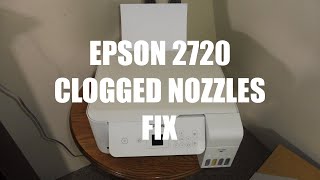






You were a big help, though my ET-2750 does not have the "PC Connection via USB". I can't believe my luck! Your video still got me to know where to start, and that was at the store getting the right USB cable, then where to search on the printer.
what comes out in the ET 2750?? It is the ome I have idk what option to choose :(
Thanks for saving me £200 on a new 5ghz mode printer! My new vodafone router only 'speaks' to 5ghz wi-fi printers and the Epson ET 2726 only operates at 2.4 ghz. However, I'm happy to sacrifice the wi-fi facility rather than replacing an excellent printer! Really great, clear instructions - thanks!
Why are manufacturers making it so tricky to print directly via USB? I've read a negative review of someone who returned an ET 2826 thinking it was only printing via WiFi - but then on the back there is a USB port but I think once the printer is setup via WiFi making a USB connection is more difficult? Anyhow, some don't realize there is also the USB option.
The ET 2826 looks very similar to the 2750 both have USB connectivity but it appears the priority nowadays is WiFi (like people need the WiFi turned on all the time? Not good for the environment and our pockets).
Well I think it's a backdoor " monitor" situation... EVERYthing that's printed it saved ... I'm sure it's in the terms n conditions as "data" 🤷 I almost didn't buy the printer (going to) cause I don't want to use it online... Sadly my cricut won't cut unless I'm online. You can't use their software unless connected... It's cloud only... Six.
What is the name of that type of usb cord?
Thank you!! Worked perfectly!!
Same problem as Atlantejazz above don’t have USB enable button on my printer
Could you do this for the ET-2760 please? Because it does not have the "PC connection via USB" option
Thank you sir
I just buy wf 2880 series version. I have installed every thing. I have followed your instructions to install the USB as I tried to print, is telling me that the printer is in wrong state or condition. What should I do next so that I can use the printer to print?
hi, I have Epson L3211, it says that usb device not recognized, do you know how to fix it?
unable to find usb option that you so easily found.......same 2760 series. do not want wifi
Well it's certainly not any sort of USB plug-in cord I'm at all familiar with seeing. On my printer (ET-4800) it has a port that says USB but the port connection docking part of it doesn't look anything like a USB. It looks like a funky Ethernet connection port but not because the other end of the cord is supposed to be the USB side.
So I wasted money buying the wrong type of plugin cord and now I gotta look around somewhere to find out what the hell the plugin cord is called. I can't tell if it's something like a USB to USB-C type of classification thing or not.
My printer has stopped connecting with my computer so while I can copy on the printer I cannot print anything from my computer I’ve reset and done everything else I’m supposed to still unable to print
That's exactly the problem I'm having right now, and I need it to print out a proofreading assignment ASAP! I have also reset my chromebook and rebooted everything, but it's still not working. Does anyone know how to help? Did you find a solution?
ET 2760 does not have option of PC connection via USB?
No, I don't know what to do next. Do you?
I did all of that, all it will print is code! :/