Beginner's Guide to OneDrive for Windows - UPDATED Tutorial
Vložit
- čas přidán 23. 06. 2019
- This beginner's guide will help you understand the purpose of Microsoft OneDrive and will teach you how to set it up on Windows computers and how to use it. OneDrive can help you organize your files, give you constant access to your files on any device, and backup your files in case of theft or hard drive failure. And this video will get you started using OneDrive. #microsoft #onedrive ***Consider supporting Technology for Teachers and Students on Patreon***: / technologyforteachersa...
- Jak na to + styl
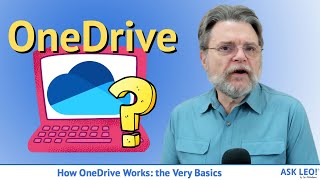

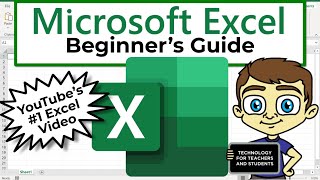






Thank you for this tutorial. I retired in 2014 and could not believe how much I forgot since than. I am so glad that you made this so easy to follow. I look forward to learning your other tutorials. KP
Love how you describe use cases and then go through examples. For learning, the tool itself is not really important, but how you use it is. Thank you.
Thank you sir. I have been using OneDrive for many years (started when it was SkyDrive), and I am greatly pleased with OneDrive. I still use use the Free account as I just store the most important files (for safe keeping) in the cloud and not everything that is on my PC. This way, I have only consumed about 30% of the 5MB Free storage in OneDrive. You have shown me some new things that I was not fully aware of, e.g. the Sync'ing functionality.
I began making you my Go-T0 for help on all things One Drive. If I understood you correctly, if I want to save to my hard drive using Word, I must go to Edit, then select Word (rather than OneDrive word.) This is going to make a big difference for me immediately. Many people have lots of knowledge, but only a few of those people make good teachers. Thank you for being a good teacher.
I would like to know how to keep OneDrive from taking over all of my files and folders on my computer also. I agree with Coelton below. I don't want all my files uploaded. When I upgraded to Windows 11 it took over everything and I couldn't even back up items to my external drive. I finally figured out hot to do that but can't stop OneDrive from syncing everything. You did a great job explaining the tutorial slowly so people new to the drive can learn it. I taught for years and love how you were so detailed and explicit. In most videos I have to pause and go back many times to understand what they are saying. They must think everyone is a computer expert like them.
Exceptionally well done!! I mean it. From start to finish, perfectly organized, with no jumping around and so clearly explained. Also appreciated how you went through all the one drive icons and functions MS displays/offers and clearly explaining how to use OD on both my PC and on web. Your tempo was also perfect. I have a complete overview of what is what, where everything is and how each affects the other. Of course I clicked Like, I also subscribed!
EXCELLENT - Very clear. I thought I was an experienced user of OneDrive but I made a large coffee and sat down to listen. I picked up a few points that |I did not know and some that clarified my thinking. Now going on to look at more of your videos. THANKS
This cover how the backup process works?
You're a natural teacher - a very rare creature!
Sir you say clearly ..i have been watching so many tutorials in youtube but,nothing was as clear as u teach
Yours was the easiest to follow and understand. A great teacher.
Finally got my 2 computers to sync with folders I need on each computer. Thanks
Thanks for the tutorial. Your voice and accent are very good and enunciation is excellent and instructions are simple and direct.
How about a video on how to turn one drive off and or so it only saves files I tell it to, rather than my whole computer
Amen!!
Omg, you explained it very simply! It's really easy to understand. Thank you so much! I've always wanted to learn these.
Thanks, but the most important question is not about features of OD (we will discover them sooner or later) but what to do if we have a small business with 4 users with different emails and no domain. How about this? I tried several times, but seems that MS wants that every person has only one domain, one email, which is not possible in modern world, or I'm mistaken. Thank you for your comments.
Very helpful video. Thank you and you are so right in saying much overlooked facet of one drive is the backup feature. Hard to find info on this. I would love to hear you talk at length about having all of ones computers synced to one drive. I don't want to ever have to survive another hard drive crash! LOL
I am interested in you creating tutorials for all of these including excel, power point and word. Thank you I do find this helpful.
I appreciate your class. Quite explicit
You r just aweso....i was litterly noob in tNice tutorials...u explained it very simply...thanks i will surely go for next parts of tNice tutorials video.. thanks
Thank you very much for the video. Its helping me out after 10 years without a pc.
Very enlightening. I had not imagined a "free" account could be so versatile.
Thanks for the video,..sure helps out a bunch. I have started a business that I need to deliver drone videos and photos to my customers. Videos like this make it happen. Keep it up!
I have a lot of files on One Drive, now i want to share just 1 file with someone else, can I do that? Love your video, you are such a good teacher, clear, thorough and simple to follow, thanks!
Thank you Sir, your instructions are so helpful. This is my first time learning, how to USE ONEDRIVE.
This was explained in an incredibly simple way to understand. This video is for anyone. Well done.
I got 1tb with my laptop, now I can use my 1 TB easily, thanks buddy.
Very good tutorial. Thank you. Im from Kuala Lumpur Malaysia
Fantastic tutorial…you are a natural teacher..thank you
Perfect and clear instructions how to unlink OneDrive from my PC. Many thanks!
Thank you for this video! I am tech-savvy challenged and this video helped a lot!
This channel helped me get an internship and is helping me complete my internship.
Lmao me too
Thanks for the detailed explanation of OneDrive !
Wao; your videos have been God-sent. I have learned so much - excell, outlook and now OneDrive. Your tutorials are so precise, clear and easy to follow. I hit "Like" on all your videos and I also subscribed. I had seen where people can support your work; but I can't seem to find it now; where is it at? I've learned so much and would like to give a little as a token of my gratitude for what I've learned from you. God bless you, your family and your work.
The cloud option means that the file in backed up to onedrive and is available not that the sync is still pending.
Thank you for this greatly beneficial video. God bless you and your family and friends. I hope you create a video on MS Teams.
Thank you so much. This was greatly helpful. To you and your loved ones, I am sending well wishes of perfect health, perfect peace, and prosperity in every area and level of life.
That was such a sweet way to say Thank You, and more.
Good explanation, my work has paid for this and I've never used it. Looks like it's time after this tutorial. Good idea.
I work for a multi-billion dollar healthcare facility that has suffered through 3½ years (!) of G-Suite. Happily, we are now abandoning that platform for MS365. I've missed the flexibility and functionality of Outlook and am looking forward to the migration back to "real business software". I've never used One Drive and so this was a great introduction. I have it on my home PC and laptop but have never utilized it. That changes this weekend. :-) Thank you for the application overview.
VERY well narrated! This was helpful! Thank you!
Great, quality presentation. Thank you.
Excellent tutorial. I would like to see a tutorial in using Word & Excel online. - Thanks
Thank you so much. Because of you I can do my works immediately.
I admire you for your best teaching methods and may God bless you
its works well for saving your files. also great that it will store on the cloud saving you space. but say you just made a new pc or you buy a new pc. everytime you log in to one drive and it syncs you can end up with files syncing from your old pc that you dont really want on your new pc. so take care, id rather have it with sync disabled
Excellent video. Would like to see one on setup for sync all folders on computer, and how to create offline access for some folders
Thanks for the tutorial! I was hoping to learn more about file or folder sharing through one drive. For instance, will anyone you share files with need a microsoft account to access those files?
Thanks for this video.Good luck!
Thank you for very clearly answering a question I had... that moving the files to your One Drive file on your PC keeps them on your PC. It was so confusing since the file was called "One Drive" I wasn't sure if they were all just going to the cloud or also staying offline at home. Thanks!!!!
Fantastic tutorial!
Could you detail, or refer me to relevant videos which explain what's the best way to work with photos on Onedrive (camera roll? Syncing, and other issues) and where/how to manage albums/folders thereof (on the pc or online)?
And once you have your pics both in the cloud and on your pc/phone - where should you delete the photo for definite removal - on Onedrive or on the pc/phone..?
Thank you!
Clear as water and English is not my first language. Thanks.
Very good tutorial. Keep it up. I from Kuala Lumpur Malaysia. Thankyou
Very clear introduction to OneDrive
A light bulb went off today to truly understand the storage possibility and retrieval process of endless usages!!! Thank you:)
Stop this process.
Very nice, well-paced. I'm not a OneDrive user but my 8th grade daughter has her school account. I've downloaded my O-365 to her laptop for her to use. Trying to figure out how the desktop O-365 docs then interface with her school account, very confusing.
My QUESTION: What is the "synch" direction: from PC storage drive (D: in my case) to OneDrive, OR from OneDrive to my D:?
QUESTION 2: security. My OneDrive is now on my daughter's laptop. If her laptop is stolen, how is my OneDrive data protected?
Can you please, please, please make a video on finding saved documents. I am constantly saving things and can never find them!
Sir I can't sign in, in my other laptop. It says "doesn't recognise the e-mail address. I don't what the problem.
Tanx Ben ,You Are a Hero !
Was a real help for ME. Go Strong stay Healthy and Well.
Clicking on the One drive icon on the system tray doesn't show that right panel but skips it to directly to my onedrive folder. How do i get it back? Can you help, I need that to upload anytime i want, as sync is not working properly right now for me.
Hi this video was helpful 😄
But am trying to work out the best way to use one drive for my business so I share the access with my colleagues so we all have access to the same document on our own devices, and if one of us edits a document it will sync for all of us! Do u have a video showing this feature? I am currently using Dropbox for this but my team want me to move across to one drive! Can one drive work in the same way? Hope u can help 🙏🏼
This is great information. My One Drive has been on my computer for a year. How can I get the Cloud Icon in my lower right bar in the hidden programs? Secondly, can I use settings to force OneDrive to automatically save my documents on to my hard drive? Thank you.
Thanks, very helpful. A useful and clear tour round the app.
Excellent throughout sir! Audio crystal clear. Question please! I downloaded pics & videos from my Android phone to my 8930 Dell. Problem is I can't move them anywhere because "unknown file" etc. appears. I know this is mostly unrelated to your presntation but any solution? Thank you!
Great tutorial for OneDrive beginners
Thank you , good detail but clear and easy to follow .
THANKS man, I am new at this and already helping tons. Gracias por tu aporte educativo. THANKS
Please keep on teaching about Word docs. And Thank you!
I have office 365. Found out that some features are not available online but are for desktop version. Please make online training also. Oh yeah, you're awesome!
Thanks for this video and online versions would be amazing!
I have a quick question.... recently me onedrive wont work (for example) i try to load the website and it just wont load....Can you please help with this problem thx
Thank you, wow, you’re a great teacher! 🙂
Very nice explanation. Thank you very much sir. Very useful.
I would love to see a tutorial for using the Microsoft apps online!
So clearly explain about the one drive! Please create a tutorial for Microsoft Office for me. Thank you so much!
I have videos about many of the Microsoft Office apps, like Excel, PowerPoint, and Word. Thanks for watching.
I just got a new HP Envy and when I open File Explorer it doesn't look the same as my other computer, it doesn't have that Colum on the left, what do I do?
Thank you for a very clear explanation.
Thank you, it is a great help. You explained it a lot easier.
Thanks for the support with operator support and windows support.
can we use multiple account on desktop ? in Oncdrive ? like you have chosen drive C where as I would like to use this in Drive D (on 2nd HD I attached in my Desktop)
can i share or save or import my bookmarks from any browser to one drive?
Great informative video. I am a MS 365 Home user. I do have Onedrive on my IOS 7 phone but cannot find/access personal vault. can you help me, please? Thanks
Very informative and well explained as usual.
When you talk about the online office apps, I think it is critical to point out that the online apps are limited and are not full featured like Office 360 or Office Pro 2019. I have Office Pro 2019 and after windows installation, I immediately installed Office 2019. I didn't realize there was a free version of office that came with windows. It was confusing if I was using the free version of office v.s. the Office Pro 2019 version. I assume that when I installed the paid version of Office Pro 2019 that it overwrote the free version but it is still confusing to me. I have had windows 10 for about 2 weeks so I'm just learning the ropes.
Truly helpful! I have a problem with a genealogy program not being compatible with OneDrive. Do you have a video about how to clean up the sidebar (list of docs etc. on the desktop? I need to move the files that belong to this program OUT of my One Drive account. Thank you!
Awesome video. Not much good info on how to sync between two computers. Really torn between onedrive Google and Dropbox. I want local as well as cloud storage all being synced. And I will do the monthly hard drive backup as well... I am leaning toward one drive as it implements well with onenote, as I will be having a desktop and 2 in 1 laptop for school. I have heard there is a folder limit that I can drag in onedrive? I do music production and would love to be able to work on my desktop and laptop, however I have folders with 80 gbs of audio files etc. Is this an issue?
Does this sound like a good plan? With local storage, cloud storage, and external storage, I will be covered pretty well?
Any tips are appreciated!
Absolutely helpful! Thank you very much.
Loved the video. Great voice, thank you.
Can I edit a word document that's just in the cloud? For example when I prepare a file for a meeting on my laptop, but want to take notes on my tablet while in meeting? Do I best do this in folder or in cloud directly? Good video btw.
I'm still confused about "saving space." For example I have several videos that are in the cloud but not on my computer. When I open them I see a graph box that updates as the video is downloaded from the cloud. This takes an unacceptable amount of time as I need quick access to these. Just to be clear, if I store these on my computer I know they'll take up space but will they still be backed up in the cloud? And is it normal to take a long time to download these from the cloud? Thanks
I found your OneDrive video useful. I like your voice and your pace. Now I need a video that describes how a group can share and edit a document. Does it automatically get saved? Does it show who made the changes and where? Can the others be notified when someone makes a change. I'm on a board of directors for a condo and this would be useful for editing minutes of meetings. Thanks.
Yes, please! I could really use tutorials about how to use the online apps Word, Excel, PowerPoint - especially when they differ from the download and install on your own desktop computer versions of MS Office. In order to be able to use the videos for my online college students, the videos must be fully/properly captioned with proper capitalization and punctuation. To meet required accessibility standards, auto-captioning is not acceptable. Are you willing to do that?
Curious, can I move files back and forth between my One drive and my Google drive? Very good video, learned a couple things I didn't know and a couple things I forgot!
Very helpful... Thanks bro ✌️
Hello,
If i want to delete a file from the onedrive folder on the pc or online, why does it remove it from the original folder too and not only the cloud? Is it possible to do that without losing the file, or do we have to copy and paste the file to another folder that isnt used by onedrive (which would be a lengthy workaround imo)? Thank you
Can I back up installed programs so if I ever reset I don’t have to reinstall all my programs?
I would like to know how to synchronize a geneology program so that both my computers with Legacy on them have the same information on both computers. The difficult thing for me to understand is do I somehow figure out what files save the data and the media and only put those into OneDrive or do I drag, move, or copy the whole Legacy Software program into OneDrive? I tried dragging the whole software program, but it said I have to be an administrator. I have a one tetra storage capacity so that is not a problem. Another problem I ran into is if you backup the desktop you better have the exact same thing on both computer desktops and have the same drives or things get hopelessly comfused as it synchronizes one desktop with the other. I cannot believe that this information is not out there somewhere, but I cannot find it.
For the 6T plan (1T /person), can this admin or among user in this plan see each other's files?
Thank you very much. Just started to learn about the One Drive after hearing that I have there 1TB of storage because I have the Office subscription. I do have a question about the Sync future. If I synced a folder with documents that I want to have access to on all my devices and I will delete it in the future from one of the devices of the cloud would it delete the folder on the other devices?
The reason I am asking is if, for example, I want in the future to have the folder on two devices and not three because on the third I do not have enough space can I do it?
Thanks, Andrey
I like the way you explained about One Drive❤
Sync vs backup? How do I select files to be backed up, not synced?
as someone who works in IT, i started laughing so hard when you said "I dont have to keep these documents on my desktop" . I just died. I wish this thought would come across some users brains who say theyve run out of room on their desktop for files
It seems I have too many clouds. If I receive a pdf, I have to save it in the Adobe cloud, I have to save my google stuff in Drive. with free space on all it's nice to have the combined storage storage, but I would like to move some documents from one storage place to another. Can I do that?